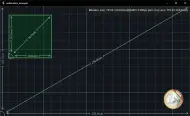millimeters 0.3.0  millimeters: ^0.3.0 copied to clipboard
millimeters: ^0.3.0 copied to clipboard
Determines the physical screen size in millimeters so that you can match Widgets to the real world.
import 'package:flutter/foundation.dart';
import 'package:flutter/material.dart' hide GridPaper;
import 'package:millimeters/millimeters.dart';
import 'package:millimeters_example/dimensions.dart';
import 'package:millimeters_example/transparent_window.dart'
if (dart.library.html) 'package:millimeters_example/transparent_window_fallback.dart';
import 'draggable_box.dart';
import 'grid.dart';
Future<void> main() async {
await makeWindowTransparent();
runApp(const MyApp());
}
class MyApp extends StatelessWidget {
const MyApp({super.key});
@override
Widget build(BuildContext context) {
return Millimeters.fromView(
child: MaterialApp(
theme: ThemeData.from(
colorScheme: ColorScheme.fromSeed(
seedColor: const Color.fromARGB(255, 61, 200, 89),
brightness: Brightness.light,
),
useMaterial3: true,
),
darkTheme: ThemeData.from(
colorScheme: ColorScheme.fromSeed(
seedColor: const Color.fromARGB(255, 59, 158, 73),
brightness: Brightness.dark,
),
useMaterial3: true,
),
debugShowCheckedModeBanner: false,
home: const Scaffold(
body: Demo(),
backgroundColor: Colors.transparent,
),
),
);
}
}
class Demo extends StatelessWidget {
const Demo({
super.key,
});
@override
Widget build(BuildContext context) {
final physicalities = Millimeters.of(context);
final mm = physicalities.mm;
return Stack(
children: [
Align(
alignment: Alignment.topRight,
child: ColoredBox(
color: Theme.of(context).colorScheme.surface,
child: Padding(
padding: const EdgeInsets.all(8.0),
child: Text("Monitor size: $physicalities"),
),
),
),
Positioned.fill(
child: GridPaper(
color: Theme.of(context).colorScheme.tertiary.withOpacity(0.66),
interval: mm(50),
divisions: 5,
subdivisions: 10,
),
),
const DimensionsIndicator(),
Align(
alignment: Alignment.bottomRight,
child: Padding(
padding: const EdgeInsets.all(32.0),
child: ClipRRect(
borderRadius: BorderRadius.circular(mm(23.25)),
child: switch ((
kDebugMode,
Image.asset(
"assets/euro.webp",
width: mm(23.25),
height: mm(23.25),
semanticLabel: "1 Euro coin",
)
)) {
(true, Widget coin) => Banner(
message: "DEBUG",
location: BannerLocation.topEnd,
child: coin,
),
(false, Widget coin) => coin,
}),
),
),
DraggableBox(
size: const Size(50, 50).unit(mm),
offset: const Offset(10, 10).unit(mm),
),
],
);
}
}