mention_tag_text_field 0.0.1  mention_tag_text_field: ^0.0.1 copied to clipboard
mention_tag_text_field: ^0.0.1 copied to clipboard
A Flutter package which adds the mention or tag capabilities to existing TextField or TextFormField widget in Flutter.
This package extends the capabilties of a normal TextField or TextFormField to enable mention or tagging.
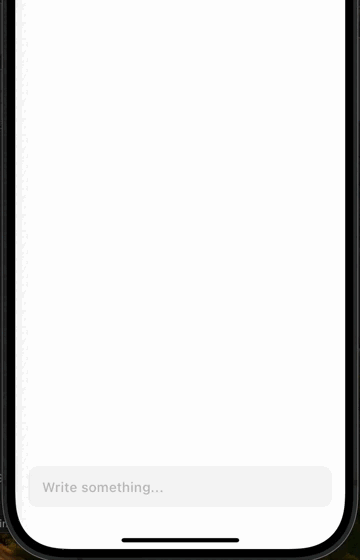
Getting started #
In your pubspec.yaml
dependencies:
mentionable_text_field: ^0.0.1
Import the package using
import 'package:mention_tag_text_field/mention_tag_text_field.dart';
Usage #
Define a MentionTagTextEditingController
final MentionTagTextEditingController _controller =
MentionTagTextEditingController();
You can use MentionTagTextField just like you normal TextField. If you are using Form widget you can use MentionTagTextFormField.
@override
Widget build(BuildContext context) {
return Scaffold(
backgroundColor: Colors.white,
body: SafeArea(
child: Padding(
padding: const EdgeInsets.all(16.0),
child: Column(
children: [
if (mentionValue != null)
suggestions() // Widget to show search results
else
const Expanded(child: SizedBox()),
const SizedBox(
height: 16,
),
MentionTagTextField(
controller: _controller,
// onMention will return text when mention is triggered,
// otherwise it'll return null.
onMention: (value) async {
mentionValue = value;
setState(() {});
await getUsersFromNetwork(); // Write your logic to get search results.
},
mentionTagDecoration: MentionTagDecoration(
// Define list of symbols where mention will be triggered.
mentionStart: ['@', '#'],
// The character which will be inserted automatically after the mention.
mentionBreak: ' ',
// Enable removing mention decrementally instead of all at once.
allowDecrement: true,
// Prevent mention triggering if mention symbol is embedded in the text.
allowEmbedding: false,
// If mention symbol is visible or not with mentions in the textfield.
showMentionStartSymbol: false,
// Max words a mention can have, must be greater than 0 or null.
// Null means any number of words.
maxWords: null,
// TextStyle for mentions
mentionTextStyle: TextStyle(
color: Colors.blue,
backgroundColor: Colors.blue.shade50)),
decoration: InputDecoration(
hintText: 'Write something...',
hintStyle: TextStyle(color: Colors.grey.shade400),
filled: true,
fillColor: Colors.grey.shade100,
border: OutlineInputBorder(
borderRadius: BorderRadius.circular(10.0),
borderSide: BorderSide.none),
focusedBorder: OutlineInputBorder(
borderRadius: BorderRadius.circular(10.0),
borderSide: BorderSide.none),
contentPadding: const EdgeInsets.symmetric(
horizontal: 16.0, vertical: 12.0)),
)
],
),
),
),
);
}
You can also set the initial mentions if your initial text has mentions in it. First set the initial text,
@override
void initState() {
super.initState();
_controller.text = "Hello @Emily Johnson ";
}
Now set the intial mentions using initialMentions property. You must pass a list of tuples containing mention label and data associated with it. The mention label must have a mandatory mention start symbol for intial mentions.
MentionTagTextField(
controller: _controller,
initialMentions: const [
('@Emily Johnson', User(id: 1, name: 'Emily Johnson'))
],
...
)
You can set the mentions using _controller.addMention which takes a mention label and optional data associated with it.
_controller.addMention(label: 'Emily Johnson', data: User(id: 0, name: 'Emily Johnson'));
Finally, you can get all the mentions data using _controller.mentions which returns the list of data passed to each mention. If no data was passed, list of mention labels will be returned.
final List mentions = _controller.mentions;
Additional information #
- Contributing: Contributions are welcome! Feel free to open issues or submit pull requests on GitHub.
- Support & Feedback: You can expect prompt responses and support from the package maintainers.