media_query_preview 0.1.0  media_query_preview: ^0.1.0 copied to clipboard
media_query_preview: ^0.1.0 copied to clipboard
This package enables UI preview across various devices and conditions, supporting custom devices, brightness, and text scales. Ideal for development, not production.
Have you ever experienced your UI breaking when the font size is too large or the screen size of the device is small? Checking for these issues can be a hassle.
This package allows you to preview how your implemented UI will appear on various devices with different screen sizes, text scales, and brightness.
It was inspired by device_preview.
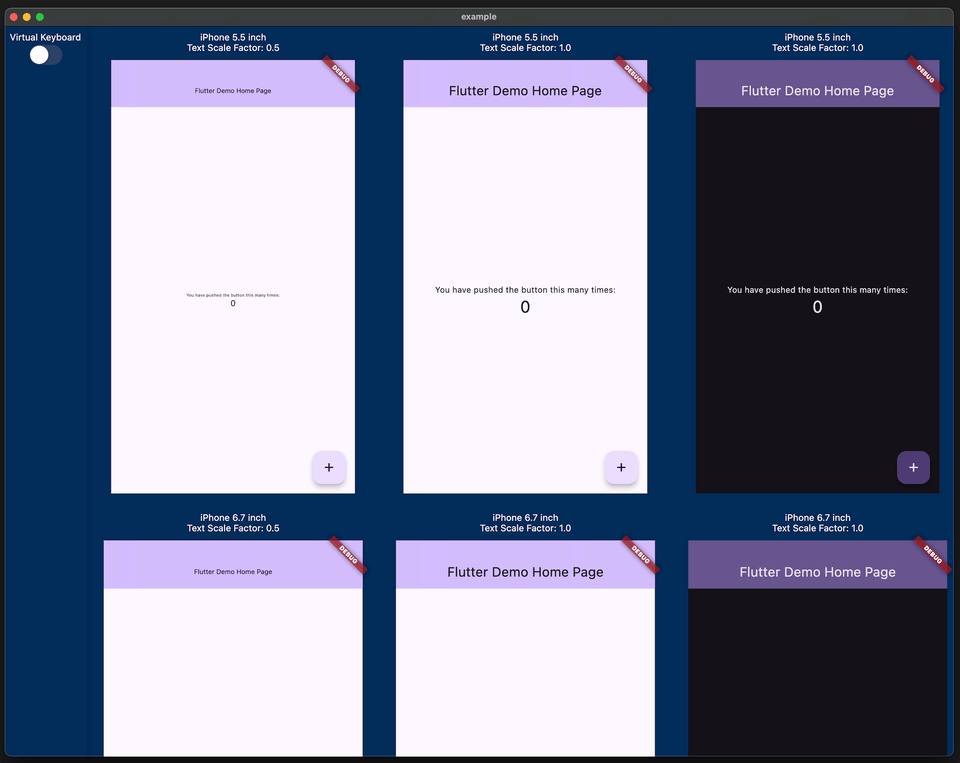
Features #
This package provides the following features:
- Preview your UI on various devices with different screen sizes, text scales, and brightness.
- In addition to pre-defined devices like
PreviewDevice.iPhone5_5inchandPreviewDevice.android6_7inch, you can create customPreviewDeviceinstances. - Preview your UI when the keyboard is displayed.
- Manipulate each preview individually.
- Friendly with riverpod.
Demo #
Check out the demo at https://kingu-dev.github.io/media_query_preview.
Usage #
If you are using riverpod, you can do the following.
// Initialize Provider
final container = ProviderContainer();
final previewDevices = [
[
PreviewDevice.iPhone5_5inch(
textScaleFactor: 0.5,
),
PreviewDevice.iPhone5_5inch(),
PreviewDevice.iPhone5_5inch(
brightness: Brightness.dark,
),
PreviewDevice.iPhone5_5inch(
textScaleFactor: 1.5,
),
],
[
PreviewDevice.iPhone6_7inch(
textScaleFactor: 0.5,
),
PreviewDevice.iPhone6_7inch(),
PreviewDevice.iPhone6_7inch(
brightness: Brightness.dark,
),
PreviewDevice.iPhone6_7inch(
textScaleFactor: 1.5,
),
],
[
PreviewDevice.android6_7inch(
textScaleFactor: 0.5,
),
PreviewDevice.android6_7inch(),
PreviewDevice.android6_7inch(
brightness: Brightness.dark,
),
PreviewDevice.android6_7inch(
textScaleFactor: 1.5,
),
]
];
runApp(
MediaQueryPreview(
previewDevices: previewDevices,
builder: (_, previewDevice) {
// If you want to change the theme based on the targetPlatform,
// you can get the targetPlatform from [previewDevice.targetPlatform].
return UncontrolledProviderScope(
container: container,
child: const MyApp(),
);
},
),
);
If you are not using riverpod, it is even simpler.
runApp(
MediaQueryPreview(
previewDevices: previewDevices,
builder: (_, previewDevice) {
// If you want to change the theme based on the targetPlatform,
// you can get the targetPlatform from [previewDevice.targetPlatform].
return const MyApp();
},
),
);
Attention #
- It is recommended to use this package only development. Please do not use it in production.
- This package allows you to display multiple instances of the Widget you implemented at the same time, which may lead to poor performance or issues with state management.
- If you manage
GlobalKeywith global variables, they will be shared across each preview, which can lead to errors or unintended behavior. Since the widget trees of each preview are independent, it is recommended to generate a separateGlobalKeyfor each tree.
Future #
If you have Apple Vision Pro, you can use it as a "Designed for iPad" app. This is the future!


