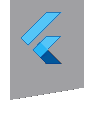macos_ui 0.2.2  macos_ui: ^0.2.2 copied to clipboard
macos_ui: ^0.2.2 copied to clipboard
Flutter widgets and themes implementing the current macOS design language.
import 'package:flutter/material.dart' show Colors;
import 'package:flutter/widgets.dart';
import 'package:macos_ui/macos_ui.dart';
import 'package:macos_ui/src/library.dart';
import 'package:provider/provider.dart';
import 'theme.dart';
void main() {
runApp(MyApp());
}
class MyApp extends StatelessWidget {
@override
Widget build(BuildContext context) {
return ChangeNotifierProvider(
create: (_) => AppTheme(),
builder: (context, _) {
final appTheme = context.watch<AppTheme>();
return MacosApp(
title: 'macos_ui example',
theme: MacosThemeData.light(),
darkTheme: MacosThemeData.dark().copyWith(
visualDensity: VisualDensity.adaptivePlatformDensity,
),
themeMode: appTheme.mode,
debugShowCheckedModeBanner: false,
home: Demo(),
);
},
);
}
}
class Demo extends StatefulWidget {
@override
_DemoState createState() => _DemoState();
}
class _DemoState extends State<Demo> {
double ratingValue = 0;
double sliderValue = 0;
bool value = false;
@override
Widget build(BuildContext context) {
return Scaffold(
titleBar: TitleBar(child: Text("Titlebar")),
sidebar: Sidebar(
minWidth: 200,
builder: (context, _) => Center(child: Text("Sidebar")),
),
children: <Widget>[
ContentArea(
builder: (context, scrollController) {
return SingleChildScrollView(
controller: scrollController,
padding: EdgeInsets.all(20),
child: Column(
children: [
Row(
mainAxisAlignment: MainAxisAlignment.center,
children: [
BackButton(
onPressed: () => print('click'),
fillColor: Colors.transparent,
),
const SizedBox(width: 16.0),
BackButton(
onPressed: () => print('click'),
//fillColor: Colors.transparent,
),
],
),
const SizedBox(height: 20),
IconButton(
icon: Icon(
CupertinoIcons.star_fill,
color: Colors.white,
),
shape: BoxShape.rectangle,
borderRadius: BorderRadius.circular(7),
onPressed: () {},
),
const SizedBox(height: 20),
PushButton(
buttonSize: ButtonSize.small,
child: Text('Button'),
onPressed: () => ScaffoldScope.of(context).toggleSidebar(),
),
SizedBox(height: 20),
CapacityIndicator(
value: sliderValue,
onChanged: (v) => setState(() => sliderValue = v),
discrete: true,
),
SizedBox(height: 20),
CapacityIndicator(
value: sliderValue,
onChanged: (v) => setState(() => sliderValue = v),
),
SizedBox(height: 20),
RatingIndicator(
value: ratingValue,
onChanged: (v) => setState(() => ratingValue = v),
),
SizedBox(height: 20),
RelevanceIndicator(value: 10),
const SizedBox(height: 20),
Padding(
padding: const EdgeInsets.symmetric(horizontal: 8.0),
child: TextField(
prefix: Padding(
padding: const EdgeInsets.symmetric(
horizontal: 4.0,
vertical: 2.0,
),
child: Icon(CupertinoIcons.search),
),
placeholder: 'Type some text here',
/// If both suffix and clear button mode is provided,
/// suffix will override the clear button.
// suffix: Text('SUFFIX'),
clearButtonMode: OverlayVisibilityMode.always,
maxLines: null,
),
),
const SizedBox(height: 20),
Label(
icon: Icon(
CupertinoIcons.tag,
color: CupertinoColors.activeBlue,
),
text: SelectableText('A borderless textfield: '),
child: Expanded(
child: Padding(
padding: const EdgeInsets.symmetric(horizontal: 8.0),
child: TextField.borderless(
prefix: Padding(
padding:
const EdgeInsets.symmetric(horizontal: 4.0),
child: Icon(CupertinoIcons.search),
),
placeholder: 'Type some text here',
/// If both suffix and clear button mode is provided,
/// suffix will override the clear button.
suffix: Text('SUFFIX'),
// clearButtonMode: OverlayVisibilityMode.always,
maxLines: null,
),
),
),
),
],
),
);
},
),
ResizablePane(
minWidth: 180,
startWidth: 200,
scaffoldBreakpoint: 500,
resizableSide: ResizableSide.left,
builder: (_, __) {
return Center(child: Text("Resizable Pane"));
},
),
],
);
}
}