logman 0.0.4  logman: ^0.0.4 copied to clipboard
logman: ^0.0.4 copied to clipboard
A simple yet powerful logging package for Flutter apps with an integrated UI and an optional debug page.
Logman #
A simple yet powerful logging package for Flutter apps with an integrated UI and an optional debug page.
Features #
- Easy-to-use logging with a singleton pattern.
- Supports various log types: simple, navigation, and network logs.
- Customizable floating UI overlay to display logs in development.
- Optional debug page for detailed log analysis.
- Dio interceptor for network logging.
- Navigator observer for tracking navigation events.
Screenshots #
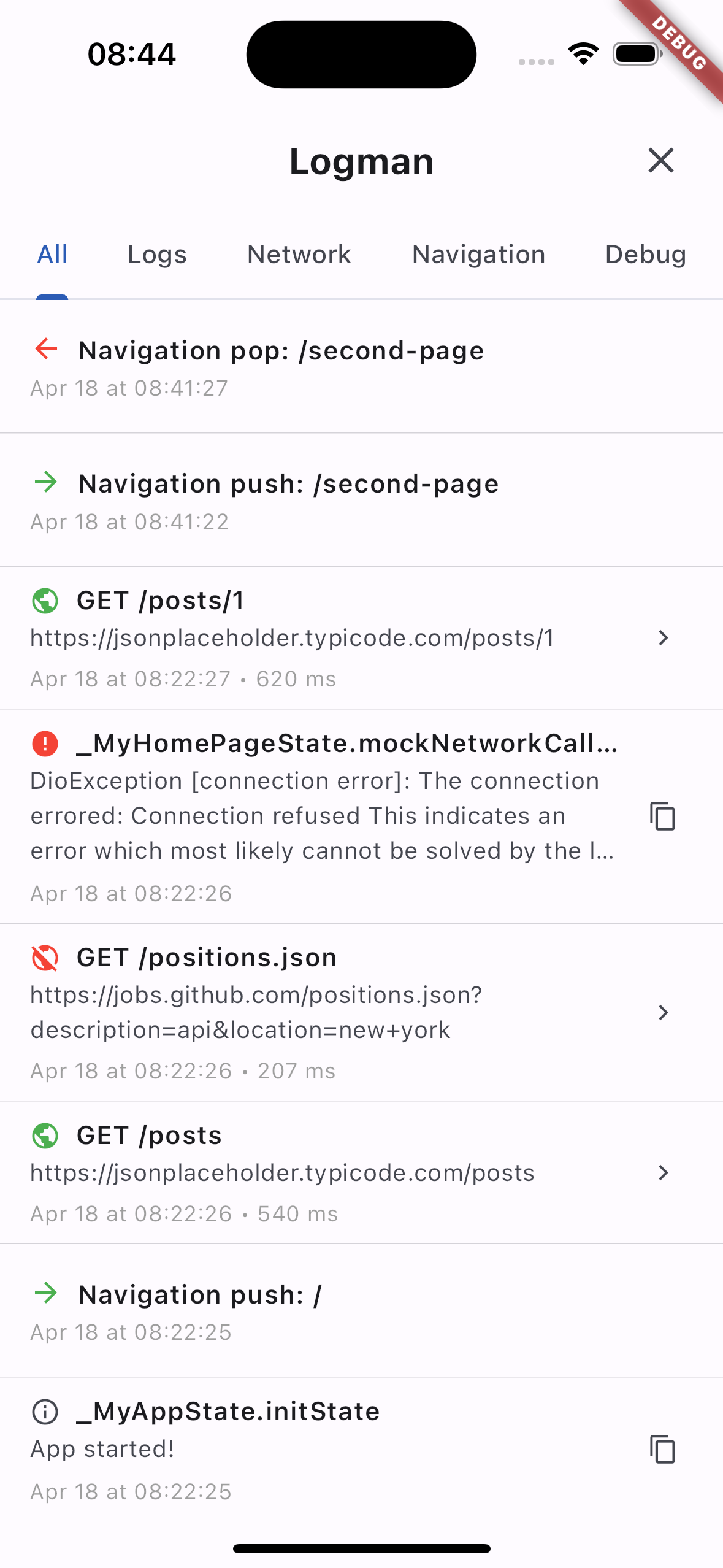
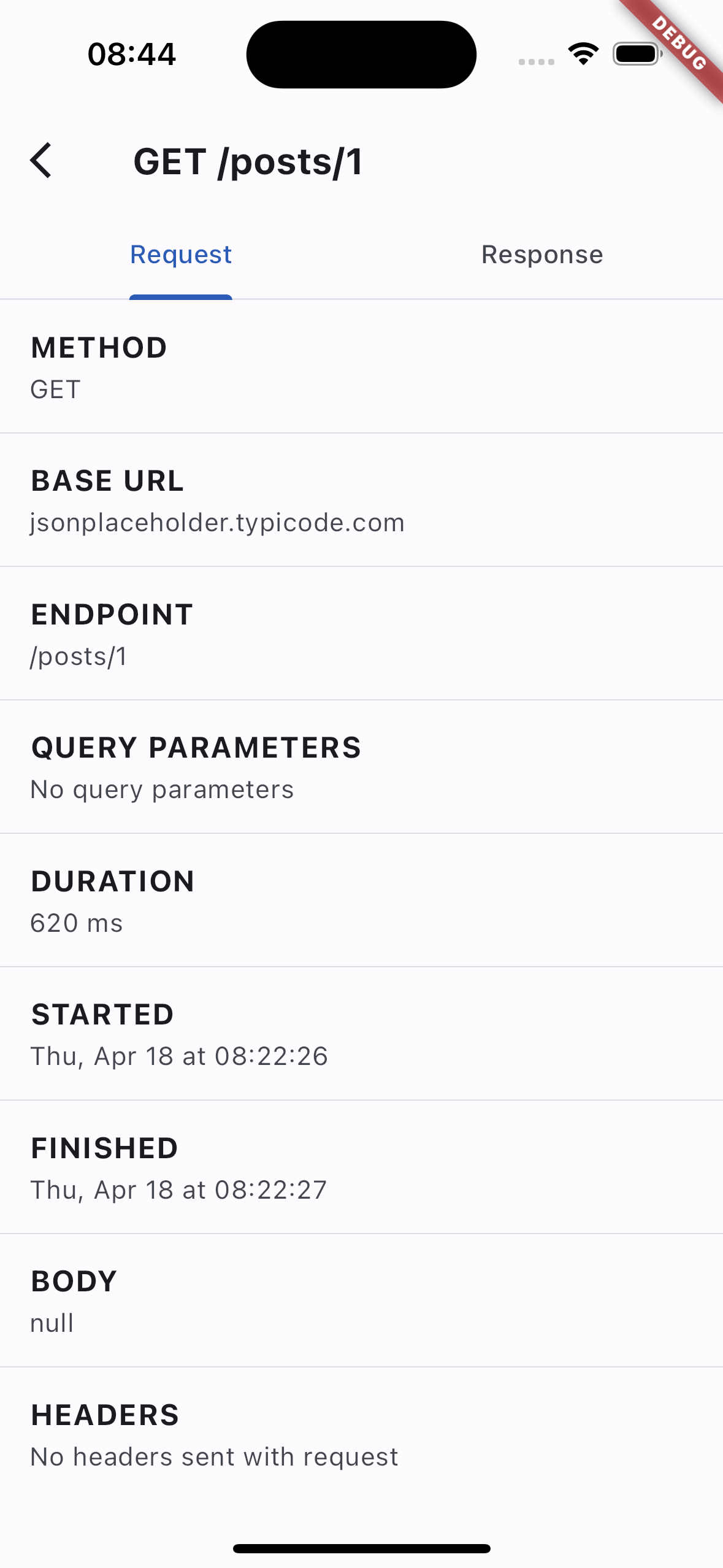
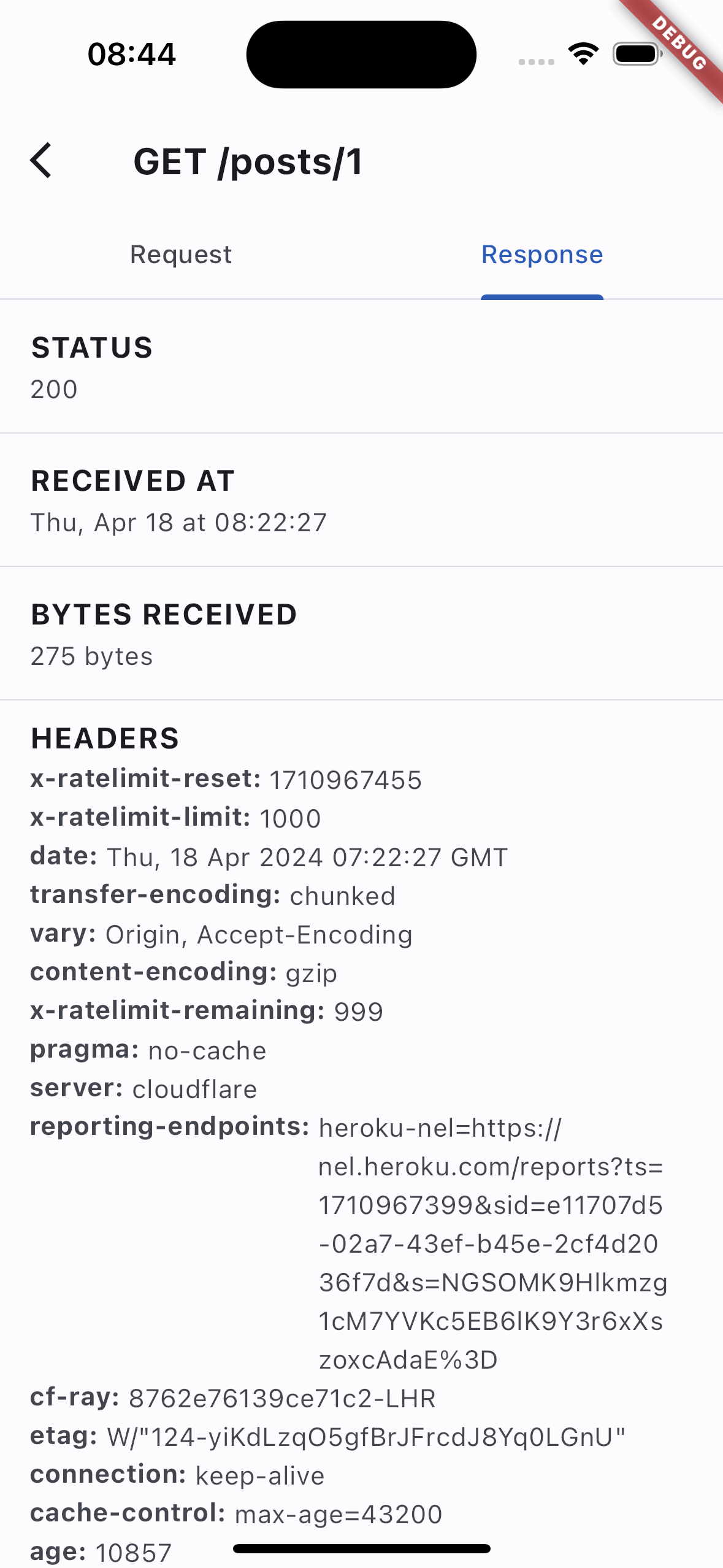
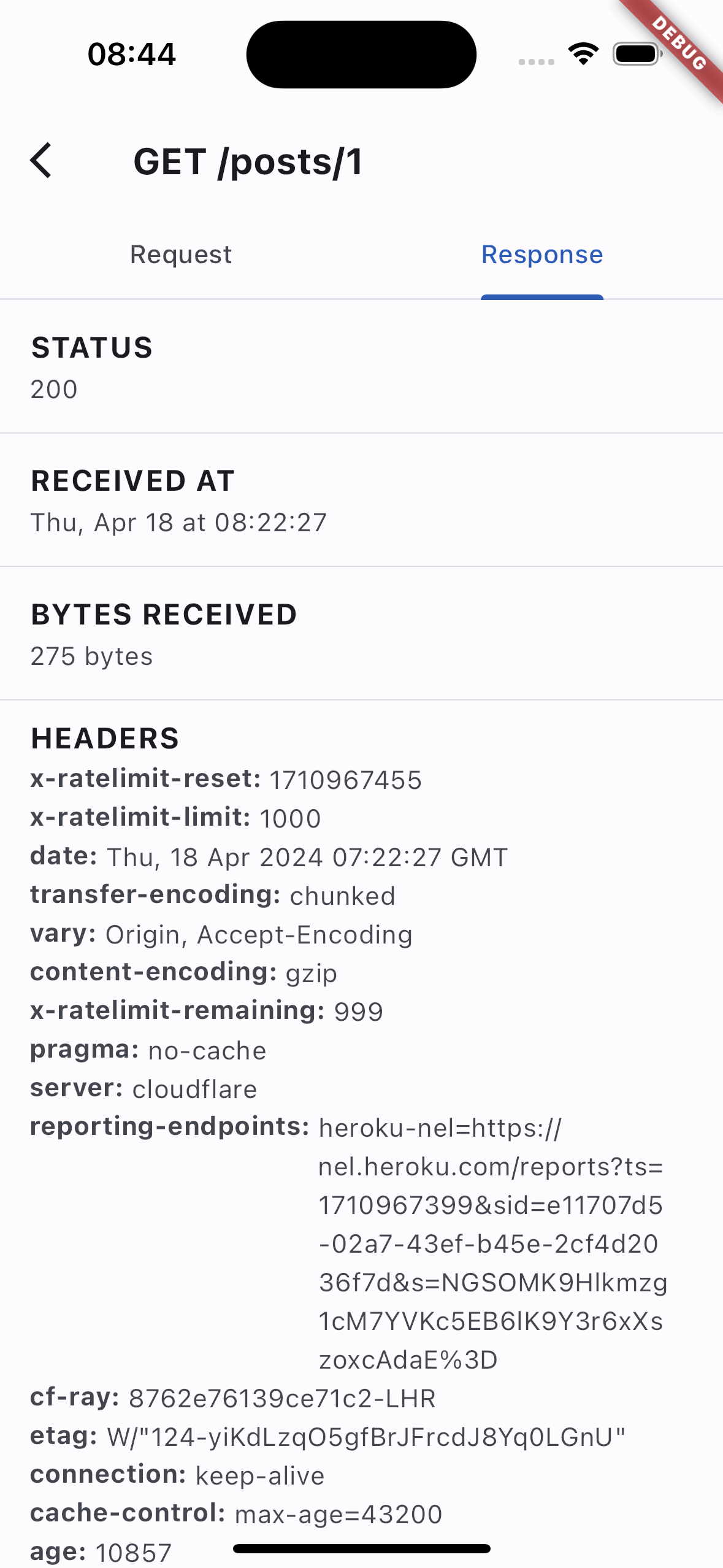
Installation #
- Add Logman to your pubspec.yaml file:
dependencies:
logman: ^[latest_version]
Replace [latest_version] with the latest version of Logman.
- Install it:
flutter packages get
- Import it in your Dart code:
import 'package:logman/logman.dart';
Usage #
Initialize Logman in your app's root (after MaterialApp) and use its instance throughout your app.
- Attach the Overlay:
@override
void initState() {
super.initState();
WidgetsBinding.instance.addPostFrameCallback((_) {
logman.attachOverlay(
context: context,
debugPage: // Your optional debug page,
button: // Your optional custom button,
);
});
}
- Log events
There are 3 types of logs currently (simple, navigation, and network).
final Logman _logman = Logman.instance;
_logman.recordSimpleLog('test');
There's a Dio interceptor ready for use in the example app. Also, Logman ships with a Navigator Observer. You can use it like this in your MaterialApp.
MaterialApp(
title: 'Logman Demo',
theme: ...,
home: const MyHomePage(title: 'Logman Demo Home Page'),
navigatorObservers: [
LogmanNavigatorObserver(), // Navigator observer
],
)
Example #
Find a complete example here.
Contributing #
We welcome contributions! Please read our contribution guidelines for more information.
License #
Logman is released under the Apache 2.0 License.