logger 1.1.0  logger: ^1.1.0 copied to clipboard
logger: ^1.1.0 copied to clipboard
Small, easy to use and extensible logger which prints beautiful logs.
Logger #
Small, easy to use and extensible logger which prints beautiful logs.
Inspired by logger for Android.
Show some ❤️ and star the repo to support the project
Resources: #
Getting Started #
Just create an instance of Logger and start logging:
var logger = Logger();
logger.d("Logger is working!");
Instead of a string message, you can also pass other objects like List, Map or Set.
Output #

Log Console #
If you are creating a Flutter app, you can use the logger_flutter extension.
Shake the phone or call LogConsole.open(context) from anywhere to show an on device console.
For more info, click here.
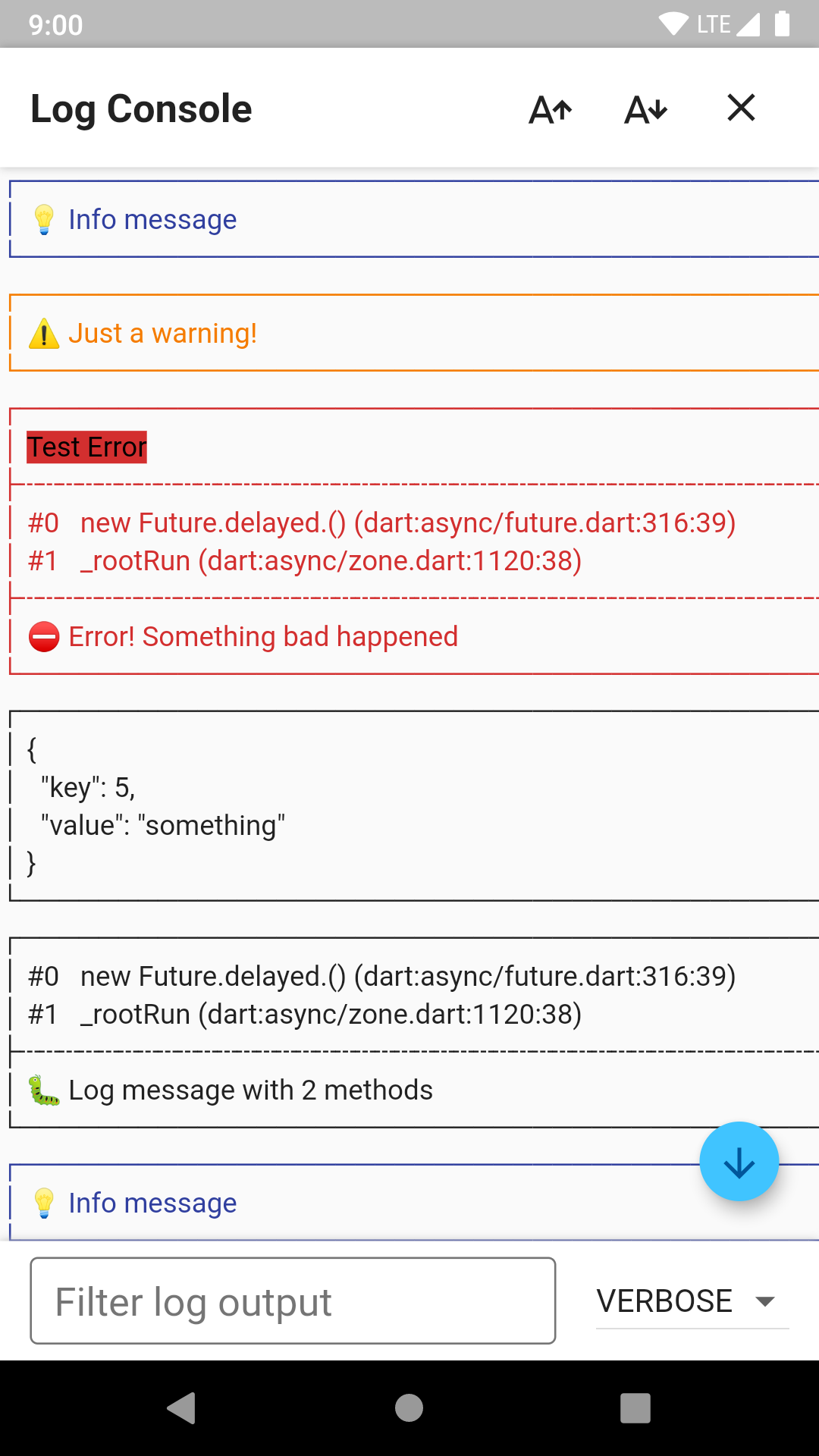 |
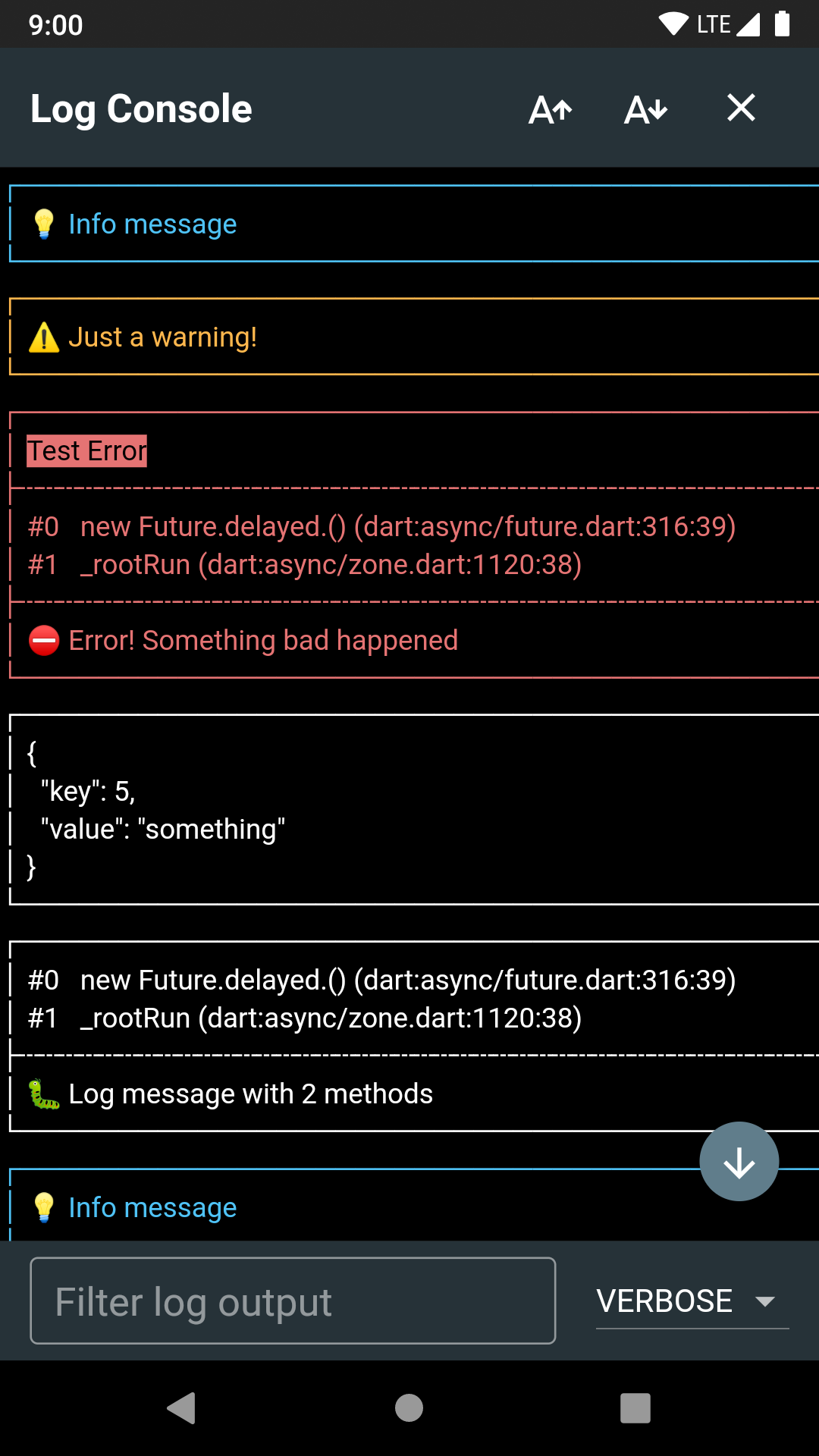 |
|---|
Documentation #
Log level #
You can log with different levels:
logger.v("Verbose log");
logger.d("Debug log");
logger.i("Info log");
logger.w("Warning log");
logger.e("Error log");
logger.wtf("What a terrible failure log");
To show only specific log levels, you can set:
Logger.level = Level.warning;
This hides all verbose, debug and info log events.
Options #
When creating a logger, you can pass some options:
var logger = Logger(
filter: null, // Use the default LogFilter (-> only log in debug mode)
printer: PrettyPrinter(), // Use the PrettyPrinter to format and print log
output: null, // Use the default LogOutput (-> send everything to console)
);
If you use the PrettyPrinter, there are more options:
var logger = Logger(
printer: PrettyPrinter(
methodCount: 2, // number of method calls to be displayed
errorMethodCount: 8, // number of method calls if stacktrace is provided
lineLength: 120, // width of the output
colors: true, // Colorful log messages
printEmojis: true, // Print an emoji for each log message
printTime: false // Should each log print contain a timestamp
),
);
Auto detecting #
With the io package you can auto detect the lineLength and colors arguments.
Assuming you have imported the io package with import 'dart:io' as io; you
can auto detect colors with io.stdout.supportsAnsiEscapes and lineLength
with io.stdout.terminalColumns.
You should probably do this unless there's a good reason you don't want to
import io, for example when using this library on the web.
LogFilter #
The LogFilter decides which log events should be shown and which don't.
The default implementation (DevelopmentFilter) shows all logs with level >= Logger.level while in debug mode. In release mode all logs are omitted.
You can create your own LogFilter like this:
class MyFilter extends LogFilter {
@override
bool shouldLog(LogEvent event) {
return true;
}
}
This will show all logs even in release mode. (NOT a good idea)
LogPrinter #
The LogPrinter creates and formats the output, which is then sent to the LogOutput.
You can implement your own LogPrinter. This gives you maximum flexibility.
A very basic printer could look like this:
class MyPrinter extends LogPrinter {
@override
List<String> log(LogEvent event) {
return [event.message];
}
}
If you created a cool LogPrinter which might be helpful to others, feel free to open a pull request. :)
Colors #
Please note that all IDEs (VSCode, XCode, Android Studio, IntelliJ) do not support ANSI escape sequences in their terminal outputs. These escape sequences are used to color output. If using such an IDE do not configure colored output.
However, if you are using a JetBrains IDE (Android Studio, IntelliJ, etc.)
you can make use of the Grep Console Plugin
and the PrefixPrinter
decorator to achieved colored logs for any logger:
var logger = Logger(
printer: PrefixPrinter(PrettyPrinter(colors: false))
);
LogOutput #
LogOutput sends the log lines to the desired destination.
The default implementation (ConsoleOutput) send every line to the system console.
class ConsoleOutput extends LogOutput {
@override
void output(OutputEvent event) {
for (var line in event.lines) {
print(line);
}
}
}
Possible future LogOutputs could send to a file, firebase or to Logcat. Feel free to open pull requests.
logger_flutter extension #
The logger_flutter package is an extension for logger. You can add it to any Flutter app. Just shake the phone to show the console.
MIT License #
Copyright (c) 2019 Simon Leier
Permission is hereby granted, free of charge, to any person obtaining a copy
of this software and associated documentation files (the "Software"), to deal
in the Software without restriction, including without limitation the rights
to use, copy, modify, merge, publish, distribute, sublicense, and/or sell
copies of the Software, and to permit persons to whom the Software is
furnished to do so, subject to the following conditions:
The above copyright notice and this permission notice shall be included in all
copies or substantial portions of the Software.
THE SOFTWARE IS PROVIDED "AS IS", WITHOUT WARRANTY OF ANY KIND, EXPRESS OR
IMPLIED, INCLUDING BUT NOT LIMITED TO THE WARRANTIES OF MERCHANTABILITY,
FITNESS FOR A PARTICULAR PURPOSE AND NONINFRINGEMENT. IN NO EVENT SHALL THE
AUTHORS OR COPYRIGHT HOLDERS BE LIABLE FOR ANY CLAIM, DAMAGES OR OTHER
LIABILITY, WHETHER IN AN ACTION OF CONTRACT, TORT OR OTHERWISE, ARISING FROM,
OUT OF OR IN CONNECTION WITH THE SOFTWARE OR THE USE OR OTHER DEALINGS IN THE
SOFTWARE.





