loadmore_listview 1.0.2  loadmore_listview: ^1.0.2 copied to clipboard
loadmore_listview: ^1.0.2 copied to clipboard
An Listview with the Load more item and refresh
Load More Listview #
An Listview with the Load more item and refresh
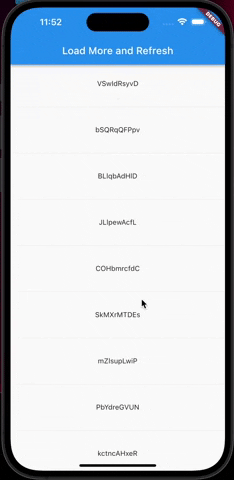
Getting Started #
In the pubspec.yaml of your flutter project, add the following dependency:
dependencies:
...
loadmore_listview: ^1.0.2
Import it:
import 'package:loadmore_listview/loadmore_listview.dart';
Usage Examples #
LoadMoreListView.builder #
LoadMoreListView.builder(
haveMoreItem: true,
//Trigger the bottom loadmore callback
onLoadMore: () async{
//await your api
await Future.delayed(const Duration(seconds: 1));
},
//pull down refresh callback
onRefresh: () async{
//await your api
await Future.delayed(const Duration(seconds: 1));
},
//you can set your loadmore Animation
loadMoreWidget: Container(
margin: const EdgeInsets.all(20.0),
alignment: Alignment.center,
child: const CircularProgressIndicator(
valueColor: AlwaysStoppedAnimation(Colors.blueAccent),
),
),
itemCount: 20,
itemBuilder: (context, index) {
return Container(
margin: const EdgeInsets.all(30),
width: double.infinity,
alignment: Alignment.center,
child: Text('$index'),
);
},
);
LoadMoreListView.separated #
// Here, default theme colors are used for activeBgColor, activeFgColor, inactiveBgColor and inactiveFgColor
LoadMoreListView.builder(
//...
separatorBuilder: (context, index) {
return const Divider();
},
);