linked_text_splitter 0.0.3  linked_text_splitter: ^0.0.3 copied to clipboard
linked_text_splitter: ^0.0.3 copied to clipboard
Convert text containing hyperlinks, etc., into a "TextSpan" list. It supports hyperlinks, @ marks, and hashtags like Twitter.
linked_text_splitter #
Convert text containing hyperlinks, etc., into a "TextSpan" list.
It supports hyperlinks, @ marks, and hashtags like Twitter.
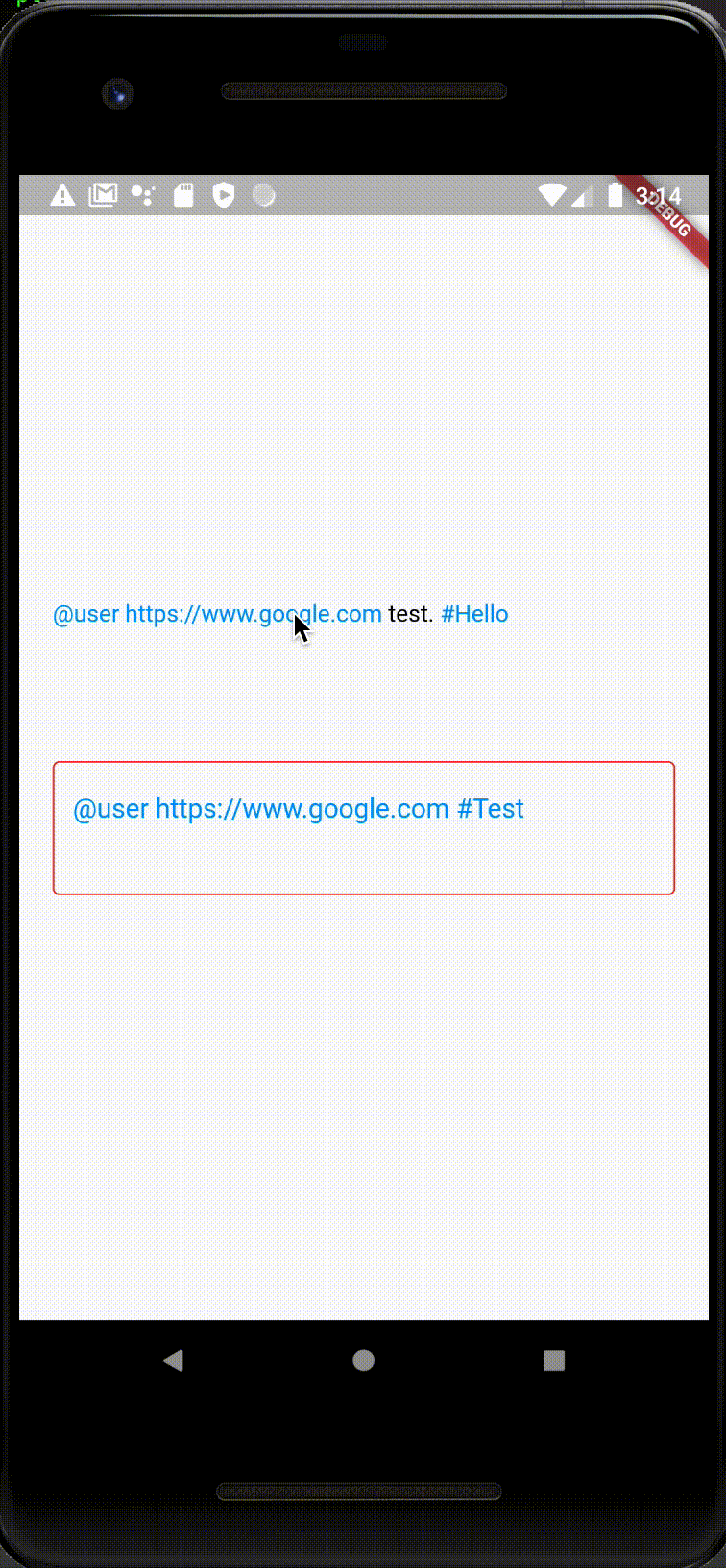
The @ marks and hashtags can also be filtered. Only matching string candidates can be link-colored.
If you wish to use this feature, specify the "filteredMemberList" or "filteredHashTagList" property.
final splitter = LinkedTextSplitter(
linkStyle: linkStyle,
linkRegExp: LinkedTextSplitter.defaultLinkRegExp,
atSignRegExp: LinkedTextSplitter.defaultAtSignRegExp,
hashTagRegExp: LinkedTextSplitter.defaultHashTagRegExp,
filteredMemberList: ['king', 'user'],
filteredHashTagList: ['test'],
);
Usage #
RichText Widget #
Use LinkedTextSplitter for RichText's text property.
RichText(
text: TextSpan(
children: LinkedTextSplitter.normal(
linkStyle: const TextStyle(
color: Colors.blue,
),
onAtSignTap: (value) {
print('Name: $value');
},
onLinkTap: (value) async {
print('Link: $value');
},
onHashTagTap: (value) {
print('Tag: $value');
}
).create(
'@user https://www.google.com test. #Hello',
const TextStyle(color: Colors.black
)
),
),
)
TextField Widget #
To support TextField, create a custom TextEditingController class.
This is an example.
class LinkedTextEditingController extends TextEditingController {
final TextStyle linkStyle;
List<String>? memberNames;
LinkedTextEditingController({
String? text,
required this.linkStyle,
this.memberNames,
}) : super(text: text);
@override
TextSpan buildTextSpan({
required BuildContext context,
TextStyle? style,
required bool withComposing
}) {
final splitter = LinkedTextSplitter(
linkStyle: linkStyle,
linkRegExp: LinkedTextSplitter.defaultLinkRegExp,
atSignRegExp: LinkedTextSplitter.defaultAtSignRegExp,
hashTagRegExp: LinkedTextSplitter.defaultHashTagRegExp,
filteredMemberList: memberNames,
filteredHashTagList: null,
);
return TextSpan(style: style, children: splitter.create(text, style));
}
}
In this example, only "king" and "user" are set to blue text with the @ marks.
@override
void initState() {
super.initState();
linkedTextEditingController = LinkedTextEditingController(
text: '@user https://www.google.com #Test',
linkStyle: const TextStyle(
color: Colors.blue,
),
memberNames: ['king', 'user'],
);
}
After that, we can apply the TextEditingController custom class to the controller property of TextFiled.
TextField(
controller: linkedTextEditingController,
decoration: const InputDecoration(
enabledBorder: OutlineInputBorder(
borderSide: BorderSide(color: Colors.red)
),
),
keyboardType: TextInputType.multiline,
maxLines: 10,
),