klipt_video_player 1.1.4+1  klipt_video_player: ^1.1.4+1 copied to clipboard
klipt_video_player: ^1.1.4+1 copied to clipboard
A Flutter video player with multiple gesture support, based on Chewie and added danmaku (bullet/barrage) function inside it.
klipt_video_player #
A video player for flutter with multiple gesture support and added danmaku (bullet/barrage) function inside it.
GitHub: https://github.com/Vivatlantis/klipt_video_player
Author: Royce Zhai
Description #
Everyone loves chewie, a video player with highly customizable interface. While watching the video, many would like to see or send a danmaku/bullet/barrage (they refer to the same thing!), and klipt_video_player makes everything possible at once, with integrated gesture control to enhance user experience.
The danmaku of the player has the following features, you may:
- Choose the color of danmaku to be sent;
- Choose the position of danmaku: flowing on top or fixed at bottom;
- Adjust the danmaku display area on video player;
- Adjust the flowing speed of danmaku;
- Adjust the displayed font size of danmaku;
The video player support gestures including:
- Long press the video to play in double speed;
- Double tap the video to play/pause video;
- Swipe left/right to quickly seek to a desired position;
- Swipe up/down in left half of screen to adjust video brightness (based on system brightness);
- Swipe up/down in right half of screen to adjust video volume (based on system volume);
- There's also a lock button to block all gestures!
Preview #
Buttons in bottom bar: 1. play/pause; 2. open/close danmaku; 3. danmaku settings; 4. open keyboard to send danmaku; 5. adjust video playback speed; 6. expand/collapse
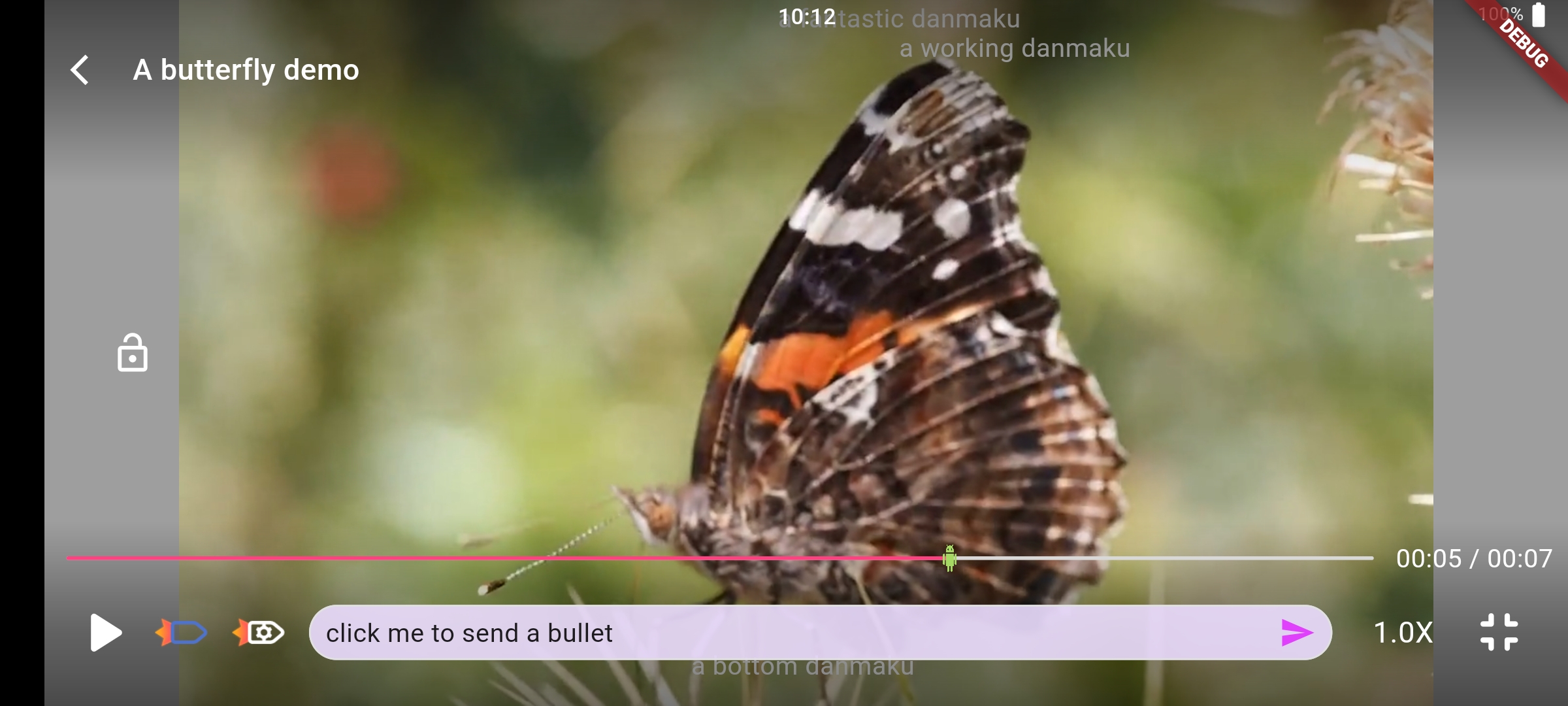
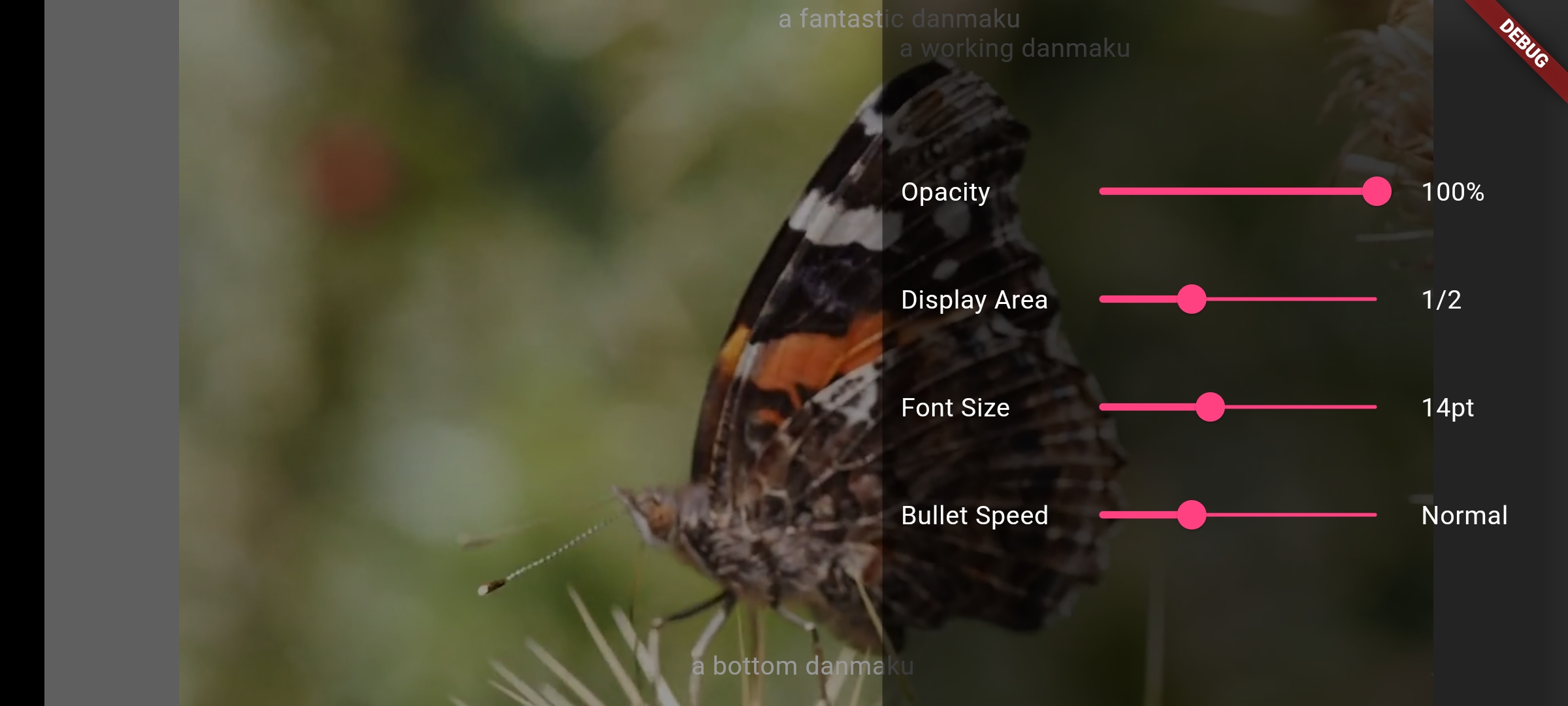
Installation #
In your [pubspec.yaml] file within your Flutter Project add [klipt_video_player] under dependencies:
dependencies:
klipt_video_player: <latest_version>
Using the player #
After adding the dependency in your pubspec.yaml file, you can access the player by simply calling the widget as below (there are some additional parameters to be explored):
Important
Please note: you MUST call "createWithDependencies" as some GetX controller need to be created with this widget to make it functional.
import 'package:klipt_video_player/klipt_video_player.dart';
@override
Widget build(BuildContext context) {
return Scaffold(
body: Center(
/// MUST use createWithDependencies
child: KliptVideoView.createWithDependencies(
"https://flutter.github.io/assets-for-api-docs/assets/videos/butterfly.mp4",
autoPlay: true,
looping: true,
aspectRatio: 16 / 9,
rightButtonList: null,
videoTitle: "A butterfly demo",
danmakuList: list,
primaryColor: Colors.pinkAccent,
),
),
);
}
The danmaku list example is provided below: it is simply a list containing [DanmakuData], which its [content], [time] and [position] being
the required fields. Other optional parameters and explanations can be found in [danmanku.dart] file
final List<DanmakuData> list = [
DanmakuData(content: "a initial danmaku", time: 2000, position: 1),
DanmakuData(content: "a fantastic danmaku", time: 2500, position: 1),
DanmakuData(content: "a working danmaku", time: 3000, position: 1),
DanmakuData(content: "a bottom danmaku", time: 3500, position: 2)
];
Acknowledgements: #
This project is developed based on:
- https://pub.dev/packages/chewie
- https://pub.dev/packages/flutter_danmaku
- https://pub.dev/packages/fplayer
TODO LIST: #
-
Fix bugs e.g. setState() called during build .etc
-
Listen for feedback and add more parameters to the interface