keyboard_detection 0.8.1  keyboard_detection: ^0.8.1 copied to clipboard
keyboard_detection: ^0.8.1 copied to clipboard
A Flutter plugin to easily detect keyboard visibility using the bottom view inset.
Keyboard Detection #
Easily detect keyboard visibility in your Flutter app with this plugin. It leverages the resizing of the bottom view inset to determine keyboard visibility, ensuring a native Flutter experience.
Introduction #
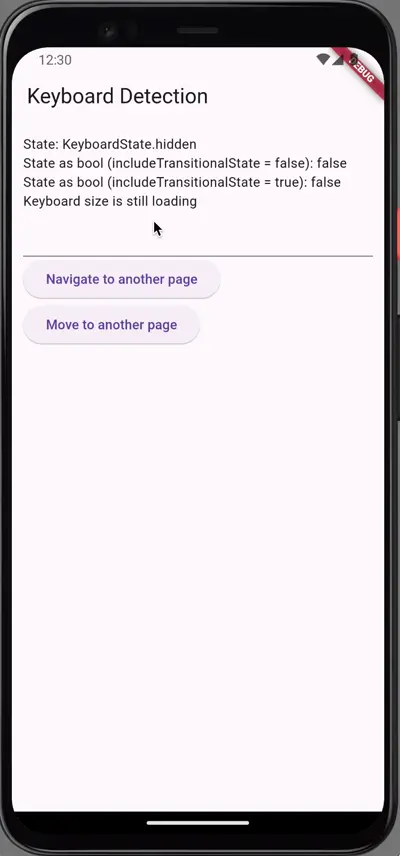
Features #
- Detect keyboard visibility changes (
unknown,visibling,visible,hiding,hidden). - Access keyboard visibility state as an enum or boolean.
- Listen to keyboard visibility changes via callbacks or streams.
- Retrieve keyboard size when it is fully loaded.
Simple Usage #
Wrap your Scaffold with KeyboardDetection and listen to the onChanged value:
@override
Widget build(BuildContext context) {
return MaterialApp(
home: KeyboardDetection(
controller: KeyboardDetectionController(
onChanged: (value) {
print('Keyboard visibility changed: $value');
setState(() {
keyboardState = value;
stateAsBool = keyboardDetectionController.stateAsBool();
stateAsBoolWithParamTrue =
keyboardDetectionController.stateAsBool(true);
});
},
),
child: Scaffold(
appBar: AppBar(
title: const Text('Keyboard Detection'),
),
body: Center(
child: Column(
children: [
Text('State: $keyboardState'),
Text('State as bool (includeTransitionalState = false): $stateAsBool'),
Text('State as bool (includeTransitionalState = true): $stateAsBoolWithParamTrue'),
const TextField(),
],
),
),
),
),
);
}
The onChanged callback returns a KeyboardState enum (unknown, visibling, visible, hiding, hidden).
Advanced Usage with Controller #
Declare the KeyboardDetectionController outside the build method for more control:
late KeyboardDetectionController keyboardDetectionController;
@override
void initState() {
keyboardDetectionController = KeyboardDetectionController(
onChanged: (value) {
print('Keyboard visibility changed: $value');
keyboardState = value;
},
);
// Listen to the stream
_sub = keyboardDetectionController.stream.listen((state) {
print('Stream update: $state');
});
// Add one-time callback
keyboardDetectionController.addCallback((state) {
print('One-time callback: $state');
return false;
});
// Add looped callback
keyboardDetectionController.addCallback((state) {
print('Looped callback: $state');
return true;
});
// Add looped future callback
keyboardDetectionController.addCallback((state) async {
await Future.delayed(const Duration(milliseconds: 100));
print('Looped future callback: $state');
return true;
});
super.initState();
}
Use the controller in the build method:
@override
Widget build(BuildContext context) {
return KeyboardDetection(
controller: keyboardDetectionController,
child: Scaffold(
appBar: AppBar(
title: const Text('Keyboard Detection'),
),
body: Center(
child: Padding(
padding: const EdgeInsets.all(12.0),
child: Column(
crossAxisAlignment: CrossAxisAlignment.start,
children: [
Text('State: ${keyboardDetectionController.state}'),
FutureBuilder(
future: keyboardDetectionController.ensureSizeLoaded,
builder: (context, snapshot) {
if (snapshot.hasData) {
return Text('Keyboard size loaded: ${keyboardDetectionController.size}');
}
return const Text('Loading keyboard size...');
},
),
const TextField(),
ElevatedButton(
onPressed: () {
Navigator.push(
context,
MaterialPageRoute(builder: (_) => const MyApp()),
);
},
child: const Text('Navigate to another page'),
),
ElevatedButton(
onPressed: () {
Navigator.pushAndRemoveUntil(
context,
MaterialPageRoute(
builder: (_) => const MyApp(),
),
(_) => false,
);
},
child: const Text('Move to another page'),
),
],
),
),
),
),
);
}
Controller Methods #
keyboardDetectionController.state: Get the current keyboard visibility state as aKeyboardStateenum.keyboardDetectionController.stateAsBool([bool includeTransitionalState = false]): Get the keyboard visibility as abool?. IfincludeTransitionalStateistrue, transitional states (visibling,hiding) are included.keyboardDetectionController.addCallback(callback): Add a callback for state changes. Returntruefor repeated calls,falseto stop.keyboardDetectionController.stream: Listen to keyboard visibility changes as a stream.keyboardDetectionController.size: Get the keyboard size. UsekeyboardDetectionController.ensureSizeLoadedto ensure the size is loaded.
Limitations #
- This package uses the bottom inset to detect keyboard visibility, so it doesn't work with floating keyboards (Issue #1).
Contributions #
Contributions and feedback are welcome! Feel free to open issues or submit pull requests.