kanban_board 0.0.1  kanban_board: ^0.0.1 copied to clipboard
kanban_board: ^0.0.1 copied to clipboard
It is a customizable kanban board, which can be used to reorder items and list with drag and drop.
Flutter KanbanBoard #
It is a customizable kanban board, which can be used to reorder items and list with drag and drop.
Installation #
Just add kanban_board to the pubspec.yaml file.
Usage Example #
To get started you can look inside the /example folder. This package is broken into 3 core parts
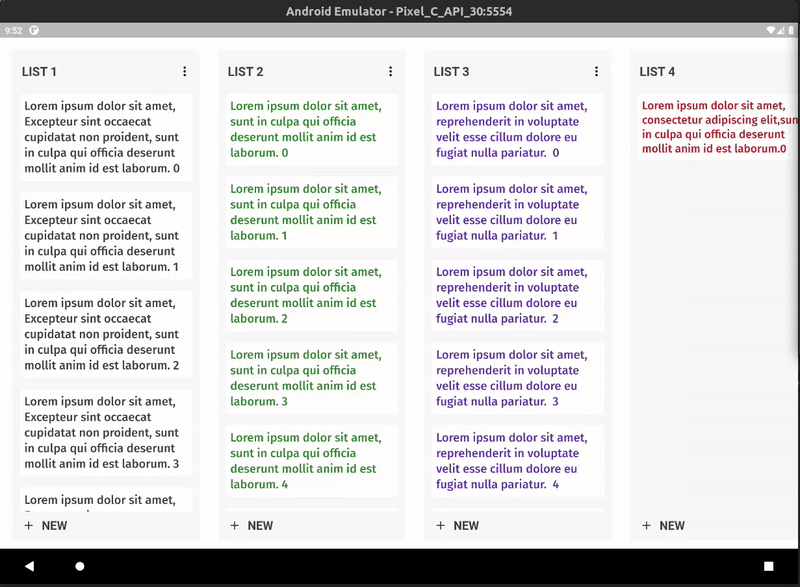
KanbanBoard #
The KanbanBoard class takes in a List of BoardListsData
List<BoardListsData> _lists = List<BoardListsData>();
KanbanBoard(
_lists,
);
It can take some other parameters also like :
BackgroundColor,
CardPlaceHolderColor,
ListPlaceHolderColor,
BoardDecoration,
CardTransitionBuilder,
ListTransitionBuilder,
CardTransitionDuration,
ListTransitionDuration,
ListDecoration,
TextStyle,
DisplacementX = 0.0,
DisplacementY = 0.0,
Callbacks #
The Board view has several callback methods that get called when dragging. A long press on the item field widget will begin the drag process.
KanbanBoard(
onItemLongPress: (int cardIndex,int listIndex) { },
onItemReorder: (int oldCardIndex, int newCardIndex, int oldListIndex, int newListIndex) { },
onListLongPress: (int listIndex) { },
onListReorder: (int oldListIndex, int newListIndex) {},
onItemTap: (int cardIndex, int listIndex){},
onListTap: (int listIndex){}
);
BoardListsData #
The BoardListData has several parameters to customize lists in board. The header & footer expects a Widget as its object, and items expect List
BoardListsData(
title: 'TITLE',
width: 300,
headerBackgroundColor: Color.fromARGB(255, 235, 236, 240),
footerBackgroundColor: Color.fromARGB(255, 235, 236, 240),
backgroundColor: Color.fromARGB(255, 235, 236, 240),
header: Padding(
padding: EdgeInsets.all(5),
child: Text(
"List Title",
style: TextStyle(fontSize: 20),
)),
footer :Padding(
padding: EdgeInsets.all(5),
child: Text(
"List Footer",
style: TextStyle(fontSize: 20),
)),
items: items,
);