jovial_svg 1.1.8-rc.2  jovial_svg: ^1.1.8-rc.2 copied to clipboard
jovial_svg: ^1.1.8-rc.2 copied to clipboard
SVG - Robust rendering of Scalable Vector Graphic images, supporting a well-defined profile of SVG and a fast-loading binary storage format.
jovial_svg #
Robust, efficient rendering of SVG static images, supporting a well-defined profile of SVG and an efficient binary storage format. Very fast load times result from using this binary format -- loading a pre-compiled binary file is usually an order of magnitude faster than parsing an XML SVG file. Observed speedups for loading larger SVG files range from 5x to 20x.
The supported SVG profile
includes the parts of
SVG Tiny 1.2
that are applicable to static images, plus a healthy subset of
SVG 1.1. In-line
Cascading style sheets (CSS) are supported, via the <style> tag.
In addition to SVG, Android Vector Drawable files
are supported. A widget for displaying these scalable images is provided.
The library is published to pub.dev,
where you can also find the
dartdocs.
It's used for the jupiter icon in
JRPN, and for the cards in
Jovial Aisleriot.
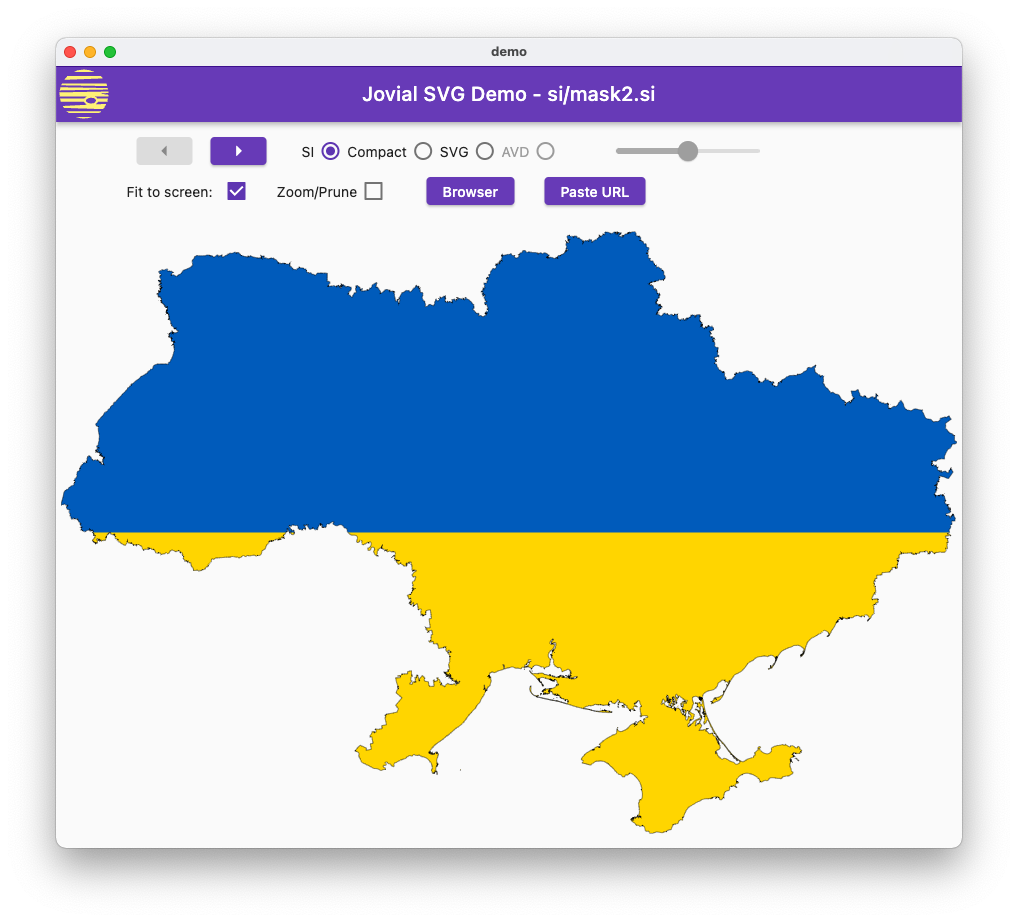
Getting Started #
An SVG can be parsed into a ScalableImage and displayed in a
ScalableImageWidget like this:
MaterialApp(
title: 'SVG Minimal Sample',
home: ScalableImageWidget.fromSISource(
si: ScalableImageSource.fromSvgHttpUrl(
Uri.parse('https://jovial.com/images/jupiter.svg'))));
It's generally preferable to pre-load an instance of ScalableImage, as
discussed below.
Sample applicatons
are available. The
asset sample
shows the common case of a static SVG asset bundled with the application.
The
cache sample
might be of interest if ScalableImageWidget is used in a widget that is
frequently rebuilt (e.g. because it's used in an animation), or if SVGs
are to be loaded over the network. There's
also an example of extending jovial_svg with a
persistent cache.
Parsing an XML file isn't terribly efficient, and it's generally better to do any loading before building a widget tree. This package includes tools to make its use more efficient in both of these aspects.
Quick Loading Binary Format #
The svg_to_si program compiles an SVG file into a much more efficient
binary representation, suitable for inclusion in an asset bundle. The
avd_to_si program converts an Android Vector Drawable file. Converting
to an si file speeds runtime loading by an order of magnitude. You can
activate the conversion programs with dart pub global activate jovial_svg,
or you can run them from your project directory like this:
dart run jovial_svg:svg_to_si path/to/SVG_Logo.svg -out output/dir
Rendering Performance #
Rendering a complex asset can be a time-consuming operation,
particularly in terms of GPU load. Flutter's
RepaintBoundary
can work well to avoid re-rendering a complex ScalableImage asset. This
is discussed in the ScalableImageWidget documentation.
Pre-loading Scalable Images #
For optimal performance, you can pre-load a ScalableImage using various
static methods defined on the class. You can also proactively load
and decode any image assets contained within the ScalableImage. Once
ready, your ScalableImage can be used synchronously with
ScalableImageWidget, or directly with a Flutter CustomPaint.
Avoiding reloading is, of course, especially important if a
ScalableImage is displayed as part of an animation, or if it is loaded
over the network. ScalableImageWidget does, however, have an option for
the widget to handle loading and the the asynchronous operations, for
convenience and/or quick prototyping. Using a ScalableImageCache with
ScalableImageWidget can be a good way to avoid reloading, without the need
to directly manage ScalableImage instances as part of your application's
state.
Demo Program #
To try out the library, see the demo program. It's mostly intended to be run on the desktop, though it will run fine on other platforms. It lets you cycle through a series of test images, including several taken from an open-source card game (Aisleriot). The demo also lets you paste the URL to an SVG asset into the program; it then loads and renders it.
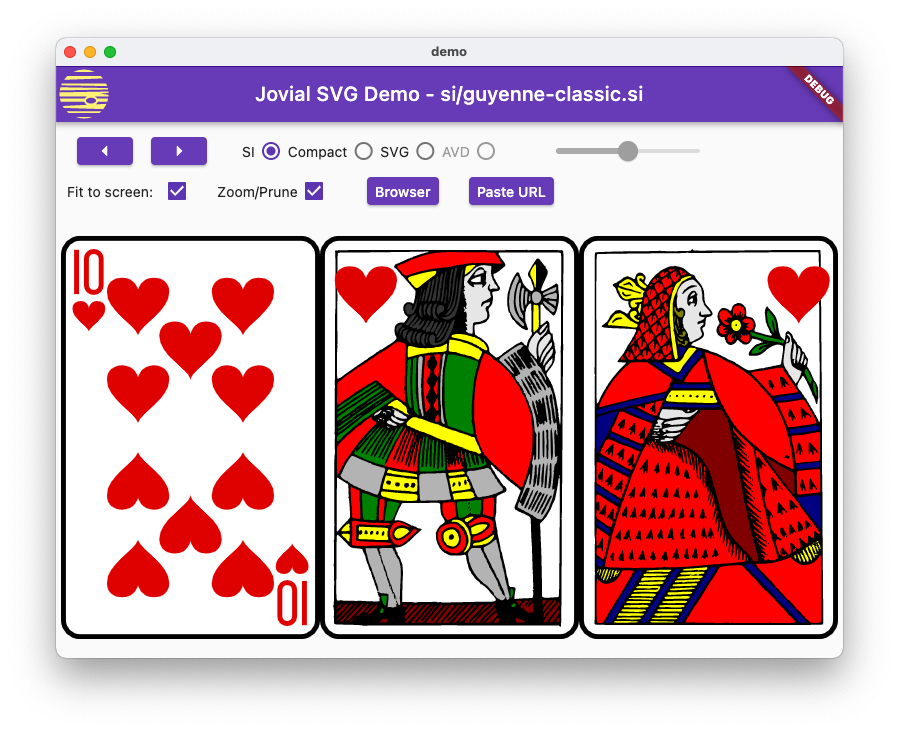
Supported SVG Profile #
Most features of SVG 1.1 that are applicable to static SVG documents are
supported, including CSS via the <style> tag.
- SVG paths and transforms are of course supported.
- The
useelement is supported (including forward references). - Stroke modifiers like
stroke-linecap,stroke-linejoinandstroke-miterlimitare supported. - The
stroke-dasharrayandstroke-dashoffsetattributes are supported (cf. Tiny s. 11.4). - Gradients are supported, and additionally support
xlink:hrefattributes to other gradients, andgradientTransformattributes from SVG 1.1. - The
maskelement is supported (not in Tiny; see SVG 1.1 s. 14.4). Note that as of this writing, a long-standing bug in Flutter web's "html" renderer prevents it from working on this niche platform, though it works with the canvaskit renderer. See also Issue 24. - Text elements are supported.
- Embedded images are supported.
- Inheritable properties are supported.
- Object/group opacity is supported -- cf. SVG 1.1 s. 14.5. (Not in Tiny).
- The symbol element is supported (Not in Tiny; cf. SVG 5.5).
- The
styletag for inline CSS and thestyle=attribute are supported to specify node attributes (not in Tiny - cf. s. 6.2). - Non-scaling stroke is not supported (not in SVG 1.1; cf. Tiny 11.5)
- Constrained transformations are not supported (not in SVG 1.1; cf. Tiny 7.7)
- A DOM and other features related to animation are not supported.
- Conditional processing (Tiny s. 5.8) is not supported
- The
clipPathSVG element is supported (not in Tiny, cf. SVG 1.1 14.3.5). - Filter effects via the
filtertag are not supported (not in Tiny, cf. SVG s. 15) - XML namespaces are ignored.
- Text profile:
textandtspantags are supported.- Embedded fonts are not supported. However, the
font-familyattribute is used when selecting a font, and fonts can be included in an application that uses this library. For example, the demo program uses the ROLLERBALL 1975 font to render this image. textAreais not supported (not in SVG 1.1).font-variant(small-caps) is not supported.rotateis not supported (but normal transformations, including rotation, apply to text elements).- Bi-directional text is not supported
Supported AVD Profile #
- Scaling with
android:width/android:heightrequires specification ofandroid:viewportWidth/android:viewportHeight. android:autoMirroredis not supported.android:alphaon avectortag is not supported.
Goals and Package Evolution #
This library was originally written because existing alternatives didn't correctly handle many aspects of SVG. This made it impossible to re-purpose existing SVG graphical assets, e.g. from other open-source programs. Additionally, runtime performance wasn't so good, perhaps due to the overhead associated with parsing XML.
It must be said that the SVG specifications are rather large. SVG 2 notably added a rich set of features that aren't needed for a graphics interchange format. SVG in browsers also supports scripting and animation. Further, this family of specifications has always been somewhat squishy about conformance and profiling -- there's a whole set of resources devoted to tracking which browsers support which features, and that's with fairly large and well-funded teams developing browsers over decades.
However, there are a large number of (quite beautiful!) SVG assets for static images that generally stay within the bounds of SVG 1.1. SVG Tiny 1.2 is a reasonable collection of the most important parts of SVG 1.1 -- it was intended as such (though it has since been essentially abandoned). One of the challenges in developing this kind of library is deciding which features are essential, and which are gold-plating that are not in wide use. For this library, informed guesses were necessary at some points; SVG Tiny provided a solid starting point that a group of experts put considerable thought behind.
If you come across an SVG asset that falls within the scope of this library, but that doesn't render, please try to narrow down what support would be needed in the library, and submit an image that correctly uses that feature in any bug report. Contributions can be considered too -- and the binary format has plenty of room for extensibility.
For the binary format, it is a goal to ensure that new versions of the
library continue to read old files. Old versions of the library do not need
to read new .si files, however - the library can simply fail when
it detects a newer file version number. .si files are intended to be bundled
as application resources alongside the library, and not used as a
publication format.