jank_free_progress_indicator 1.0.1  jank_free_progress_indicator: ^1.0.1 copied to clipboard
jank_free_progress_indicator: ^1.0.1 copied to clipboard
A jank-free progress indicator on the web. Offloads animation to the GPU, continuing animating smoothly, even if the main thread hangs.
jank_free_progress_indicator #
A Flutter package that provides jank-free progress indicators (circular and linear) when running on the web. These custom indicators are powered by CSS transforms that typically continue animating on the browser’s compositor thread, even if Flutter’s main thread is under heavy load or temporarily blocked.
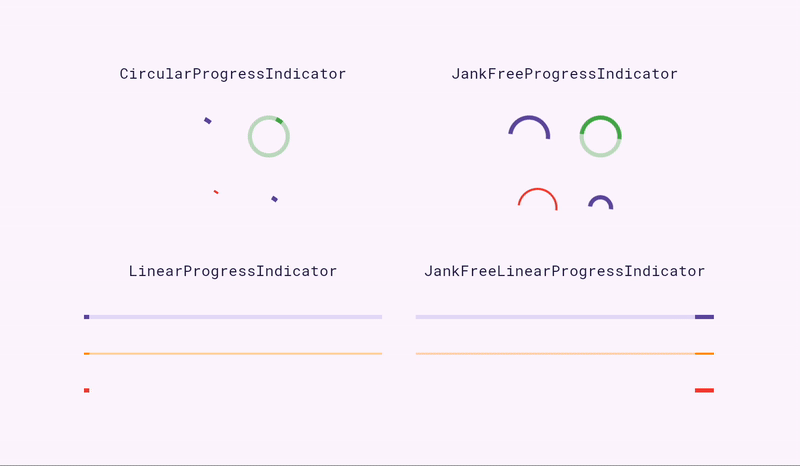
Why Use This Package? #
- Jank-Free Animations: The usual Flutter
CircularProgressIndicatororLinearProgressIndicatorcan freeze if the Flutter web engine is blocked, since their animations rely on the same rendering pipeline. - Useful on Web: In Flutter Web, you can’t easily spin up new isolates to handle large synchronous tasks. If your app’s main thread becomes blocked, regular progress indicators will freeze. These jank-free indicators continue animating by using GPU transforms, providing a better user experience even during heavy computations.
- Pure CSS (GPU-Accelerated): By using CSS
transform: rotate(...)ortransform: translate/scale, we offload the animation to the GPU. This helps maintain smooth motion independent of Flutter’s layout/painting cycle. - Self-Contained Widgets: All animations and styles are injected into a
single
HtmlElementView, so no external CSS or<head>modifications are required. - Fallback to Native Flutter on Other Platforms: The widgets detect if running on a non-web
platform and fallback to the official
CircularProgressIndicatororLinearProgressIndicator, ensuring consistent, expected behavior everywhere.
Installation #
- Add the package to your
pubspec.yaml:
dependencies:
jank_free_progress_indicator: ^1.0.0
- Import the package in your Dart code:
import 'package:jank_free_progress_indicator/jank_free_progress_indicator.dart';
Usage #
JankFreeProgressIndicator (Circular) #
import 'package:flutter/material.dart';
import 'package:jank_free_progress_indicator/jank_free_progress_indicator.dart';
class MyHomePage extends StatelessWidget {
@override
Widget build(BuildContext context) {
return Scaffold(
body: Center(
child: JankFreeProgressIndicator(
color: Colors.red,
backgroundColor: Colors.grey.shade200,
strokeWidth: 6.0,
),
),
);
}
}
- On web: Displays the custom CSS-based spinner that continues animating even if Flutter hangs.
- On mobile / desktop (non-web): Fallback to Flutter’s native
CircularProgressIndicator.
JankFreeLinearProgressIndicator (Linear) #
import 'package:flutter/material.dart';
import 'package:jank_free_progress_indicator/jank_free_progress_indicator.dart';
class MyLinearIndicatorDemo extends StatelessWidget {
@override
Widget build(BuildContext context) {
return Scaffold(
body: Center(
child: JankFreeLinearProgressIndicator(
color: Colors.blue,
backgroundColor: Colors.grey[300],
height: 5,
),
),
);
}
}
- On web: Displays the two-bar transform-based linear indeterminate indicator.
- On other platforms: Fallback to Flutter’s
LinearProgressIndicator.
Limitations #
- Not 100% Material-Exact
- The official Material Design spinners manipulate
stroke-dasharrayor element widths. - Doing so can freeze under heavy main-thread load. We rely on GPU-friendly transforms, so the animations are close but not an identical replica.
- The official Material Design spinners manipulate