ios_color_picker 2.0.1  ios_color_picker: ^2.0.1 copied to clipboard
ios_color_picker: ^2.0.1 copied to clipboard
A new Flutter package that provides native iOS Color Picker cloned UI for all platforms Web, Android, iOS, also provides native iOS picker for iOS Only
Description #
A new Flutter package that provides native iOS Color Picker cloned UI for all platforms, with iOS Native color Picker option for iOS only
Supported Platforms #
- Linux
- macOS
- Web
- Windows
- iOS
- Android
Features #
Screenshots & Demo #
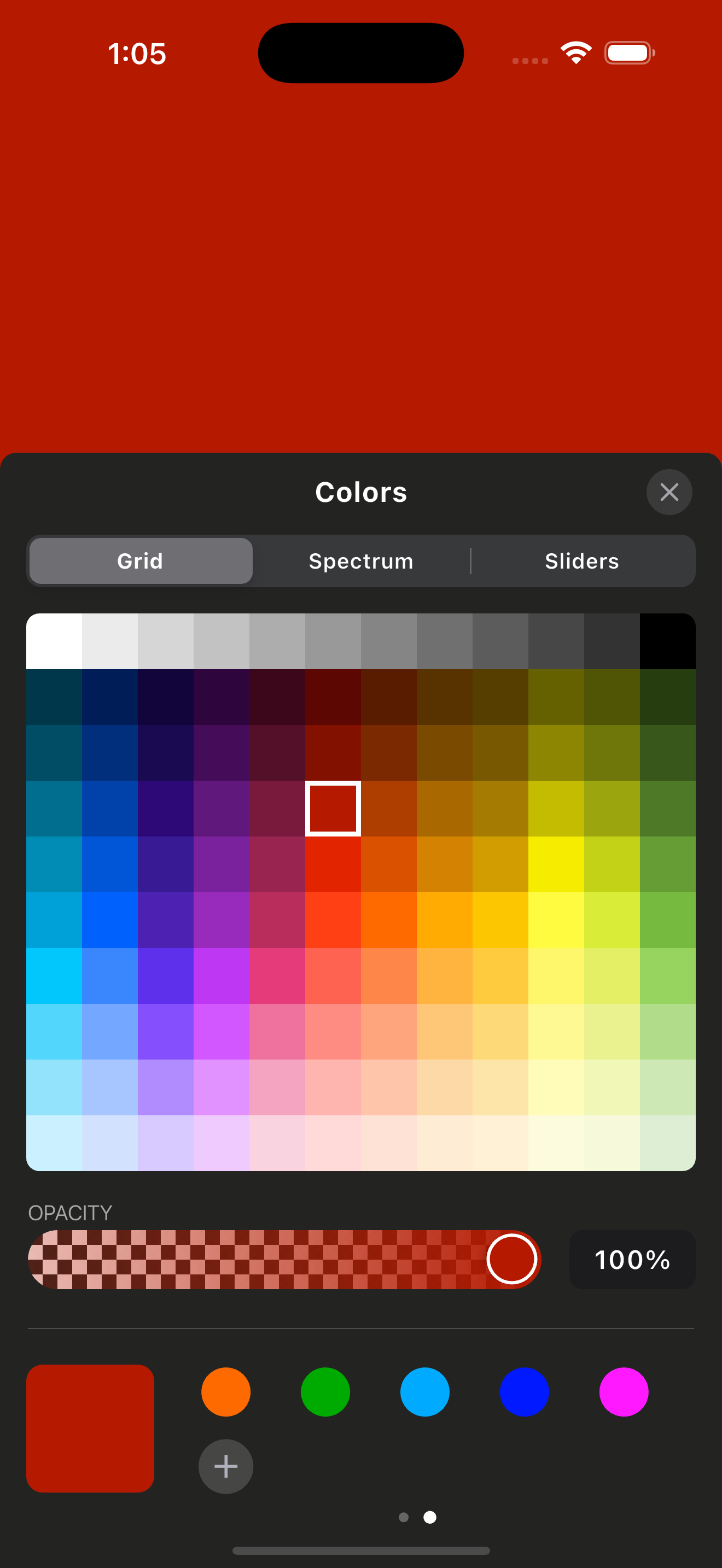
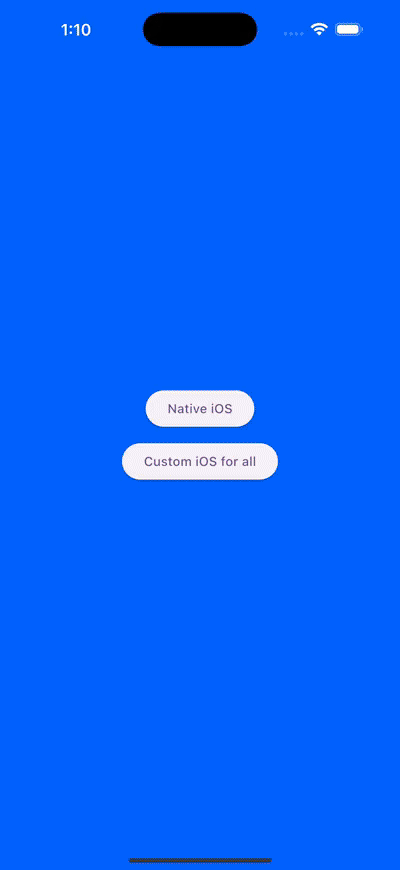
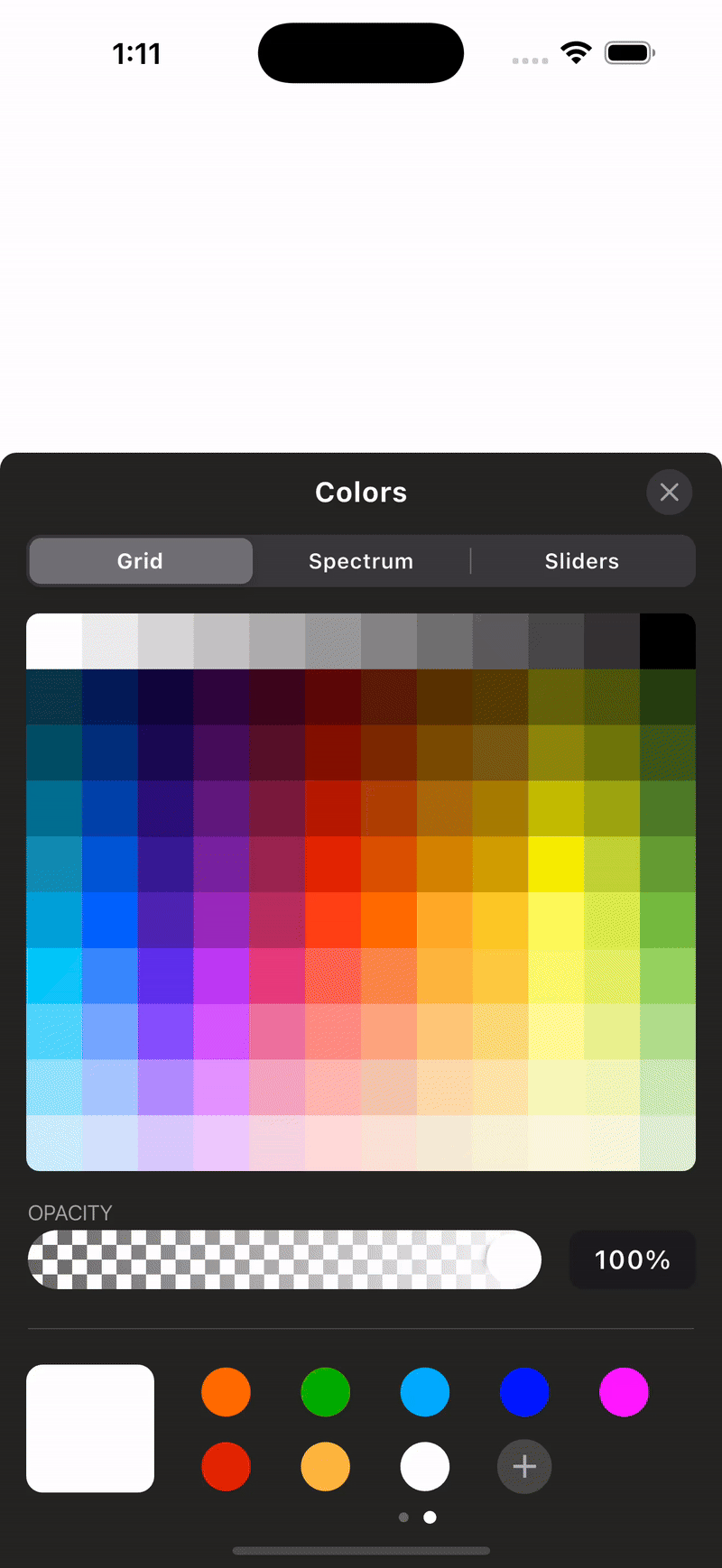
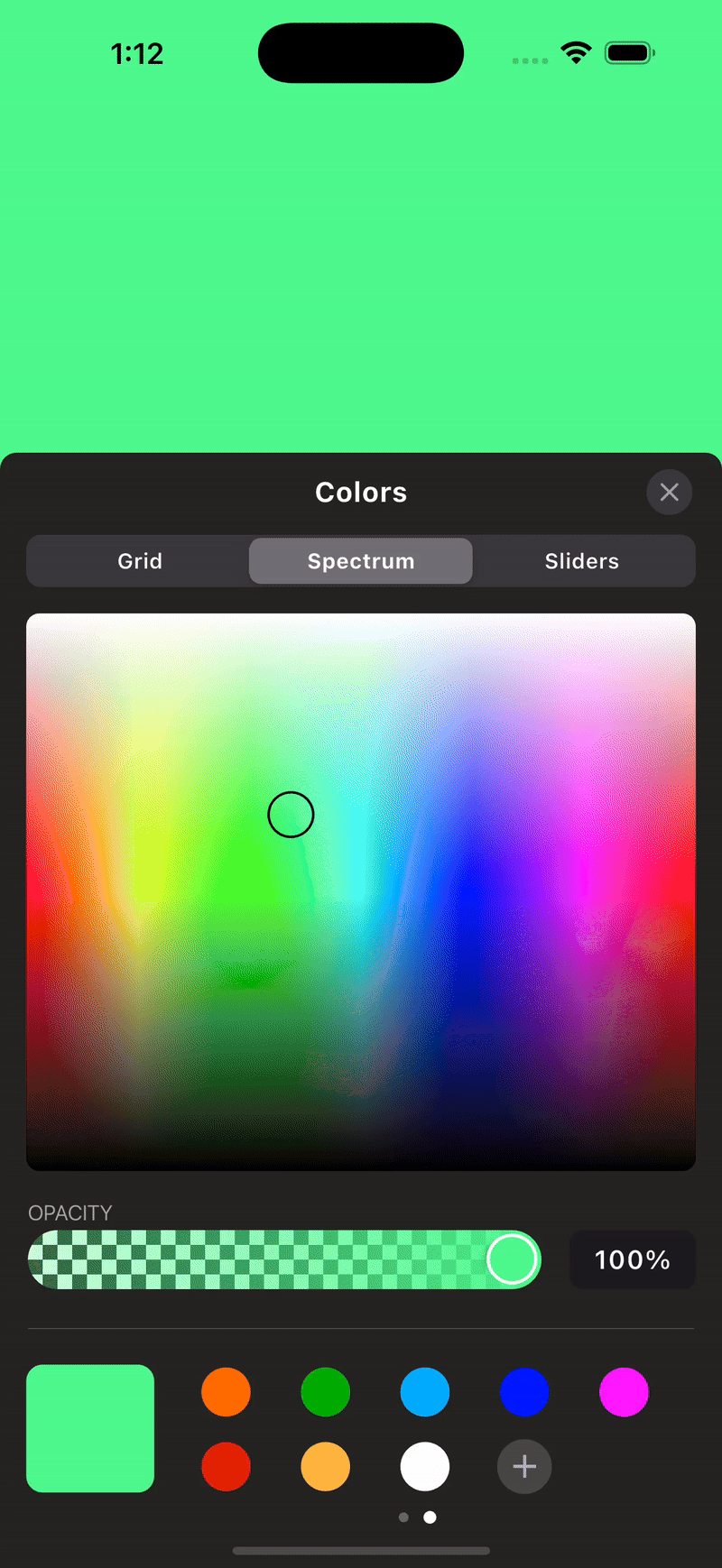
Getting Started #
This package is easy to integrate into your Flutter application. See the usage section below to get started.
Usage #
/// Native iOS Color Picker
ElevatedButton(
onPressed: () {
iosColorPickerController.showNativeIosColorPicker(
startingColor: backgroundColor,
darkMode: true,
onColorChanged: (color) {
setState(() {
backgroundColor = color;
});
},
);
},
child: Text("Native iOS"),
),
/// Custom iOS Color Picker (for all platforms)
ElevatedButton(
onPressed: () {
iosColorPickerController.showIOSCustomColorPicker(
startingColor: backgroundColor,
onColorChanged: (color) {
setState(() {
backgroundColor = color;
});
},
context: context,
);
},
child: Text("Custom iOS for all"),
),
You have to #
Dispose the controller because the streamer, check the example in example/ folder
IOSColorPickerController iosColorPickerController =
IOSColorPickerController();
@override
void dispose() {
iosColorPickerController.dispose();
super.dispose();
}
🧪 Example
Run the app in the example/ folder to explore the plugin.
Additional Information
For more updates and inquiries, connect with me on LinkedIn: