interactive_box 0.4.0  interactive_box: ^0.4.0 copied to clipboard
interactive_box: ^0.4.0 copied to clipboard
A Flutter widget that has pre-defined design for scaling, rotating, moving interaction.
interactive_box #
A Flutter widget that has pre-defined design for scaling, rotating, moving interaction.
The main idea of this widget is to allow integrating interactive features (e.g: scaling, rotate, move, copy, ...) without the need to DIY the widget by yourself. Developers can also implement the custom logic to handle the InteractiveBox widget.
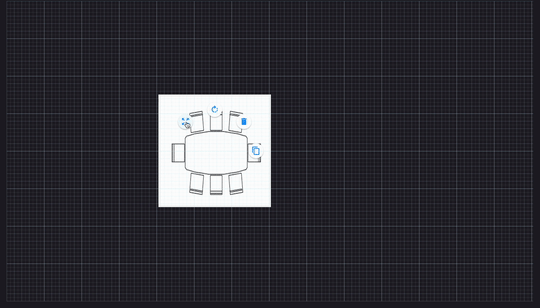
Usage #
Simple use #
Stack(
children: [
InteractiveBox(
initialSize: Size(300, 300), // required
/* If you want to show a widget */
child: Image.asset(
"assets/table.png",
fit: BoxFit.fill,
),
/**
If you want to show a shape instead of a widget, please refers to [Customize shape] in this README file below..
*/
)
]
)
Set initial position #
InteractiveBox(
// properties from simple use
...,
initialPosition: Offset(100, 100),
initialRotateAngle: 45,
)
Only use specific actions #
Default will use all available actions, refers to ControlActionType
InteractiveBox(
// properties from simple use
...,
includedActions: const [
ControlActionType.copy,
ControlActionType.move,
],
)
Customize shape (when shape is provided) #
Refers to Shape for more shapes.
InteractiveBox(
// properties from simple use
...,
shape: Shape.oval,
shapeStyle: const ShapeStyle(
borderWidth: 5,
borderColor: Colors.red,
backgroundColor: Colors.black,
),
)
Customize circular menu #
InteractiveBox(
// properties from simple use
...,
circularMenuDegree: 360,
circularMenuIconColor: Colors.green,
// icon size for menu items
iconSize: 40,
// custom icons
copyIcon: Icon(Icons.abc),
scaleIcon: Icon(Icons.abc),
rotateIcon: Icon(Icons.abc),
deleteIcon: Icon(Icons.abc),
cancelIcon: Icon(Icons.abc),
// start position
startFromDegree: -45,
)
Use different gestures to toggle circular menu #
Default will use all ToggleActionType.onTap, refers to ToggleActionType for more gestures.
InteractiveBox(
// properties from simple use
...,
// will now open menu by double tap
toggleBy: ToggleActionType.onDoubleTap
)
Customize scale border #
InteractiveBox(
// properties from simple use
...,
scaleDotColor: Colors.purple[600]!,
overScaleDotColor: Colors.red[400]!,
// only use specific scale directions
includedScaleDirections: const [
ScaleDirection.topCenter,
ScaleDirection.bottomCenter,
ScaleDirection.topRight,
],
// borders
defaultScaleBorderDecoration: BoxDecoration(
border: Border.all(
width: 5,
color: Colors.purple[700]!,
),
shape: BoxShape.rectangle,
),
overScaleBorderDecoration: BoxDecoration(
border: Border.all(
width: 5,
color: Colors.red[700]!,
),
shape: BoxShape.rectangle,
),
// Set to true if you want to show overscale border when both width and height is equal to maxWidth and maxHeight
maxWidth: 300,
maxHeight: 300,
showOverscaleBorder: true,
)
Customize rotate indicator #
InteractiveBox(
// properties from simple use
...,
rotateIndicator: const Icon(Icons.abc),
rotateIndicatorSpacing: 50,
)