ind_utils 2.0.13  ind_utils: ^2.0.13 copied to clipboard
ind_utils: ^2.0.13 copied to clipboard
Ind_utils package to simplify use for SizedBox, beautiful Log, creating screen, styles, write assets images file code
🍃 Ind Utils 🍃
A command-line tool that simplifies the task of creating files and creating assets images .
ind_utils #
ind_utils package use this package for Ind_utils package to simplify use for SizedBox, beautiful Log, creating screens , styles , write assets images file code.`
Platform Support #
| Android | iOS | macOS | Web | Linux | Windows |
|---|---|---|---|---|---|
| ✅ | ✅ | ✅ | ✅ | ✅ | ✅ |
Installation #
dependencies:
ind_utils: ^2.0.13
Run the generator #
- when u will run this cmd you will get
- Here Below 👇👇👇 - First Go that directory where you wanna Create Screen, Controller, Widget .
- To execute the following command:
dart pub run ind_utils:screen
├─ screen/
└─ profile_screen.dart
├─ controller/
└─ profile_controller.dart
├─ repository/
└─ profile_repository.dart
└─ profile_repository_interface.dart
├─ widget
└─ widget_name.dart
├─ model
Run the generator: #
- Assets file and Put images in class
- Here 👇👇👇
- Make sure Stay in Project Directory
- Go that directory where you wanna Create.
- To execute the following command:
dart pub run ind_utils:assets
after it will be ask question like this
Where your wanna create this file: example - lib/src/styles/
Run the generator: #
- Styling Code Like App color , EdgeInsets
- Here 👇👇👇 - First Go that directory where you wanna Create This.
- To execute the following command:
dart pub run ind_utils:style
Print Type #
Just use Like This: You can Print with different Icon just change end type :
printLog("Method :", "POST").method;// "⚙️ Method : Get";
OR
PrintLogger.success(message);
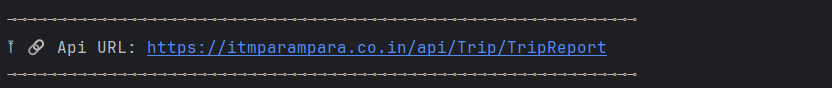
printLog("Api URL:", url).link;//"🔗 Api URL : --> your url"
OR
PrintLogger.error(message);
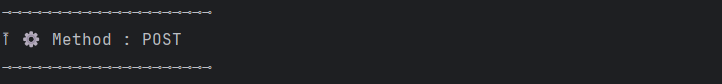
printLog("Header :", header).header; //"📝 Header : --> your header"
OR
PrintLogger.warning(message);
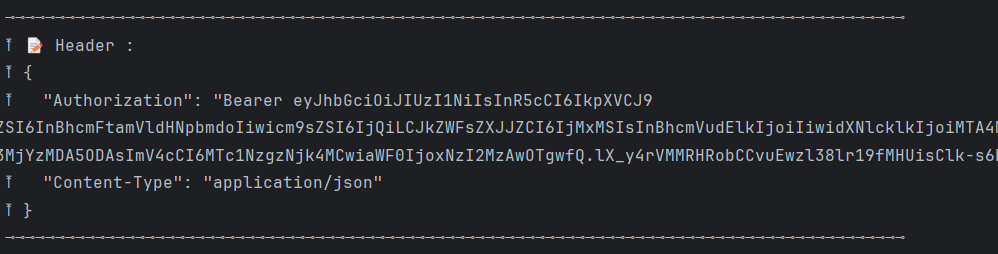
printLog("Response Success: ", response).success; // "✅ Response Success: --> your response"
OR
PrintLogger.denied(message);
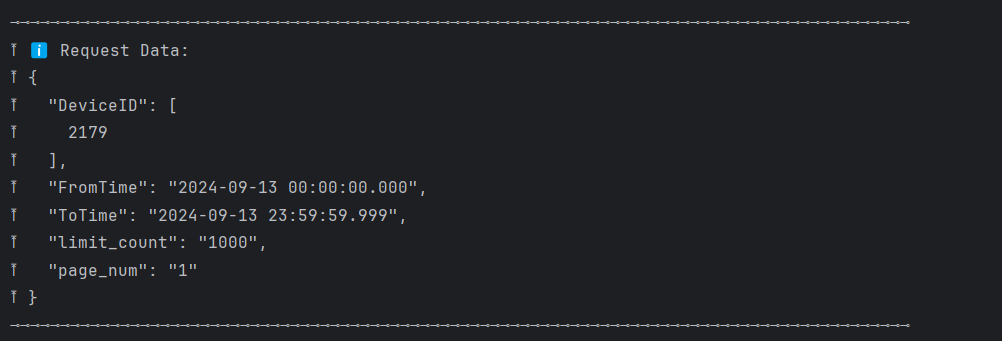
printLog("Request Data: ", request).info; // "ℹ️ Request Data:: --> your Request"
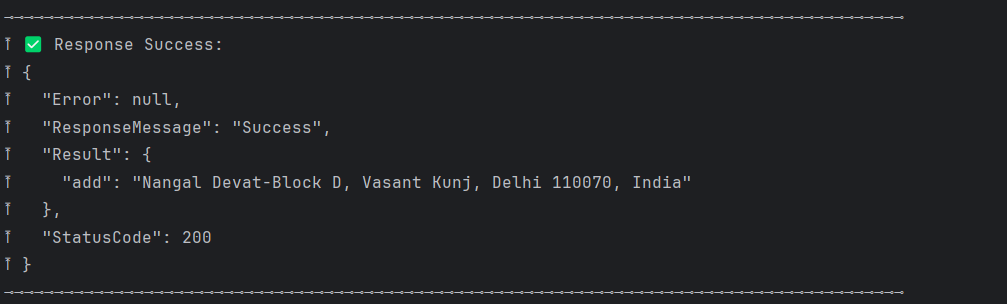
Next Goals #
- ✅ We will Explore More Utils
