in_googleplay_update 0.0.9  in_googleplay_update: ^0.0.9 copied to clipboard
in_googleplay_update: ^0.0.9 copied to clipboard
Plugin in app update for android from new version of google play apps update
Presented by
Maintained by ACHMAD MAULANA
in_googleplay_update #
Enables In App Updates on Android using the official Android APIs.
https://developer.android.com/guide/app-bundle/in-app-updates
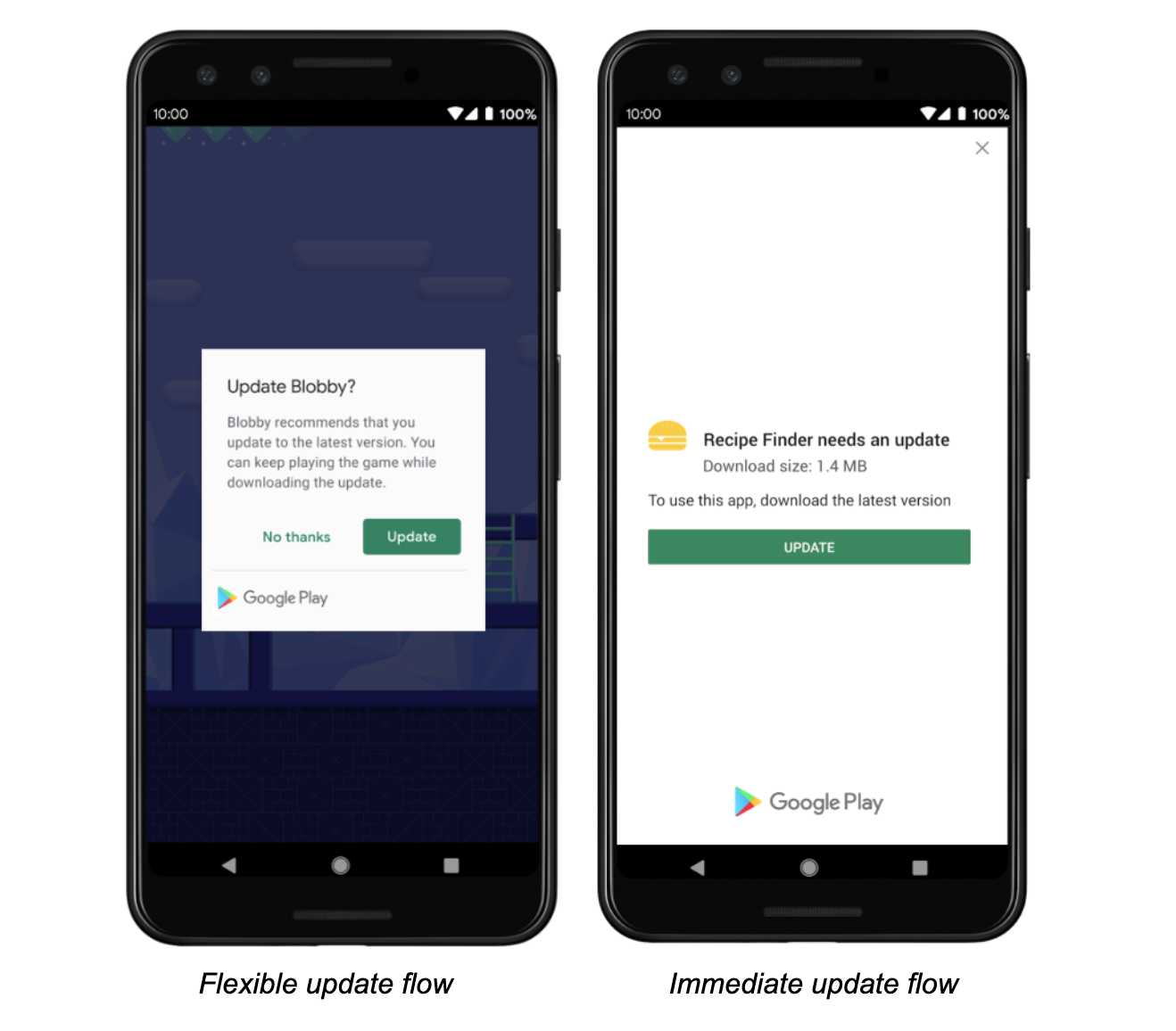
Documentation #
The following methods are exposed:
Future<AppUpdateInfo> checkForUpdate(): Checks if there's an update availableFuture<void> performImmediateUpdate(): Performs an immediate update (full-screen)Future<void> startFlexibleUpdate(): Starts a flexible update (background download)Future<void> completeFlexibleUpdate(): Actually installs an available flexible updateStream<String> flexibleUpdateStream(): To listener flexible update state this return json stringbytes_downloaded: string, total_bytes_to_downloadused this for make progress har download example: flexible progressbar
StreamBuilder<String>(
stream: InAppPlayUpdate.flexibleUpdateStream(),
builder: (context, snapshot) {
if (snapshot.hasData) {
String byteStringDownload = snapshot.data ?? '{}';
final byteDownload = json.decode(byteStringDownload);
return Column(
children: [
if(int.parse(byteDownload['bytes_downloaded']) == 0 && int.parse(byteDownload['total_bytes_to_download']) == 0)...[
ElevatedButton(
onPressed: () {
InAppPlayUpdate.completeFlexibleUpdate().then((_) {
showSnack("Success!");
}).catchError((e) {
showSnack(e.toString());
});
},
child: const Text('Complete flexible update'),
),
] else...[
LinearProgressIndicator(
value: (int.parse(byteDownload['bytes_downloaded']) / int.parse(byteDownload['total_bytes_to_download'])),
),
Text('${filesize(int.parse(byteDownload['bytes_downloaded']))}/${filesize(int.parse(byteDownload['total_bytes_to_download']))}',
style: const TextStyle(
fontSize: 14
),
)
]
],
);
} else {
return Column(
children: [
SizedBox(height: 10),
SizedBox(
width: 30,
height: 30,
child: CircularProgressIndicator(),
),
Text('This loading for download flexible indicator',
style: const TextStyle(
fontSize: 14
),
)
],
);
}
},
)
Please have a look in the example app on how to use it!
Android #
This plugin integrates the official Android APIs to perform in app updated that were released in 2019: https://developer.android.com/guide/app-bundle/in-app-updates
Troubleshooting #
Getting ERROR_API_NOT_AVAILABLE error #
Be aware that this plugin cannot be tested locally. It must be installed via Google Play to work. Please check the official documentation about In App Updates from Google.