in_app_purchases_paywall_ui 1.0.1  in_app_purchases_paywall_ui: ^1.0.1 copied to clipboard
in_app_purchases_paywall_ui: ^1.0.1 copied to clipboard
A collection of in app purchase Paywall as a UI library. Also handles Purchase success state. Currently only subscriptions are supported. Made by www.linkfive.io
This package is an in app purchases paywall UI for Flutter. Ready for Dart 3 and Flutter 3.10
Paywall design for everyone #
This simple to use Paywall UI is developed for the flutter community. Fully customizable and easy to integrate.
Design 1: Simple Paywall #
The Simple Paywall design is a basic design without any animations
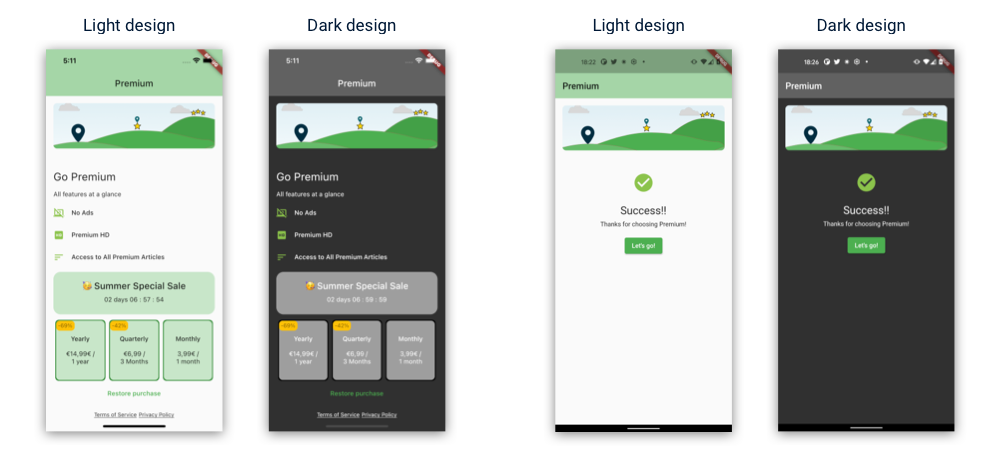
Design 2: Moritz Paywall #
The second Paywall designed by Moritz is available from version 0.5 and upwards.
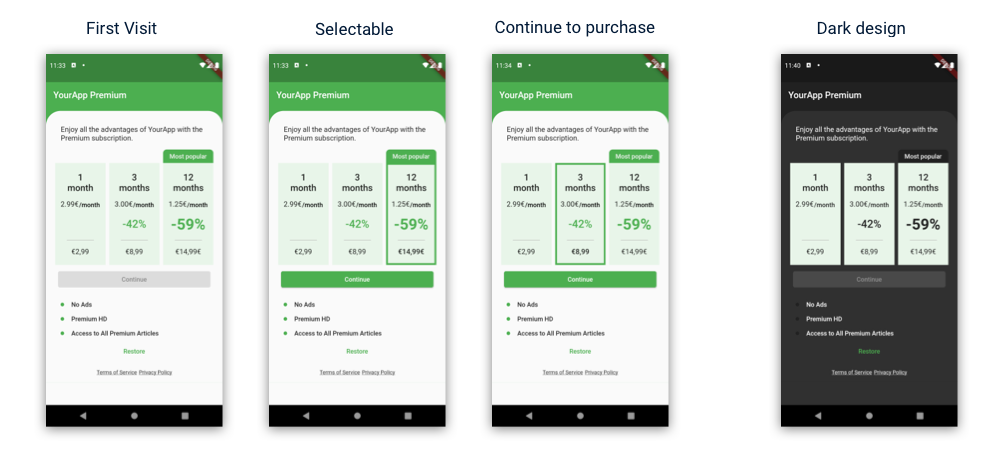
Easy integration #
Use the SimplePaywall without a Scaffold or wrap the Paywall in a PaywallScaffold
// Use the Scaffold to also show an App Bar
PaywallScaffold(
appBarTitle: "Premium",
child: // your Paywall as a child
);
SimplePaywall(
// ...
)
MoritzPaywall(
// ...
)
Flutter Navigation 2.0 Page #
If you use flutter navigation 2.0 you might want to wrap the scaffold in a page element or use the class PaywallPage:
class PremiumPage extends Page {
@override
Route createRoute(BuildContext context) {
return MaterialPageRoute(
settings: this,
builder: (BuildContext context) {
return PaywallScaffold(
// ...
);
},
);
}
}
State control included #
Control the State: PURCHASED to show the Success Page or Purchase in Progress to show a fullscreen loading indicator.
SimplePaywall(
// add your handler -> extend DefaultPurchaseHandler
callbackInterface: purchaseHandler,
purchaseStateStreamInterface: purchaseHandler,
// ...
)
To control the state, extend DefaultPurchaseHandler and implement your own logic.
class PurchaseHandler extends DefaultPurchaseHandler {
@override
Future<bool> purchase(SubscriptionData productDetails) async {
// show loading
isPendingPurchase = true;
// your logic
await Future.delayed(Duration(seconds: 1));
// show success purchase and end loading
purchaseState = PurchaseState.PURCHASED;
isPendingPurchase = false;
return true;
}
@override
Future<bool> restore() async {
// show loading
isPendingPurchase = true;
// your logic
await Future.delayed(Duration(seconds: 1));
// show success purchase and end loading
purchaseState = PurchaseState.PURCHASED;
isPendingPurchase = false;
return true;
}
}
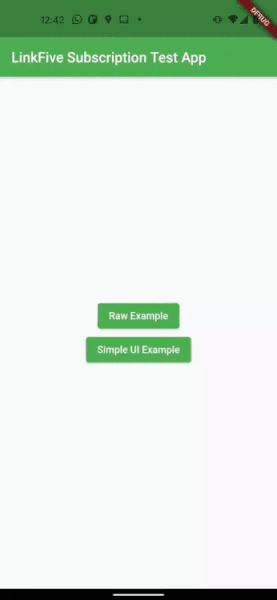
Success Page linked to the subscription page #
Starting September 30, 2022, every app must include a deep link to the store's subscription page. We have added the link on the success page.
You can add the link by adding an ActivePlan object to the Paywall:
activePlanList: [
// links to the subscription overview on Android devices:
GooglePlayGeneralActivePlan(),
// links to the specific subscription on Android devices:
GooglePlayActivePlan("yearly_pro", "com.tnx.packed"),
// links to the subscription overview on iOS devices
AppleAppStoreActivePlan(),
],
Here are the specific App Store docs:
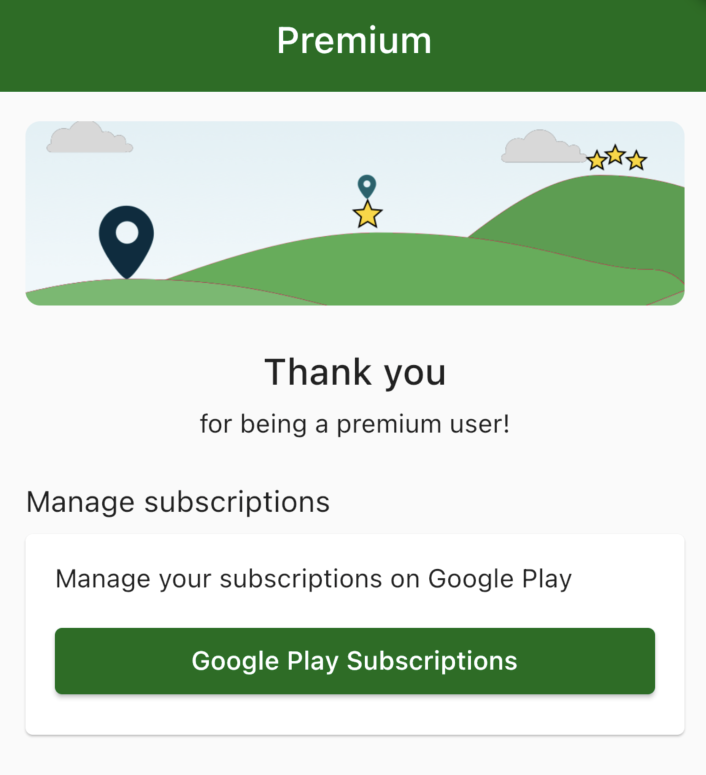
Easy Integration with linkfive_purchases library #
Since LinkFive is using in_app_purchase package as a dependency, the integration is seamless and effortless.
Pub.dev plugin: linkfive_purchases package
// get subscription data from your provider or from your stream (as described above)
LinkFiveProducts? products = // your products you got through the products Stream
SimplePaywall(
// ...
// basically just the linkFivePurchases class
callbackInterface: LinkFivePurchases.callbackInterface,
// you can use your own strings or use the intl package to automatically generate the subscription strings
subscriptionListData: products?.paywallUIHelperData(context: context) ?? [],
// ...
);

Read more about an easy Flutter Paywall Integration
LinkFive Provider Plugin (easiest version) #
LinkFive created a provider plugin which you can use out of the box: linkfive_purchases_provider
For a fully working paywall including state management. Register the module:
MultiProvider(
providers: [
// ...
ChangeNotifierProvider(
create: (context) => LinkFiveProvider("API_KEY"),
lazy: false,
),
]
)
And pass the callback and pass the subscriptionData from linkfive_purchases_provider
PaywallScaffold(
child: SimplePaywall(
callbackInterface: LinkFivePurchases.callbackInterface,
subscriptionListData: provider.getSubscriptionListData(context),
// ...
)
)
Now you have a fully functional subscription system.
Navigator 2.0 & Provider Example #
Check out the following example: Provider and Navigator Example
Responsive layout for Tablet #
We added the library responsive_spacing to make the paywall a bit more responsive. On lage screens, it adds margin and breaks the layout into 2 columns.
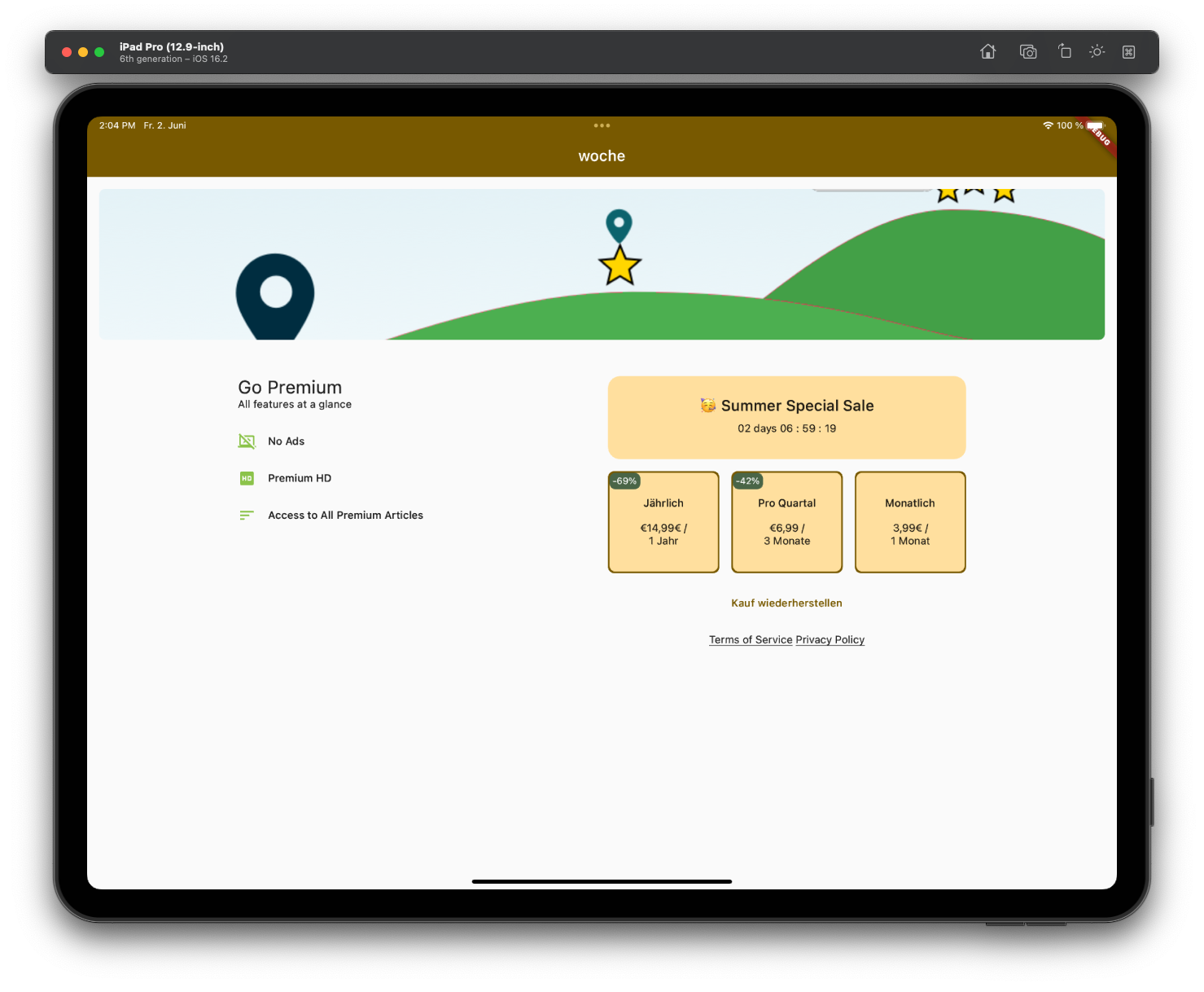
implement #
Example usage Simple Paywall: #
class MyHomePage extends StatefulWidget {
@override
_MyHomePageState createState() => _MyHomePageState();
}
class _MyHomePageState extends State<MyHomePage> {
PurchaseHandler purchaseHandler = PurchaseHandler();
@override
Widget build(BuildContext context) {
return PaywallScaffold(
// appBarTitle for scaffold
appBarTitle: "Premium",
child: SimplePaywall(
// set a custom header
headerContainer: Container(
margin: EdgeInsets.all(16),
height: 100,
decoration: BoxDecoration(
borderRadius: BorderRadius.all(Radius.circular(8.0)),
image: DecorationImage(
fit: BoxFit.cover,
alignment: FractionalOffset.center,
image: AssetImage('assets/images/premium_bg.png'))),
child: Container()),
// Title Bar
title: "Go Premium",
// SubTitle
subTitle: "All features at a glance",
// Add as many bullet points as you like
bulletPoints: [
IconAndText(Icons.stop_screen_share_outlined, "No Ads"),
IconAndText(Icons.hd, "Premium HD"),
IconAndText(Icons.sort, "Access to All Premium Articles")
],
// Your subscriptions that you want to offer to the user
subscriptionListData: [
SubscriptionData(
durationTitle: "Yearly",
durationShort: "1 year",
price: "€14,99€",
dealPercentage: 69,
productDetails: "Dynamic purchase data",
index: 0),
SubscriptionData(
durationTitle: "Quarterly",
durationShort: "3 Months",
price: "€6,99",
dealPercentage: 42,
productDetails: "Dynamic purchase data",
index: 2),
SubscriptionData(
durationTitle: "Monthly",
durationShort: "1 month",
price: "3,99€",
dealPercentage: 0,
productDetails: "Dynamic purchase data",
index: 3)
],
// Shown if isPurchaseSuccess == true
successTitle: "Success!!",
// Shown if isPurchaseSuccess == true
successSubTitle: "Thanks for choosing Premium!",
// Widget can be anything. Shown if isPurchaseSuccess == true
successWidget: Container(
padding: EdgeInsets.only(top: 16, bottom: 16),
child:
Row(mainAxisAlignment: MainAxisAlignment.center, children: [
ElevatedButton(
child: Text("Let's go!"),
onPressed: () {
print("let‘s go to the home widget again");
},
)
])),
// set true if subscriptions are loading
isSubscriptionLoading: false,
// if purchase is in progress, set to true. this will show a fullscreen progress indicator
isPurchaseInProgress: false,
// to show the success widget
purchaseState: PurchaseState.NOT_PURCHASED,
// callback Interface for restore and purchase tap events. Extend DefaultPurchaseHandler
callbackInterface: purchaseHandler,
purchaseStateStreamInterface: purchaseHandler,
// provide your TOS
tosData:
TextAndUrl("Terms of Service", "https://www.linkfive.io/tos"),
// provide your PP
ppData:
TextAndUrl("Privacy Policy", "https://www.linkfive.io/privacy"),
// add a custom campaign widget
campaignWidget: CampaignBanner(
headline: "🥳 Summer Special Sale",
subContent: Container(
padding: EdgeInsets.all(8),
child: CountdownTimer(
endTime: DateTime.now()
.add(Duration(days: 2, hours: 7))
.millisecondsSinceEpoch,
)),
)),
);
}
}
Change colours and font
class MyApp extends StatelessWidget {
// This widget is the root of your application.
@override
Widget build(BuildContext context) {
return MaterialApp(
title: 'Flutter Demo',
theme: ThemeData(
// custom icon theme
iconTheme: IconThemeData(color: Colors.green),
// your colorScheme
colorScheme: ColorScheme.fromSeed(seedColor: Colors.green, brightness: Brightness.light),
),
home: MyHomePage(),
);
}
}
Example: Moritz Paywall #
class MyApp extends StatelessWidget {
// This widget is the root of your application.
@override
Widget build(BuildContext context) {
return MaterialApp(
title: 'Flutter Demo',
theme: ThemeData(
// primary color schema
primarySwatch: Colors.green,
// custom icon theme
iconTheme: IconThemeData(color: Colors.lightGreen),
// color scheme
colorScheme: ColorScheme.fromSeed(seedColor: Colors.amber, brightness: Brightness.light),
elevatedButtonTheme: ElevatedButtonThemeData(
style: ElevatedButton.styleFrom(primary: Colors.green)
)
),
supportedLocales: [
const Locale('en'),
const Locale('de'),
],
localizationsDelegates: [
PaywallLocalizations.delegate,
GlobalMaterialLocalizations.delegate
],
home: MyHomePage(),
);
}
}
class MyHomePage extends StatefulWidget {
@override
_MyHomePageState createState() => _MyHomePageState();
}
class _MyHomePageState extends State<MyHomePage> {
PurchaseHandler purchaseHandler = PurchaseHandler();
@override
Widget build(BuildContext context) {
final translations = PaywallL10NHelper.of(context);
return PaywallScaffold(
// appBarTitle for scaffold
appBarTitle: "YourApp Premium",
child: MoritzPaywall(
// Title Bar
title: "Go Premium",
// SubTitle
subTitle:
"Enjoy all the advantages of YourApp with the Premium subscription.",
continueText: "Continue",
// Add as many bullet points as you like
bulletPoints: [
IconAndText(Icons.stop_screen_share_outlined, "No Ads"),
IconAndText(Icons.hd, "Premium HD"),
IconAndText(Icons.sort, "Access to All Premium Articles")
],
// Your subscriptions that you want to offer to the user
subscriptionListData: [
SubscriptionData(
durationTitle: translations.yearly.toTitleCase(),
durationShort: translations.nmonth(12),
price: "€14,99€",
highlightText: "Most popular",
dealPercentage: 59,
productDetails: "Dynamic purchase data",
currencySymbol: "€",
rawPrice: 14.99,
monthText: translations.month,
duration: "P1Y",
index: 3),
SubscriptionData(
durationTitle: translations.quarterly.toTitleCase(),
durationShort: translations.nmonth(3),
price: "€8,99",
dealPercentage: 42,
productDetails: "Dynamic purchase data",
currencySymbol: "€",
rawPrice: 8.99,
monthText: translations.month,
duration: "P3M",
index: 2),
SubscriptionData(
durationTitle: translations.monthly.toTitleCase(),
durationShort: translations.nmonth(1),
price: "€2,99",
dealPercentage: 0,
productDetails: "Dynamic purchase data",
currencySymbol: "€",
rawPrice: 2.99,
monthText: translations.month,
duration: "P1M",
index: 1)
],
// Shown if isPurchaseSuccess == true
successTitle: "Success!!",
// Shown if isPurchaseSuccess == true
successSubTitle: "Thanks for choosing Premium!",
// Widget can be anything. Shown if isPurchaseSuccess == true
successWidget: Container(
padding: EdgeInsets.only(top: 16, bottom: 16),
child:
Row(mainAxisAlignment: MainAxisAlignment.center, children: [
ElevatedButton(
child: Text("Let's go!"),
onPressed: () {
print("let‘s go to the home widget again");
},
)
])),
// set true if subscriptions are loading
isSubscriptionLoading: false,
// if purchase is in progress, set to true. this will show a fullscreen progress indicator
isPurchaseInProgress: false,
// to show the success widget
purchaseState: PurchaseState.NOT_PURCHASED,
// callback Interface for restore and purchase tap events. Extend DefaultPurchaseHandler
callbackInterface: purchaseHandler,
purchaseStateStreamInterface: purchaseHandler,
// provide your TOS
tosData:
TextAndUrl("Terms of Service", "https://www.linkfive.io/tos"),
// provide your PP
ppData:
TextAndUrl("Privacy Policy", "https://www.linkfive.io/privacy"),
// add a custom campaign widget
/*campaignWidget: CampaignBanner(
theme: Theme.of(context),
headline: "🥳 Summer Special Sale",
subContent: Container(
padding: EdgeInsets.all(8),
child: CountdownTimer(
endTime: DateTime.now()
.add(Duration(days: 2, hours: 7))
.millisecondsSinceEpoch,
)),
)*/),
);
}
}