import_rules 0.0.7  import_rules: ^0.0.7 copied to clipboard
import_rules: ^0.0.7 copied to clipboard
A lint plugin for the Dart analyzer that enforces custom import rules in your projects, enabling everything from simple allow/disallow lists to complex module dependency constraints.
import_rules #
A lint plugin for the Dart analyzer that enforces custom import rules in your projects. Control which files can import which other files using simple YAML configuration, enabling everything from simple allow/disallow lists to complex module dependency constraints for architectural patterns such as layered architecture, feature isolation, and encapsulation.
Important
Dart SDK 3.10.0+ (Flutter SDK 3.38.0+) is required to enable Dart analyzer plugins.
Getting started #
1. Install plugin #
Add import_rules to the top-level plugins section of your analysis_options.yaml. You don't need to add the plugin to the dependencies in pubspec.yaml.
plugins:
import_rules: ^<latest-version> # e.g., ^0.0.1
2. Define rules #
The rules are defined either in the top-level import_rules section of analysis_options.yaml or in the top-level import_rules.yaml file in the project root. See the spec for more details about the rule syntax, and the Case studies section for practical examples of the rules file.
# analysis_options.yaml
plugins:
...
import_rules:
rules:
- reason: The domain layer should not depend on other layers and external packages with a few exceptions.
target: lib/domain/**
disallow: "**"
exclude_disallow:
- lib/domain/**
- package:uuid/uuid.dart
- dart:collection
- dart:math
# import_rules.yaml
rules:
- reason: The domain layer should not depend on other layers and external packages with a few exceptions.
target: lib/domain/**
...
3. Analyze your code #
The plugin and rules are automatically loaded when the dart analysis server starts, for example, when you run dart analyze in console or launch your IDE. Just like other lint rules, you can see the lint errors in the output of dart analyze or in dedicated places within the IDE, such as VSCode's "Problems" panel.
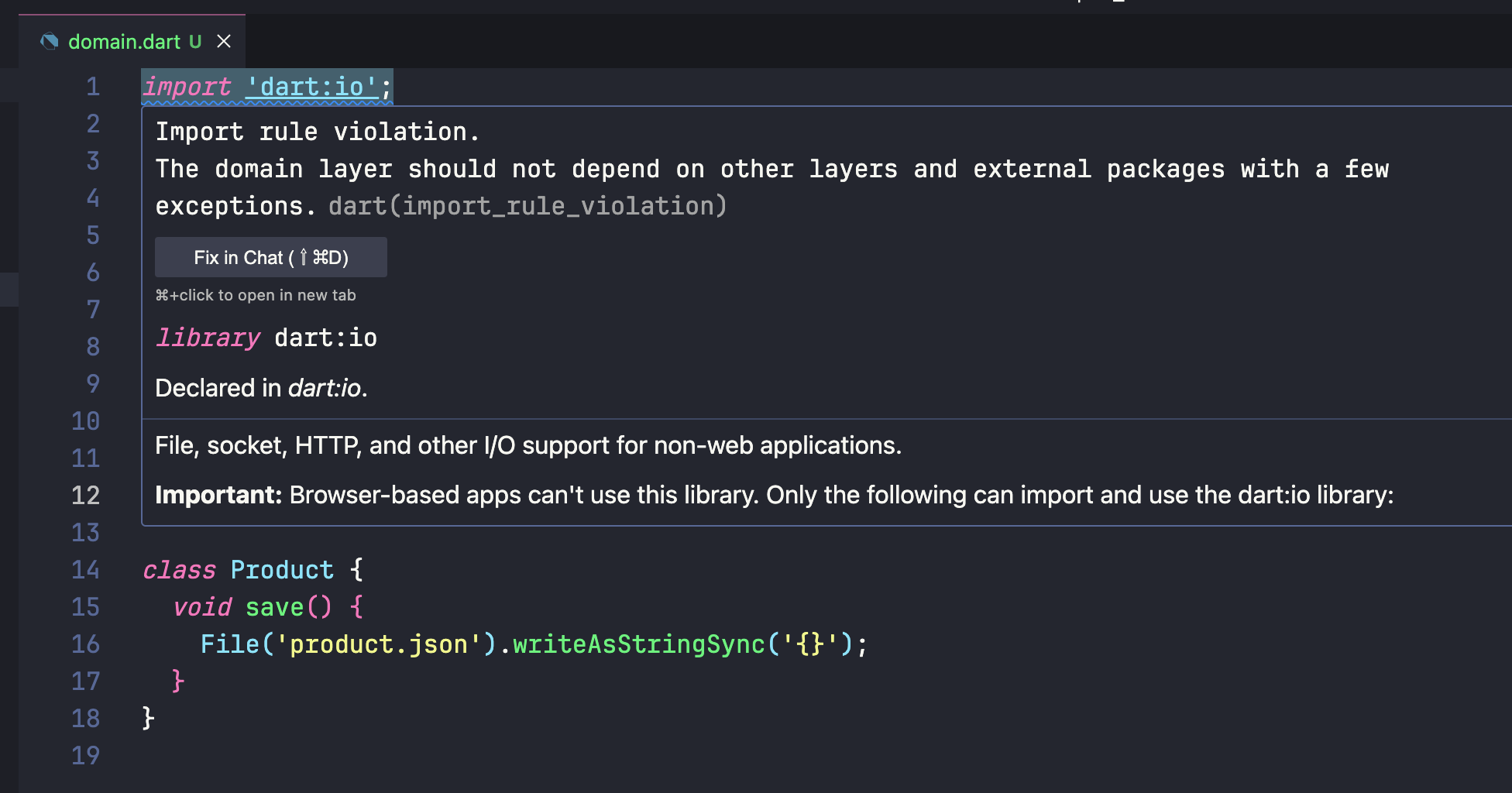
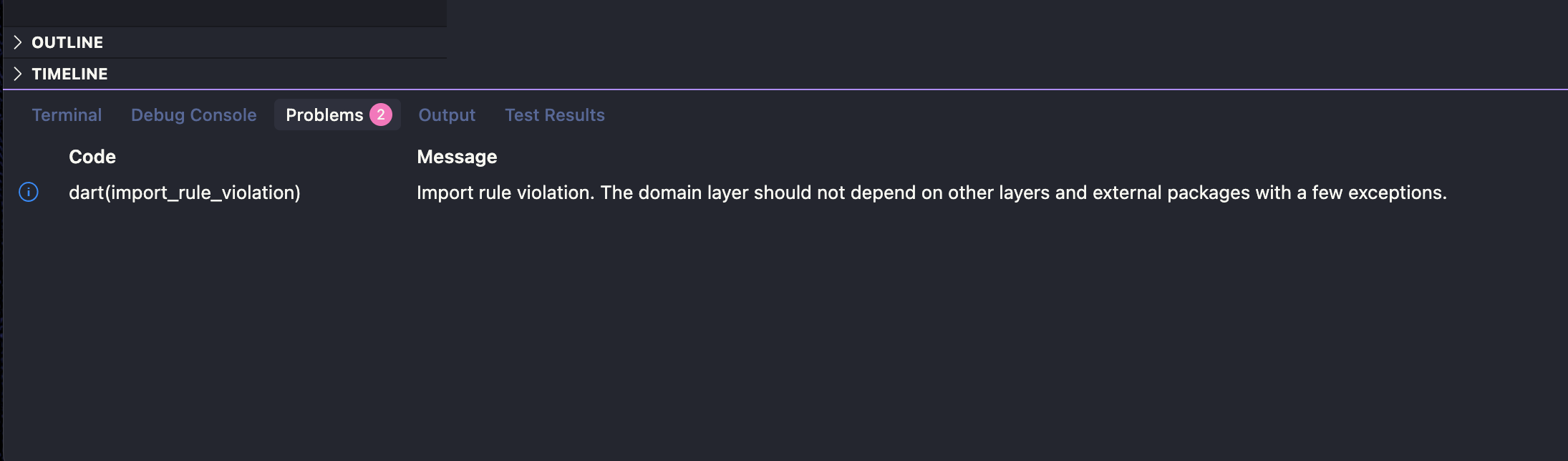
Case studies #
Here's a list of rules file examples for practical use cases.
Keep domain layer pure #
In a layered architecture, the domain layer should remain free from external dependencies to maintain purity and testability. Only specific, carefully chosen packages (like UUID generators or core Dart libraries) should be allowed as exceptions.
lib/
domain/
domain.dart
src/entity.dart
repository/
repository.dart
user_repository.dart
product_repository.dart
rules:
- target: lib/domain/**
disallow: "**"
exclude_disallow:
- lib/domain/**
- package:uuid/uuid.dart
- dart:collection
- dart:math
reason: |
The domain layer should not depend on other layers
and external packages with a few exceptions.
Downward dependencies only #
Enforce that files can only import from the same directory level or deeper, preventing upward dependencies. This creates a clear dependency hierarchy where higher-level directories cannot depend on lower-level ones.
lib/
main.dart
features/
features.dart
auth/
auth.dart
auth_utils.dart
cart/
cart.dart
rules:
- target: "**"
disallow: "**"
exclude_disallow: "$TARGET_DIR/**"
reason: Files can only import from same or deeper directory levels.
Enforce unidirectional layer dependencies #
In a layered architecture, the layers should have unidirectional dependencies, where lower layers cannot depend on higher layers. For example, suppose we have 4 layers: domain, persistence, application, and presentation. Since the domain layer is the lowest layer, it should not depend on other layers. The persistence layer can depend on the domain layer. The application layer orchestrates business logic, so it can depend on the persistence layer. The presentation layer displays the data, so it should depend only on the application layer.
lib/
domain/
persistence/
application/
presentation/
rules:
- target: lib/domain/**
disallow: lib/**
exclude_disallow: lib/domain/**
reason: Domain layer should not depend on other layers.
- target: lib/persistence/**
disallow:
- lib/application/**
- lib/presentation/**
reason: Persistence layer can not depend on application and presentation layers.
- target: lib/application/**
disallow: lib/presentation/**
reason: Application layer can not depend on presentation layer.
- target: lib/presentation/**
disallow:
- lib/persistence/**
- lib/domain/**
reason: Presentation layer should depend only on application layer.
Feature module isolation #
In a feature-driven architecture, each feature should be isolated from other features. The only exception is the "core" module, which can be shared between features.
lib/
features/
core/
auth/
profile/
rules:
- target: lib/features/**
disallow: lib/features/**
exclude_disallow:
- $TARGET_DIR/** # Allow internal dependencies within the same feature.
- lib/features/core/**
reason: Features should be isolated from each other except the core module.
Enforcing custom component usage #
Suppose we have custom Flutter widgets in lib/components/, such as Text and FilledButton, that are styled based on our company's design system. We want our team members to always use these custom widgets instead of directly using built-in Material and Cupertino widgets. The custom components, however, should be allowed to import built-in widgets as an exception, since our components are basically wrappers around the built-in widgets.
rules:
- target: lib/**
exclude_target: lib/components/**
disallow:
- package:flutter/material.dart
- package:flutter/cupertino.dart
- package:flutter/widgets.dart
reason: |
Use custom components in lib/components/ instead of directly importing
the built-in Material and Cupertino widgets.
lib/
components/
text.dart
filled_button.dart
common.dart
view/
home_view.dart
// lib/components/text.dart
import 'package:flutter/material.dart' as m; // Allowed as an exception
class Text extends StatelessWidget {
...
Widget build(BuildContext context) {
return m.Text(
// Apply our design here
);
}
}
// lib/components/common.dart
// This file exports some of the built-in widgets that can be used as-is without any additional styling.
export 'package:flutter/material.dart' show GestureDetector, ListView, SingleChildScrollView, ...;
// lib/view/home_view.dart
import 'package:flutter/material.dart'; // Not allowed
import 'package:my_app/components/text.dart'; // OK
import 'package:my_app/components/common.dart'; // OK
Legacy code deprecation #
A long-lived application may have some legacy code that is no longer actively developed, but still used by other parts of the codebase because it is in the middle of migration to a new architecture, or for backward compatibility reasons. Newly added features, however, should not depend on such legacy code.
lib/
features/
auth/ # New auth module
profile/ # Still depends on legacy auth module
feed/ # newly added module
legacy/
auth/ # Legacy auth module
rules:
- target: lib/features/**
exclude_target:
- lib/features/legacy/** # Legacy code can depend on other legacy code.
- lib/features/profile/** # Profile module is still using legacy code.
disallow: lib/features/legacy/**
reason: Newly added features should not depend on legacy code.
Forbid IO operations in unit tests #
In unit tests, we should not perform any IO operations.
lib/
main.dart
test/
unit/
domain_test.dart
rules:
- target: test/unit/**
disallow: dart:io
Prefer aggregate file imports over individual file imports #
An aggregate file is a file that controls which components (classes, functions, etc.) defined in the subdirectories can be visible from the outside. An aggregate file, which is typically named the same as the parent directory, would look like this:
// All public components in entity.dart can be visible from the outside.
export 'src/entity.dart';
// Only Value class can be visible from the outside.
export 'value.dart' show Value;
To make the aggregate file work, we need to forbid importing the individual files directly. For example, we should allow import 'domain/domain.dart'; but disallow import 'domain/entity.dart'; and import 'domain/value.dart'; in the outside of the domain module.
lib/
main.dart
application/
application.dart
domain/
domain.dart
value.dart
src/entity.dart
rules:
- target: lib/**
exclude_target: lib/domain/**
disallow: lib/domain/**
exclude_disallow: lib/domain/domain.dart
reason: Import "domain/domain.dart" instead of directly importing "domain/**/*.dart".
Implementation detail encapsulation #
Suppose our team has a naming convention for Dart files where the name of an implementation file should have a prefix of an underscore. Implementation files are created by splitting a large file into smaller ones for readability and maintainability, but should not be visible from the outside (similar to part and part of keywords). For this reason, such implementation files should be imported only from the same directory.
lib/
main.dart
cache/
cache.dart
_cache_file_loader.dart
_cache_table.dart
_cache_hash_algorithm.dart
utils/
utils.dart
With the above file tree, lib/cache/cache.dart should be the only file that can import _cache_*.dart files. The others including lib/cache/utils/utils.dart should not be able to import _cache_*.dart files because they are not in the same directory as the implementation files.
rules:
- target: lib/**
disallow: _*.dart
# Allow to depend on implementation files within the same directory.
exclude_disallow: $TARGET_DIR/_*.dart
reason: Implementation files should not be imported directly.