i_manager 1.0.1  i_manager: ^1.0.1 copied to clipboard
i_manager: ^1.0.1 copied to clipboard
This package helps in sharing data through a widget tree using inherited widget.
i_manager #
This package helps in sharing data through a widget tree using inherited widget.
Usage #
Add MultiIManagerProvider or IManager instance at the top of all the widgets you want to access the manager from.
NOTE: if you want to share instances between many routes you should add the manager above the first widget (MaterialApp).
Example 1 #
In this example LoginManager can be accessed from any widget.
void main() {
runApp(MyApp());
}
class MyApp extends StatelessWidget {
@override
Widget build(BuildContext context) {
return LoginManager((cxt) {
return MaterialApp(
title: 'IManager Demo',
theme: ThemeData(
primarySwatch: Colors.red,
visualDensity: VisualDensity.adaptivePlatformDensity,
),
home: MainPage(),
);
});
}
}
Example 2 #
In this example MainManager is accessible from Widget1, Widget2, Widget3, and Widget4.
class MainPage extends StatelessWidget {
@override
Widget build(BuildContext context) {
return MainManager(
(context) {
/// We can also get instance of MainManager here
final manager = context.getManager<MainManager>();
return Scaffold(
appBar: AppBar(
title: Text('IManager Demo Main Page'),
),
body: SingleChildScrollView(
child: Column(
children: [
Widget1(),
Widget2(),
Widget3(),
Widget4(),
],
),
),
);
},
);
}
}
MultiIManagerProvider vs IManager #
A nested IManager widget is the same as MultiIManagerProvider. ie: MultiIManagerProvider just used to make it look prettier.
Widget build(BuildContext context) {
return MultiIManagerProvider(
iManagersBuilder: [
(child) => GeneralManager((cxt) => child),
(child) => MainManager((cxt) => child),
(child) => LoginManager((cxt) => child),
],
child: MaterialApp(...),
);
}
same as
Widget build(BuildContext context) {
return LoginManager(
(cxt) {
return MainManager(
(cxt) {
return GeneralManager(
(cxt) {
return MaterialApp(...);
},
);
},
);
},
);
}
Rerender widget when value changed #
In order to be able to rerender the widgets when a new value in manager has been changed. You need to add Rx [BehaviorSubject] then subscribe to it using [IManagerBuilder]. So everytime a new value added to the subject builder method will run again with a new value inside the snapshot.
Example:
Manager:
import 'package:flutter/material.dart';
import 'package:i_manager/extensions.dart';
import 'package:i_manager/i_manager.dart';
class LoginManager extends IManager {
LoginManager(WidgetBuilder builder) : super(builder);
final isLoggedIn = false.rx;
@override
void dispose() {
isLoggedIn.close();
super.dispose();
}
}
UI:
import 'package:example/features/home/home_page.dart';
import 'package:example/features/login/login_manager.dart';
import 'package:example/features/login/login_page.dart';
import 'package:flutter/material.dart';
import 'package:i_manager/extensions.dart';
import 'package:i_manager/widgets/i_manager_builder.dart';
class MainPage extends StatelessWidget {
@override
Widget build(BuildContext context) {
final loginManager = context.getManager<LoginManager>();
return IManagerBuilder<bool>(
subject: loginManager.isLoggedIn,
builder: (context, snapshot) {
if (snapshot.data) {
return MyHomePage();
} else {
return LoginPage();
}
},
);
}
}
IManagerBuilder vs StreamBuilder #
IManagerBuilder will take as params [BehavioralSubject] and builder while StreamBuilder will take [Stream] and Builder
Also at the first widget render snapshot will be as following
IManagerBuilder- ConnectionState: waiting
- data: BehavioralSubject value
- ConnectionState: waiting
- data: null
Extension #
The extensions in this package will help you to change any variable to BehavioralSubject of the same type by adding .rx at the end of it.
Also to be able to use method setValue for [BehavioralSubject] instead of .sink.add
NOTE: you have to add import 'package:i_manager/extensions.dart'; at the begging of the class
Easy Import Extension #
Instead of writing the import manually start typing importIManagerExtension and press enter then delete it(when doing so the import will be added to the class).
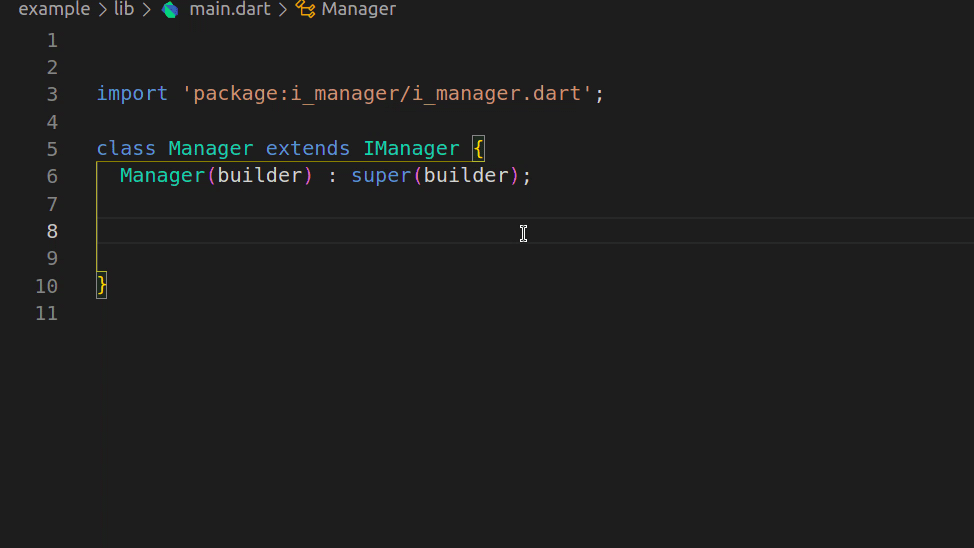
Don't forget to close all the subjects in dispose method #
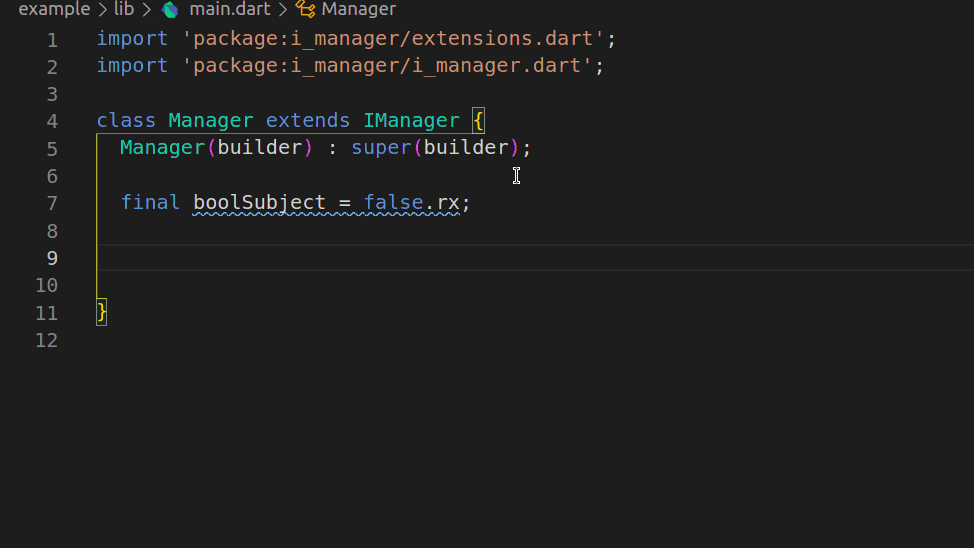
Acknowledgments #
This package was created and maintained by Kamal Sayed.
Bugs or Requests #
If you encounter any problems feel free to open an issue. If you feel the library is missing a feature, please raise a ticket. Pull requests are also welcome.