horizontal_indicator 0.1.0  horizontal_indicator: ^0.1.0 copied to clipboard
horizontal_indicator: ^0.1.0 copied to clipboard
Package to add day of month with day of week as horizontal list with active bubbles.
horizontal_indicator #
This package provides you horizontal date horizontal_indicator.
Description:
Horizontal date horizontal_indicator flutter package for letting developers easily get days of current month as horizontal scrollable bar that can add anywhere in a widget tree. Can mark specific days(to show available or active or to improve user experience). Can get the selected day or can perform task when selecting a day on the horizontal_indicator.
Get this package to your project:
Add horizontal_indicator: <version> to your pubspec.yaml file.
Then use DateIndicator() as a child of your any widget.
That's it.
To get latest <version> click on installing tab above.
Implementation:
- Use default color and sizes or provide args to
DateIndicator()constructor. - Set
initialDayvalue to select when first run (By default will not select any day). - Get the selected holder value/day by using
onHolderTap.
Please see examples and doc comments in the bottom for more.
Notices:
This package uses intl: ^0.16.0 for supporting formated date.
Example One (Basic / Default):
import 'package:flutter/material.dart';
import 'package:horizontal_indicator/horizontal_indicator.dart';
void main() => runApp(MyApp());
class MyApp extends StatelessWidget {
@override
Widget build(BuildContext context) {
return MaterialApp(
title: 'Flutter SO answers sample snippet',
theme: ThemeData(
primarySwatch: Colors.blue,
),
home: DateIndicatorPage(),
);
}
}
class DateIndicatorPage extends StatelessWidget {
@override
Widget build(BuildContext context) {
return Scaffold(
body: SafeArea(
child: Column(
children: <Widget>[
DateIndicator(),
Expanded(
child: Container(),
),
],
),
),
);
}
}
Go to example directory to see demo app with how to change colors: https://github.com/Blasanka/horizontal_indicator/tree/master/example
Screenshots:



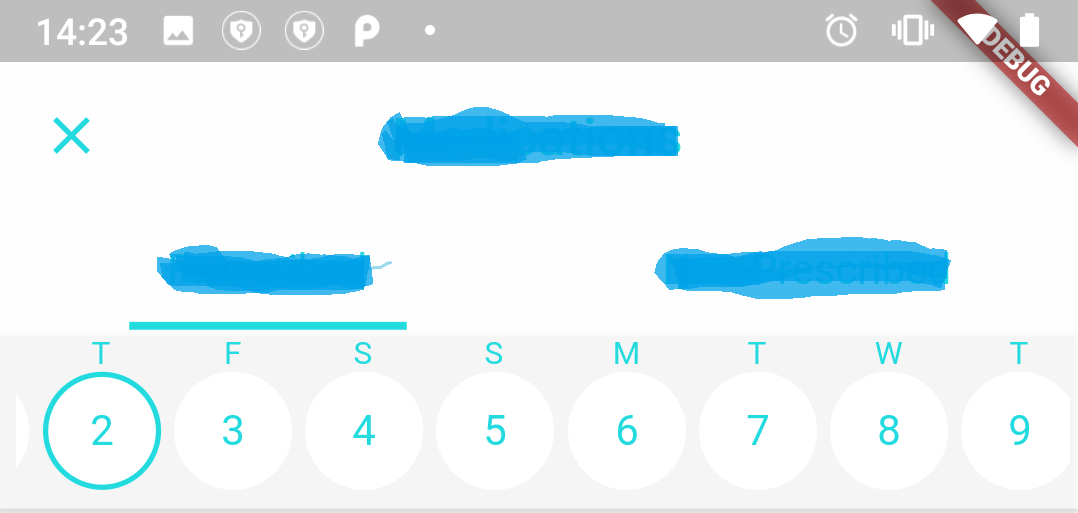
Example two with holder tap action
import 'package:flutter/material.dart';
import 'package:horizontal_indicator/horizontal_indicator.dart';
class DateIndicatorPage extends StatefulWidget {
@override
_DateIndicatorPageState createState() => _DateIndicatorPageState();
}
class _DateIndicatorPageState extends State<DateIndicatorPage> {
int selectedDay;
@override
Widget build(BuildContext context) {
return Scaffold(
appBar: AppBar(
bottom: PreferredSize(
preferredSize: Size(double.infinity, 68),
child: DateIndicator(
onHolderTap: (int day) => setState(() => selectedDay = day),
),
),
),
body: Column(
children: <Widget>[
Expanded(
child: Container(
child: Center(child: Text("$selectedDay")),
),
),
],
),
);
}
}
Doc comments
/// @param [`indicatorWidth`]: default to device width.
///
/// @param [`indicatorHeight`]: default to `68.0`. If you are changing this below params also should change to stop layout becoming ugly.
///
/// @param [`circleHolderWidth`]: default to `45.0`.
///
/// @param [`circleHolderHeight`]: default to `45.0`.
///
/// @param [`activeBubbleWidth`]: default to `15.0`.
///
/// @param [`activeBubbleHeight`]: default to `15.0`.
///
/// @param [`activeBubbleRightPosition`]: default to `8.0`, adjust the right position of the active bubble
///
/// @param [`activeBubbleLeftPosition`]: default to `20.0`, adjust the left position of the active bubble
///
/// @param [`activeBubbleBottomPosition`]: default to `5.0`, adjust the bottom position of the active bubble
///
/// @param [`hideDayOfWeek`]: default to `false`, on top of the circle holder three letters of the day of the week is displaying
///
/// @param [`initialDay`]: for to select specific day when this widget first display
///
/// @param [`jumpToInitialDay`]: set to `true` by default, this will scroll the day holder list view to initial day
///
/// @param [`activeHolders`]: default to empty list, that means no date holder shows active bubble.
/// to show active bubbles provide *day of month* as a `int` `List`. Ex: If January `[1,2,31]`, depending on the month end day have to be correct.
///
/// @param [`onHolderTap`]: is a function with an integer parameter to for you to access day selected value. ```(int i) => setState(() => yourVar = i)```,
///
/// @param [`updateSelectedDay`]: If not null, will change the holder selection to that day(should be between month days. Ex: 1-31).
///
/// Check this example: https://github.com/Blasanka/horizontal_indicator/blob/master/example/lib/main.dart
available params
const DateIndicator({
this.holderColor,
this.activeBubbleColor,
this.textColor,
this.numberColor,
this.selectedBorderColor,
this.unSelectedBorderColor,
this.horizontal_indicatorShadowColor,
this.horizontal_indicatorColor,
this.horizontal_indicatorWidth, // default to device width, ignore this if you need full width of the device
this.horizontal_indicatorHeight = 68.0,
this.circleHolderWidth = 45.0,
this.circleHolderHeight = 45.0,
this.activeBubbleWidth = 15.0,
this.activeBubbleHeight = 15.0,
this.activeBubbleRightPosition = 8.0,
this.activeBubbleLeftPosition = 20.0,
this.activeBubbleBottomPosition = 5.0,
this.hideDayOfWeek = false,
this.initialDay,
this.activeHolders,
this.onHolderTap,
this.updateSelectedDay,
});
Read library document: https://pub.dev/documentation/horizontal_indicator/latest/horizontal_indicator/DateIndicator-class.html
Need to contribute?
You are welcome(Currently there is no guideline but give your pull request I will review and let you know).
Having an issue?
If you encounter any bug or confused with this package or even your suggestions, please send your valuable mail to blasanka95@yahoo.com