hideable_widget 1.0.4  hideable_widget: ^1.0.4 copied to clipboard
hideable_widget: ^1.0.4 copied to clipboard
Hideable Widget package helps to make any static widget hideable while scrolling.
Hideable Widget #
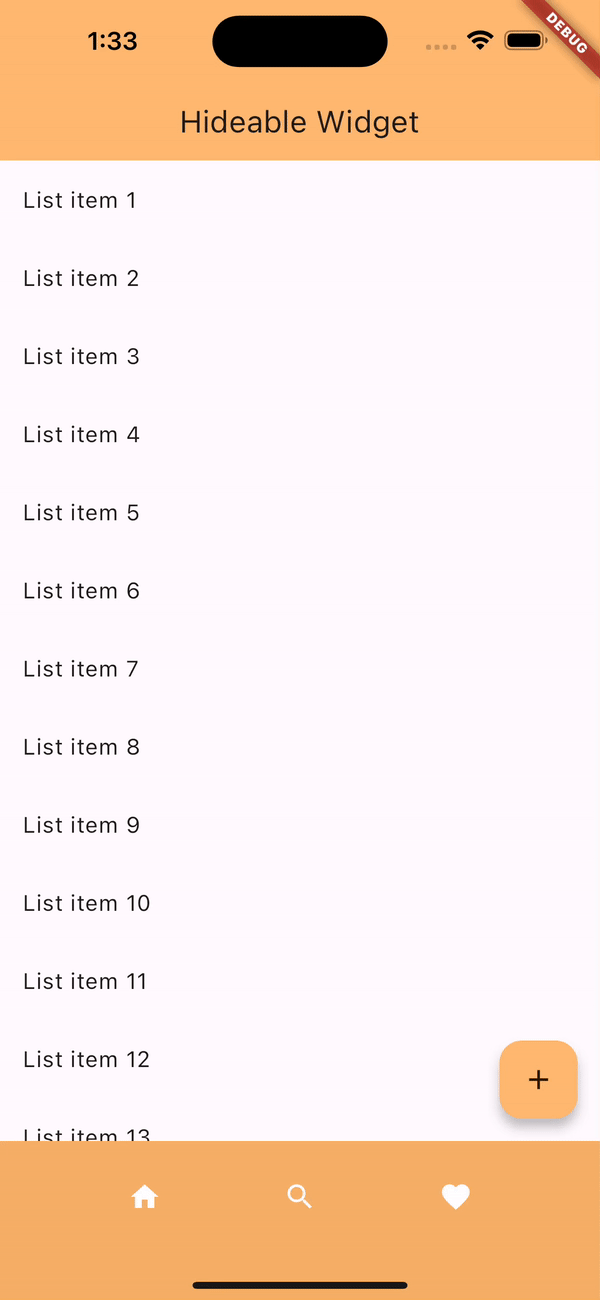
First, create a scroll controller.
final scrollController = ScrollController();
Immediately afterwards, give this scroll controller to your scrollable widget.
ListView(
controller: scrollController,
physics: const ClampingScrollPhysics(),
children: [
...List.generate(
50,
(index) => ListTile(
title: Text("List item ${index + 1}"),
),
).toList(),
const SizedBox(height: 100),
],
),
After wrapping your static widget with the hideable widget, give the hideable widget this scroll controller.
HideableWidget(
scrollController: scrollController,
child: BottomAppBar(...)
),
That's all. Now you are ready to use the hideable widget.
Parameters are as follows. ☺️
-
child: This is the static widget you want to hide while scrolling.
-
scrollController: It should be the same as the scroll controller supplied with your scrollable widget.
-
useOpacity: Used to turn the opacity animation on and off. It is on by default.
-
duration: Use this to set the hiding time.
-
opacityDuration: Use this to set the opacity duration that runs during the hiding period.