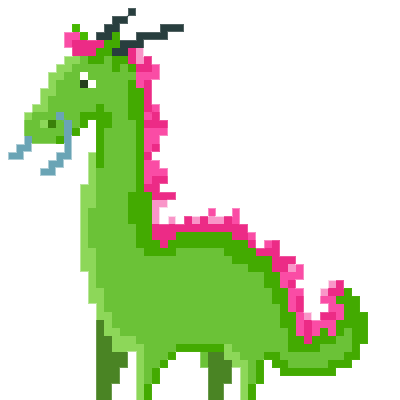hetu_script 0.3.7+3  hetu_script: ^0.3.7+3 copied to clipboard
hetu_script: ^0.3.7+3 copied to clipboard
Hetu is a lightweight script language for embedding in Flutter apps.
Hetu Script
A lightweight script language written in Dart for embedding in Flutter apps.
Introduction #
Hetu is a lightweight script language purely written in Dart for embedding in Flutter apps. Our goal is to enable Flutter app & game to have hotfix and scripting ability.
Features #
- Modern programming language syntax likes typescript/kotlin/swift, need very little time to get familiar with.
- Minimal library with full scripting language abilities: class OOP, prototype OOP, FP, module, errors, etc.
- Runs on all platforms that flutter supports, including web browsers and desktop.
- Extremely easy on binding, call Dart functions in script or call script functions in Dart with just one line.
Test Hetu script in the online playground.
Quick start #
To eval a string literal of Hetu code in Dart.
import 'package:hetu_script/hetu_script.dart';
void main() {
var hetu = Hetu();
hetu.init();
hetu.eval(r'''
var ht = {
name: 'Hetu',
greeting: () {
print('Greetings from ${this.name}!')
}
}
ht.greeting()
''');
}
To pass a Map to script, modify it in script and get it back:
import 'package:hetu_script/hetu_script.dart';
void main() {
var hetu = Hetu();
hetu.init(externalFunctions: {
'hello': () => {'greetings': 'greetings from Dart!'},
});
var hetuValue = hetu.eval(r'''
external fun hello
var dartValue = hello()
dartValue['reply'] = 'Hi, this is Hetu.'
dartValue // the script will return the value of it's last expression
''');
print('hetu value: $hetuValue');
}
You can check the documentation for more information on the grammar and binding.
VScode extension #
If you are using VS Code, you can download this extension to get basic highlight and dart snippets on bindings.
Command line tool #
We have a command line REPL tool for quick testing. You can activate by the following command:
dart pub global activate hetu_script_dev_tools
Then you can use command line tool 'hetu' in any directory on your computer.
More information about the command line tool can be found by enter 'hetu -h'.
If no arguments is provided, enter REPL mode.
In REPL mode, every exrepssion you entered will be evaluated and print out immediately.
If you want to write multiple line in REPL mode, use '\' to end a line.
>>>var a = 42
null // repl print
>>>a
42 // repl print
>>>fun meaning {\
return a }
null // repl print
>>>meaning
meaning() -> any // repl print
>>>hello()
42 // repl print
You can check this official document for more information on 'pub global activate'.
Discussion group #
Discord: https://discord.gg/sTF73qcS
中文交流可以加 QQ 群:812529118
Support #
You can support my project by simply giving it a star on GitHub.
Or you can buy me a coffee: