grid_item_animation 0.0.3  grid_item_animation: ^0.0.3 copied to clipboard
grid_item_animation: ^0.0.3 copied to clipboard
The grid_item_animation package. These widgets are designed to create a grid view with interactive tap animations and shadow effects.
Features #
Customizable Grid View: CustomGridViewWithShadow creates a grid view with a fixed number of columns and customizable cross-axis and main-axis spacing.
Interactive Tap Animation: GridItemWidget is a grid item widget that animates when tapped. It smoothly moves up, changes its appearance, and can be customized with various animation properties.
Shadow Effects: The grid item includes a shadow effect that changes when tapped, providing an interactive and visually appealing experience.
Usage #
Installation: Add the grid_item_animation package to your pubspec.yaml file.
dependencies: grid_item_animation: ^latest_version
Import Package: Import the package in your Dart file where you plan to use it. import 'package:grid_item_animation/grid_item_animation.dart';
Implementation: Use the CustomGridViewWithShadow and GridItemWidget widgets within your Flutter application as follows:
Code #
|
Code Output #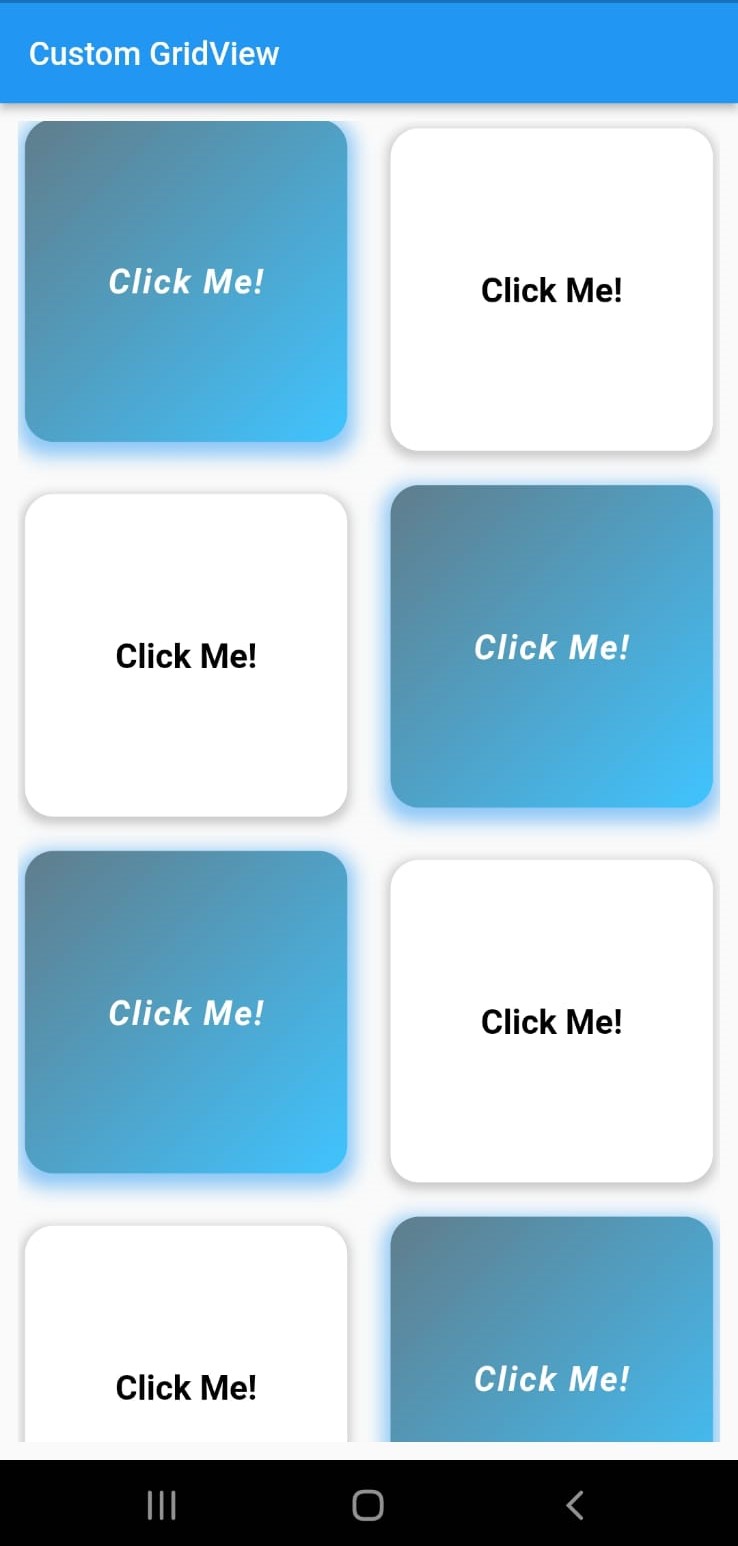
|