gpos720_printer 1.2.2  gpos720_printer: ^1.2.2 copied to clipboard
gpos720_printer: ^1.2.2 copied to clipboard
A Flutter plugin to integrate printing in the Gertec GPOS720.
gpos720_printer #
A Flutter plugin to integrate printing in the Gertec GPOS720.

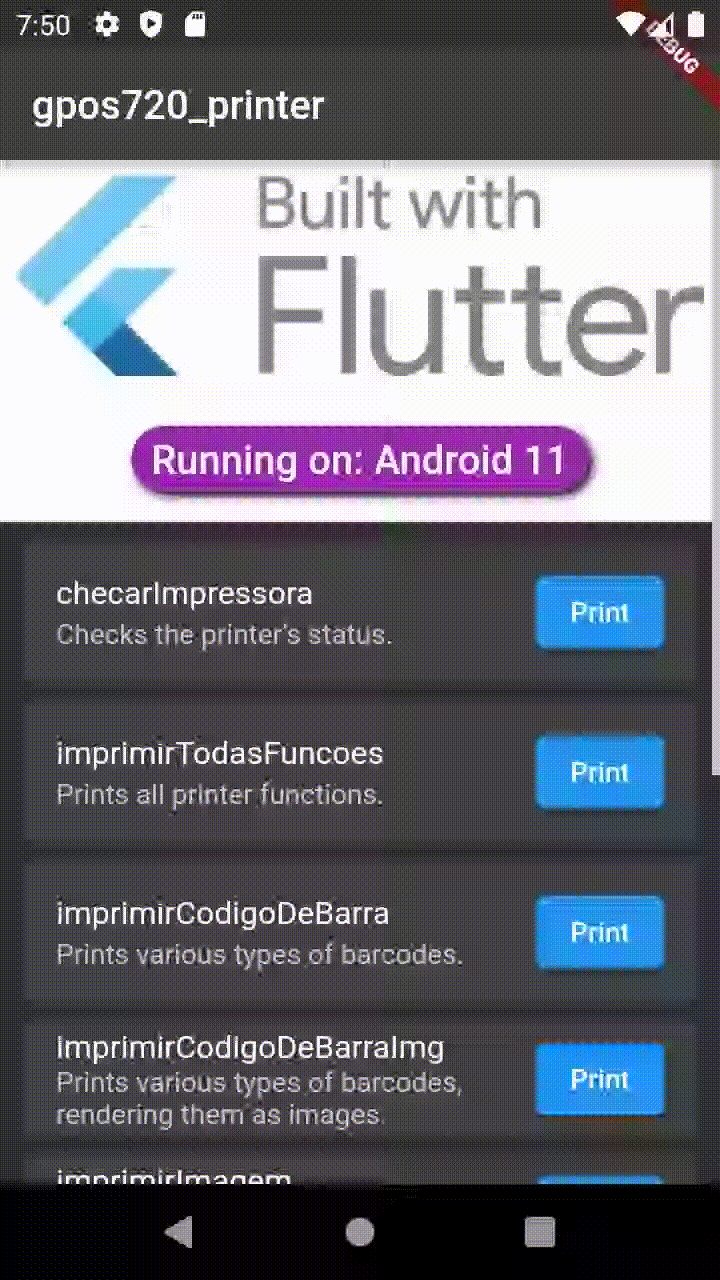
Features #
| Methods | Implemented |
|---|---|
| checkPrinter | ✔️ |
| lineFeed | ✔️ |
| printText | ✔️ |
| printImage | ✔️ |
| printFilteredImage | ✔️ |
| printBarcode | ✔️ |
| printBarcodeImage | ✔️ |
| printAllFunctions | ✔️ |
| printEscPos | ❌️ |
Requirements #
- Android SDK version >= 22.
- Flutter version >= 2.0.0.
- Dart version >= 2.12.0.
Installation #
Step 1 #
- In the "/android/src/main/AndroidManifest.xml", add:
<manifest xmlns:android="http://schemas.android.com/apk/res/android">
...
<uses-feature android:name="android.hardware.usb.host" />
...
</manifest>
Step 2 #
The Android Gradle Plugin (AGP) doesn’t support direct local AAR dependencies in Android library projects due to how it packages the resulting AAR, so we need to do the following configurations.
-
In the "/android/app/libs/" directory, paste the two .aar dependencies used by this library. You can find them in this link.
-
Then in the "android/app/build.gradle", add:
...
Android{
...
dependencies {
implementation fileTree(dir: 'libs', include: ['*.aar'])
}
}
...
- Lastly in the "android/build.gradle", add:
...
allprojects {
repositories {
google()
mavenCentral()
flatDir {
dirs 'libs'
}
}
}
...
Step 3 #
You might need to add ProGuard rules to ensure the native Android code in the library isn't obfuscated or removed during minification. To do this, navigate to the android/app/proguard-rules.pro file in your app's directory. If it doesn't exist, create it. In this file, you should add the following rules:
...
-keep class br.com.gertec.** { *; }
-dontwarn br.com.gertec.**
Getting Started #
Just instantiate the "Gpos720Printer" and invoke the desired functions as shown in this example project.
You must have a Gertec GPOS720 device to be able to use this plugin.
Instantiate: #
Instantiate the "Gpos720Printer" object like this:
import 'package:gpos720_printer/gpos720_printer.dart';
void main() {
Gpos720Printer gpos720Printer = Gpos720Printer(finishPrintingAfterEachCommand: false);
}
You can pass the optional boolean parameter
finishPrintingAfterEachCommandin the constructor to call theendPrintingfunction after executing a print command. By default, this parameter is set tofalse, so it might be necessary to callendPrintingafter executing all the desired print commands.
Documentation #
Methods: #
Future<PrinterStatus> checkPrinter()
- Description: Checks the printer’s status.
- Returns: A PrinterStatus enum indicating the printer’s status.
- Throws: A PlatformException or a MissingPluginException.
Future<PrinterStatus> endPrinting()
- Description: Prints all buffered printer commands.
- Returns: A PrinterStatus enum indicating the printer’s status.
- Throws: A PlatformException or a MissingPluginException.
Future<PrinterStatus> lineFeed(int lineCount)
- Description: Adds line breaks to the current printout.
- Returns: A PrinterStatus enum indicating the printer’s status.
- Parameters:
- lineCount: An Integer specifying the desired number of line breaks.
- Throws: A PlatformException or a MissingPluginException.
Future<PrinterStatus> printText(String text, {TextOptions? options, int size = defaultFontSize, Font? font, AlignmentTypes align = AlignmentTypes.left})
- Description: Prints text.
- Returns: A PrinterStatus enum indicating the printer’s status.
- Parameters:
- text: A String with the desired text to be printed.
- options (optional): A TextOptions specifying if the text will be render as bold, italic or underlined.
- size (optional): An Integer specifying the desired font size.
- Font (optional): A Font specifying the desired font to be used in the text.
- align (optional): An AlignmentTypes enum specifying the desired alignment. By default, align will be left.
- Throws: A PlatformException or a MissingPluginException.
Future<PrinterStatus> printImage(Uint8List imageBytes, int width, int height, {AlignmentTypes align = AlignmentTypes.center})
- Description: Prints raw black and white images only. You can use the method binaryFilterWithDithering to apply a binary filter with dithering to the image.
- Returns: A PrinterStatus enum indicating the printer’s status.
- Parameters:
- imageBytes: A Uint8List with the raw data of the black and white image.
- width: An Integer specifying the desired width.
- height: An Integer specifying the desired height.
- align (optional): An AlignmentTypes enum specifying the desired alignment. By default, align will be center.
- Throws: A PlatformException or a MissingPluginException.
Future<PrinterStatus> printFilteredImage(Uint8List imageBytes, int width, int height, {AlignmentTypes align = AlignmentTypes.center, double? blackTolerance, double? ditheringTolerance})
- Description: Apply a binary filter with dithering and print the raw image.
- Returns: A PrinterStatus enum indicating the printer’s status.
- Parameters:
- imageBytes: A Uint8List with the raw data of the image.
- width: An Integer specifying the desired width.
- height: An Integer specifying the desired height.
- align (optional): An AlignmentTypes enum specifying the desired alignment. By default, align will be center.
- blackTolerance (optional): A double representing the tolerance level for using black color. The default value is 0.34.
- ditheringTolerance (optional): A double representing the tolerance for using dithering to represent colors. The default value is 0.67.
- Throws: A PlatformException or a MissingPluginException.
Future<PrinterStatus> printBarcode(String barcode, int width, int height, BarcodeTypes barcodeType)
- Description: Prints various types of barcodes.
- Returns: A PrinterStatus enum indicating the printer’s status.
- Parameters:
- barcode: A String specifying the desired data on the barcode.
- width: An Integer specifying the desired width.
- height: An Integer specifying the desired height.
- barcodeType: A BarcodeTypes enum specifying the desired barcode type.
- Throws: A PlatformException or a MissingPluginException.
Future<PrinterStatus> printBarcodeImage(String barcode, int width, int height, BarcodeTypes barcodeType)
- Description: Prints various types of barcodes, rendering them as images.
- Returns: A PrinterStatus enum indicating the printer’s status.
- Parameters:
- barcode: A String specifying the desired data on the barcode.
- width: An Integer specifying the desired width.
- height: An Integer specifying the desired height.
- barcodeType: A BarcodeTypes enum specifying the desired barcode type.
- Throws: A PlatformException or a MissingPluginException.
Future<PrinterStatus> printAllFunctions(Uint8List imageBytes, int width, int height)
- Description: Prints all printer functions.
- Returns: A PrinterStatus enum indicating the printer’s status.
- Parameters:
- imageBytes: A Uint8List with the raw data of the black and white image.
- width: An Integer specifying the desired width.
- height: An Integer specifying the desired height.
- Throws: A PlatformException or a MissingPluginException.
Configuration parameters: #
BarcodeTypes
An enum to indicate the type of barcode to be printed. Click here to consult the available types.
AlignmentTypes
An enum to indicate the desired alignment for the command to be printed. Click here to consult the available types.
Font
An object to specify the desired font for printing. The constructor receives the font name as a parameter, and the font must be available in the assets folder under the directory "/fonts". By default, it is set to " NORMAL", click here to view the implementation.
TextOptions
An object that specifies the desired text decoration. It can add bold, italic, or underline styles. By default, all styles are set to false, click here to view the implementation.
Output: #
PrinterStatus
An enum to indicate the current status of the printer. The "isPrinterOk" getter returns "true" only if the printer is functioning properly without any issues. Click here to view the implementation.
ImageUtils: #
binaryFilterWithDithering
A method that applies a binary filter with dithering to an image, converting it to black and white while using dithering to represent colors that are not too dark. The method takes the following parameters:
imageBytes: AUint8Listrepresenting the image.blackTolerance: Adoublerepresenting the tolerance level for using black color. The default value is 0.34.ditheringTolerance: Adoublerepresenting the tolerance for using dithering to represent colors. The default value is 0.67.
Returns: A Uint8List with the filtered image.
Click here to view the implementation.
TODO #
- Implement plugin tests.
- Print raw ESC/POS commands.