go_router_tabs 0.2.0  go_router_tabs: ^0.2.0 copied to clipboard
go_router_tabs: ^0.2.0 copied to clipboard
A go_router package add-on to improve tabbed navigation, featuring a special ShellRoute that provides both the selected navigation item index and transition direction.
A go_router package add-on to improve tabbed navigation. It features a special ShellRoute that provides both the selected navigation item index and transition direction - regardless of the current route's nesting level or the user's navigation path.
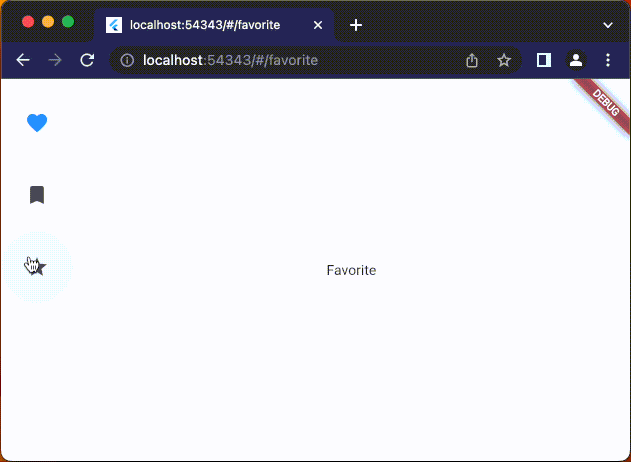
✨ Features #
- Seamless integration with existing GoRouter setups.
- Provides the selected navigation item index no matter how deeply nested the current route is or how the user got there.
- Provides the direction the user came from so you can build awesome transitions based on the previous and current navigation item index.
- Nested navigation bar setups work without an issue.
- No need for global navigation bar controllers.
- Comes with an extension on GoRouter's CustomTransitionPage to allow for better control over your transitions.
- Comes with neat transition presets.
🚀 Getting started #
Note: You'll need to install the go_router package seperately. This package no longer exports go_router to allow you to set a specific version of go_router in your app if required.
Install it:
flutter pub add go_router_tabs
Import it:
import 'package:go_router_tabs/go_router_tabs.dart';
Now check out the example to see this awesome package in action!
🕹 Usage #
TabShellRoute #
Because TabShellRoute().toShellRoute is a ShellRoute you can add it anywhere within your existing GoRouter routes list:
GoRouter(
routes: [
TabShellRoute().toShellRoute,
],
)
Both the builder and pageBuilder give you the index of the currently displayed sub-route - it even works when the current route is nested deep within a sub-route:
TabShellRoute(
builder: (context, state, index, child) {
return MyNavigationBarPage(
selectedIndex: index,
child: child,
);
},
)
The childPageBuilder is the page builder for the sub-routes. It gives you the direction - useful for slide transitions for example - based on the previous and current sub-route. The direction parameter is actually a TextDirection Function() and needs to be evoked inside your transitions builder to fetch the latest direction from the TabShellRoute. childPageBuilder will not override already defined page builders in the children.
TabShellRoute(
childPageBuilder: (context, state, direction, child) {
return TabTransitionPage(
key: state.pageKey, // IMPORTANT! DON'T FORGET!
child: child,
direction: direction,
transitionsBuilder: TabTransitionPage.verticalSlideFadeTransition,
);
},
)
Now you can add GoRoutes, ShellRoutes or TabShellRoutes to routes like a normal ShellRoute:
TabShellRoute(
builder: (context, state, index, child) {
return MyNavigationBarPage(
selectedIndex: index,
child: child,
);
},
childPageBuilder: (context, state, direction, child) {
return TabTransitionPage(
key: state.pageKey,
child: child,
direction: direction,
transitionsBuilder: TabTransitionPage.verticalSlideFadeTransition,
);
},
routes: [
GoRoute(
path: "/first",
builder: (context, state) => const FirstPage(),
),
GoRoute(
path: "/second",
builder: (context, state) => const SecondPage(),
),
GoRoute(
path: "/third",
builder: (context, state) => const ThirdPage(),
),
],
).toShellRoute,
TabTransitionPage #
This package also comes with TabTransitionPage, an extension on GoRouter's CustomTransitionPage.
TabTransitionPage allows you to specify the in and out curves of a transition:
TabTransitionPage(
transitionInCurve: Curves.bounceOut,
transitionOutCurve: Curves.bounceOut,
);
The transitionsBuilder comes with an additional direction parameter - useful for slide transitions. You'll need to pass in the direction parameter from the childPageBuilder.
TabTransitionPage(
direction: direction,
transitionsBuilder: (context, animation, secondaryAnimation, direction, child) {
final slideTween = Tween<Offset>(
begin: direction == TextDirection.ltr
? const Offset(-1, 0)
: const Offset(1, 0),
end: const Offset(0, 0),
);
final secondarySlideTween = Tween<Offset>(
begin: const Offset(0, 0),
end: direction == TextDirection.ltr
? const Offset(1, 0)
: const Offset(-1, 0),
);
return SlideTransition(
position: slideTween.animate(animation),
child: SlideTransition(
position: secondarySlideTween.animate(secondaryAnimation),
child: child,
),
);
},
);
DON'T FORGET TO PASS THE KEY! Otherwise the transition won't work properly.
TabTransitionPage(
key: state.pageKey,
);
TabTransitionPage also comes with some handy transition presets:
TabTransitionPage.horizontalPushTransition;
TabTransitionPage.verticalPushTransition;
TabTransitionPage.horizontalSlideFadeTransition;
TabTransitionPage.verticalSlideFadeTransition;
ℹ️ Additional Information #
Please don't hesitate to report any issues or feature requests on GitHub.