gleap_sdk 8.4.3  gleap_sdk: ^8.4.3 copied to clipboard
gleap_sdk: ^8.4.3 copied to clipboard
The Gleap SDK for Flutter is the easiest way to integrate Gleap into your apps!
Gleap SDK #
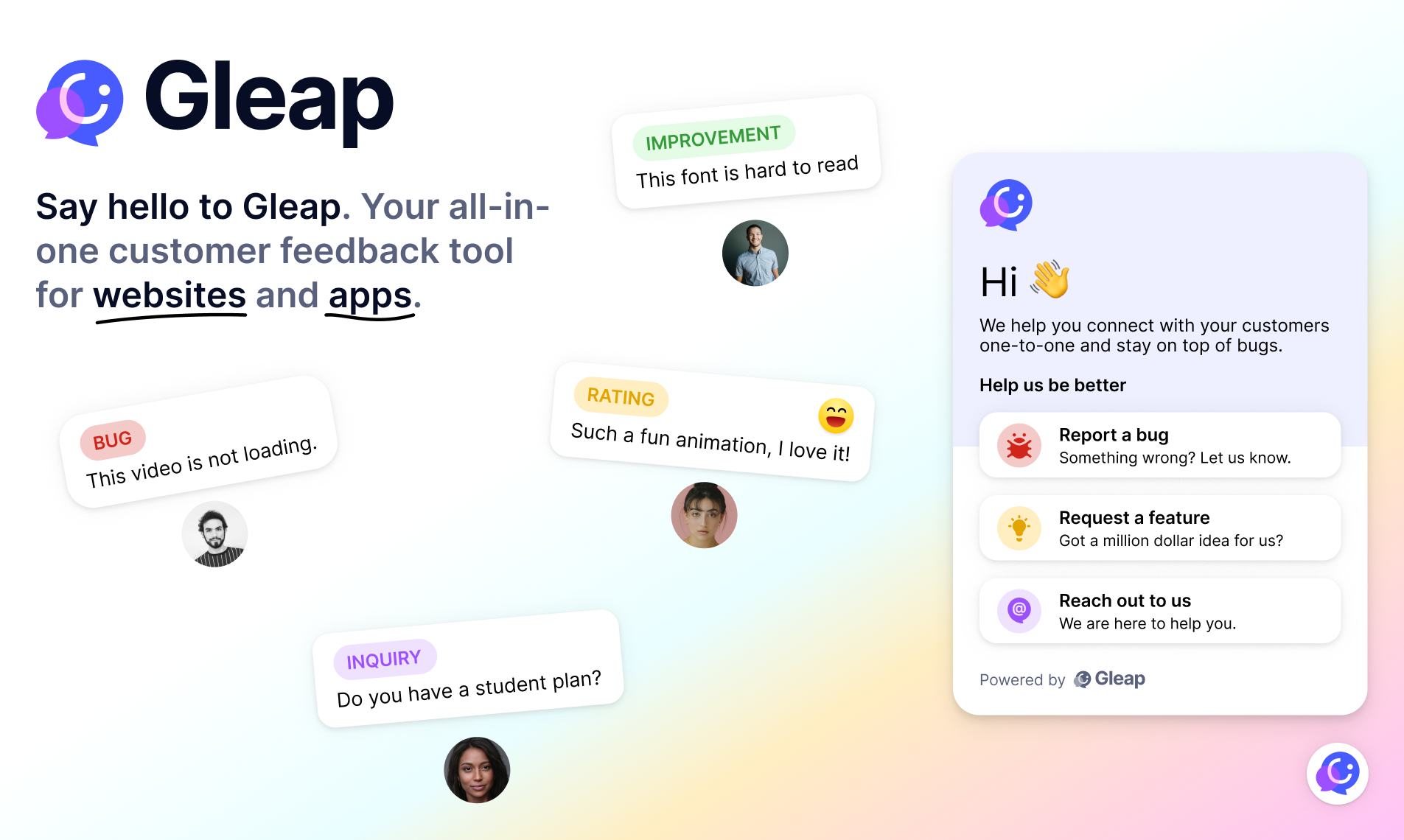
The Gleap SDK for Flutter is the easiest way to integrate Gleap into your apps!
Report and fix bugs the easy way #
Gleap helps developers build the best software faster. It is your affordable in-app bug reporting tool for apps, websites and industrial applications.
Checkout our website to learn more about gleap.
Docs & examples #
Checkout our documentation for full reference. Include the following dependency in your pubspec.yml:
dependencies:
gleap_sdk: "^8.4.0"
Flutter v2 support
If you are using Flutter < v3, please import the gleap_sdk as shown below:
dependencies:
gleap_sdk:
git:
url: https://github.com/GleapSDK/Flutter-SDK.git
ref: flutter-v2
Android installation
Android is ready to go. If theres a version conflict pls add the following to your android manifest:
<manifest ... xmlns:tools="http://schemas.android.com/tools">
<uses-sdk android:minSdkVersion="21"
tools:overrideLibrary="io.gleap.gleap_sdk"/>
<application .... tools:overrideLibrary="io.gleap.gleap_sdk">
...
iOS installation
Navigate to your iOS project folder within the terminal and update the cocoapods by typing
pod install
Web installation
Navigate to your web project folder and insert the following snippet as first element within the head tag of your index.html
<script src="https://widget.gleap.io/widget/YOUR_API_KEY"></script>
Initialize Gleap SDK
Import the Gleap SDK by adding the following import inside one of your root components.
import 'package:gleap_sdk/gleap_sdk.dart';
Gleap.initialize(token: 'YOUR_API_KEY')
Your API key can be found in the project settings within Gleap.
Network logging
We support network logging for the packages Http and Dio. For details on how to enable network logging for these packages, check the Gleap Http Interceptor and the Gleap Dio Interceptor packages.