gauges 1.0.0  gauges: ^1.0.0 copied to clipboard
gauges: ^1.0.0 copied to clipboard
A library for customizable gauges (radial gauges only for now).
gauges #

Note: This project serves as a training exercise for myself in order to better understand the inner workings of Flutter and learn how to write custom Widgets, Elements and RenderObjects from scratch. As a result, the API might change heavily and I may not know about best practices or optimal solutions for many problems. So if you have any suggestions of improvement, please feel free to open an issue.
Getting started #
To use this plugin, add [flutter_gauges] as a dependency in your pubspec.yaml file.
Usage #
Radial gauge #
The basic widget for radial gauges is the RadialGauge. Multiple axes can be added. E. g. this is a gauge with three axes:
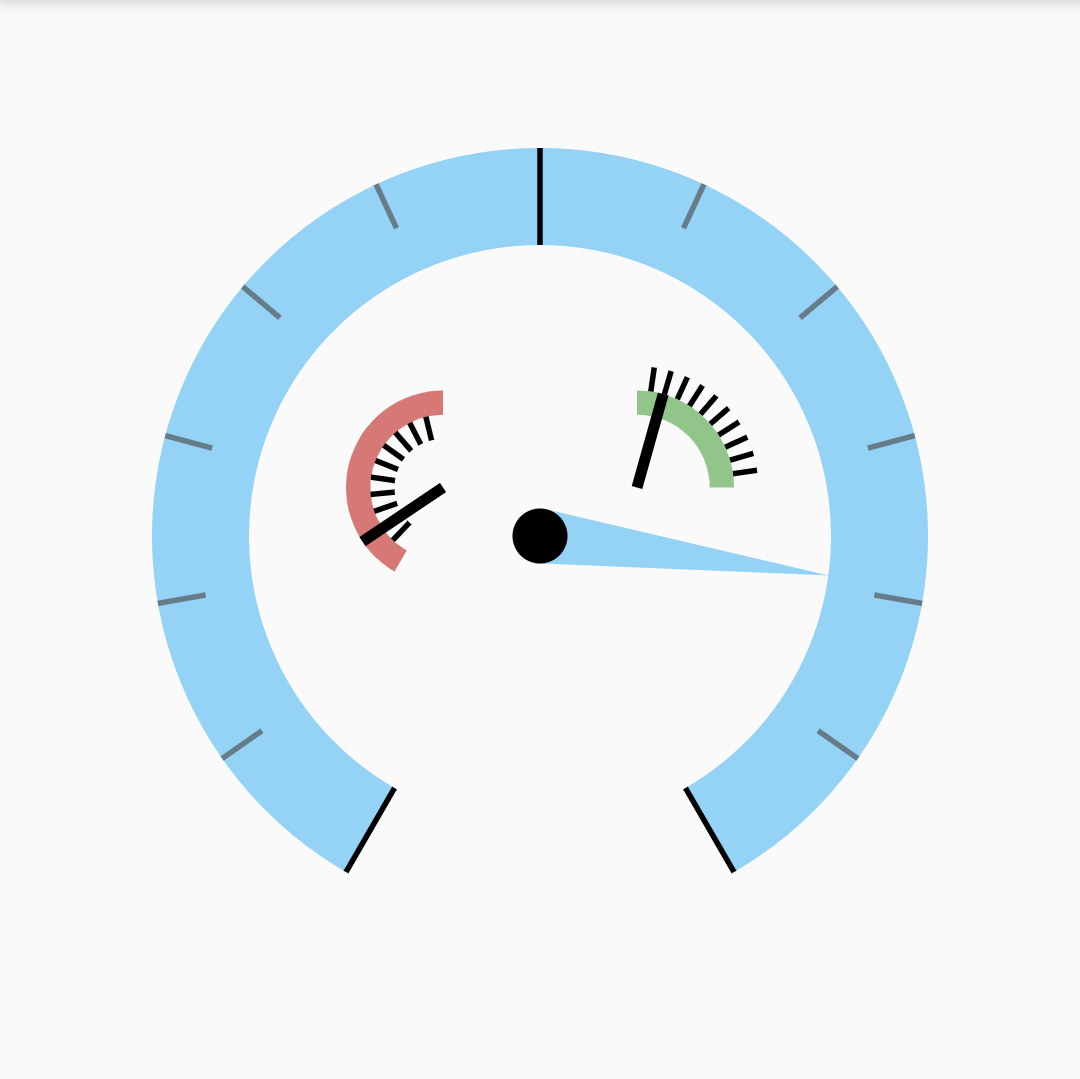
This is the basic structure of a RadialGauge. See the following sections for more info on each of them.
RadialGauge(
axes: [
RadialGaugeAxis(
segments: [
RadialGaugeSegment(),
RadialGaugeSegment(),
// ...
],
pointers: [
RadialNeedlePointer(),
RadialNeedlePointer(),
// ...
],
ticks: [
RadialTicks(
children: [
RadialTick(),
RadialTick(),
],
),
RadialTick(),
// ...
),
RadialGaugeAxis(
),
],
)
Axes
An axes has a few important properties:
min: The minimum value of this axesmax: The maximum value of this axesminAngle: The angle in degreesminis mapped tomaxAngle: The angle in degreesmaxis mapped toradius: The radius of the axes as a fraction of theRadialGauge's sizewidth: The width of the axes as a fraction of theRadialGauge's sizeoffset: The offset of the axes in respect to the middle of theRadialGaugecolor: The color of the axes (gradients are also available, see examples)
For more, take a look at the examples.
RadialGauge(
axes: [
RadialGaugeAxis(
minValue: -100,
maxValue: 100,
minAngle: -150,
maxAngle: 150,
radius: 0.6,
width: 0.2,
),
],
)
Segments
Each axes can consist of multiple segments (it is, in fact, a segment itself). Each of the segments has a properties similiar to the RadialGaugeAxis. The segments are listed in the segments property of an axes:
RadialGauge(
axes: [
RadialGaugeAxis(
color: Colors.transparent,
// ...
segments: [
RadialGaugeSegment(
minValue: 0,
maxValue: 20,
minAngle: -150,
maxAngle: -130,
color: Colors.red,
),
RadialGaugeSegment(
minValue: 20,
maxValue: 40,
minAngle: -120,
maxAngle: -90,
color: Colors.orange,
),
// ...
],
),
],
)
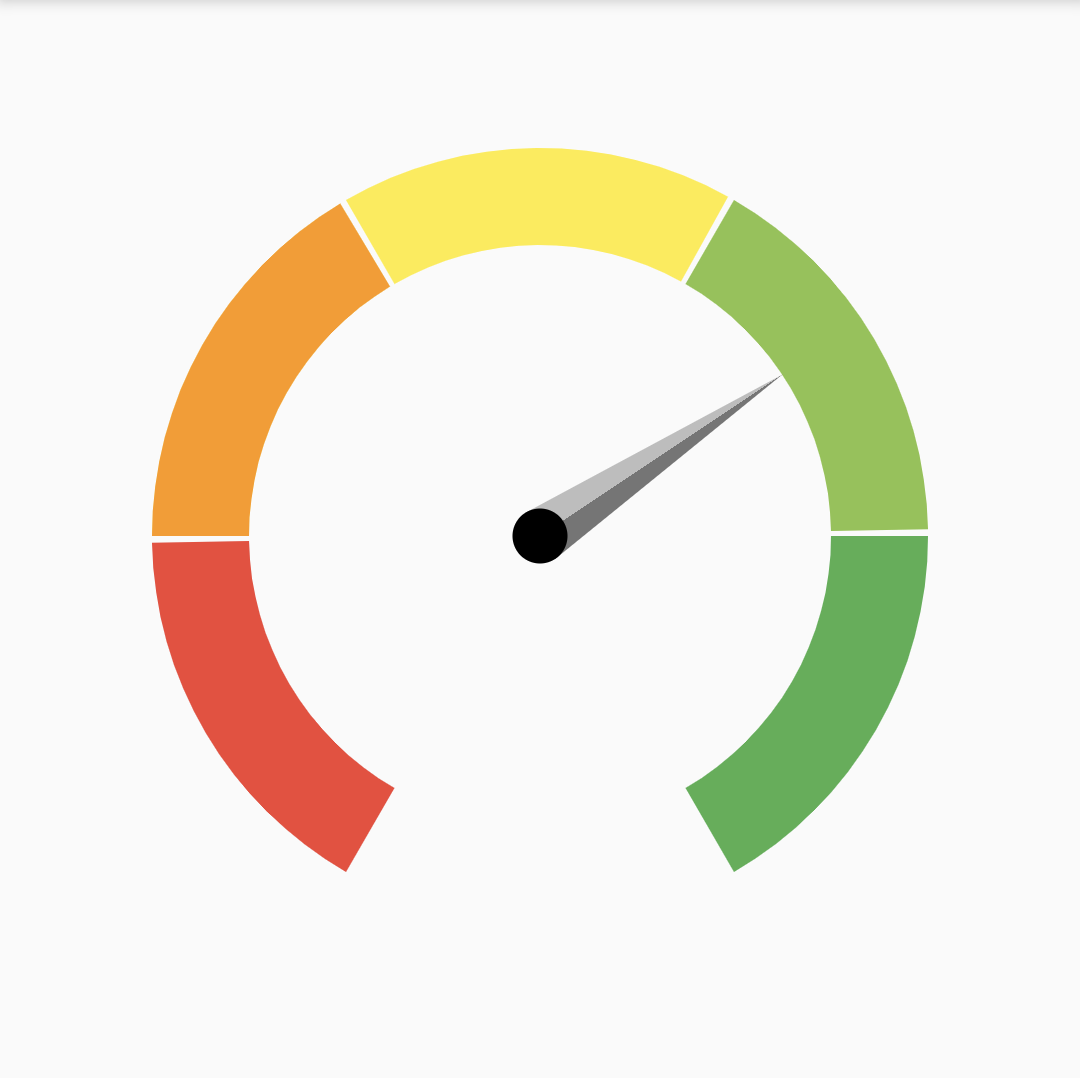
Ticks
Each axes can have multiple ticks of type RadialTick. They are listed in the ticks property.
There are multiple possibilities to create ticks.
- Interval: Set the interval to the desired value. The ticks are displayed on every integer multiple of
interval. - Ticks in between: Set
ticksInBetweento the desired number of ticks in between the parent ticks or the axes limits. - Custom values: Set
valuesto the desired values you want the ticks to appear at. - Custom builder: Set
valuesBuilderand/oranglesBuilderto a custom function calculating the values and/or angles at which the ticks should be displayed.
Every RadialTick can have RadialTicks as children, which is especially useful when setting the ticksInBetween on a children tick.
RadialGaugeAxis(
// ...
color: Colors.transparent,
ticks: [
RadialTicks(
interval: 20,
alignment: RadialTickAxisAlignment.inside,
color: Colors.blue,
length: 0.2,
children: [
RadialTicks(
ticksInBetween: 5,
length: 0.1,
color: Colors.grey[500]),
])
],
)
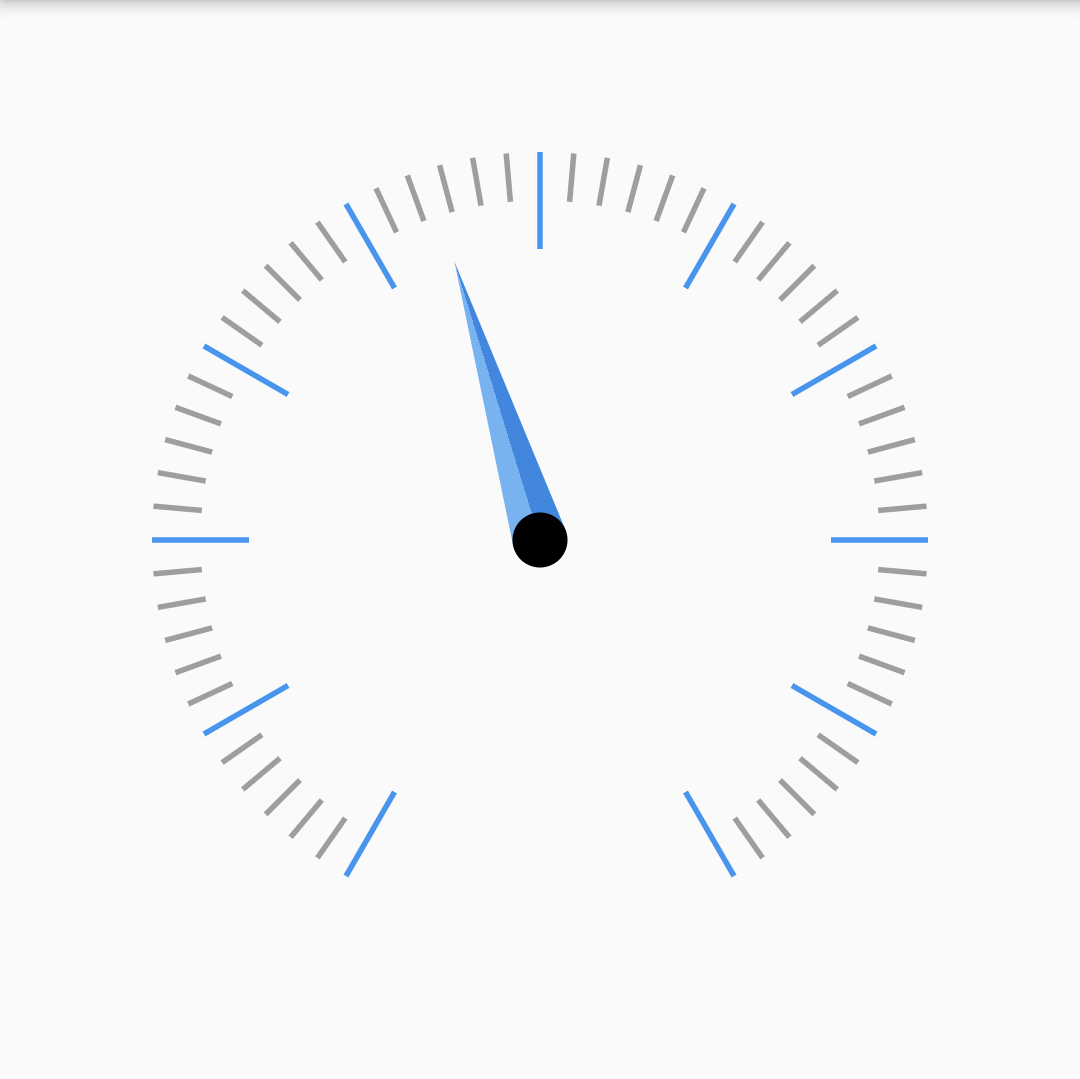
Pointer
Each axis can have multiple pointers. Currently, there is only one type of pointer available, the RadialNeedlePointer with the following properties:
value: The value the pointer is pointing toticknessStart: The thickness of the pointer at the start of the pointer (in the middle of the axis)ticknessEnd: The thickness of the pointer at the end of the pointerlength: The length of the pointer in fractions of the axis.knobRadiusAboslute: The radius of the pointer's knob in absolute pixels.color/gradient: The color/gradient filling the pointer.
The following code results in the knob shown above. For more, take a look at the examples.
RadialGaugeAxis(
pointers: [
RadialNeedlePointer(
value: _pointerValue,
thicknessStart: 20,
thicknessEnd: 0,
length: 0.6,
knobRadiusAbsolute: 10,
gradient: LinearGradient(...),
)
],
)
Linear gauge #
Not available yet