gallery_image_viewer 1.2.0  gallery_image_viewer: ^1.2.0 copied to clipboard
gallery_image_viewer: ^1.2.0 copied to clipboard
An easy image viewer with pinch & zoom, multi image, gallery image and built-in full-screen dialog support.
GalleryImageViewer #
An easy way to display images in a full-screen dialog, including pinch & zoom.
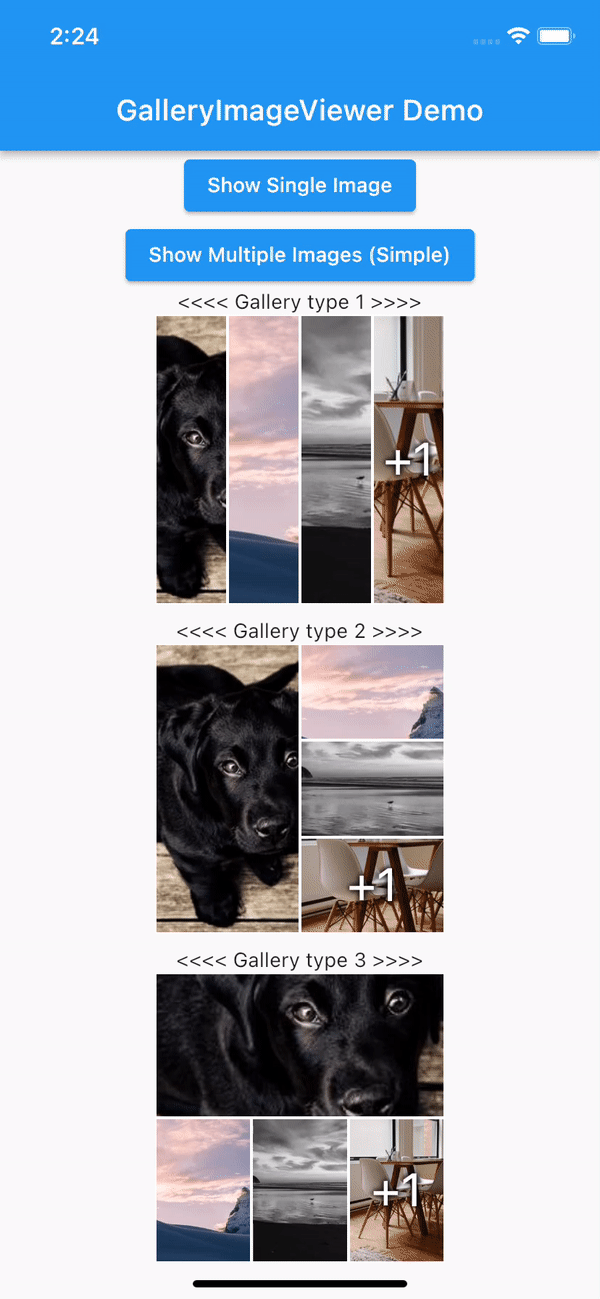
Features #
- Show a single image or a swipeable list of images
- Use pinch & zoom to zoom in and out of images
- Optionally allow "swipe down to dismiss" by passing in
swipeDismissible: true - No dependencies besides Flutter
- Callbacks for
onPageChangedandonViewerDismissed
Usage #
Show a Gallery image:
final List<ImageProvider> _imageProviders = [
Image.network("https://picsum.photos/id/237/200/300").image,
Image.network("https://picsum.photos/seed/picsum/200/300").image,
Image.network("https://picsum.photos/200/300?grayscale").image,
Image.network("https://picsum.photos/200/300").image,
Image.network("https://picsum.photos/200/300?grayscale").image
];
GalleryImageView(
listImage: _imageProviders,
width: 200,
height: 200,
imageDecoration: BoxDecoration(border: Border.all(color: Colors.white)),
),
Show a single image:
final imageProvider = Image.network("https://picsum.photos/id/1001/5616/3744").image;
showImageViewer(context, imageProvider, onViewerDismissed: () {
print("dismissed");
});
Show a bunch of images:
MultiImageProvider multiImageProvider = MultiImageProvider([
Image.network("https://picsum.photos/id/1001/5616/3744").image,
Image.network("https://picsum.photos/id/1003/1181/1772").image,
Image.network("https://picsum.photos/id/1004/5616/3744").image,
Image.network("https://picsum.photos/id/1005/5760/3840").image
]);
showImageViewerPager(context, multiImageProvider, onPageChanged: (page) {
print("page changed to $page");
}, onViewerDismissed: (page) {
print("dismissed while on page $page");
});
Usually you'll want to implement your own EasyImageProvider. Suppose you have
a list of Products, each of which has an imagePath property with the path
to a local image file. You could create an EasyImageProvider that takes a list
of Products like this:
class ProductsImageProvider extends EasyImageProvider {
final List<Product> products;
final int initialIndex;
ProductsImageProvider({ required this.products, this.initialIndex = 0 });
@override
ImageProvider<Object> imageBuilder(BuildContext context, int index) {
String? localImagePath = products[index].imagePath;
File? imageFile;
if (localImagePath != null) {
imageFile = File(localImagePath);
}
ImageProvider imageProvider = imageFile != null ? FileImage(imageFile) : AssetImage("assets/images/product_placeholder.jpg") as ImageProvider;
return imageProvider;
}
@override
int get imageCount => products.length;
}
You could then use it like this:
ProductsImageProvider productsImageProvider = ProductsImageProvider(products: products);
showImageViewerPager(context, productsImageProvider, onPageChanged: (page) {
print("page changed to $page");
}, onViewerDismissed: (page) {
print("dismissed while on page $page");
});
Credits #
GalleryImageViewer is custom from EasyImageViewer. EasyImageViewer is a project by TSG, a full-service digital agency taking software from concept to launch. Our powerhouse team of designers and engineers build iOS, Android, and web apps across many industries.
