g_recaptcha_v3 1.0.0  g_recaptcha_v3: ^1.0.0 copied to clipboard
g_recaptcha_v3: ^1.0.0 copied to clipboard
Google reCAPTCHA v3 plugin for Flutter Web. A Google reCAPTCHA is a free service that protects your website from spam and abuse.
g_recaptcha_v3 #
Create Google reCAPTCHA v3 token for Flutter web. Google reCAPTCHA v3 plugin for Flutter. A Google reCAPTCHA is a free service that protects your website from spam and abuse.
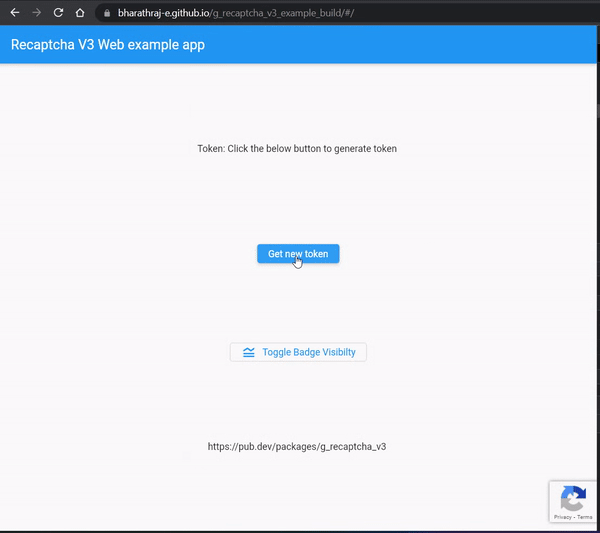
Preparation #
Step 1
- Create your keys 🗝
- ReCaptcha Docs
- For development, add
localhostas domain in reCaptcha console
Step 2 [ No need / automatically added by plugin ]
- Add the script inside
web/index.html-<head>tag - Place it before the
main.dart.jsscript (or)flutter.jsscript (or)flutter_bootstrap.jsscript.
<head>
.
.
<!-- Step 2 -->
<script src="https://www.google.com/recaptcha/api.js?render=<your Recaptcha v3 site key>"></script>
<!-- Step 2 End -->
</head>
Step 3
- Add
g_recaptcha_v3to pubspec.yaml
flutter pub add g_recaptcha_v3
Development #
1. GRecaptchaV3.ready() #
The ready() method should be called before execute()
import 'package:g_recaptcha_v3/g_recaptcha_v3.dart'; //--1
void main() async {
WidgetsFlutterBinding.ensureInitialized();
if(kIsWeb){
bool ready = await GRecaptchaV3.ready("<your Recaptcha site key>"); //--2
print("Is Recaptcha ready? $ready");
}
runApp(const MyApp());
}
2. GRecaptchaV3.execute() #
The ready() method should be called before execute()
import 'package:g_recaptcha_v3/g_recaptcha_v3.dart';
void generateToken() async {
String? token = await GRecaptchaV3.execute('<your_action>'); //--3
print(token);
// send token to server and verify
}
String action- used to verify the string in backend. ( action docs )tokenwill be null if the,- web setup has any errors.
- method called from other than web platform.
3. Show / Hide reCaptcha badge #
change the reCaptcha badge visibility
GRecaptchaV3.showBadge();
GRecaptchaV3.hideBadge();
Warning!!! #
You are allowed to hide the badge as long as you include the reCAPTCHA branding visibly in the user flow.`
Sample Image
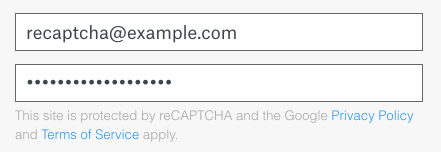
Read more about hiding in reCaptcha docs #
Web Port 80 setup #
(for localhost only)
If in case recaptcha script gives you error for port other than port :80, you can use the following code to setup the port.
flutter run -d chrome --web-port 80
FAQ #
Q: How to hide reCaptcha until / before Flutter render its UI?
