full_expandable_fab 0.0.1  full_expandable_fab: ^0.0.1 copied to clipboard
full_expandable_fab: ^0.0.1 copied to clipboard
Widget to show an animated floating action button which turns into a modal.
Full Expandable FAB #
Widget to show an animated floating action button which turns into a modal.
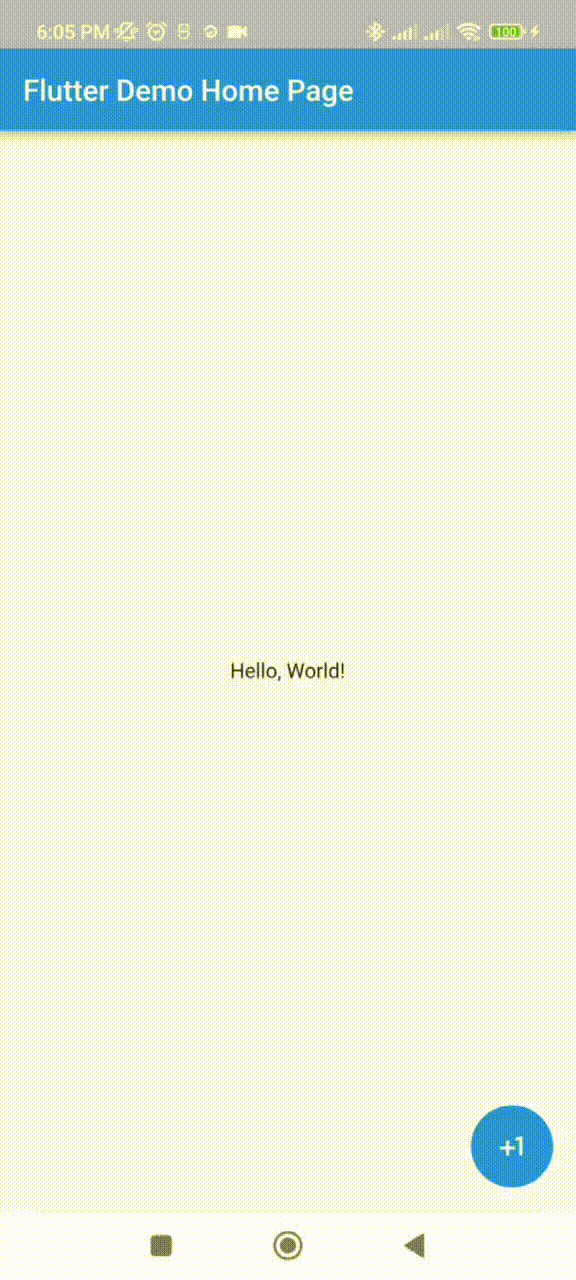
Instalation #
Include full_expandable_fab in your pubspec.yaml file:
dependencies:
flutter:
sdk: flutter
full_expandable_fab: version
API Reference #
Props
| Name | Type | Description |
|---|---|---|
child |
Widget |
Required Widget to wrap it. It's recommended to use a Scafold here. |
innerChild |
Widget |
Required Widget to show into the expanded modal. |
icon |
Icon |
Required. Icon to use into the initial floating button. |
closeIconColor |
Color |
Color for the close icon. By default, it's white |
buttonBackgroundColor |
Color |
Color to use as background for floating action button. By default it's the primary color of the theme. |
backgroundColor |
Color |
Color to use as background of the expanded modal. By default is Color.fromRGBO(0, 0, 0, 0.5) |
duration |
Duration |
Duration for the animation. By default is 250ms. |
Example #
import 'package:full_expandable_fab/full_expandable_fab.dart';
...
class MyHomePage extends StatelessWidget {
final String title;
final GlobalKey<ExpandableFabState> keyFab = GlobalKey<ExpandableFabState>();
MyHomePage({Key? key, required this.title}) : super(key: key);
@override
Widget build(BuildContext context) {
return ExpandableFab(
key: keyFab,
backgroundColor: Colors.white,
closeIconColor: Colors.black,
duration: const Duration(milliseconds: 500),
innerChild: Column(
children: [
const Text('Inner widget'),
const TextField(),
ElevatedButton(
onPressed: () {
keyFab.currentState?.close();
},
child: const Text('Close me')
)
],
),
icon: const Icon(Icons.plus_one, color: Colors.white,),
child: Scaffold(
appBar: AppBar(
title: Text(title),
),
body: const Center(
child: Text(
'Hello, World!',
),
),
),
);
}
}
Author #
Feel free to open a PR or create an issue to contribute to this package.