formatted_text 2.0.0  formatted_text: ^2.0.0 copied to clipboard
formatted_text: ^2.0.0 copied to clipboard
A simple text formatting package. Use to format text in TextField and Text widgets
Introduction #
-
Formatted Text is a Text formatting package.
-
Under the hood this package use regex for matching patterns and applying
TextStyleprovided for each pattern. -
One text can be wrapped aroung with multiple patterns to apply multiple
TextStylesmerged together. ( AllTextStylesshould be able to merged together ) -
This package includes,
- Text View
- Text Editing Controller
- Selection toolbar
Packages #
Getting Started #
Add as dependency #
dependencies:
formatted_text: [latest-version]
If you are using flutter_hooks use formatted_text_hooks
dependencies:
formatted_text_hooks: [latest-version]
Import package #
import 'package:formatted_text/formatted_text.dart';
If using formatted_text_hooks
import 'package:formatted_text_hooks/formatted_text_hooks.dart';
Usage examples #
Text View #
Bold
FormattedText('*This text is bold*');
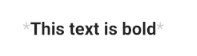
Italic
FormattedText('_This text is Italic_');
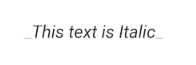
Strikethrough (~) and Underline (#) are also available as default formatters
Text Editing Controller #
final textEditingController = FormattedTextEditingController();
or
final textEditingController = useFormattedTextController();
Selection controls #
To display custom selection controls,
selectionControls: FormattedTextSelectionControls(),
Modify cut / copy / paste / select all action availability using Toolbar Options
toolbarOptions: ToolbarOptions(
cut: false,
copy: false,
paste: false,
selectAll: true,
)
Custom Formatters #
- Providing custom formatters will override the default formatters.
- Formatters use regex for finding matches. Escape
patternCharsexcept the first char.
FormattedText(
'==This text is orange==',
formatters: [
... FormattedTextDefaults.formattedTextDefaultFormatters, // To add default formatters
FormattedTextFormatter(
patternChars: '==', // Pattern char(s)
style: TextStyle(color: Colors.orange),
)
],
)
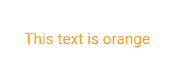
Custom Toolbar Actions #
- Providing custom actions will override the default actions except cut / copy / paste / select all.
- Don't escape
patternChars.
selectionControls: FormattedTextSelectionControls(
actions: [
... FormattedTextDefaults.formattedTextToolbarDefaultActions, // To add default actions
FormattedTextToolbarAction(
label: 'Orange',
patternChars: '==',
)
],
)



