form_model 1.0.2+1  form_model: ^1.0.2+1 copied to clipboard
form_model: ^1.0.2+1 copied to clipboard
A powerful and flexible form validation package for Flutter applications.
form_model #
A powerful and flexible form validation package for Flutter applications.
Features #
- 🚀 Easy-to-use form validation
- 🎯 Single-responsibility validators for clear, maintainable code
- 🌐 Built-in internationalization support with fallback locales
- 🧩 Extensible with custom validators and translations
- 🔄 Immutable state management
- 🔗 Integrates seamlessly with Flutter widgets
- 🎛️ Advanced form controls (date pickers, multi-select, etc.)
- 🧬 Works great with state management solutions like BLoC
- 🧪 Comprehensive test coverage
Screenshots #
Here are some screenshots of form_model in action:
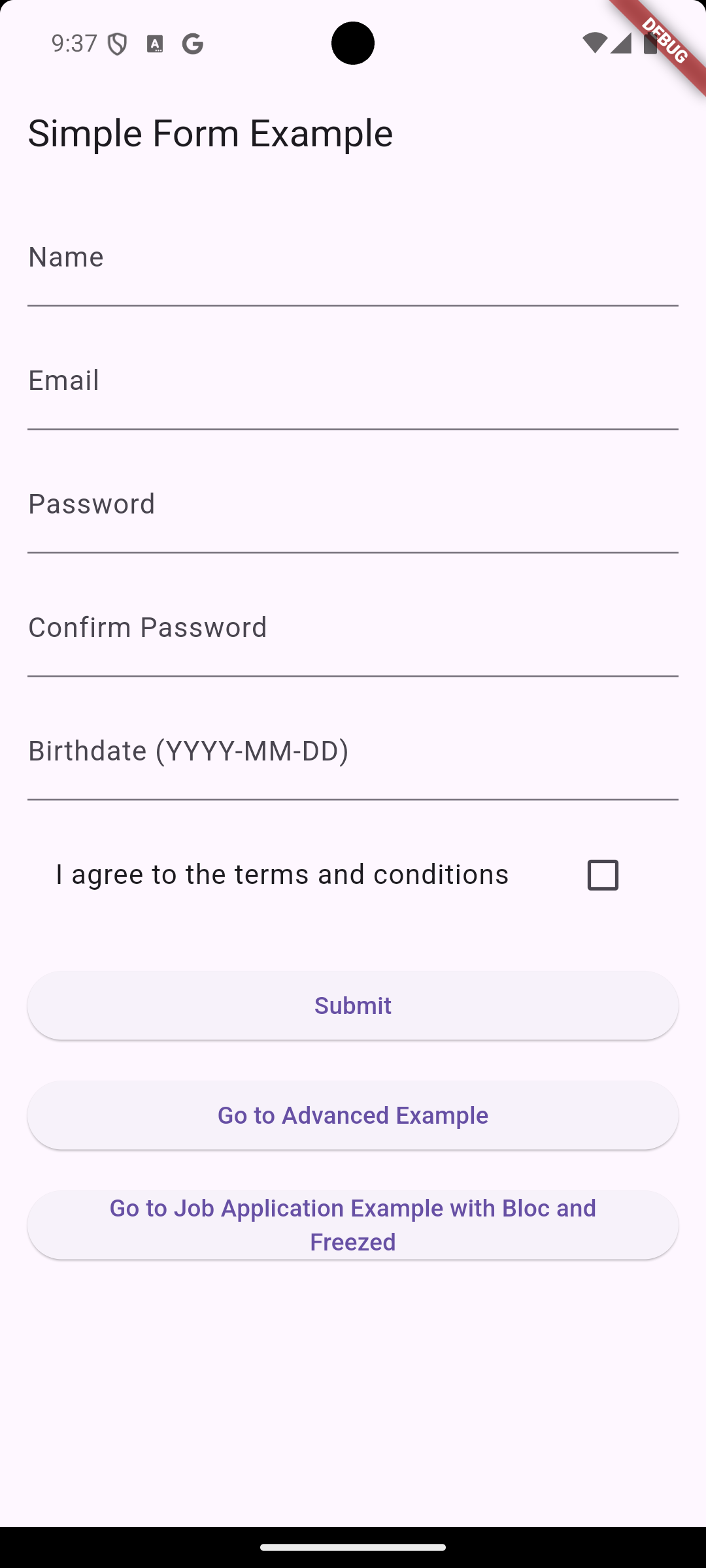
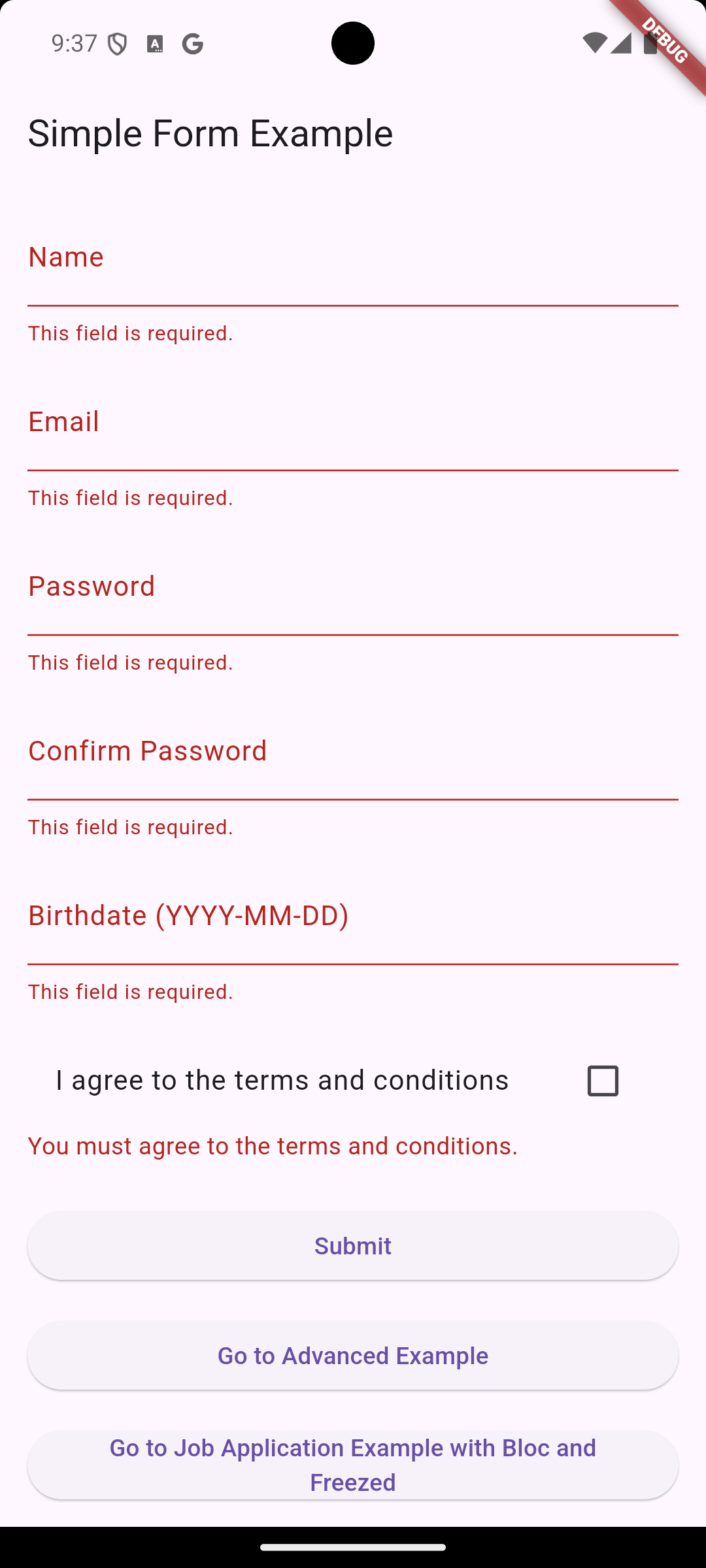
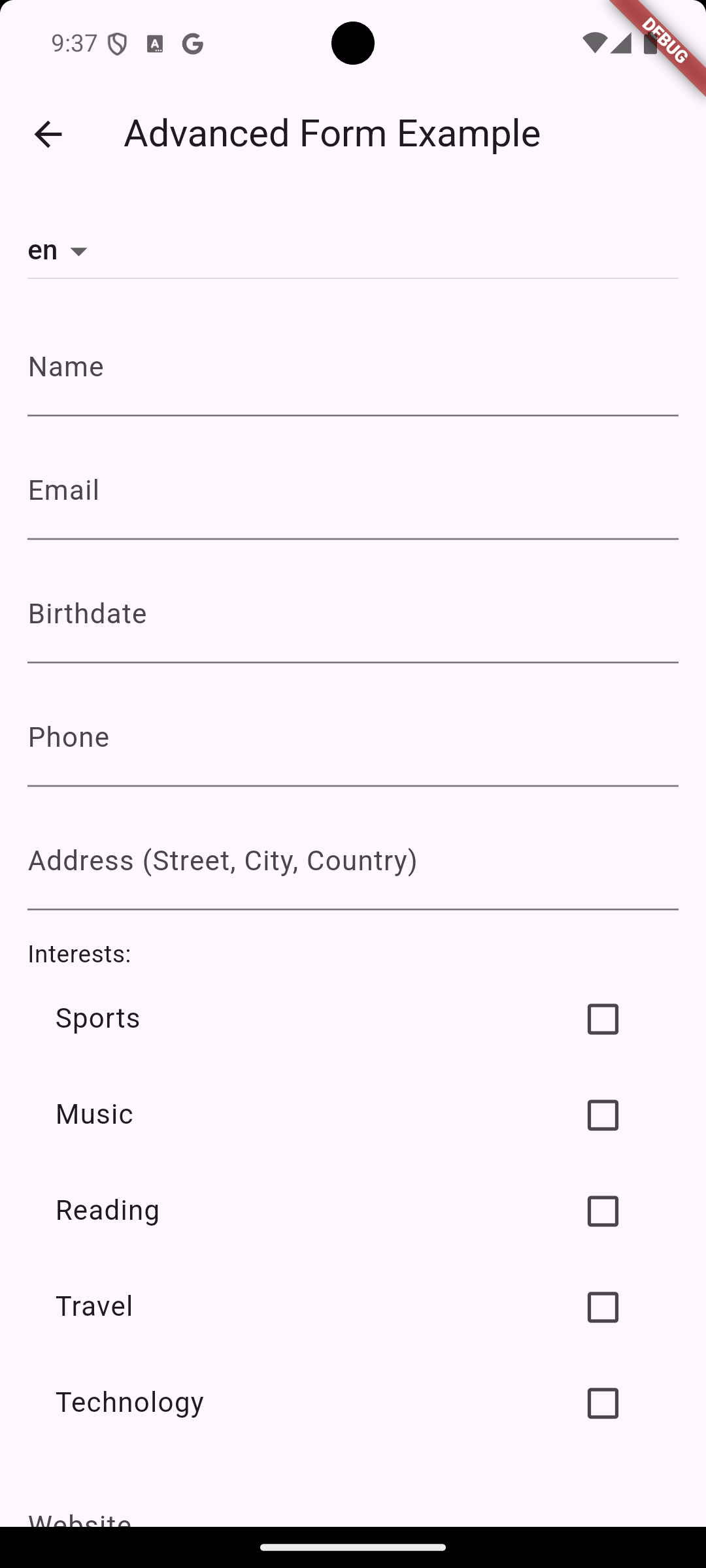
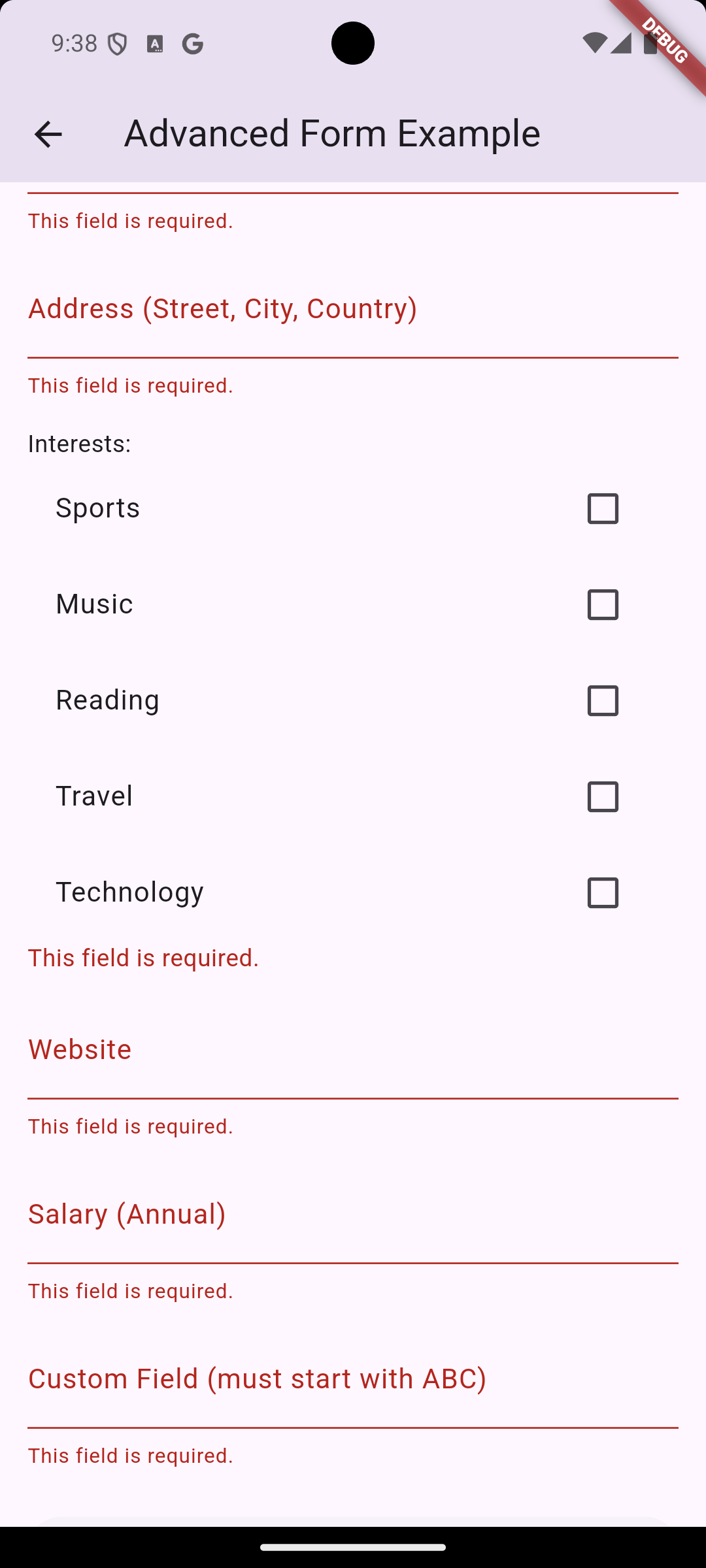
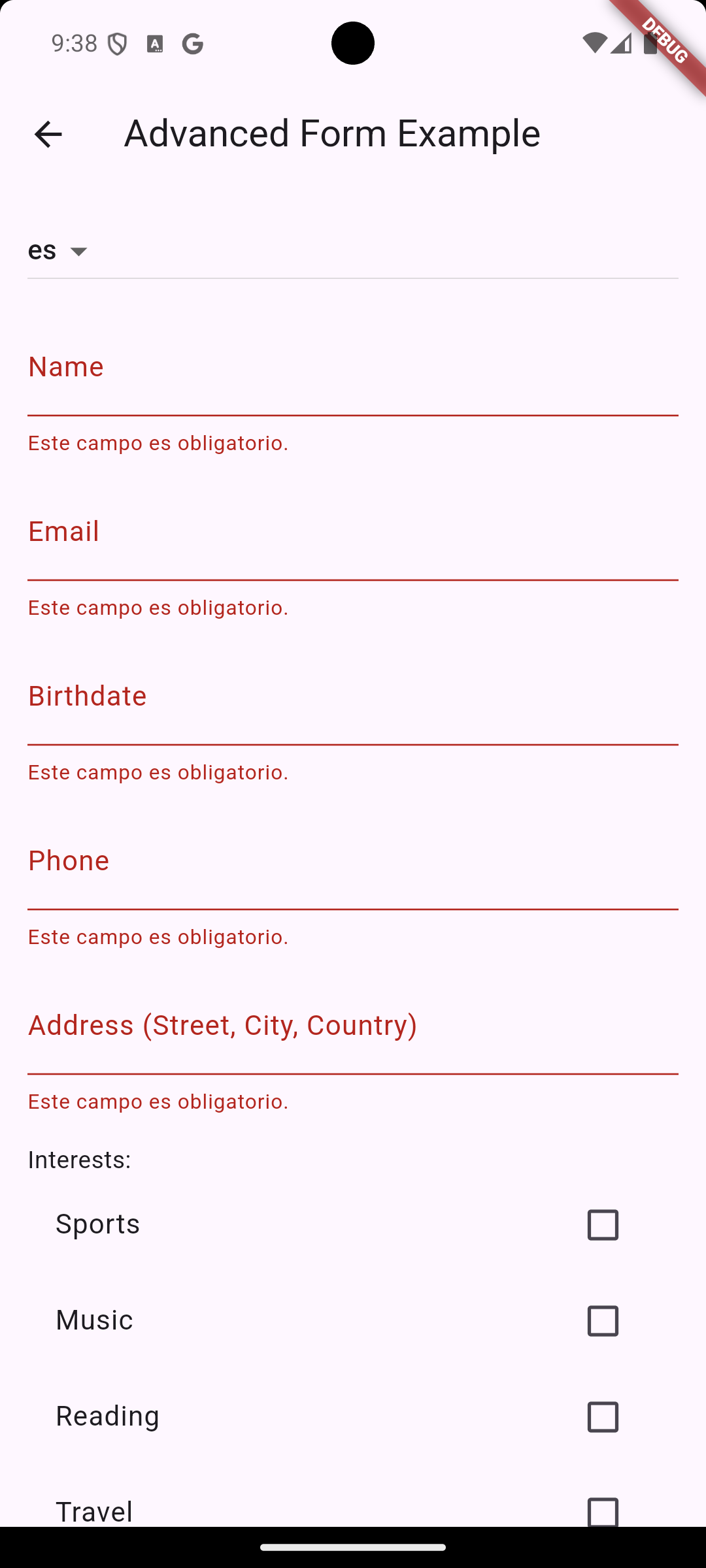
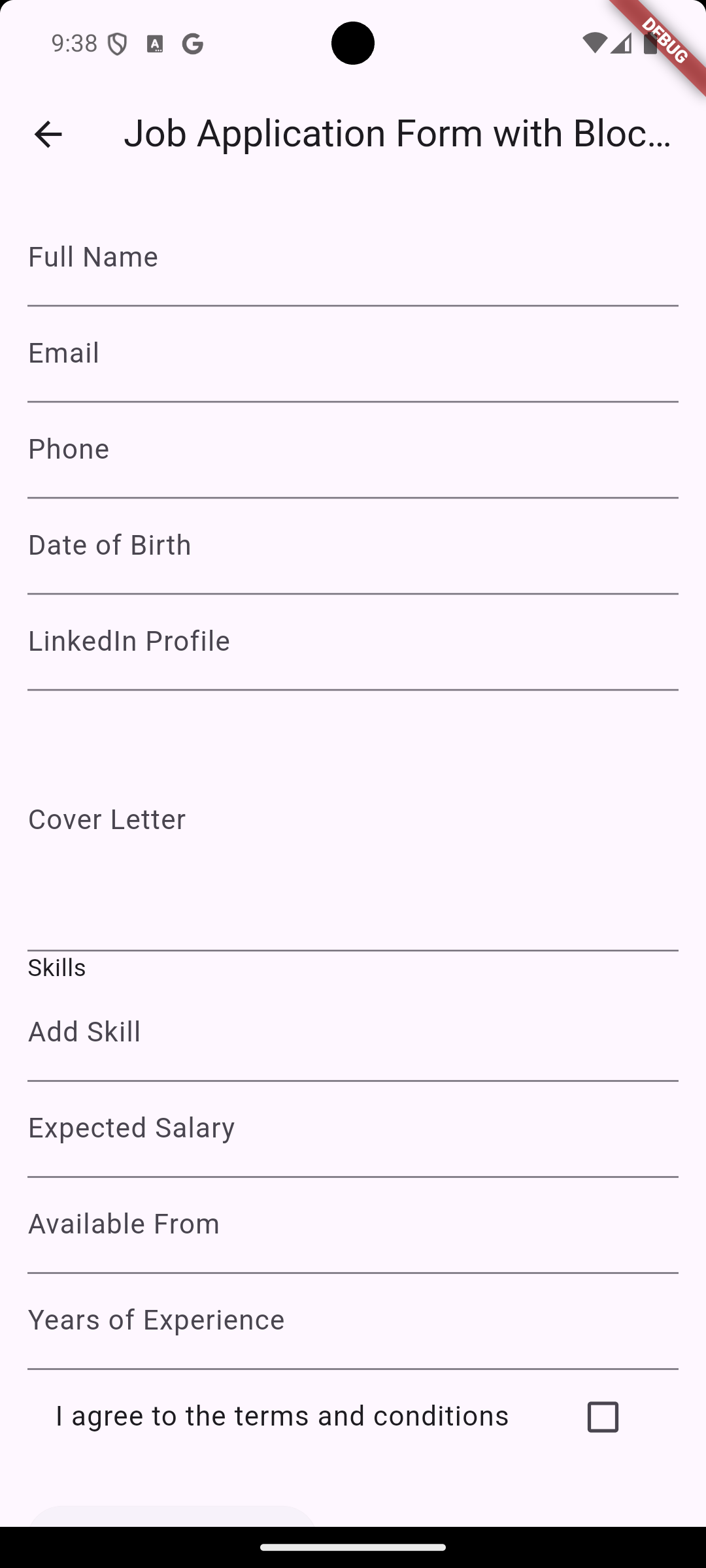
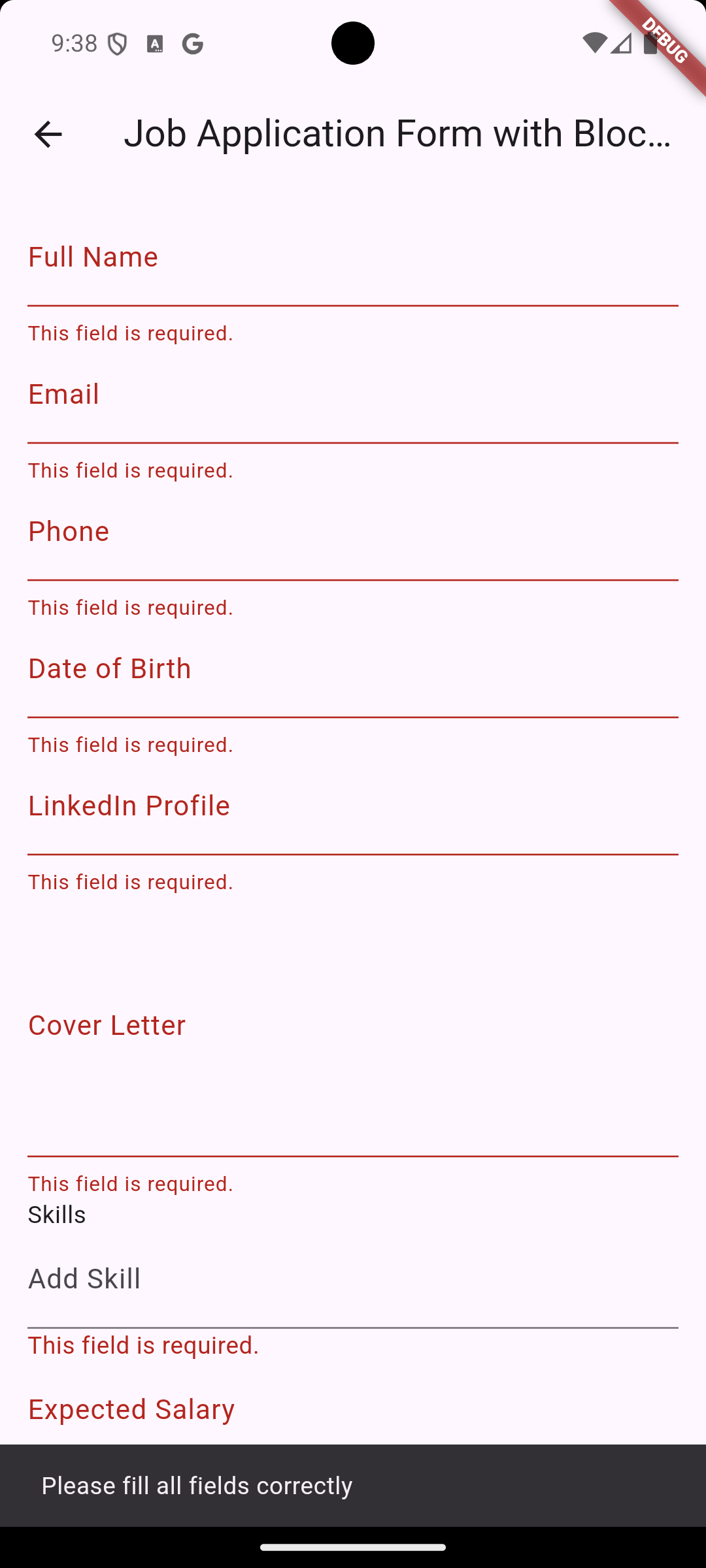
Installation #
Add form_model to your pubspec.yaml file:
dependencies:
form_model: ^1.0.2+1
Then run:
flutter pub get
Basic Usage #
Here's a simple example of how to use form_model:
import 'package:form_model/form_model.dart';
// Create a FormModel for an email field
final emailModel = FormModel<String>(
validators: [RequiredValidator(), EmailValidator()],
);
// Set a value and validate
final validatedModel = emailModel.setValue('user@example.com').validate();
if (validatedModel.isValid) {
print('Email is valid: ${validatedModel.value}');
} else {
print('Validation error: ${validatedModel.error?.translatedMessage}');
}
Note: Each validator is responsible for checking one specific aspect of the input and returns only one type of error. This principle should be followed when creating custom validators for your application.
Advanced Usage #
For more complex forms, you can combine multiple FormModel instances. Here's an example with a password confirmation field:
class RegistrationForm {
final FormModel<String> username;
final FormModel<String> email;
final FormModel<String> password;
late final FormModel<String> confirmPassword;
RegistrationForm({
required this.username,
required this.email,
required this.password,
}) {
confirmPassword = FormModel<String>(
validators: [
RequiredValidator(),
StringConfirmPasswordMatchValidator(matchingValue: password.value),
],
);
}
bool get isValid =>
username.isValid &&
email.isValid &&
password.isValid &&
confirmPassword.isValid;
void validate() {
username.validate();
email.validate();
password.validate();
confirmPassword = confirmPassword
.replaceValidator(
predicate: (validator) => validator is StringConfirmPasswordMatchValidator,
newValidator: StringConfirmPasswordMatchValidator(matchingValue: password.value),
)
.validate();
}
void updatePassword(String newPassword) {
password.setValue(newPassword);
// Update confirm password validator
confirmPassword = confirmPassword
.replaceValidator(
predicate: (validator) => validator is StringConfirmPasswordMatchValidator,
newValidator: StringConfirmPasswordMatchValidator(matchingValue: newPassword),
);
}
}
This example demonstrates how to properly set up and update a password match validator.
Validators #
form_model includes a wide range of built-in validators, each responsible for a single aspect of validation:
RequiredValidatorEmailValidatorStringMinLengthValidatorStringMaxLengthValidatorPasswordLengthValidatorPasswordUppercaseValidatorPasswordLowercaseValidatorPasswordNumberValidatorPasswordSpecialCharValidatorDateTimeValidatorStringDateTimeAgeMinValidatorStringDateTimeAgeMaxValidatorStringPhoneNumberValidatorStringNumbersOnlyValidatorStringTextOnlyValidatorStringUrlValidatorStringWordsCountMinValidatorStringWordsCountMaxValidatorStringCreditCardValidatorCustomEqualValidatorStringCustomPatternValidatorIpAddressValidatorIpv6AddressValidatorStringNumMinValidatorStringNumMaxValidatorStringContainsValidatorStringNotContainsValidatorFileTypeValidatorFileSizeValidatorBoolTrueValidatorBoolFalseValidatorBoolAgreeToTermsAndConditionsValidator
Each validator focuses on a single validation rule, adhering to the single-responsibility principle.
Internationalization #
form_model supports multiple languages out of the box:
// Set the current locale
FormModelLocalizations().setCurrentLocale(const Locale('es'));
// Get a translated error message
final errorMessage = emailModel.error?.translatedMessage;
Supported Languages #
form_model supports the following languages:
- English (en)
- Spanish (es)
- French (fr)
- German (de)
- Arabic (ar)
- Chinese (Simplified) (zh_CN)
- Hindi (hi)
- Italian (it)
- Japanese (ja)
- Korean (ko)
- Dutch (nl)
- Portuguese (pt)
- Russian (ru)
- Turkish (tr)
- Ukrainian (uk)
- Vietnamese (vi)
- Polish (pl)
- Swedish (sv)
Integration with BLoC and Freezed #
form_model integrates seamlessly with the BLoC pattern. Here's an example of a Flutter BLoC state using Freezed:
@freezed
class RegistrationState with _$RegistrationState {
const factory RegistrationState({
@Default(FormModel<String>(validators: [RequiredValidator()]))
FormModel<String> username,
@Default(FormModel<String>(validators: [RequiredValidator(), EmailValidator()]))
FormModel<String> email,
@Default(FormModel<String>(validators: [
RequiredValidator(),
PasswordLengthValidator(minLength: 8),
PasswordUppercaseValidator(),
PasswordLowercaseValidator(),
PasswordNumberValidator(),
PasswordSpecialCharValidator(),
]))
FormModel<String> password,
@Default(false) bool isSubmitting,
@Default(false) bool isSuccess,
String? errorMessage,
}) = _RegistrationState;
}
Custom Validators #
Custom validators allow you to create specific validation rules not covered by built-in validators. Here's a simple example of a custom validator that checks if a string starts with a specific prefix:
String? validatePrefix(String? value) {
const requiredPrefix = 'USER_';
if (value == null || !value.startsWith(requiredPrefix)) {
return 'Value must start with $requiredPrefix';
}
return null;
}
final userIdModel = FormModel<String>(
validators: [
RequiredValidator(),
CustomValidator(validator: validatePrefix),
],
);
// Usage
void validateUserId(String userId) {
final validatedModel = userIdModel.setValue(userId).validate();
if (validatedModel.isValid) {
print('Valid User ID: ${validatedModel.value}');
} else {
print('Invalid User ID: ${validatedModel.error?.translatedMessage}');
}
}
// Example
validateUserId('USER_123'); // Valid
validateUserId('ADMIN_456'); // Invalid
This custom validator checks if the input string starts with the prefix 'USER_'. It demonstrates how you can easily create application-specific validation logic using custom validators.
Custom validation functions should return a string with an error message if validation fails, or null if it passes. This approach allows you to extend form_model's capabilities to suit your specific needs while maintaining clean and modular code.
Working with Custom Objects #
form_model can handle complex custom objects as well. Here's an example using an Address class:
class Address {
final String street;
final String city;
Address({required this.street, required this.city});
}
String? validateStreet(Address? value) {
if (value == null || value.street.isEmpty) return 'Street is required';
return null;
}
String? validateCity(Address? value) {
if (value == null || value.city.isEmpty) return 'City is required';
return null;
}
final addressModel = FormModel<Address>(
validators: [
CustomValidator(validator: validateStreet),
CustomValidator(validator: validateCity),
],
);
// Usage
void updateAddress(String street, String city) {
final newAddress = Address(street: street, city: city);
addressModel.setValue(newAddress).validate();
}
This approach allows you to validate complex objects while keeping individual validation rules separate and focused.
Custom Translations #
You can set custom translations for both custom and predefined error messages:
void setCustomTranslations() {
// Set custom translation for a custom error
FormModelLocalizations().setCustomErrorTranslations(
'en',
const CustomFormErrorKey('password_no_exclamation'),
'Password must contain an exclamation mark',
);
// Override translation for a predefined error
FormModelLocalizations().setCustomErrorTranslations(
'en',
const PredefinedFormErrorKey(PredefinedFormErrorType.required),
'This field cannot be left empty',
);
// Set translations for other languages
FormModelLocalizations().setCustomErrorTranslations(
'es',
const CustomFormErrorKey('password_no_exclamation'),
'La contraseña debe contener un signo de exclamación',
);
FormModelLocalizations().setCustomErrorTranslations(
'es',
const PredefinedFormErrorKey(PredefinedFormErrorType.required),
'Este campo no puede estar vacío',
);
}
Call this function early in your app's lifecycle to set up custom translations.
Contributing #
Contributions are welcome! Please read our contributing guidelines to get started. The package already has comprehensive test coverage, but additional tests for new features are always appreciated.
License #
This project is licensed under the 3-Clause BSD License - see the LICENSE file for details.


