fma_webview_flutter 0.1.0  fma_webview_flutter: ^0.1.0 copied to clipboard
fma_webview_flutter: ^0.1.0 copied to clipboard
A flutter_micro_app package that enables webviews comunication
fma_webview_flutter enables the web applications, a bilateral comunication to Flutter code (Dart) or Native code (Kotlin / Swift) using the package flutter_micro_app and webview_flutter. #
This package is intended to be used with the flutter_micro_app package. Please read about the micro events from flutter_micro_app package doc.
Use the WebviewRegisterControllerMixin mixin in order to get the method registerWebviewController and get the webview controller webviewController.
class _MyWebviewState extends State<MyWebviewWidget> with WebviewRegisterControllerMixin {
@override
Widget build(BuildContext context) {
return WebView(
javascriptMode: JavascriptMode.unrestricted,
onWebViewCreated: (WebViewController controller) {
//! IMPORTANT: Register the controller
registerWebviewController(
controller,
name: 'Micro Webview App',
description: 'Dispatch event to/from webview',
);
},
//! IMPORTANT: Set the channel
javascriptChannels: <JavascriptChannel>{microWebviewController.channel},
);
}
}
// later
webviewController?.loadUrl("http://...");
On the web application side, import the javascript file flutter_micro_app.js #
<!-- html -->
<script src="./flutter_micro_app.js"></script>
Dispatching micro events to Flutter or native (it depends on flutter/native implementation)
// javascript
var requestBatteryLevelEvent = JSON.stringify(
{
name: 'request_battery_level',
channels: ['request_battery_level'],
}
);
FlutterMicroApp.emit(requestBatteryLevelEvent)
Listening to micro events channels
// javascript
FlutterMicroApp.listen("response_battery_level", function(microAppEvent) {
alert("Battery level is " + microAppEvent.payload + "%")
});
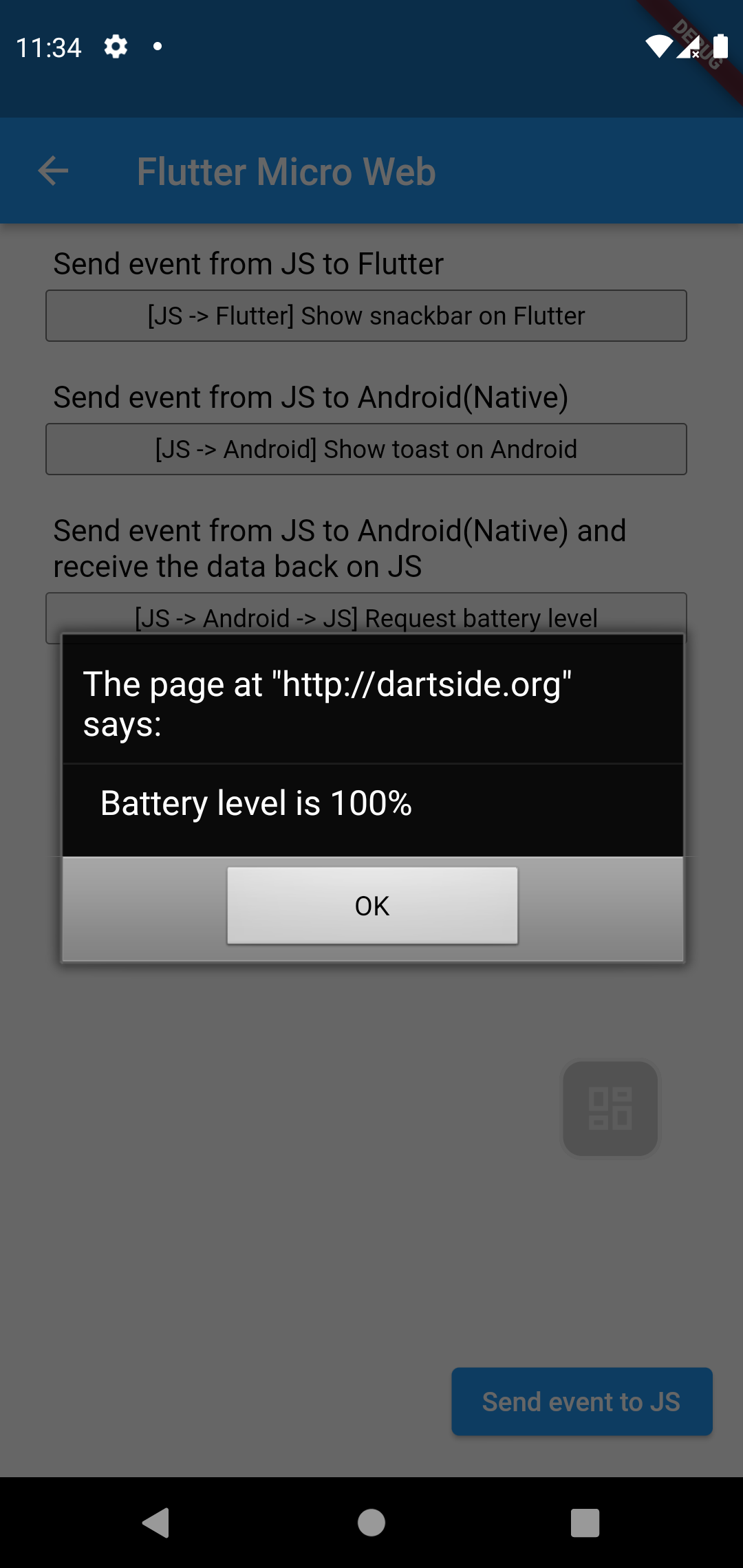
(Optional) If you intended to return a result from Javascript to flutter or native, please override this function
This is the method that will be called by the Flutter app and will be used to return a value to the Flutter app. You should overwrite it, in order to respond the event with some value.
// javascript example
MicroAppEventController.handleFlutterMicroAppEvent = (microAppEvent) => {
return `************** ${microAppEvent.payload} received on JS ***************`
}