flutter_tab_indicator_styler 2.0.0  flutter_tab_indicator_styler: ^2.0.0 copied to clipboard
flutter_tab_indicator_styler: ^2.0.0 copied to clipboard
Add beautiful and trending tab indicators directly to your default Flutter TabBar
flutter_tab_indicator_styler #
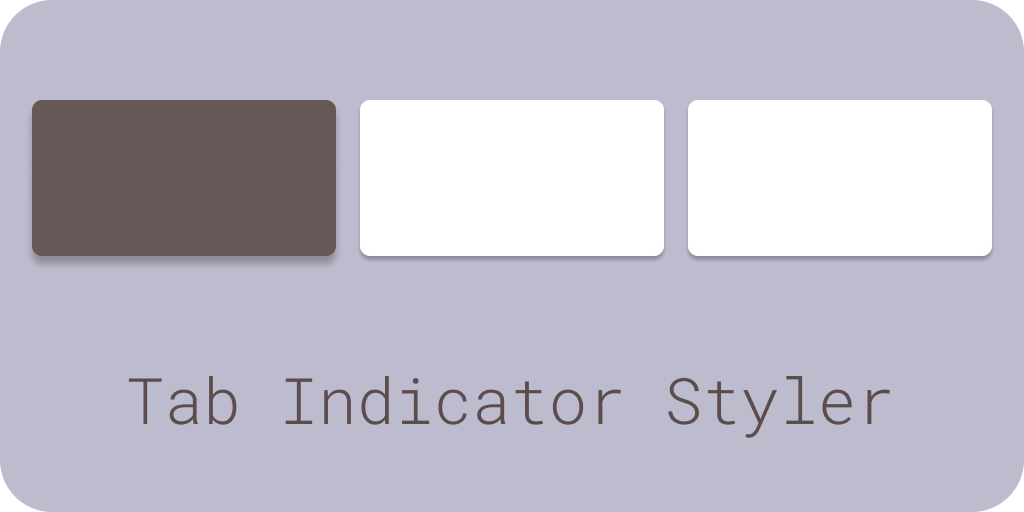
Add beautiful and trending tab indicators directly to your default Flutter TabBar.
Features 💚 #
- Supports Android, iOS, Web
- Can be directly added to the default TabBar
- 3 different styles of TabIndicator
- Highly customizable
Demo #
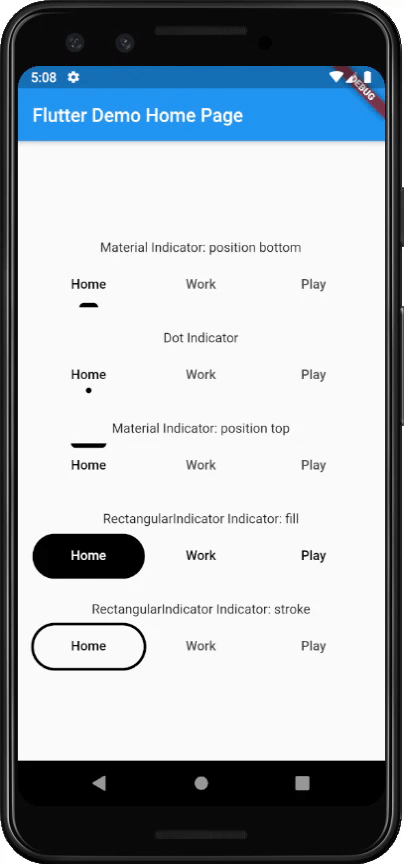
Styles #
DotIndicator
/// Radius of the dot
final double radius;
/// Color of the dot
final Color color;
/// Distance from the center, if you the value is positive, the dot will be positioned below the tab's center
/// if the value is negative, then dot will be positioned above the tab's center
final double distanceFromCenter;
/// [PagingStyle] determines if the indicator should be fill or stroke
final PaintingStyle paintingStyle;
/// StrokeWidth, used for [PaintingStyle.stroke]
final double strokeWidth;
MaterialIndicator #
/// Height of the indicator. Defaults to 4
final double height;
/// Determines to location of the tab, [TabPosition.bottom] set to default.
final TabPosition tabPosition;
/// topRight radius of the indicator, default to 5.
final double topRightRadius;
/// topLeft radius of the indicator, default to 5.
final double topLeftRadius;
/// bottomRight radius of the indicator, default to 0.
final double bottomRightRadius;
/// bottomLeft radius of the indicator, default to 0
final double bottomLeftRadius;
/// Color of the indicator, default set to [Colors.black]
final Color color;
/// Horizontal padding of the indicator, default set 0
final double horizontalPadding;
/// [PagingStyle] determines if the indicator should be fill or stroke, default to fill
final PaintingStyle paintingStyle;
/// StrokeWidth, used for [PaintingStyle.stroke], default set to 2
final double strokeWidth;
RectangularIndicator
/// topRight radius of the indicator, default to 5.
final double topRightRadius;
/// topLeft radius of the indicator, default to 5.
final double topLeftRadius;
/// bottomRight radius of the indicator, default to 0.
final double bottomRightRadius;
/// bottomLeft radius of the indicator, default to 0
final double bottomLeftRadius;
/// Color of the indicator, default set to [Colors.black]
final Color color;
/// Horizontal padding of the indicator, default set to 0
final double horizontalPadding;
/// Vertical padding of the indicator, default set to 0
final double verticalPadding;
/// [PagingStyle] determines if the indicator should be fill or stroke, default to fill
final PaintingStyle paintingStyle;
/// StrokeWidth, used for [PaintingStyle.stroke], default set to 0
final double strokeWidth;
How to use #
// Directly use inside yoru [TabBar]
TabBar(
indicatorColor: Colors.green,
tabs: [
Tab(
text: "Home",
),
Tab(
text: "Work",
),
Tab(
text: "Play",
),
],
labelColor: Colors.black,
// add it here
indicator: DotIndicator(
color: Colors.black,
distanceFromCenter: 16,
radius: 3,
paintingStyle: PaintingStyle.fill,
),
),



