flutter_sticky_widgets 0.0.3  flutter_sticky_widgets: ^0.0.3 copied to clipboard
flutter_sticky_widgets: ^0.0.3 copied to clipboard
Implement Flutter widgets which behave like position sticky in CSS.
With flutter_sticky_widgets you can use a widget as if it is position: sticky; in CSS.
Sticky widgets is an UI pattern where we want widgets to scroll along with the UI upto a certain point, and then stick to the screen instead of scrolling off the screen.
(Green play button in first image, and shuffle play button in second image are examples for position: sticky)
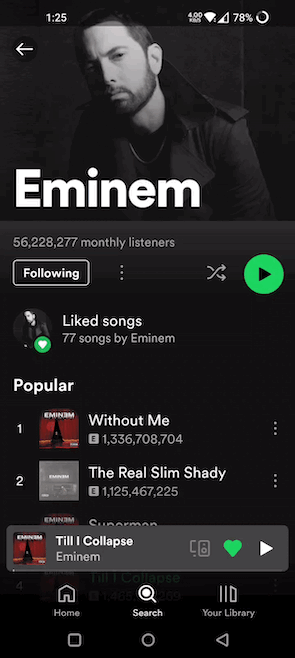

Getting started #
import 'package:flutter_sticky_widgets/flutter_sticky_widgets.dart';
StickyContainer(
stickyChildren: [
StickyWidget(
initialPosition: StickyPosition(bottom: 20, right: 20),
finalPosition: StickyPosition(
bottom: MediaQuery.of(context).size.height - 80, right: 20),
controller: _controller,
child: Container(
width: 40,
height: 40,
decoration: const BoxDecoration(
shape: BoxShape.circle,
color: Colors.green,
),
child: const Center(child: Icon(Icons.pause)),
),
),
],
child: ListView.builder(
controller: _controller,
itemCount: 50,
itemBuilder: (context, index) {
return ListTile(
title: Text("Tile $index"),
);
}),
);
StickyWidget
Widget used to implement the sticky pattern.
-
initialPosition (StickyPosition): indicates the position of the widget before the scrolling has started. Position is represented by a custom class StickyPosition.
-
finalPosition (StickyPosition): indicates the position of the widget where it will remain sticky after sufficient amount of scrolling. Widget will return to its initial position if scrolled in reverse direction.
-
controller (ScrollController): used by StickyWidget to detect scrolling. Same ScrollController must be attached to your Scrollable (ListView, SingleChildScrollView, CustomScrollView, ...) for StickyWidgets to work. It is also used to determine if the scroll axis is vertical or horizontal.
-
callback (Function(double)?) (optional): An optional callback function, which gets called on every scroll. It receives scrolloffset as parameter which can be used to animate the StickyWidget.
StickyContainer
It must be the parent element of the Scrollable widget used. StickyContainer's size is used as reference size by StickWidgets to position themselves. So make sure StickyContainer's size is same as the size of the Scrollable widget.
-
child (Widget): ideally Scrollable widget should be supplied for this parameter, if not you have to make sure StickyContainer's size is same as Scrollable's size.
-
stickyChildren (List<StickyWidget>): you can supply one or more StickyWidgets.
-
displayOverFlowContent (bool) (optional): true if you want to display the StickyWidgets overflowing outside of the StickyContainer's bounds.
StickyPosition
A Custom class used to represent initial and final positions of StickyWidget. It takes 4 parameters (top, bottom, left, right). But you should supply only 2 of them (top / bottom, right / left)
Note: Make sure to pass same set of parameters for StickyPosition used in initialPosition and finalPosition
Eg:
Correct ✅
initialPosition: StickyPosition(top: .., left: ..)
finalPosition: StickyPosition(top: .., left: ..)
Wrong ❌
(should supply top instead of bottom for finalPosition also)
initialPosition: StickyPosition(top: .., left: ..)
finalPosition: StickyPosition(bottom: .., left: ..)