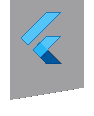flutter_slidable 0.3.2  flutter_slidable: ^0.3.2 copied to clipboard
flutter_slidable: ^0.3.2 copied to clipboard
A Flutter implementation of slidable list item with directional slide actions.
flutter_slidable #
A Flutter implementation of slidable list item with directional slide actions.

Features #
- Accepts left and right widget lists as slide actions.
- 4 built-in layouts.
- 2 built-in slide action widgets.
- You can easily create you custom layouts and animations.
- You can use a builder to create your slide actions if you want special effects during animation.
- Close when a slide action has been tapped (overridable).
- Close when the nearest
Scrollablestarts to scroll (overridable). - Option to disable the slide effect easily.
Getting started #
In the pubspec.yaml of your flutter project, add the following dependency:
dependencies:
...
flutter_slidable: "^0.3.2"
In your library add the following import:
import 'package:flutter_slidable/flutter_slidable.dart';
For help getting started with Flutter, view the online documentation.
Constructors #
You can create a Slidable in two different ways:
- By calling the
Slidableconstructor and passing a list of slide actions. - By calling the
Slidable.builderconstructor and passing slide action builders, if you want special effects during the animation.
A Slidable needs multiple things:
- Slide actions (see below for details). They can be any widget. For convenience, this package has 2 built-in side action widgets.
- A delegate. This is what controls the layout and the animation of the slide menu.
- An extent ratio between a slide action extent and the item extent.
- A child.
The actions contains the slide actions that appear when the child has been dragged down or to the right.
The secondaryActions contains the slide actions that appear when the child has been dragged up or to the left.
A direction parameter lets you choose if you want actions to appear when you slide horizontally (default) or vertically.
new Slidable(
delegate: new SlidableDrawerDelegate(),
actionExtentRatio: 0.25,
child: new Container(
color: Colors.white,
child: new ListTile(
leading: new CircleAvatar(
backgroundColor: Colors.indigoAccent,
child: new Text('$3'),
foregroundColor: Colors.white,
),
title: new Text('Tile n°$3'),
subtitle: new Text('SlidableDrawerDelegate'),
),
),
actions: <Widget>[
new IconSlideAction(
caption: 'Archive',
color: Colors.blue,
icon: Icons.archive,
onTap: () => _showSnackBar('Archive'),
),
new IconSlideAction(
caption: 'Share',
color: Colors.indigo,
icon: Icons.share,
onTap: () => _showSnackBar('Share'),
),
],
secondaryActions: <Widget>[
new IconSlideAction(
caption: 'More',
color: Colors.black45,
icon: Icons.more_horiz,
onTap: () => _showSnackBar('More'),
),
new IconSlideAction(
caption: 'Delete',
color: Colors.red,
icon: Icons.delete,
onTap: () => _showSnackBar('Delete'),
),
],
);
Built-in slide actions #
This package comes with 2 kinds of slide actions:
SlideAction, which is the most flexible. You can choose a background color, or any decoration, and it takes any widget as a child.IconSlideAction, which requires an icon. It can have a background color and a caption below the icon.
Built-in delegates #
This package comes with 4 kinds of delegates:
SlidableBehindDelegate
The slide actions stay behind the item while it's sliding:

SlidableScrollDelegate
The slide actions follow the item while it's sliding:

SlidableDrawerDelegate
The slide actions animate like drawers while the item is sliding:

SlidableStrechDelegate
The slide actions stretch while the item is sliding:

How to prevent my slide action to close after it has been tapped?
By default, SlideAction and IconSlideAction close on tap.
To prevent this, you can pass in false to the closeOnTap constructor argument.
How to prevent my Slidable to close after my list has scrolled?
By default, a Slidable closes when the nearest Scrollable widget starts to scroll.
To prevent this, you can pass in false to the closeOnScroll constructor argument.
Changelog #
Please see the Changelog page to know what's recently changed.
Contributions #
Feel free to contribute to this project.
If you find a bug or want a feature, but don't know how to fix/implement it, please fill an issue.
If you fixed a bug or implemented a new feature, please send a pull request.