flutter_searchbox_ui 1.0.17-alpha  flutter_searchbox_ui: ^1.0.17-alpha copied to clipboard
flutter_searchbox_ui: ^1.0.17-alpha copied to clipboard
Flutter Searchbox UI provides ui widgets to perform different type of search queries. As the name suggests, it provides UI widgets for Elasticseasrch.
Flutter SearchBox UI #
flutter_searchbox_ui provides UI widgets for Elasticsearch and Appbase.io, with the ability to make different types of queries.
Currently, We support [RangeInput] and [ReactiveGoogleMap] components
Installation #
To install flutter_searchbox_ui, please follow the following steps:
- Depend on it
Add this to your package's pubspec.yaml file:
dependencies:
flutter_searchbox: ^2.2.3-nullsafety
searchbase: ^2.2.2
flutter_searchbox_ui: 1.0.16-alpha
- Install it
You can install packages from the command line:
$ flutter pub get
- To use [ReactiveGoogleMap] please follow the installation guide mentioned at here.
Basic usage #
ReactiveGoogleMap example with RangeInput #
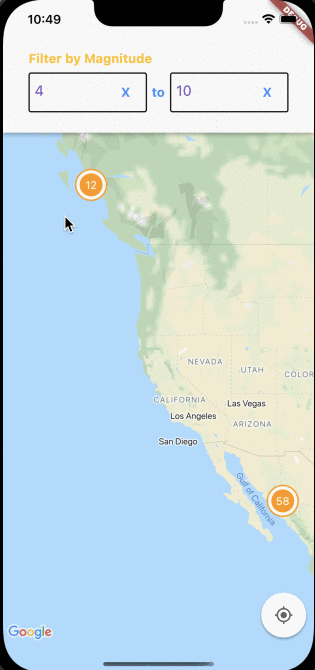
The following example renders a RangeInput ui widget from the flutter_searchbox_ui library with id range-filter to render a range input selector,. This widget is being used by map-widget to filter the earthquakes markers data based on the range of magnitude of earthquakes, selected in range-filter(check the react property).
import 'package:searchbase/searchbase.dart';
import 'package:flutter/services.dart';
import 'package:flutter/foundation.dart';
import 'dart:async';
import 'dart:ui';
import 'package:flutter_searchbox/flutter_searchbox.dart';
import 'package:flutter_searchbox_ui/flutter_searchbox_ui.dart';
import 'package:google_maps_flutter/google_maps_flutter.dart';
import 'package:dart_geohash/dart_geohash.dart';
import 'package:google_maps_cluster_manager/google_maps_cluster_manager.dart';
import 'dart:io';
void main() {
FlutterError.onError = (FlutterErrorDetails details) {
FlutterError.presentError(details);
if (kReleaseMode) exit(1);
};
runApp(FlutterSearchBoxUIApp());
}
class FlutterSearchBoxUIApp extends StatelessWidget {
// Avoid creating searchbase instance in build method
// to preserve state on hot reloading
final searchbaseInstance = SearchBase(
'earthquakes',
'https://appbase-demo-ansible-abxiydt-arc.searchbase.io',
'a03a1cb71321:75b6603d-9456-4a5a-af6b-a487b309eb61',
appbaseConfig: AppbaseSettings(
recordAnalytics: true,
// Use unique user id to personalize the recent searches
userId: 'jon@appbase.io'));
FlutterSearchBoxUIApp({Key? key}) : super(key: key);
// Function to build cluster icon
Future<BitmapDescriptor> _getMarkerBitmap(int size, {String? text}) async {
if (kIsWeb) size = (size / 2).floor();
final PictureRecorder pictureRecorder = PictureRecorder();
final Canvas canvas = Canvas(pictureRecorder);
final Paint paint1 = Paint()..color = Colors.orange;
final Paint paint2 = Paint()..color = Colors.white;
canvas.drawCircle(Offset(size / 2, size / 2), size / 2.0, paint1);
canvas.drawCircle(Offset(size / 2, size / 2), size / 2.2, paint2);
canvas.drawCircle(Offset(size / 2, size / 2), size / 2.8, paint1);
if (text != null) {
TextPainter painter = TextPainter(textDirection: TextDirection.ltr);
painter.text = TextSpan(
text: text,
style: TextStyle(
fontSize: size / 3,
color: Colors.white,
fontWeight: FontWeight.normal),
);
painter.layout();
painter.paint(
canvas,
Offset(size / 2 - painter.width / 2, size / 2 - painter.height / 2),
);
}
final img = await pictureRecorder.endRecording().toImage(size, size);
final data = await img.toByteData(format: ImageByteFormat.png) as ByteData;
return BitmapDescriptor.fromBytes(data.buffer.asUint8List());
}
@override
Widget build(BuildContext context) {
// The SearchBaseProvider should wrap your MaterialApp or WidgetsApp. This will
// ensure all routes have access to the store.
return SearchBaseProvider(
// Pass the searchbase instance to the SearchBaseProvider. Any ancestor `SearchWidgetConnector`
// widgets will find and use this value as the `SearchController`.
searchbase: searchbaseInstance,
child: MaterialApp(
title: "SearchBox Demo",
theme: ThemeData(
primarySwatch: Colors.blue,
visualDensity: VisualDensity.adaptivePlatformDensity,
),
home: Scaffold(
appBar: AppBar(
// A filter to update earthquakes by magnitude
title: RangeInput(
id: 'range-selector',
beforeValueChange: (dynamic value) async {
if (value is Map<String, dynamic>) {
final Map<String, dynamic> mapValue =
value as Map<String, dynamic>;
if (mapValue['start'] == 0 && mapValue['end'] == null) {
return Future.error(value);
}
}
print('beforeValueChange $value');
return value;
},
buildTitle: () {
return const Text(
"Filter by Magnitude",
style: TextStyle(
fontWeight: FontWeight.bold,
fontSize: 16.0,
color: Colors.amber,
),
);
},
buildRangeLabel: () {
return const Text(
"to",
style: TextStyle(
fontWeight: FontWeight.bold,
fontSize: 16.0,
color: Colors.blue,
),
);
},
dataField: 'magnitude',
range: const RangeType(
start: ['other', 4, 5, 6, 7],
end: 10,
),
rangeLabels: RangeLabelsType(
start: (value) {
return value == 'other'
? 'Custom Other'
: (value == 'no_limit' ? 'No Limit' : '$value');
},
end: (value) {
return value == 'other'
? 'Custom Other'
: (value == 'no_limit' ? 'No Limit' : '$value');
},
),
validateRange: (start, end) {
if (start < end) {
return true;
}
return false;
},
buildErrorMessage: (start, end) {
return Text(
'Custom error $start > $end',
style: const TextStyle(
fontSize: 15.0,
color: Colors.yellowAccent,
),
);
},
inputStyle: const TextStyle(
fontSize: 18,
height: 1,
color: Colors.deepPurple,
),
dropdownStyle: const TextStyle(
fontSize: 18,
height: 1,
color: Colors.deepPurpleAccent,
),
customContainer: (showError, childWidget) {
return Container(
padding: const EdgeInsets.only(left: 6.0, right: 1.0),
height: 50,
decoration: BoxDecoration(
border: Border.all(
color: showError ? Colors.orangeAccent : Colors.black,
width: 1.5,
),
borderRadius: BorderRadius.circular(3),
),
child: childWidget,
);
},
closeIcon: () {
return const Text(
"X",
style: TextStyle(
fontWeight: FontWeight.bold,
fontSize: 16.0,
color: Colors.blueAccent,
),
);
},
dropdownIcon: (showError) {
return Icon(
Icons.arrow_drop_down,
color: showError ? Colors.red : Colors.black,
);
},
),
toolbarHeight: 120,
backgroundColor: Colors.white.withOpacity(.9),
),
bottomNavigationBar: Padding(
padding: EdgeInsets.all(20.0),
// SelectedFilters: a widget to track all active filters
child: SelectedFilters(
subscribeTo: const ['range-selector'],
filterLabel: (id, value) {
if (id == 'range-selector') {
return 'Range: $value';
}
return '$id: $value';
},
showClearAll: true,
clearAllLabel: "Vanish All",
onClearAll: () {
// do something here
print('Clear all called');
},
onClear: (id, value) {
// do something here
print('Filter $id with value: ${value.toString()} cleared');
},
resetToDefault: true,
defaultValues: const {
"range-selector": {'start': 5, 'end': 10}
},
// hideDefaultValues: false,
// uncomment below property to render custom ui for SelectedFilters widget
// buildFilters: (options) {
// List<Widget> widgets = [];
// options.selectedValues.forEach((id, filterValue) {
// widgets.add(
// Chip(
// label: Text(
// ' $id --- ${options.getValueAsString(filterValue)}'),
// onDeleted: () {
// options.clearValue(id);
// },
// ),
// );
// });
// return Wrap(
// spacing: 16.0,
// crossAxisAlignment: WrapCrossAlignment.start,
// // gap between adjacent chips
// children: widgets,
// );
// },
),
),
body: ReactiveGoogleMap(
id: 'map-widget',
// To update markers when magnitude gets changed
react: const {
"and": "range-selector",
},
// initial map center
initialCameraPosition: const CameraPosition(
target: LatLng(37.42796133580664, -122.085749655962),
zoom: 4,
),
// To enable markers' clustering
showMarkerClusters: true,
// Build cluster marker
// Here we are displaying the [Marker] icon and text based on the number of items present in a cluster.
buildClusterMarker: (Cluster<Place> cluster) async {
return Marker(
markerId: MarkerId(cluster.getId()),
position: cluster.location,
icon: await _getMarkerBitmap(cluster.isMultiple ? 125 : 75,
text: cluster.isMultiple
? cluster.count.toString()
: cluster.items.first.source?["magnitude"]),
);
},
// To build marker when `showMarkerClusters` is set to `false`
// buildMarker: (Place place) {
// return Marker(
// markerId: MarkerId(place.id), position: place.position);
// },
// Database field mapped to geo points.
dataField: 'location',
// Size of Elasticsearch hits
// We set the `size` as zero because we're using aggregations to build markers.
size: 0,
// Size of Elasticsearch aggregations
aggregationSize: 50,
// To fetch initial results
triggerQueryOnInit: true,
// To update markers when map bounds change
searchAsMove: true,
// [Optipnal] Use a default query to use Elasticsearch `geohash_grid` query.
defaultQuery: (SearchController controller) {
return {
"aggregations": {
"location": {
"geohash_grid": {"field": "location", "precision": 3},
"aggs": {
"top_earthquakes": {
"top_hits": {
"_source": {
"includes": ["magnitude"]
},
"size": 1
}
}
}
},
}
};
},
// [Optipnal] Calculate markers from aggregation data
calculateMarkers: (SearchController controller) {
List<Place> places = [];
for (var bucket
in controller.aggregationData?.raw?["buckets"] ?? []) {
try {
var locationDecode = GeoHash(bucket["key"]);
var source = bucket["top_earthquakes"]?["hits"]?["hits"]?[0]
?["_source"];
places.add(
Place(
id: bucket["key"],
position: LatLng(locationDecode.latitude(),
locationDecode.longitude()),
source: source),
);
} catch (e) {}
}
return places;
},
),
),
),
);
}
}