flutter_scrolling_fab_animated 0.1.1+1  flutter_scrolling_fab_animated: ^0.1.1+1 copied to clipboard
flutter_scrolling_fab_animated: ^0.1.1+1 copied to clipboard
Package to add a floating button whose change of size when scroll down
Flutter Scrolling Fab Animated #
This package is a floating button whose change of size when scroll down and return to its original size when on top again. It's useful with ListView widget and other scrollable widgets.
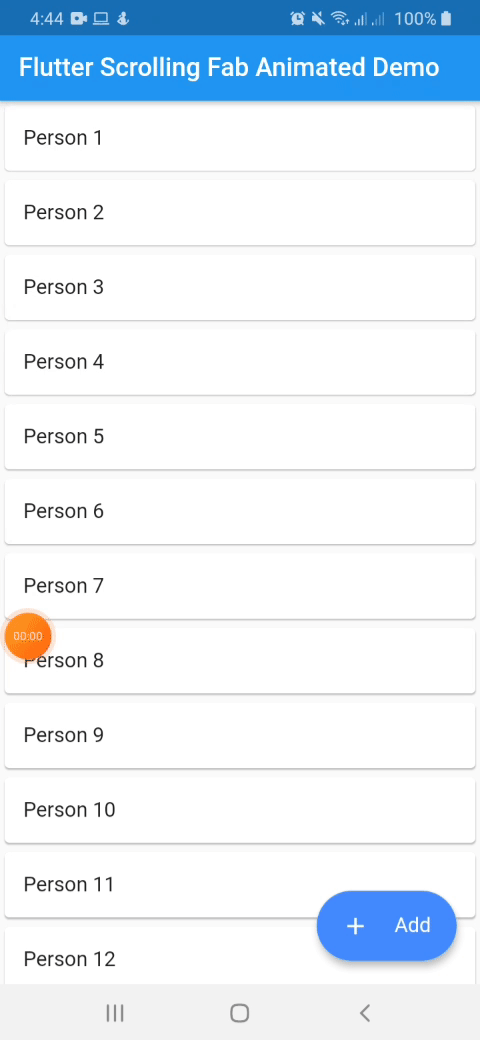
With animated icon
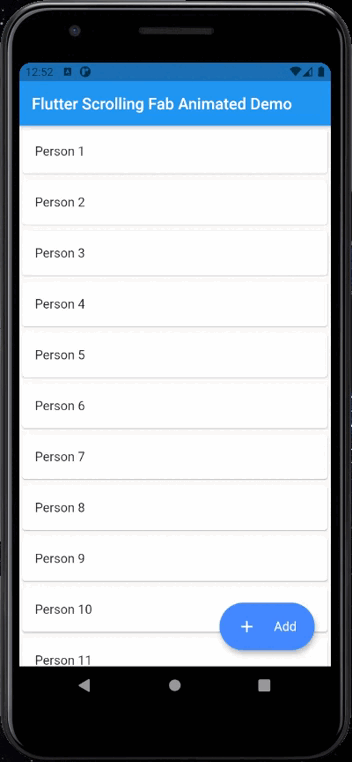
New Features 💥 #
- Adding prop to animate the icon.
Instalation #
Include flutter_scrolling_fab_animated in your pubspec.yaml file:
dependencies:
flutter:
sdk: flutter
flutter_scrolling_fab_animated: version
Usage #
To use this package, just import it into your file and enjoy it.
import 'package:bottom_sheet_expandable_bar/bottom_sheet_bar_icon.dart';
import 'package:flutter_scrolling_fab_animated/flutter_scrolling_fab_animated.dart';
...
@override
Widget build(BuildContext context) {
return Scaffold(
appBar: AppBar(
title: Text('Flutter Scrolling Fab Animated Demo'),
),
body: Container(
child: new ListView.builder(
controller: _scrollController,
itemCount: items.length,
itemBuilder: (BuildContext ctxt, int index) {
return new Card(
child: ListTile(
title: Text(items[index]),
)
);
}
),
),
floatingActionButton: ScrollingFabAnimated(
icon: Icon(Icons.add, color: Colors.white,),
text: Text('Add', style: TextStyle(color: Colors.white, fontSize: 16.0),),
onPress: (){},
scrollController: _scrollController,
animateIcon: true,
)
);
}
...
Example with a GridView
import 'package:bottom_sheet_expandable_bar/bottom_sheet_bar_icon.dart';
import 'package:flutter_scrolling_fab_animated/flutter_scrolling_fab_animated.dart';
...
@override
Widget build(BuildContext context) {
return Scaffold(
appBar: AppBar(
title: Text('Flutter Scrolling Fab Animated Demo'),
),
body: Container(
child: new GridView.builder(
gridDelegate: SliverGridDelegateWithFixedCrossAxisCount(crossAxisCount: 2),
controller: _scrollController,
itemCount: items.length,
itemBuilder: (BuildContext ctxt, int index) {
return new Card(
child: ListTile(
title: Center(child: Text(items[index])),
)
);
}),
),
floatingActionButton: ScrollingFabAnimated(
icon: Icon(Icons.add, color: Colors.white,),
text: Text('Add', style: TextStyle(color: Colors.white, fontSize: 16.0),),
onPress: (){},
scrollController: _scrollController,
animateIcon: true,
)
);
}
...
Properties #
| Name | Description | Required | Default |
|---|---|---|---|
| icon | Widget to use as button icon | True | |
| text | Widget to use as button text when button is expanded | True | |
| onPress | Function to use when press the button | True | |
| scrollController | ScrollController to use to determine when user is on top or not | True | |
| elevation | Double value to set the button elevation | False | 5.0 |
| width | Double value to set the button width when is expanded | False | 120.0 |
| height | Double value to set the button height | False | 60.0 |
| duration | Value to set the duration for animation | False | 250 milliseconds |
| curve | Value to set the curve for animation | False | Curves.easeInOut |
| limitIndicator | Double value to set the boundary value when scroll animation is triggered | False | 10.0 |
| color | Color to set the button background color | False | Colors.blueAccent |
| animateIcon | Value to indicate if animate or not the icon | False | true |