flutter_screen_lock 9.2.2+2  flutter_screen_lock: ^9.2.2+2 copied to clipboard
flutter_screen_lock: ^9.2.2+2 copied to clipboard
Provides the ability to lock the screen on ios and android. Biometric authentication can be used in addition to passcode.
Flutter Screen Lock #
This Flutter plugin provides an feature for screen lock. Enter your passcode to unlock the screen. You can also use biometric authentication as an option.
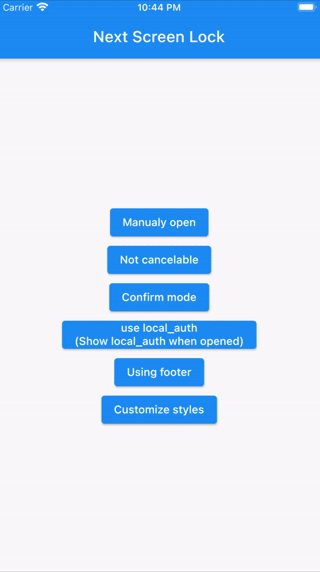
Landscape view #
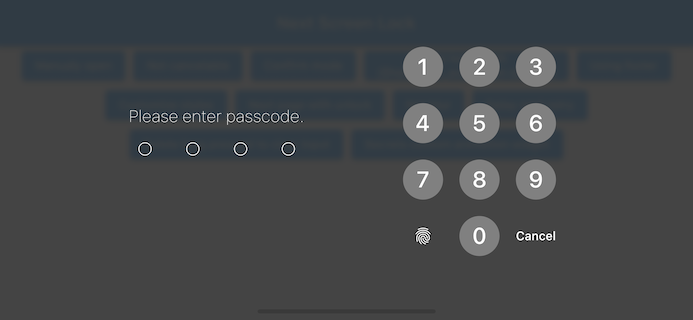
Features #
- By the length of the character count
- You can change
CancelandDeletewidget - Optimizes the UI for device size and orientation
- You can disable cancellation
- You can use biometrics (local_auth plugin)
- Biometrics can be displayed on first launch
- Unlocked callback
- You can specify a mismatch event.
- Limit the maximum number of retries
- Keyboard input support for devices with physical keyboards
- Number keys (0-9) and numpad input
- Backspace key for deletion
- Enter key for confirmation
- Escape key for cancellation
Usage #
You can easily lock the screen with the following code.
To unlock, enter correctString.
Simple #
If you give the same input as correctString, it will automatically close the screen.
import 'package:flutter_screen_lock/flutter_screen_lock.dart';
screenLock(
context: context,
correctString: '1234',
);
Block user #
Provides a screen lock that cannot be cancelled.
import 'package:flutter_screen_lock/flutter_screen_lock.dart';
screenLock(
context: context,
correctString: '1234',
canCancel: false,
);
Passcode creation #
You can have users create a new passcode with confirmation
import 'package:flutter_screen_lock/flutter_screen_lock.dart';
screenLockCreate(
context: context,
onConfirmed: (value) => print(value), // store new passcode somewhere here
);
Control the creation state #
import 'package:flutter_screen_lock/flutter_screen_lock.dart';
final inputController = InputController();
screenLockCreate(
context: context,
inputController: inputController,
);
// Somewhere else...
inputController.unsetConfirmed(); // reset first and confirm input
Use local_auth #
Add the local_auth package to pubspec.yml.
It includes an example that calls biometrics as soon as screenLock is displayed in didOpened.
import 'package:flutter_screen_lock/flutter_screen_lock.dart';
import 'package:local_auth/local_auth.dart';
import 'package:flutter/material.dart';
Future<void> localAuth(BuildContext context) async {
final localAuth = LocalAuthentication();
final didAuthenticate = await localAuth.authenticateWithBiometrics(
localizedReason: 'Please authenticate');
if (didAuthenticate) {
Navigator.pop(context);
}
}
screenLock(
context: context,
correctString: '1234',
customizedButtonChild: Icon(Icons.fingerprint),
customizedButtonTap: () async => await localAuth(context),
didOpened: () async => await localAuth(context),
);
Fully customize #
You can customize every aspect of the screenlock. Here is an example:
import 'package:flutter/material.dart';
import 'package:flutter_screen_lock/flutter_screen_lock.dart';
screenLockCreate(
context: context,
title: const Text('change title'),
confirmTitle: const Text('change confirm title'),
onConfirmed: (value) => Navigator.of(context).pop(),
config: const ScreenLockConfig(
backgroundColor: Colors.deepOrange,
),
secretsConfig: SecretsConfig(
spacing: 15, // or spacingRatio
padding: const EdgeInsets.all(40),
secretConfig: SecretConfig(
borderColor: Colors.amber,
borderSize: 2.0,
disabledColor: Colors.black,
enabledColor: Colors.amber,
height: 15,
width: 15,
build: (context,
{required config, required enabled}) =>
Container(
decoration: BoxDecoration(
shape: BoxShape.rectangle,
color: enabled
? config.enabledColor
: config.disabledColor,
border: Border.all(
width: config.borderSize,
color: config.borderColor,
),
),
padding: const EdgeInsets.all(10),
width: config.width,
height: config.height,
),
),
),
keyPadConfig: KeyPadConfig(
buttonConfig: StyledInputConfig(
textStyle:
StyledInputConfig.getDefaultTextStyle(context)
.copyWith(
color: Colors.orange,
fontWeight: FontWeight.bold,
),
buttonStyle: OutlinedButton.styleFrom(
shape: const RoundedRectangleBorder(),
backgroundColor: Colors.deepOrange,
),
),
displayStrings: [
'零',
'壱',
'弐',
'参',
'肆',
'伍',
'陸',
'質',
'捌',
'玖'
],
),
cancelButton: const Icon(Icons.close),
deleteButton: const Icon(Icons.delete),
);
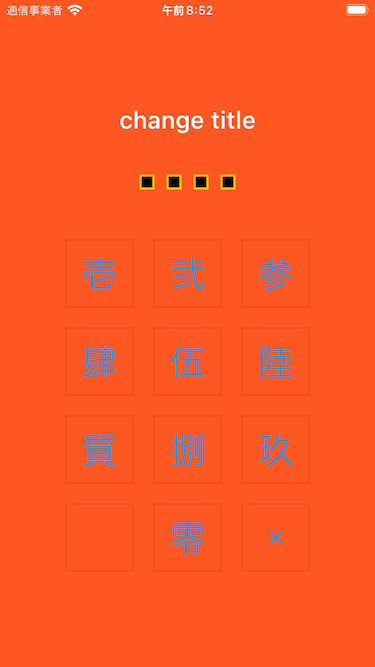
Version migration #
8.x to 9 migration #
- Change
screenLockConfigparameter toconfig - Change
keyPadConfigparameter toconfig
7.x to 8 migration #
- Change all callback names from
didSomethingtoonSomething - Change
screenLockwithconfirm: truetoscreenLockCreate - Change
ScreenLockwithconfirm: truetoScreenLock.create - Replace
StyledInputConfigwithKeyPadButtonConfig - Replace
spacingRatiowith fixed valuespacinginSecrets
6.x to 7 migration #
- Requires dart >= 2.17 and Flutter 3.0
- Replace
InputButtonConfigwithKeyPadConfig. - Change
delayChildtodelayBuilder.
delayBuilderis no longer displayed in a new screen. Instead, it is now located above theSecrets. - Accept
BuildContextinsecretsBuilder.
5.x to 6 migration #
ScreenLockdoes not useNavigator.popinternally anymore.
The developer should now pop by themselves when desired.
screenLockcall will pop automatically ifonUnlockedisnull.
4.x to 5 migration #
Import name has changed from:
import 'package:flutter_screen_lock/functions.dart';
to
import 'package:flutter_screen_lock/flutter_screen_lock.dart';

