flutter_sanity_portable_text 1.5.0  flutter_sanity_portable_text: ^1.5.0 copied to clipboard
flutter_sanity_portable_text: ^1.5.0 copied to clipboard
Flutter renderer for the Sanity.io Portable Text format with support for standard and custom blocks, spans, annotations, and styles.
Flutter Widget for rendering Sanity's Portable Text #
Renders the Portable Text format in Flutter.
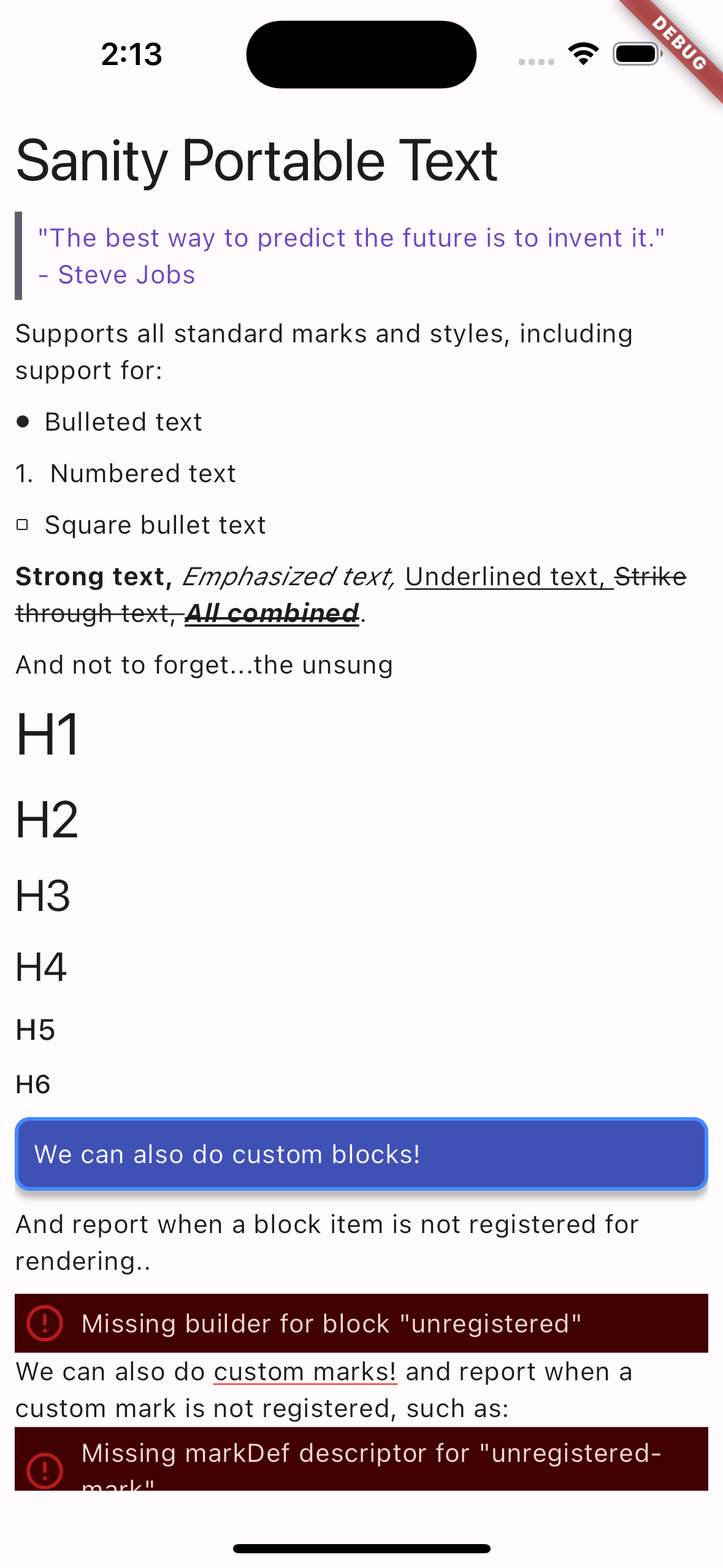
Features #
- ✅ Renders all standard styles and marks
- ✅ Renders multiple blocks of text
- ✅ Includes support for custom blocks and block containers
- ✅ Supports custom styles and marks including complex annotations
- ✅ Ability to customize all the default styles, blocks and containers
- ✅ Shows inline errors for unregistered blocks, marks and styles. This is useful during debugging and development.
Usage #
The below samples show the various ways of using the PortableText widget.
- With a simple TextBlockItem
- Rendered directly from JSON
- With multiple blocks and different styles
- With a custom block
- Using an unregistered block shows an error
- With a custom mark
- When a custom mark is not registered, an error will be shown
With a simple TextBlockItem #
import 'package:flutter/material.dart';
import 'package:flutter_sanity_portable_text/flutter_sanity_portable_text.dart';
void main() {
runApp(const MyApp());
}
class MyApp extends StatelessWidget {
const MyApp({super.key});
@override
Widget build(BuildContext context) {
return MaterialApp(
title: 'Flutter Demo',
theme: ThemeData(
colorScheme: ColorScheme.fromSeed(seedColor: Colors.deepPurple),
useMaterial3: true,
),
home: Scaffold(
body: SafeArea(
child: Padding(
padding: const EdgeInsets.all(8.0),
child: PortableText(
blocks: [
TextBlockItem(
children: [
Span(
text: 'Sanity Portable Text',
),
],
style: 'h1',
),
],
),
),
),
),
);
}
}
Rendered directly from JSON #
final text = PortableText(
blocks: [
TextBlockItem.fromJson(jsonDecode('''
{
"_type": "block",
"style": "h3",
"children": [
{
"_type": "span",
"text": "Rendered in "
},
{
"_type": "span",
"text": "Flutter",
"marks": ["em", "strong", "underline"]
}
]
}
''')),
],
);
With multiple blocks and different styles #
final text = PortableText(
blocks: [
TextBlockItem(
children: [
Span(
text: 'Sanity Portable Text',
),
],
style: 'h1',
),
// Let's try a blockquote now
TextBlockItem(
children: [
Span(
text:
'"The best way to predict the future is to invent it."',
),
Span(
text: '\n- Steve Jobs',
),
],
style: 'blockquote',
),
TextBlockItem(
children: [
Span(
text:
'Supports all standard marks and styles, including support for:',
),
],
),
_listItem('Bulleted text', ListItemType.bullet),
_listItem('Numbered text', ListItemType.number),
_listItem('Square bullet text', ListItemType.square),
TextBlockItem(
children: [
Span(text: 'Strong text, ', marks: ['strong']),
Span(text: 'Emphasized text, ', marks: ['em']),
Span(text: 'Underlined text, ', marks: ['underline']),
Span(
text: 'Strike through text, ',
marks: ['strike-through']),
Span(
text: 'All combined',
marks: ['strong', 'em', 'underline', 'strike-through']),
Span(text: '.'),
],
),
_textBlock('And not to forget...the unsung'),
for (final index in [1, 2, 3, 4, 5, 6])
_textBlock('H$index', style: 'h$index'),
],
);
TextBlockItem _textBlock(String text, {String? style}) {
return TextBlockItem(
children: [
Span(text: text),
],
style: style ?? 'normal',
);
}
TextBlockItem _listItem(String text, ListItemType type) {
return TextBlockItem(
children: [
Span(text: text),
],
listItem: type,
);
}
With a custom block #
import 'package:flutter/material.dart';
import 'package:flutter_sanity_portable_text/flutter_sanity_portable_text.dart';
// A custom block item that will be registered for rendering
final class CustomBlockItem implements PortableBlockItem {
CustomBlockItem({
required this.text,
required this.foregroundColor,
required this.backgroundColor,
});
@override
String get blockType => 'custom';
final String text;
final Color foregroundColor;
final Color backgroundColor;
}
void main() {
// Registering a custom block
PortableTextConfig.shared.blocks['custom'] = (context, item) {
final theme = Theme.of(context);
final custom = item as CustomBlockItem;
final style =
theme.textTheme.bodyMedium?.apply(color: custom.foregroundColor);
return Container(
decoration: BoxDecoration(
color: custom.backgroundColor,
borderRadius: BorderRadius.circular(8),
border: Border.all(color: Colors.blueAccent, width: 2),
boxShadow: const [
BoxShadow(
offset: Offset(0, 4),
blurRadius: 2,
color: Colors.black26,
)
]),
margin: const EdgeInsets.only(bottom: 8),
padding: const EdgeInsets.all(8),
child: Text(custom.text, style: style),
);
};
runApp(const MyApp());
}
class MyApp extends StatelessWidget {
const MyApp({super.key});
@override
Widget build(BuildContext context) {
return MaterialApp(
title: 'Flutter Demo',
theme: ThemeData(
colorScheme: ColorScheme.fromSeed(seedColor: Colors.deepPurple),
useMaterial3: true,
),
home: Scaffold(
body: SafeArea(
child: Padding(
padding: const EdgeInsets.all(8.0),
child: PortableText(
blocks: [
TextBlockItem(
children: [
Span(
text: 'Sanity Portable Text',
),
],
style: 'h1',
),
CustomBlockItem(
text: 'We can also do custom blocks!',
foregroundColor: Colors.white,
backgroundColor: Colors.primaries[4]),
],
),
),
),
),
);
}
}
Using an unregistered block shows an error #
import 'package:flutter/material.dart';
import 'package:flutter_sanity_portable_text/flutter_sanity_portable_text.dart';
// A custom block item that will not be registered for rendering
final class UnregisteredBlockItem implements PortableBlockItem {
@override
String get blockType => 'unregistered';
}
void main() {
runApp(const MyApp());
}
class MyApp extends StatelessWidget {
const MyApp({super.key});
@override
Widget build(BuildContext context) {
return MaterialApp(
title: 'Flutter Demo',
theme: ThemeData(
colorScheme: ColorScheme.fromSeed(seedColor: Colors.deepPurple),
useMaterial3: true,
),
home: Scaffold(
body: SafeArea(
child: Padding(
padding: const EdgeInsets.all(8.0),
child: PortableText(
blocks: [
TextBlockItem(
children: [
Span(
text: 'Sanity Portable Text',
),
],
style: 'h1',
),
// this will show an error on the PortableText Widget
UnregisteredBlockItem(),
],
),
),
),
),
);
}
}
With a custom mark #
final class CustomMarkDef implements MarkDef {
CustomMarkDef({
required this.color,
required this.key,
});
@override
final String key;
final Color color;
@override
String get type => 'custom-mark';
}
void main() {
// Registering a custom mark
_registerCustomMark();
runApp(const MyApp());
}
void _registerCustomMark() {
PortableTextConfig.shared.markDefs['custom-mark'] = MarkDefDescriptor(
schemaType: 'custom-mark',
styleBuilder: (context, markDef, textStyle) {
final mark = markDef as CustomMarkDef;
final style = textStyle.apply(
decoration: TextDecoration.underline,
decorationColor: mark.color,
);
return style;
},
fromJson: (json) => CustomMarkDef(color: json['color'], key: json['key']),
);
}
class MyApp extends StatelessWidget {
const MyApp({super.key});
@override
Widget build(BuildContext context) {
return MaterialApp(
title: 'Flutter Demo',
theme: ThemeData(
colorScheme: ColorScheme.fromSeed(seedColor: Colors.deepPurple),
useMaterial3: true,
),
home: Scaffold(
body: SafeArea(
child: Padding(
padding: const EdgeInsets.all(8.0),
child: PortableText(
blocks: [
TextBlockItem(
children: [
Span(
text: 'Sanity Portable Text',
),
],
style: 'h1',
),
TextBlockItem(
children: [
Span(
text: 'We can also do ',
),
Span(text: 'custom marks!', marks: ['custom-key']),
],
markDefs: [
CustomMarkDef(color: Colors.red, key: 'custom-key'),
],
),
],
),
),
),
),
);
}
}
When a custom mark is not registered, an error will be shown #
final class UnregisteredMarkDef implements MarkDef {
UnregisteredMarkDef({
required this.key,
});
@override
final String key;
@override
String get type => 'unregistered-mark';
}
void main() {
runApp(const MyApp());
}
class MyApp extends StatelessWidget {
const MyApp({super.key});
@override
Widget build(BuildContext context) {
return MaterialApp(
title: 'Flutter Demo',
theme: ThemeData(
colorScheme: ColorScheme.fromSeed(seedColor: Colors.deepPurple),
useMaterial3: true,
),
home: Scaffold(
body: SafeArea(
child: Padding(
padding: const EdgeInsets.all(8.0),
child: PortableText(
blocks: [
TextBlockItem(
children: [
Span(
text: 'Sanity Portable Text',
),
],
style: 'h1',
),
TextBlockItem(
children: [
Span(
text:
' and report when a custom mark is not registered, such as:'),
Span(text: ' this.', marks: ['missing-key']),
],
markDefs: [
UnregisteredMarkDef(key: 'missing-key')
],
),
],
),
),
),
),
);
}
}
Using a custom List Builder to render the PortableText #
Widget columnBuilder(BuildContext context, List<PortableBlockItem> blocks) {
return Column(
children: blocks
.map(
(block) => PortableTextConfig.shared.buildBlock(context, block))
.toList(),
);
}
final text = PortableText(blocks: [...], listBuilder: columnBuilder);
Exploring further #
There are several other features which have been excluded from the examples above, such as:
- Custom block styles
- Custom Block containers
- Item padding inside a
PortableTextwidget - Indents for list items
- Changing the base style
- Changing the default block and mark styles
You can look at the properties of PortableConfig for more customization
opportunities.

