flutter_quickalert 1.0.1  flutter_quickalert: ^1.0.1 copied to clipboard
flutter_quickalert: ^1.0.1 copied to clipboard
A lightweight and customizable alert dialog package for Flutter. Easily display success, error, warning, and info dialogs with various styles and themes
Flutter Quick Alert #
A lightweight and customizable alert dialog package for Flutter. Easily display success, error, warning, and info dialogs with various styles and themes.
Features #
- Supports different alert types: Success, Error, Warning, Info
- Customizable UI with
QuickAlertTheme - Multiple dialog styles: Normal, Confirm, Loading
- Options for close and cancel buttons
- Configurable dismiss behavior
- Built-in support for multiple languages
- Easy-to-use extensions for
BuildContext
Installation #
Add the package to your pubspec.yaml:
dependencies:
flutter_quickalert: latest_version
Then, run:
flutter pub get
Usage #
Basic Alert Dialog #
import 'package:flutter/material.dart';
import 'package:flutter_quickalert/flutter_quickalert.dart';
void showAlert(BuildContext context) {
QuickAlert.show(
context: context,
message: 'Operation Successful!',
type: QuickAlertTypes.success,
);
}
Custom Dialog with Options #
QuickAlert.show(
context: context,
message: 'Are you sure you want to proceed?',
type: QuickAlertTypes.warning,
dialogType: QuickAlertDialogTypes.confirm,
showCancelButton: true,
barrierDismissible: false,
);
Theming with QuickAlertTheme #
Customize the alert appearance by applying QuickAlertTheme to your app's theme:
ThemeData(
// your custom theme data
extensions: <ThemeExtension<dynamic>>{
QuickAlertTheme(
// background,
// onBackground,
success: const Color(0xFF569F49),
onSuccess: Colors.white,
error: const Color(0xFFAA4444),
onError: Colors.white,
warning: const Color(0xFFE69A00),
onWarning: Colors.white,
info: const Color(0xFF258EA6),
onInfo: Colors.white,
radius: 8,
headerHeight: 100,
),
},
);
Using Extensions for Quick Alerts #
import 'package:flutter/material.dart';
import 'package:flutter_quickalert/flutter_quickalert.dart';
void showAlerts(BuildContext context) {
context.showAlert(
message: 'This is an info alert!',
type: QuickAlertTypes.info,
);
context.showLoadingAlert(
message: 'Loading...',
type: QuickAlertTypes.loading,
onCanceled: (context) {
print('Loading canceled');
},
);
context.showConfirmAlert(
message: 'Do you confirm this action?',
type: QuickAlertTypes.confirm,
);
}
Available Dialog Types #
enum QuickAlertTypes {
success,
error,
warning,
info,
}
enum QuickAlertDialogTypes {
normal,
confirm,
loading,
}
Screenshots #
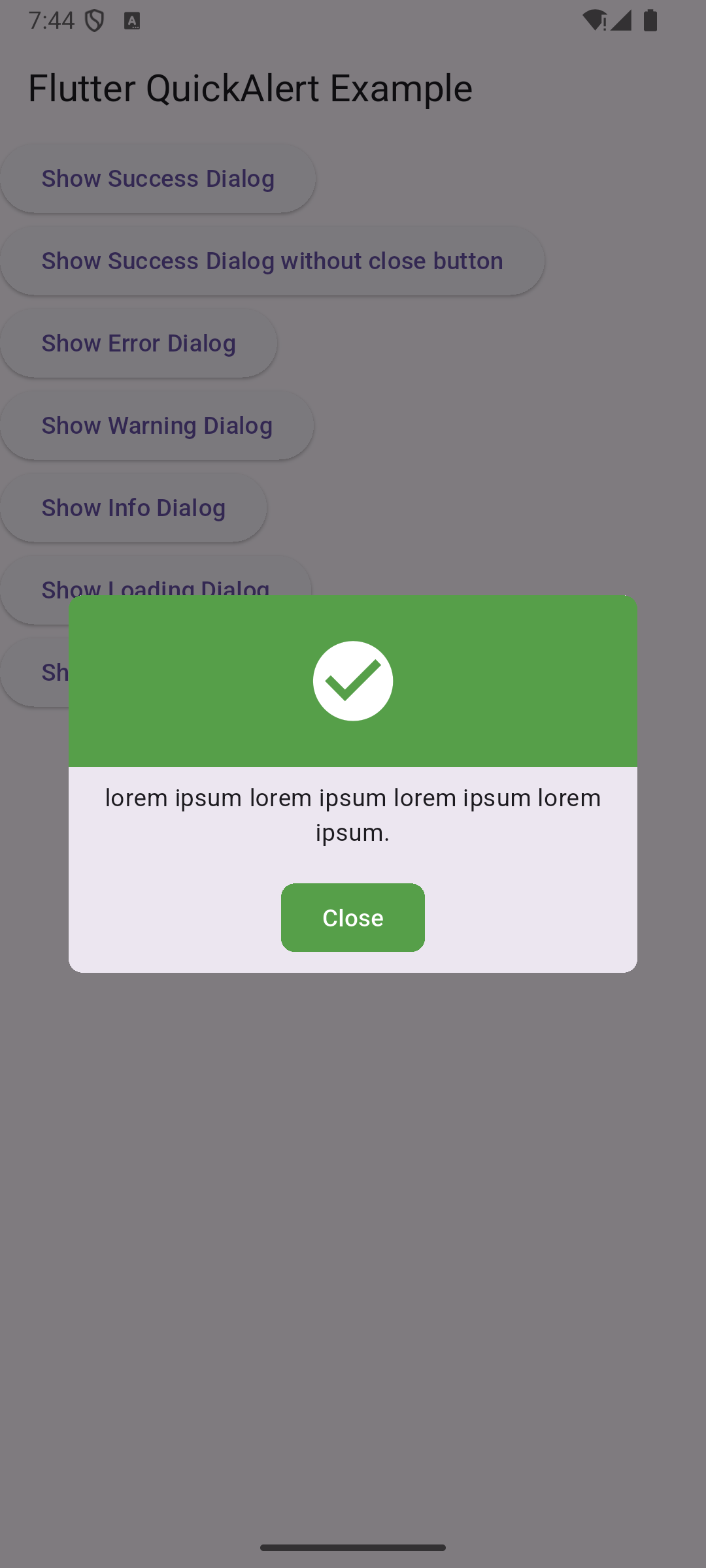




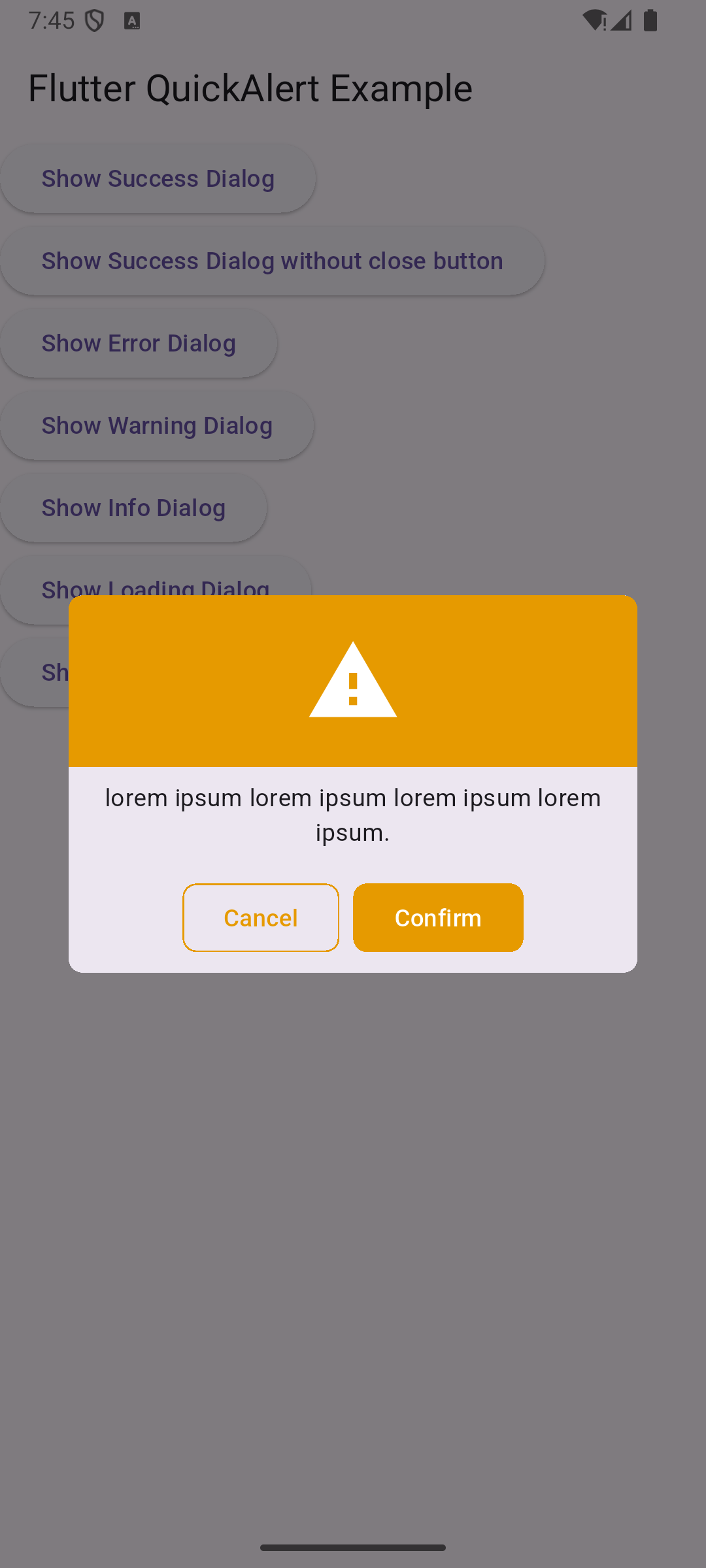
Contributions #
Contributions are welcome! Feel free to open issues and submit pull requests.
License #
This package is available under the MIT License.