flutter_qr_reader 1.0.4  flutter_qr_reader: ^1.0.4 copied to clipboard
flutter_qr_reader: ^1.0.4 copied to clipboard
QR code (scan QRCode and picture) recognition (AndroidView/UiKitView)
flutter_qr_reader #
QR code (scan code / picture) recognition (AndroidView/UiKitView)
DEMO #
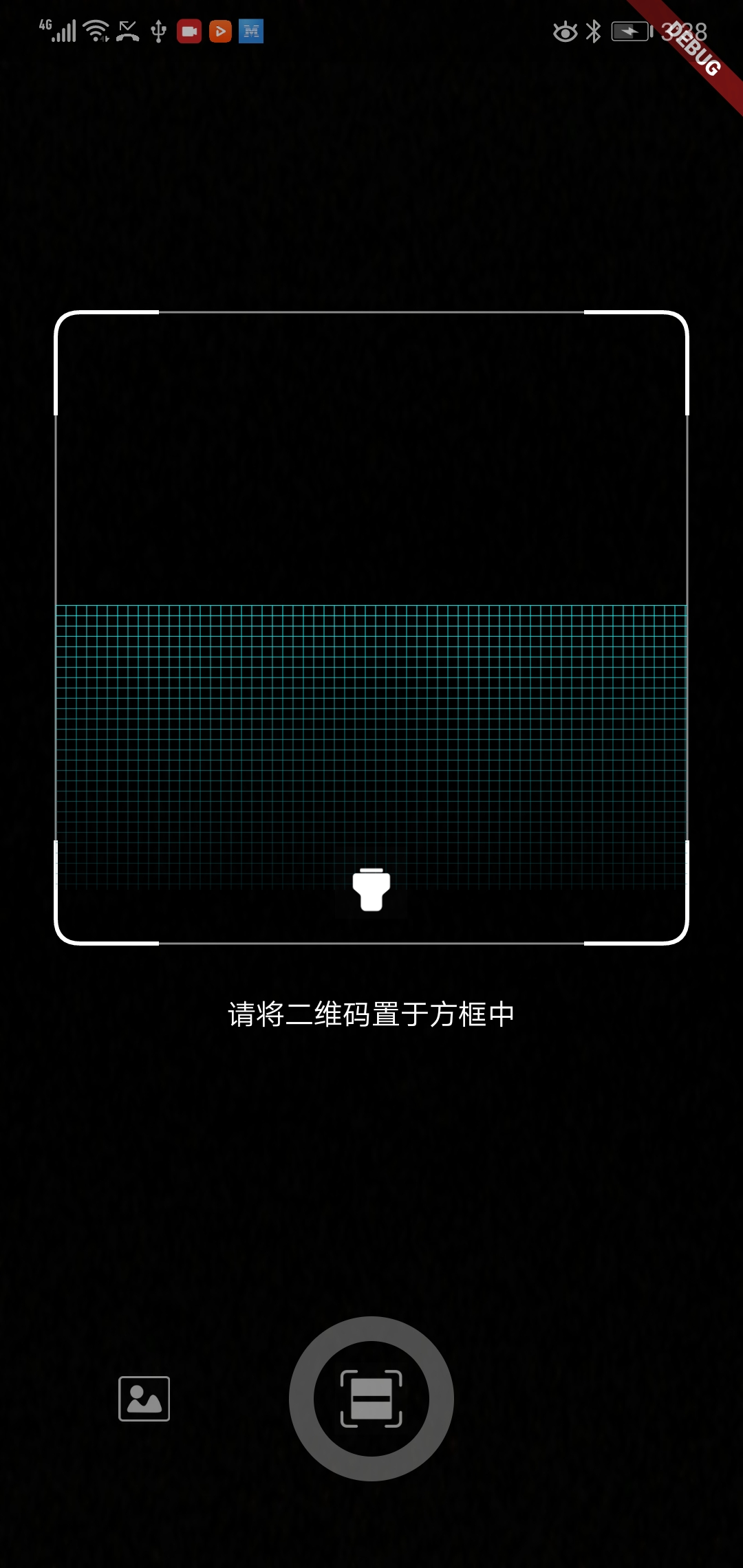
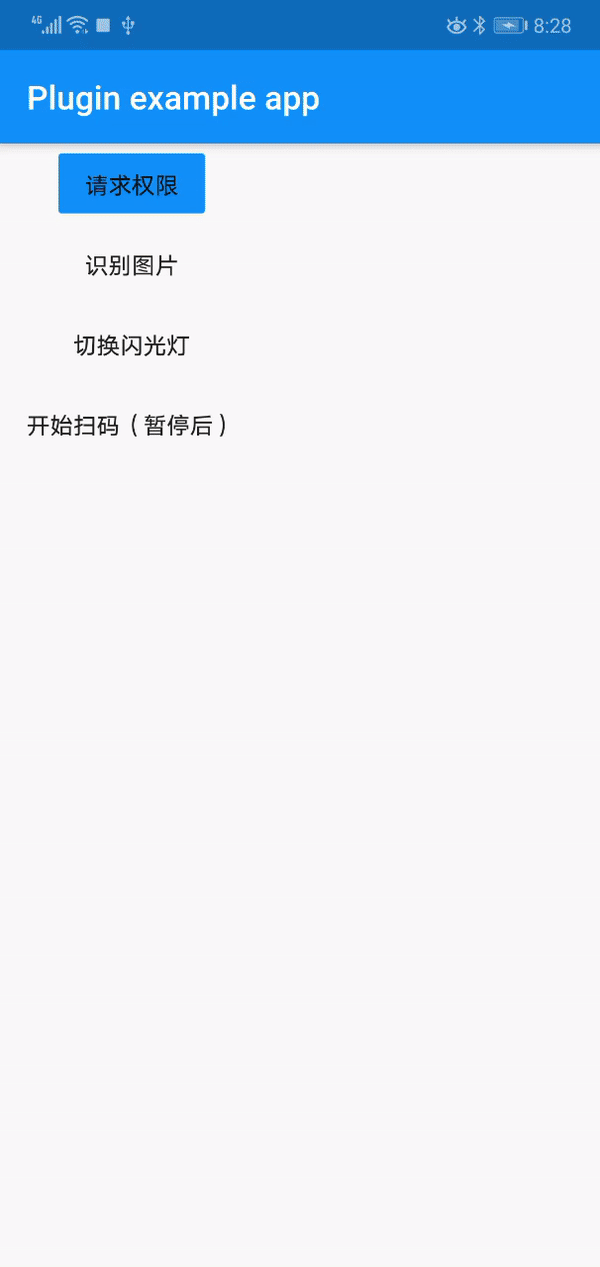
Getting Started #
import 'package:flutter_qr_reader/flutter_qr_reader.dart';
// 识别图片
final String data = await FlutterQrReader.imgScan(File);
// 嵌入视图
QrReaderView(
width: 320,
height: 350,
callback: (container) {},
)
// 打开手电筒
..setFlashlight
// 开始扫码
..startCamera
// 结束扫码
..stopCamera
For IOS #
Opt-in to the embedded views preview by adding a boolean property to the app's Info.plist file with the key io.flutter.embedded_views_preview and the value YES.
<key>io.flutter.embedded_views_preview</key>
<string>YES</string>
And you will need provide the description of camera's permission to work properly, otherwise will crash your app.
<key>NSCameraUsageDescription</key>
<string>The porpuse explaining why you will use the camera</string>
Built-in UI #
Widget build(BuildContext context) {
return new Scaffold(
body: QrcodeReaderView(key: qrViewKey, onScan: onScan),
);
}
GlobalKey<QrcodeReaderViewState> qrViewKey = GlobalKey();
Future onScan(String data) async {
await showCupertinoDialog(
context: context,
builder: (context) {
return CupertinoAlertDialog(
title: Text("扫码结果"),
content: Text(data),
actions: <Widget>[
CupertinoDialogAction(
child: Text("确认"),
onPressed: () => Navigator.pop(context),
)
],
);
},
);
qrViewKey.currentState.startScan();
}