flutter_next 0.0.7  flutter_next: ^0.0.7 copied to clipboard
flutter_next: ^0.0.7 copied to clipboard
A flutter package for faster UI developement and provide responsiveness for flutter web applications and has multiple extensions.
Flutter Next #

Now build flutter apps with ease and responsive.
An advanced flutter package to build responsive application accross all platform with ease and has an handful of different types of extension.
Demo #
Components #
Hover Widget #
Using this you can know whether widget is hovered or not. Even it works for mobile and everything
``Hover Duration` - Duration for returning from hover to normal state
HoverWidget(
builder:(context,isHovered)=>Container(child:....)
)
BreadCumb #
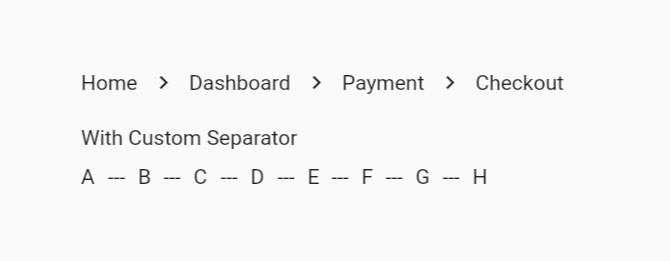
NextBreadCumb(
childrens: ["Home", "Dashboard", "Payment", "Checkout"]
.map((e) => NextBreadCumbItem(child: (isHovered) => Text(e)))
.toList()),
SizedBox(height: 20),
Text("With Custom Separator"),
SizedBox(height: 10),
NextBreadCumb(
seperator: Text("---"),
childrens: ["A", "B", "C", "D", "E", "F", "G", "H"]
.map(
(e) => NextBreadCumbItem(child: (isHovered) => Text(e)),
)
.toList()),
Additionally you can provide variant
- Wrap (If exceeds more than width then it will move to next line)
- Scroll (It will scroll horizontally)
Alerts #
Define an alert by:
NextAlert(
child: Text("Yo, this is primary alert"),
onClosedIconPressed: () {},
margin: EdgeInsets.only(bottom: 15),
),
You can use multiple variant of alerts
NextAlert(
variant: NextVariant.secondary,
child: Text("Yo, this is primary alert"),
onClosedIconPressed: () {},
margin: EdgeInsets.only(bottom: 15),
),
And you can even define custom,variant should be custom
NextAlert(
variant: NextVariant.custom,
customConfigs: NextAlertColorUtils(
borderColor: Colors.black,
backgroundColor: Colors.pink,
color: Colors.deepOrange,
),
child: Text("Yo, this is primary alert"),
onClosedIconPressed: () {},
margin: EdgeInsets.only(bottom: 15),
),
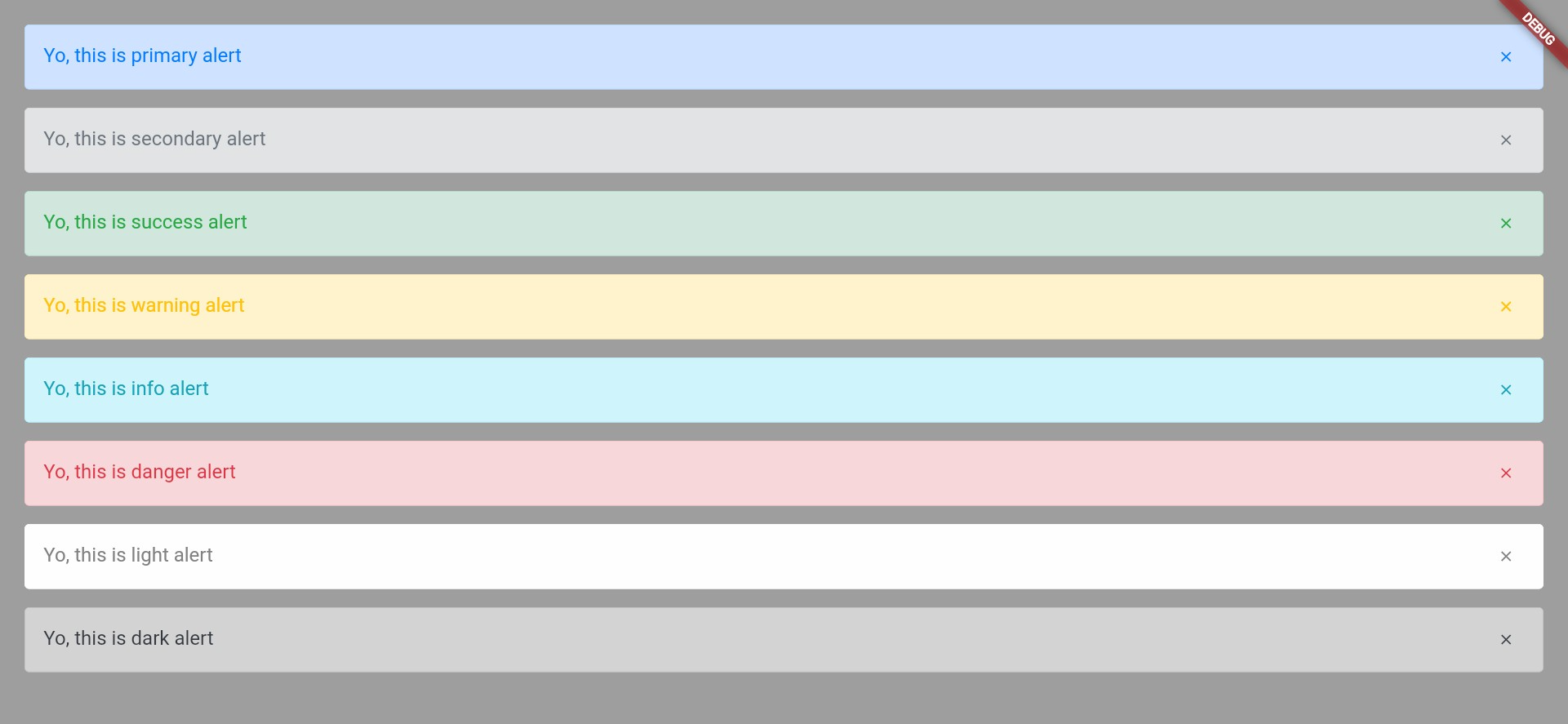
Grid System #
|
Extra small <576px |
Small ≥576px |
Medium ≥768px |
Large ≥992px |
Extra large ≥1200px |
|
|---|---|---|---|---|---|
| Max container width | None (auto) | 540px | 720px | 960px | 1140px |
| Class prefix | col- |
col-sm- |
col-md- |
col-lg- |
col-xl- |
NextRow(
verticalSpacing: 15,
horizontalSpacing: 15,
children: [
"col-12 col-md-6 col-lg-4",
"col-12 col-md-6 col-lg-4",
"col-12 col-md-3 col-lg-4 col-sm-6 col-xs-6",
"col-12 col-md-3 col-lg-4 col-sm-6 col-xs-6"
]
.map((e) => NextCol(
sizes: e,
child: Container(
height: 100,
decoration: BoxDecoration(color: Colors.orange),
child: Center(
child: Text(
e,
textAlign: TextAlign.center,
style: TextStyle(color: Colors.white),
),
),
width: double.infinity,
)))
.toList())
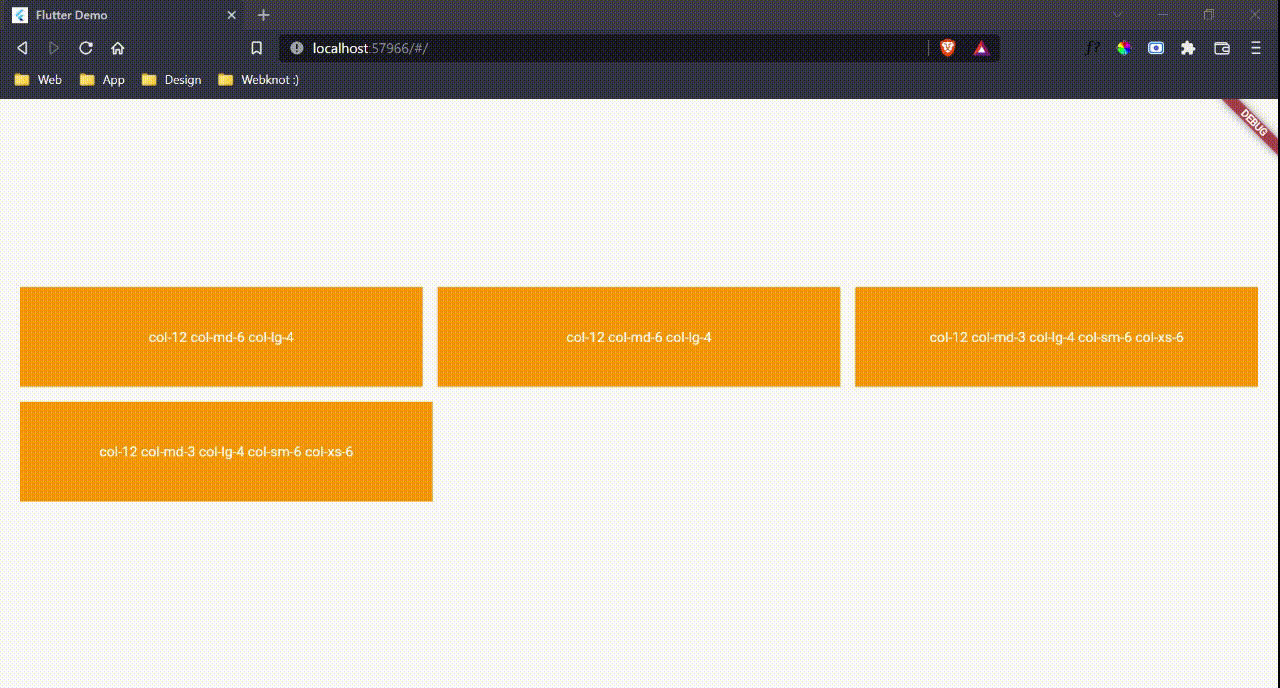
Container #
|
Extra small <576px |
Small ≥576px |
Medium ≥768px |
Large ≥992px |
X-Large ≥1200px |
XX-Large ≥1400px |
|
|---|---|---|---|---|---|---|
Next Container |
100% | 540px | 720px | 960px | 1140px | 1320px |
- If you pass fluid as true then it will take whole width
Accordion #
NextAccordion(
initiallyExpanded: true,
backgroundColor: Colors.white,
collapsedBackgroundColor: Colors.white,
title: Text("Hey this it title which is initially Expanded"),
children: [
Padding(
padding: EdgeInsets.symmetric(vertical: 20, horizontal: 10),
child: NextAlert(
child: Text("Yo this is child"),
),
)
],
),
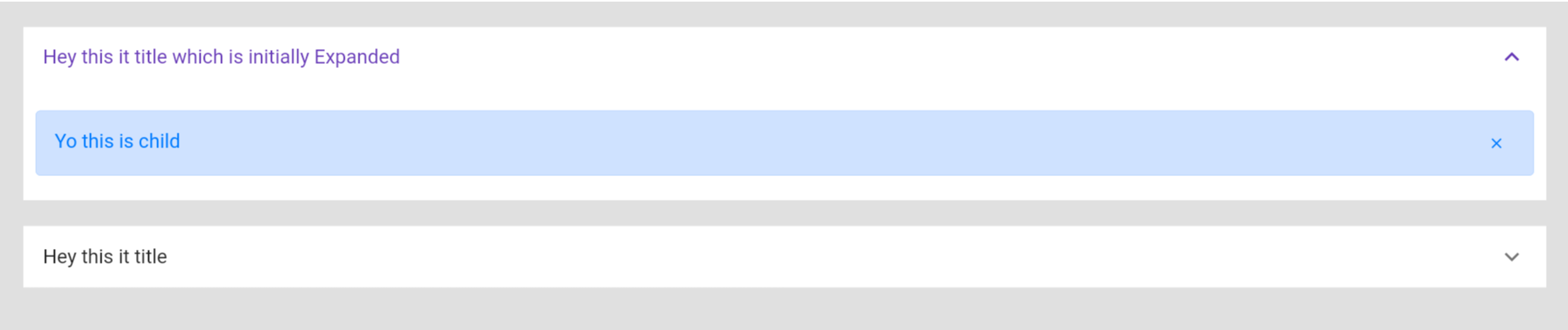
Button #
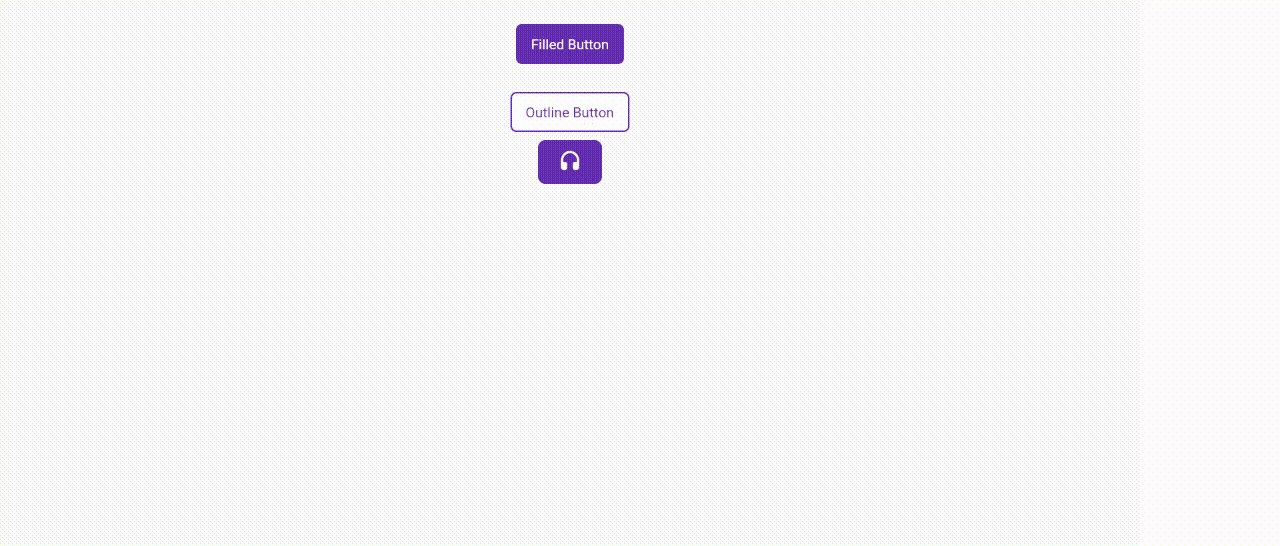
You can customise button by using itemBuilder
NextButton(
onPressed: () {},
style: TextStyle(color: Colors.white),
child: Text(
"Filled Button",
style: TextStyle(color: Colors.white),
),
),
SizedBox(height: 20),
NextButton(
onPressed: () {},
variant: NextButtonVariant.outlined,
child: Text("Outline Button"),
),
NextButton(
onPressed: () {},
variant: NextButtonVariant.outlined,
itemBuilder: (context, isHovered, color) =>
Icon(Icons.headset_rounded, color: color)
.paddingSymmetric(horizontal: 20, vertical: 10)
.decoration(BoxDecoration(
border:
Border.all(color: context.primaryColor, width: 1.5),
color: !isHovered ? context.primaryColor : Colors.white,
borderRadius: BorderRadius.circular(8),
)),
)
- the param color in itemBuilder is a color tween between color and outline color provided in button
Animations #
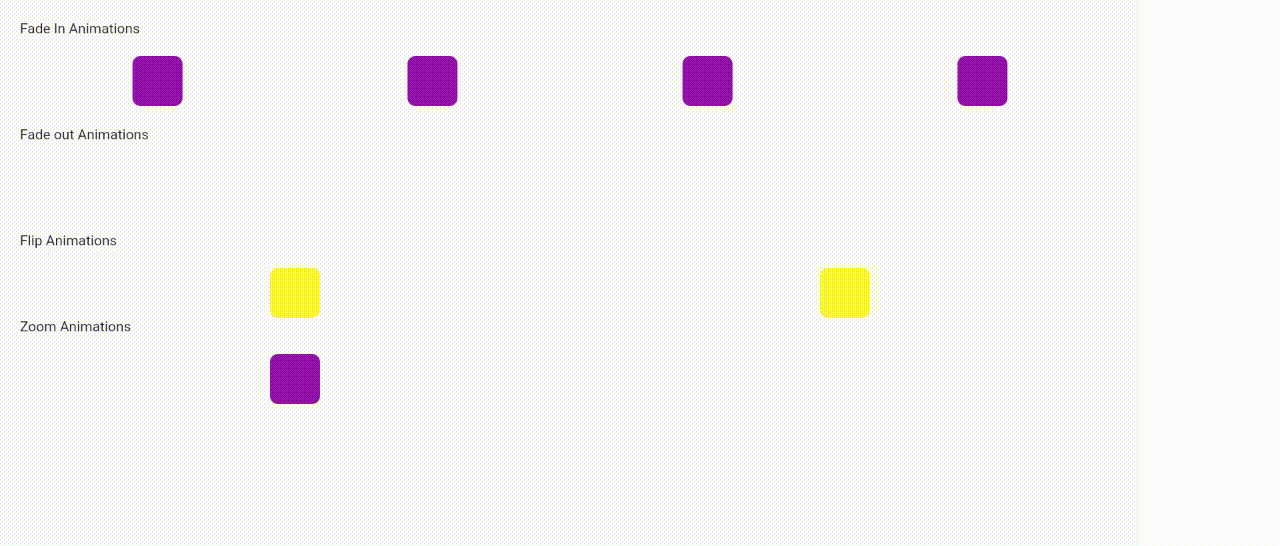
Text("Fade In Animations").customPadding(bottom: 20),
Row(
mainAxisAlignment: MainAxisAlignment.spaceAround,
children: [
ContainerThing().fadeIn(
variant: NextFadeInVariant.fadeInLeft,
duration: Duration(milliseconds: 600)),
ContainerThing().fadeIn(
variant: NextFadeInVariant.fadeInTop,
duration: Duration(milliseconds: 600)),
ContainerThing().fadeIn(
variant: NextFadeInVariant.fadeInBottom,
duration: Duration(milliseconds: 600)),
ContainerThing().fadeIn(
variant: NextFadeInVariant.fadeInRight,
duration: Duration(milliseconds: 600)),
],
),
SizedBox(height: 20),
Text("Fade out Animations").customPadding(bottom: 20),
Row(
mainAxisAlignment: MainAxisAlignment.spaceAround,
children: [
ContainerThing(
color: Colors.red,
).fadeOut(
variant: NextFadeOutVariant.fadeOutLeft,
duration: Duration(milliseconds: 600)),
ContainerThing(
color: Colors.red,
).fadeOut(
variant: NextFadeOutVariant.fadeOutTop,
duration: Duration(milliseconds: 600)),
ContainerThing(
color: Colors.red,
).fadeOut(
variant: NextFadeOutVariant.fadeOutBottom,
duration: Duration(milliseconds: 600)),
ContainerThing(
color: Colors.red,
).fadeOut(
variant: NextFadeOutVariant.fadeOutRight,
duration: Duration(milliseconds: 600)),
],
),
SizedBox(height: 20),
Text("Flip Animations").customPadding(bottom: 20),
Row(
mainAxisAlignment: MainAxisAlignment.spaceAround,
children: [
ContainerThing(
color: Colors.yellow,
).flip(
variant: NextFlipVariant.flipX,
duration: Duration(milliseconds: 600)),
ContainerThing(
color: Colors.yellow,
).flip(
variant: NextFlipVariant.flipY,
duration: Duration(milliseconds: 600)),
],
),
SizedBox(height: 20),
Text("Zoom Animations").customPadding(bottom: 20),
Row(
mainAxisAlignment: MainAxisAlignment.spaceAround,
children: [
ContainerThing().zoom(variant: NextZoomVariant.zoomIn),
ContainerThing().zoom(variant: NextZoomVariant.zoomOut),
],
)
Extensions #
Now access themedata and mediaquery data easily like
context.themeData
context.primaryColor
context.backgroundColor
And for Widgets
/// Instead of this
Center(
child:Container(
child:....
)
)
// You can write like this
Container(
child:....
).center()
//Now you can use column/row/stack like this
[Widget1(),Widget2(),Widget3()]column()
Padding #
And for padding
Widget(
child:...
).pad(20)
// Or
Widget(
child:...
).paddingSymmetric(horizontal:20,vertical:12)
//or
Widget(
child:...
).customPadding(left:10,right:12)



