flutter_intro 0.3.3  flutter_intro: ^0.3.3 copied to clipboard
flutter_intro: ^0.3.3 copied to clipboard
A better way for new feature introduction and step-by-step users guide for your Flutter project.
flutter_intro #
A better way for new feature introduction and step-by-step users guide for your Flutter project.
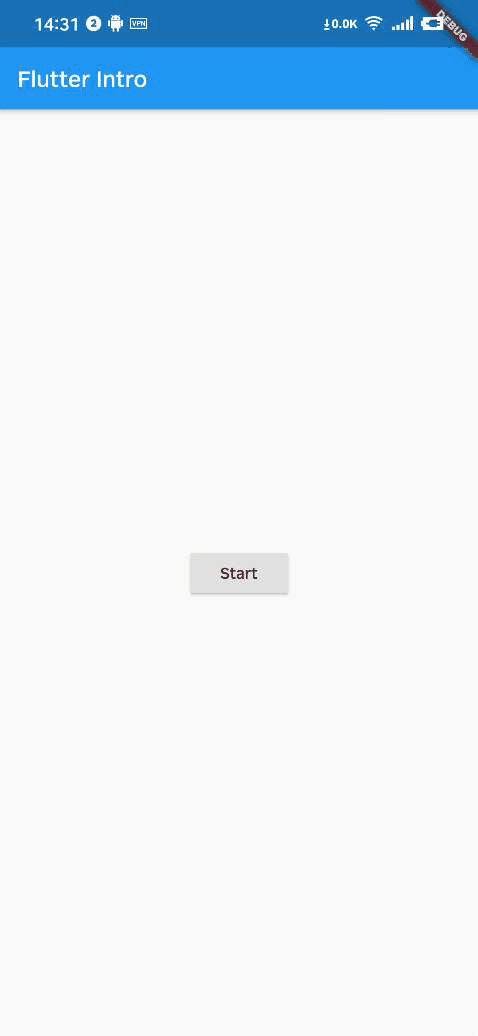
Usage #
To use this package, add flutter_intro as a dependency in your pubspec.yaml file.
初始化 #
import 'package:flutter_intro/flutter_intro.dart';
Intro intro = Intro(
/// 总共的引导页数量,必传
stepCount: 4,
/// 高亮区域与 widget 的内边距
padding: EdgeInsets.all(8),
/// 高亮区域的圆角半径
borderRadius: BorderRadius.all(Radius.circular(4)),
/// 使用库默认提供的 useDefaultTheme 可以快速构建引导页
/// 需要自定义引导页样式和内容,需要自己实现 widgetBuilder 方法
widgetBuilder: StepWidgetBuilder.useDefaultTheme(
/// 提示文本
texts: [
'你好呀,我是 Flutter Intro。',
'我可以帮你在 Flutter 项目中快读实现 Step By Step 引导。',
'我的用法也十分简单,你可以通过 example 和 api 文档快速掌握和使用。',
'为了快速实现引导,我也默认提供了一套样式,开箱即用,祝大家使用愉快,再见!',
],
/// 按钮文字
btnLabel: '我知道了',
/// 是否在按钮后显示当前步骤
showStepLabel: true,
),
);
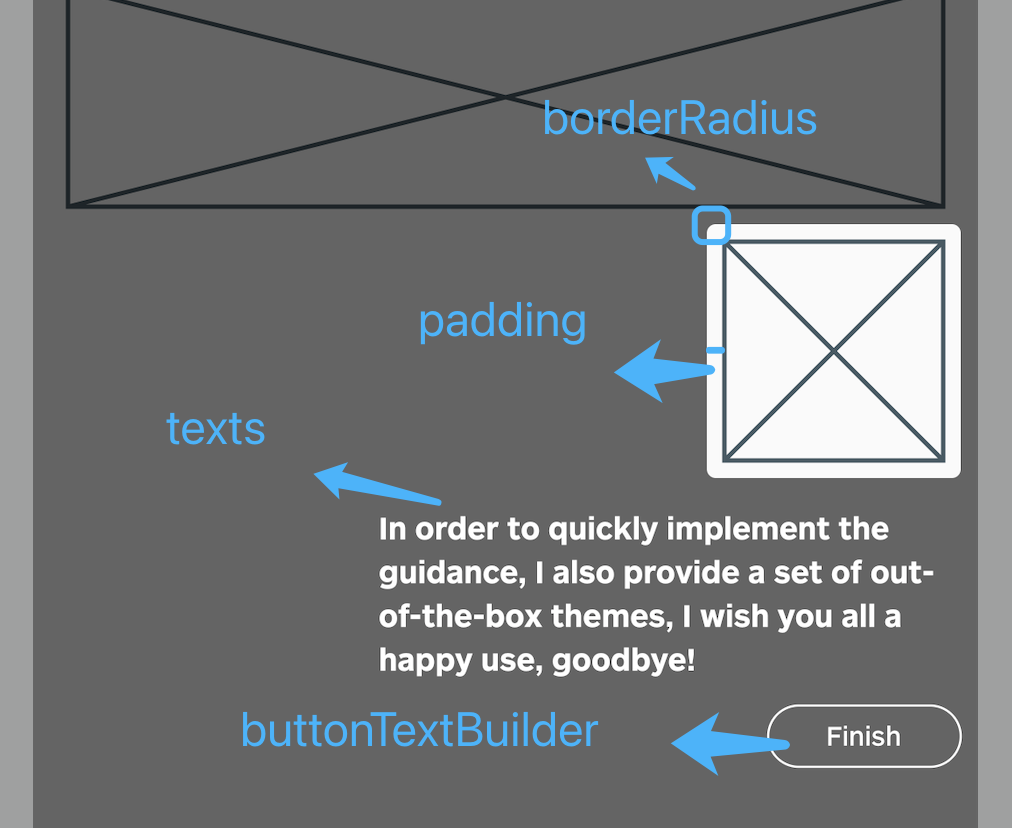
给需要加引导的 Widget 绑定 globalKey #
第一步里面的 intro 对象中包含 keys 属性,keys 为一个长度为 stepCount 的 globalKey 数组,将数组中的 globalKey 绑定到对应组件上即可。
Placeholder(
/// 第一个引导页即绑定 keys 中的第一项
key: intro.keys[0]
)
启动 #
大功告成!
intro.start(context);
自定义 widgetBuilder 方法 #
如果你需要完全自定义引导页样式和内容,需要自己实现 widgetBuilder 方法。
final Widget Function(StepWidgetParams params) widgetBuilder;
该方法会在引导页出现时由 flutter_intro 内部调用,并会将当前页面上的一些数据通过参数的形式 StepWidgetParams 传进来,最终渲染在屏幕上的为此方法返回的组件。
class StepWidgetParams {
/// 返回前一个引导页方法,如果没有,则为 null
final VoidCallback onPrev;
/// 进入下一个引导页方法,如果没有,则为 null
final VoidCallback onNext;
/// 结束所有引导页方法
final VoidCallback onFinish;
/// 当前执行到第几个引导页,从 0 开始
final int currentStepIndex;
/// 引导页的总数
final int stepCount;
/// 屏幕的宽高
final Size screenSize;
/// 高亮组件的的宽高
final Size size;
/// 高亮组件左上角坐标
final Offset offset;
}
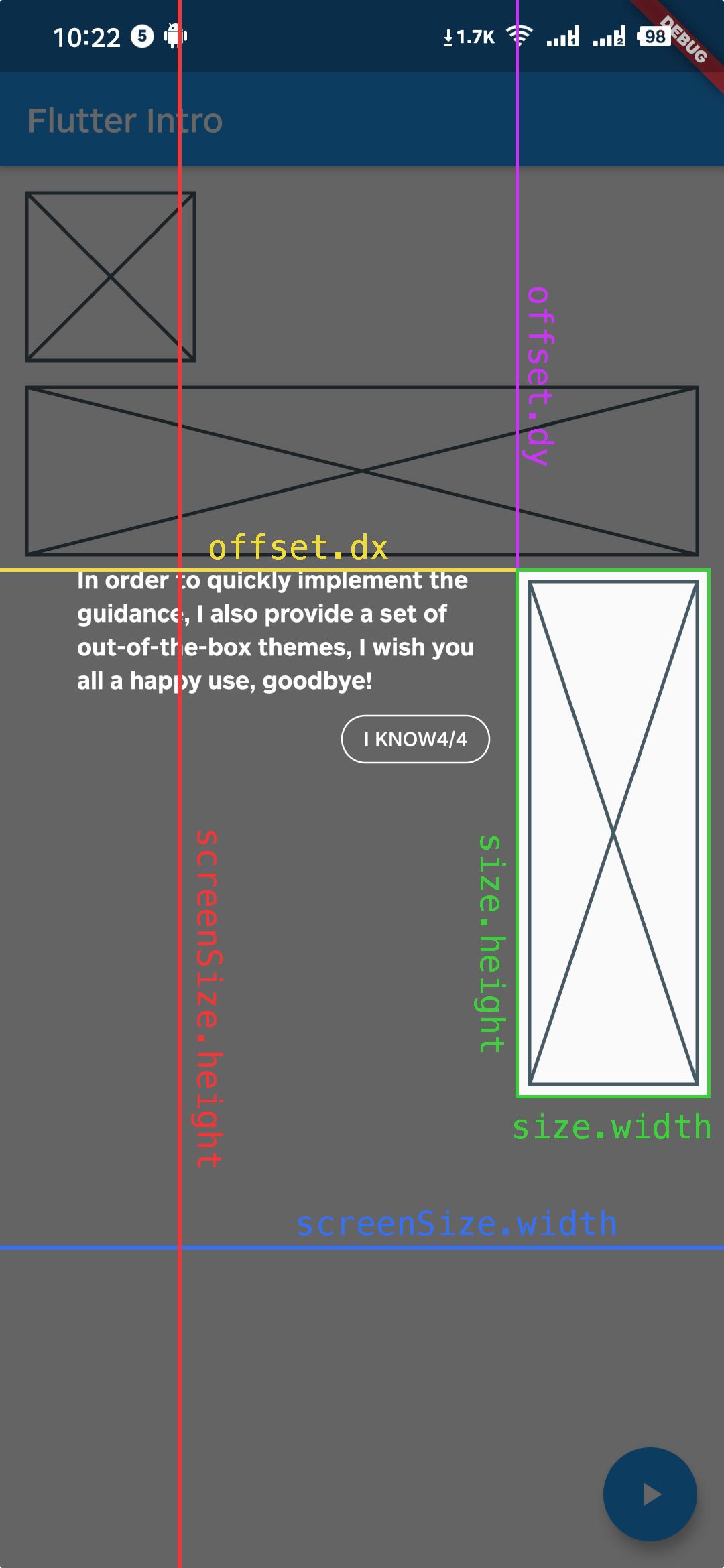
StepWidgetParams 提供了生成引导页所需要的所有参数,默认提供的主题也是基于此参数生成引导页。
Example #
class _MyHomePageState extends State<MyHomePage> {
Intro intro;
_MyHomePageState() {
/// init Intro
intro = Intro(
stepCount: 4,
/// use defaultTheme, or you can implement widgetBuilder function yourself
widgetBuilder: StepWidgetBuilder.useDefaultTheme(
texts: [
'你好呀,我是 Flutter Intro。',
'我可以帮你在 Flutter 项目中快读实现 Step By Step 引导。',
'我的用法也十分简单,你可以通过 example 和 api 文档快速掌握和使用。',
'为了快速实现引导,我也默认提供了一套样式,开箱即用,祝大家使用愉快,再见!',
],
),
);
}
@override
void initState() {
super.initState();
Timer(Duration(microseconds: 0), () {
/// start the intro
intro.start(context);
});
}
Widget build(BuildContext context) {
return Scaffold(
appBar: AppBar(
title: Text(widget.title),
),
body: SizedBox.expand(
child: Container(
padding: EdgeInsets.all(16),
child: Column(
crossAxisAlignment: CrossAxisAlignment.start,
children: [
SizedBox(
width: 100,
child: Placeholder(
/// 2nd guide
key: intro.keys[1],
fallbackHeight: 100,
),
),
SizedBox(
height: 16,
),
Placeholder(
/// 3rd guide
key: intro.keys[2],
fallbackHeight: 100,
),
SizedBox(
height: 16,
),
Row(
mainAxisAlignment: MainAxisAlignment.end,
children: [
SizedBox(
width: 100,
child: Placeholder(
/// 4th guide
key: intro.keys[3],
fallbackHeight: 300,
),
),
],
),
],
),
),
),
floatingActionButton: FloatingActionButton(
/// 1st guide
key: intro.keys[0],
child: Icon(
Icons.play_arrow,
),
onPressed: () {
intro.start(context);
},
),
);
}
}
