flutter_incoming_call 0.1.2  flutter_incoming_call: ^0.1.2 copied to clipboard
flutter_incoming_call: ^0.1.2 copied to clipboard
A Flutter plugin to show incoming call in your Flutter app!
flutter_incoming_call #
A Flutter plugin to show incoming call in your Flutter app! Alpha version(not ready for production!)
Usage #
To use this plugin:
- Configure android project: Just add to your manifest activity and receiver.
<activity
android:name="com.github.alezhka.flutter_incoming_call.IncomingCallActivity"
android:theme="@style/Theme.AppCompat"
android:screenOrientation="portrait"
android:showOnLockScreen="true">
<intent-filter>
<action android:name="com.github.alezhka.flutter_incoming_call.activity.ACTION_INCOMING_CALL" />
<category android:name="android.intent.category.DEFAULT" />
</intent-filter>
</activity>
<receiver android:name="com.github.alezhka.flutter_incoming_call.CallBroadcastReceiver"
android:enabled="true"
android:exported="false"/>
- Configure Flutter plugin:
FlutterIncomingCall.configure(
appName: 'example_incoming_call',
duration: 30000,
android: ConfigAndroid(
vibration: true,
ringtonePath: 'default',
channelId: 'calls',
channelName: 'Calls channel name',
channelDescription: 'Calls channel description',
),
ios: ConfigIOS(
iconName: 'AppIcon40x40',
ringtonePath: null,
includesCallsInRecents: false,
supportsVideo: true,
maximumCallGroups: 2,
maximumCallsPerCallGroup: 1,
)
)
- Listen events:
FlutterIncomingCall.onEvent.listen((event) {
if(event is CallEvent) { // Android | IOS
} else if(event is HoldEvent) { // IOS
} else if(event is MuteEvent) { // IOS
} else if(event is DmtfEvent) { // IOS
} else if(event is AudioSessionEvent) { // IOS
}
});
- Call api:
FlutterIncomingCall.displayIncomingCall(String uid, String name, String avatar, String handle, String type, bool isVideo);
FlutterIncomingCall.endCall(String uuid);
FlutterIncomingCall.endAllCalls();
Demo #
| ios | ios (Lockscreen) | Android | Android (Lockscreen) |
|---|---|---|---|
 |
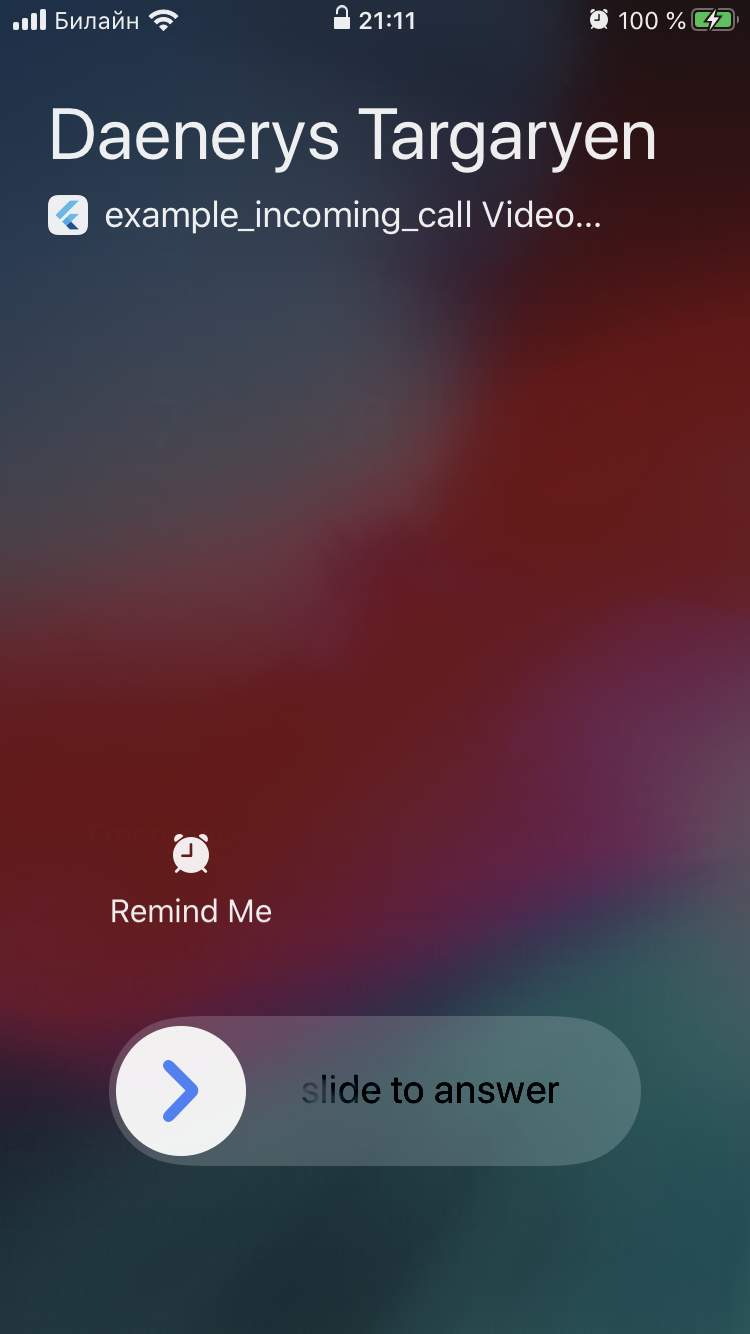 |
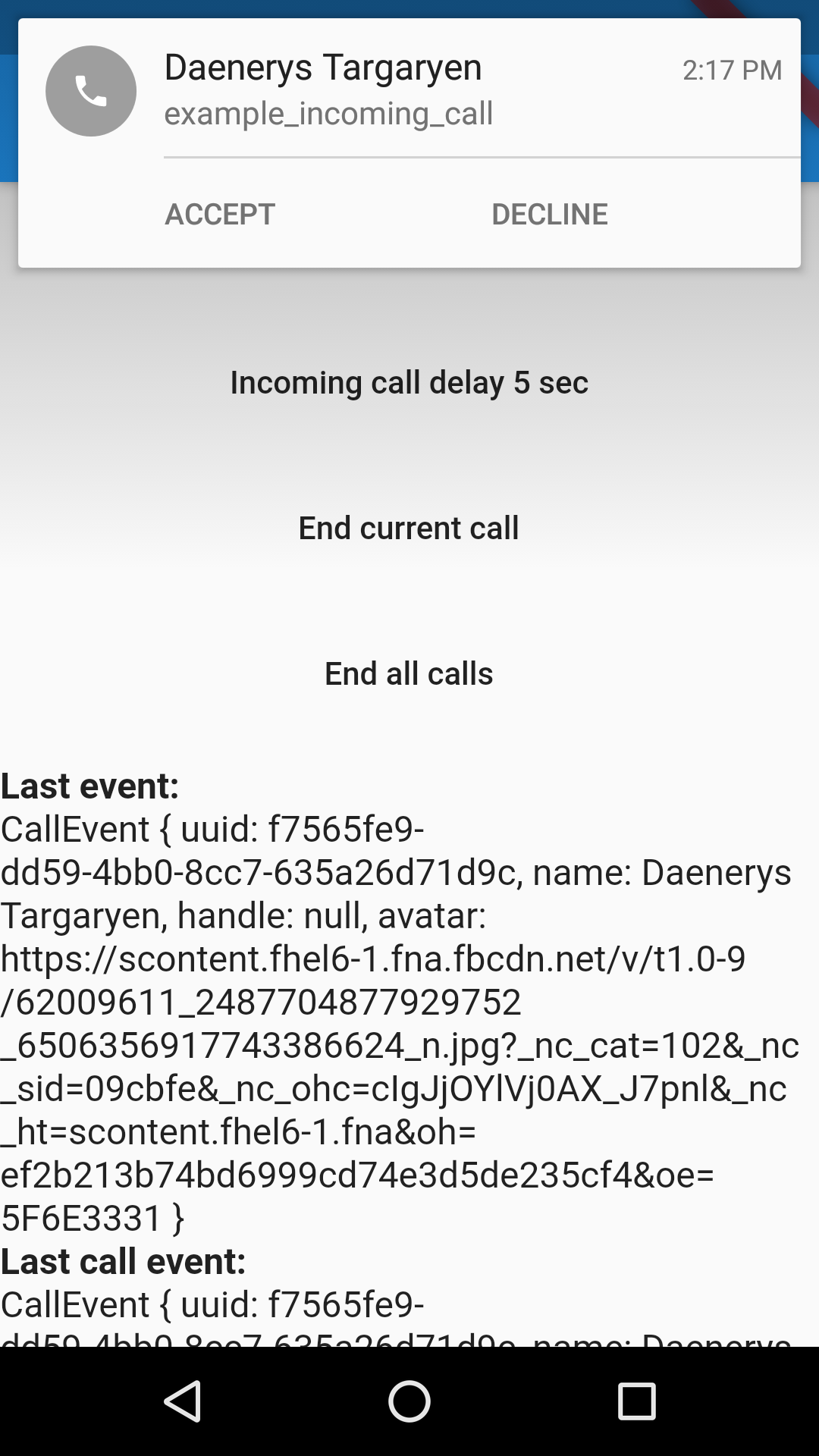 |
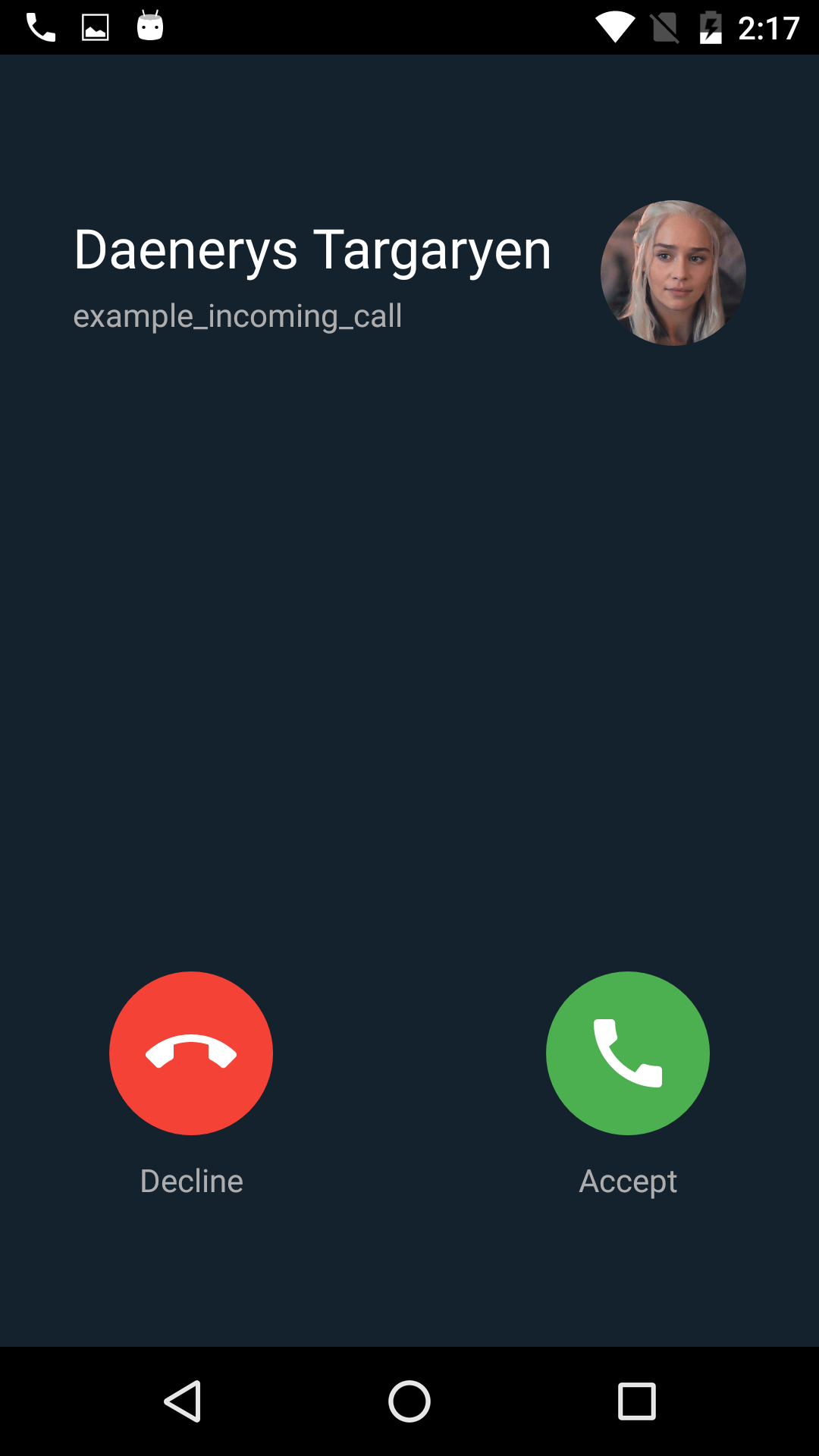 |
Example #
Check out the example in the example project folder for a working example.