flutter_hypertext 1.0.0+1  flutter_hypertext: ^1.0.0+1 copied to clipboard
flutter_hypertext: ^1.0.0+1 copied to clipboard
A highly extensible rich text widget that can automatically parse styles.
Language: English | 中文
Hypertext is a highly extensible rich text widget that automatically parses styles.
Preview #
View online demo
| EN | ZH |
|---|---|
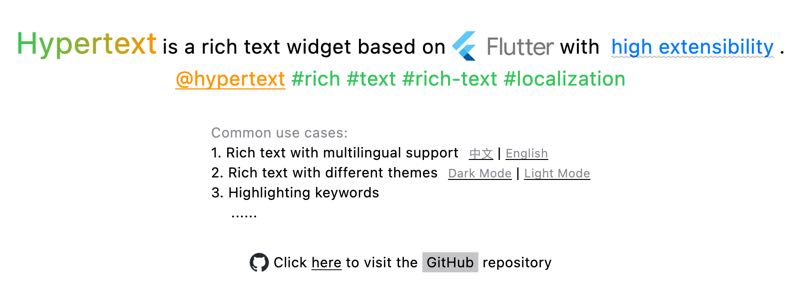 |
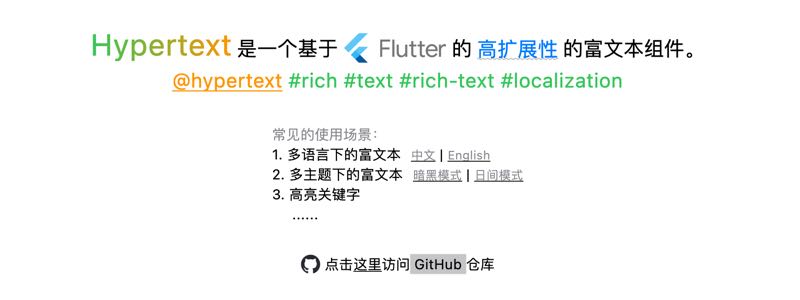 |
Features #
-
Built-in support for common HTML-like tags, such as:
- Links (with tap and long-press events)
- Images
- Text styles: italic, bold,
strikethrough, underline, text color, gradients, etc. - ...
-
Event handling support
-
Custom markup support
-
Customize color or style name mapping to easily support multi-theme scenes
-
Text style inheritance for
WidgetSpan's innerchild
Table of contents #
- Preview
- Features
- Table of contents
- Getting Started
- Use Cases
- Predefined Markup Tags
- 6) PatternMarkup
- Advanced
- Special Notes
- Things to Keep in Mind
- TODO
Getting Started #
dependencies:
flutter_hypertext: ^1.0.0+1
import 'package:flutter_hypertext/markup.dart';
Hypertext("Hello <color=red>Hypertext</color>")
Supported Parameters #
| Parameter | Default | Description |
|---|---|---|
onMarkupEvent |
Receive events like a |
|
lowercaseAttrName |
true |
Convert attribute names to lowercase |
lowercaseElementName |
true |
Convert element names to lowercase |
ignoreErrorMarkup |
false |
Ignore erroneous tags |
colorMapper |
kBasicCSSColors |
Color name mapping (default is CSS basic colors) |
styleMapper |
Supported style collections | |
markups |
kDefaultMarkups |
Supported markup tags |
Global default configuration can be set via
HypertextThemeExtension
Use Cases #
- Rich text in multiple languages
- Rich text with multiple themes
- Highlighting keywords (search, mentions, topics...)
Predefined Markup Tags #
1) LinkMarkup #
Marks a range as a hyperlink, specifically for adding click events.
Tag Name: a
Parameters:
| Parameter | Value | Required | Description |
|---|---|---|---|
href |
URI string | ✅ | URI |
tap |
- | ☑️ | Handle click (can also specify long-press) |
long-press |
- | ☑️ | Handle long press (can also specify tap) |
title |
String | ☑️ | Tooltip content |
cursor |
basic click text defer... |
☑️ | See [SystemMouseCursors] |
alignment |
baseline middle top bottom... |
☑️ | See [PlaceholderAlignment] |
baseline |
alphabetic ideographic |
☑️ | See [TextBaseline] |
Example:
<a href="https://example.com">go</a>
<a href="app://op" custom-attr=foo title="User Foo" long-press tap>foo</a> <!-- Supports both tap and long-press -->
Hypertext(
text,
onMarkupEvent: (MarkupEvent event){
// event.tag
// event.data
},
);
2) StyleMarkup #
Sets text styles for a specified range, such as text color, background color, font size, font family, font weight, italic, text decorations (underline, overline, strikethrough)...
Tag: style
Parameters:
| Parameter | Value | Required | Description |
|---|---|---|---|
color |
Hex Color or Color Name | ☑️ | Text color, default supports CSS Basic Colors[kBasicCSSColors] |
background |
Hex Color or Color Name | ☑️ | Text background color |
size |
double | ☑️ | Text size |
font-family |
font family name | ☑️ | Font family |
weight |
100~900、bold、normal |
☑️ | See [FontWeight] |
font-style |
normal italic |
☑️ | Font style [FontStyle] |
decor |
none underline overline lineThrough |
☑️ | Text decoration [TextDecoration] |
decor-style |
double dashed dotted solid wavy |
☑️ | Decoration style [TextDecorationStyle] |
decor-color |
Hex Color or Color Name | ☑️ | Decoration color |
thickness |
double | ☑️ | Decoration line thickness |
Example:
<style color=red background=white size=20 weight=900>hypertext</style>
<style decor=underline decor-color=#F00 thickness=2>hypertext</style>
StyleMarkup is a superset of the following tags:
1. FontWeightMarkup
Tag: weight
| Parameter | Value | Required | Description |
|---|---|---|---|
weight (simplify) |
100~900、bold、normal |
✅️ | See [FontWeight] |
Example:
<weight=500>foo</weight>
<weight weight=100>bar</weight>
2. BoldMarkup
Tags: b bold strong
| Parameter | Value | Required | Description |
|---|---|---|---|
weight (simplify) |
100~900、bold、normal |
✅️ | See [FontWeight] |
<b>Hypertext</b>
<bold=900>Hypertext</bold>
<strong weight=100>Hypertext</strong>
3. FontStyleMarkup
Tag: font-style
| Parameter | Value | Required | Description |
|---|---|---|---|
font-style (simplify) |
normal italic |
✅ | See [FontWeight] |
Example:
<font-style=italic>foo</font-style>
<font-style font-style=normal>bar</font-style>
4. ItalicMarkup
Tag: i
Example:
<i>bar</i>
5. TextDecorationMarkup
Tag: text-decor
| Parameter | Value | Required | Description |
|---|---|---|---|
decor (simplify) |
none underline overline lineThrough |
✅ | Text decoration [TextDecoration] |
style |
double dashed dotted solid wavy |
☑️ | Decoration style [TextDecorationStyle] |
color |
Hex Color or Color Name | ☑️ | Decoration color |
thickness |
double | ☑️ | Decoration line thickness |
Example:
<text-decor=underline style=dotted>foo</text-decor>
<text-decor decor=lineThrough color=red thickness=2>bar</text-decor>
6. DelMarkup
Tag: del
| Parameter | Value | Required | Description |
|---|---|---|---|
style |
double dashed dotted solid wavy |
☑️ | Decoration style [TextDecorationStyle] |
color |
Hex Color or Color Name | ☑️ | Decoration color |
thickness |
double | ☑️ | Decoration line thickness |
Example:
<del color=red>bar</del>
7. UnderlineMarkup
Tag: u ins
| Parameter | Value | Required | Description |
|---|---|---|---|
style |
double dashed dotted solid wavy |
☑️ | Decoration style [TextDecorationStyle] |
color |
Hex Color or Color Name | ☑️ | Decoration color |
thickness |
double | ☑️ | Decoration line thickness |
Example:
<u style=wavy>bar</u>
8. ColorMarkup
Tag: color
Parameters:
| Parameter | Value | Required | Description |
|---|---|---|---|
color (simplify) |
Hex Color or Color Name | ✅ | Text color |
Example:
<color=red>bar</color>
<color color=#FF0>bar</color>
9. SizeMarkup
Tag: size
Parameters:
| Parameter | Value | Required | Description |
|---|---|---|---|
size (simplify) |
double | ✅ | Text size |
Example:
<size=red>bar</size>
<size color=#FF0>bar</size>
4) GradientMarkup #
Sets a linear gradient for the specified range of text.
Tag: gradient
Parameters:
| Parameter | Value | Required | Description |
|---|---|---|---|
colors |
Hex Color or Color Name | ✅ | Gradient colors |
stops |
List | ☑️ | Values between 0.0 and 1.0 for gradient stops [LinearGradient] |
rotation |
Angle (0~360) | ☑️ | Rotation angle for gradient |
tile-mode |
clamp (default) repeated mirror decal |
☑️ | Tiling mode |
alignment |
baseline middle top bottom... |
☑️ | See [PlaceholderAlignment] |
baseline |
alphabetic ideographic |
☑️ | See [TextBaseline] |
Example:
<gradient colors="red, green" rotation=45>bar</gradient>
<gradient colors="#F00,#00F" rotation=45>bar</gradient>
5) ImageMarkup #
Add image, support custom parsing src and creating image widgets through imageBuilder.
[Note] The default implementation of network image is
NetworkImage, which does not support disk caching. If necessary, please useImageMarkup.imagebuilder.
Tag: img image
Parameters:
| Parameter | Value | Required | Description |
|---|---|---|---|
src |
URI string | ✅ | Image path (supports http[s]://, asset://, path) |
size |
List<double> | ☑️ | Image width and height (1~2 values) |
width |
double | ☑️ | Image width |
height |
double | ☑️ | Image height |
color |
Hex Color or Color Name | ☑️ | Colorize the picture |
fit |
fill contain cover fitWidth fitHeight none scaleDown |
☑️ | BoxFit modes |
align |
topLeft center bottomLeft... |
☑️ | Alignment options |
alignment |
baseline middle top bottom... |
☑️ | See [PlaceholderAlignment] |
baseline |
alphabetic ideographic |
☑️ | See [TextBaseline] |
Example:
<img src="https://example.com/avatar.png" size=50 fit=cover color=orange/>
<img src="asset://images/icon.png" size="50,100"/>
<img src="path/to/icon.png" width="50" height="50"/> <!--File path-->
6) GapMarkup #
Adds space gaps.
Tag: gap
Parameters:
| Parameter | Value | Required | Description |
|---|---|---|---|
gap (simplify) |
double | ✅ | Gap size |
Example:
<gap=10 />
<gap gap="50"/>
7) PaddingMarkup #
Adds padding inside an element.
Tag: padding
Parameters:
| Parameter | Value | Required | Description |
|---|---|---|---|
padding (simplify) |
double | ✅ | Padding value (1~4 values) |
hor |
List<double> | ☑️ | Horizontal padding (1~2 values) |
ver |
List<double> | ☑️ | Vertical padding (1~2 values) |
alignment |
baseline middle top bottom... |
☑️ | See [PlaceholderAlignment] |
baseline |
alphabetic ideographic |
☑️ | See [TextBaseline] |
Example:
<padding="10, 20">foo</padding> <!-- Set top/bottom padding to 10, left/right padding to 20 -->
<padding padding="50"/> <!-- Set all padding to 50 -->
<padding hor="10, 20"/> <!-- Set left padding to 10, right padding to 20 -->
<padding ver="20"/> <!-- Set vertical padding to 20 -->
6) PatternMarkup #
A pattern-matching-based markup, used for recognizing and styling specific patterns such as user mentions (@foo), topics (#flutter), and email addresses (foo@bar.com).
You can define custom pattern markups by extending PatternMarkup or DefaultPatternMarkup.
Public Constructor Parameters:
| Parameter Name | Type | Required | Description |
|---|---|---|---|
style |
TextStyle |
✅️ | The text style to apply to the matched pattern. |
pattern |
String |
✅️ | The regular expression string used for pattern matching. |
tag |
String |
✅️ | The corresponding tag name in the lexical tree. |
startCharacter |
int |
☑️ | The starting matching character (used to reduce the number of regex matches). |
enableLongPress |
bool |
☑️ | Whether to enable the long-press event. |
enableTap |
bool |
☑️ | Whether to enable the tap (click) event. |
cursor |
MouseCursor |
☑️ | The mouse cursor style when hovering over the pattern. |
tooltip |
String |
☑️ | The tooltip text displayed on mouse hover. |
alignment |
PlaceholderAlignment |
☑️ | The alignment of the inline placeholder. |
baseline |
TextBaseline |
☑️ | The text baseline for the inline placeholder. |
Predefined Pattern Markups:
Warning
Using pattern markups may result in slower performance compared to not using them.
The default predefined markups are not automatically added to Hypertext and must be added manually (via Hypertext.markups or HypertextThemeExtension.markups).
| Markup | Description | Usage Example |
|---|---|---|
MentionMarkup |
Mention Tag | @foo |
EmailMarkup |
Email Address Tag | foo@bar.com |
TopicMarkup |
Topic Tag | #flutter |
Advanced #
Custom Markups #
Defining a Custom Markup:
class CustomMarkup extends TagMarkup {
const CustomMarkup() : super('your-tag');
@override
HypertextSpan onMarkup(List<HypertextSpan>? children, MarkupContext ctx) {
return HypertextTextSpan(children: children, style: TextStyle());
return HypertextWidgetSpan(child: child);
}
}
Setting Custom Markup:
Hypertext(
text,
markups: [...kDefaultMarkups, CustomMarkup()],
)
Or
ThemeData(
extensions: [HypertextThemeExtension(markups: [...kDefaultMarkups, CustomMarkup()])],
)
Support for multiple themes #
You can see an example of a theme adaptation。
1. Define color mapper
final lightColorMapper = {
'appRed': appLightRed,
'appGreen': appLightGreen,
};
final darkColorMapper = {
'appRed': appDarkRed,
'appGreen': appDarkGreen,
};
2. Define style mapper
final styleMapper = {
'myStyle': TextStyle(
fontSize: 12,
decoration: TextDecoration.underline,
),
};
3. Apply to the theme
final lightHypertextThemeExt = HypertextThemeExtension(
colorMapper: lightColorMapper,
styleMapper: styleMapper,
);
final darkHypertextThemeExt = HypertextThemeExtension(
colorMapper: darkColorMapper,
styleMapper: styleMapper,
);
final lightTheme = ThemeData(extensions: [lightHypertextThemeExt]);
final darkTheme = ThemeData(extensions: [darkHypertextThemeExt]);
MaterialApp(
themeMode: ThemeMode.light,
theme: lightTheme,
darkTheme: darkTheme,
locale: settings.local,
localizationsDelegates: L.localizationsDelegates,
supportedLocales: L.supportedLocales,
home: HomePage(),
)
4. Usage
Hypertext(
"<gradient colors='appGreen,appRed' alignment=middle>Hypertext</gradient>是一个基于Flutter的<style name=myStyle>高扩展性</style>的富文本组件。"
)
Special Notes #
Color Names #
By default, CSS Basic Colors[kBasicCSSColors] are supported. You can customize color name mappings via Hypertext.colorMapper and HypertextThemeExtension.colorMapper.
Hex Colors #
Supports the following formats:
- RGB, e.g.,
#0F0 - RGBA, e.g.,
#0F0F - RRGGBB, e.g.,
#00FF00 - RRGGBBAA, e.g.,
#00FF00FF
Margin Values #
Supports the following formats:
10→left=10 top=10 right=10 bottom=1010, 20→left=20 top=10 right=20 bottom=1010, 20, 30→left=20 top=10 right=20 bottom=3010, 20, 30, 40→left=10 top=20 right=30 bottom=40
Things to Keep in Mind #
- When customizing Markups, it is recommended to use
HypertextTextSpanorHypertextWidgetSpanto help inherit styles from parentWidgetSpanfor text within it.
TODO #
- ☑️ Improve selectability: Add built-in selectability options and pass selectability to
WidgetSpan.





