flutter_fastlog 0.2.0  flutter_fastlog: ^0.2.0 copied to clipboard
flutter_fastlog: ^0.2.0 copied to clipboard
A super lightweight and high-performance logging, Supports customizable log levels, colors, timestamps, tag, and emojis.
Flutter FastLog #
A super lightweight and high-performance logging package for Dart and Flutter.
Supports customizable log levels, colors, timestamps, tag, and emojis.
Features #
- Lightweight: Optimized for minimal resource usage.
- High Performance: Designed to log messages efficiently.
- Configurable: Customizable log levels, colors, and emojis.
- Easy to Use: Simple API for logging different levels of messages.
Installation #
To use flutter_fastlog in your Dart or Flutter project, add the following to your pubspec.yaml file:
dependencies:
flutter_fastlog: ^0.2.0
Then run:
flutter pub get
Usage #
Configuration #
You can configure the logging behavior using the FastLog.config() method:
FastLog.config(
showLog: !kReleaseMode, // Show debug logs only in dev mode, auto-disable in production
isColored: true, // Enable ANSI color codes for better log readability
useEmoji: true, // Use emojis as visual indicators for different log levels
outputStyle: OutputStyle.standard, // Choose from: standard, minimal, none, colored
prettyJson: true, // Automatically format JSON objects with indentation
messageLimit: 300, // Truncate long messages to prevent console overflow
showTime: true, // Display timestamp for each log entry
showCaller: true, // Show file and line number where log was called
// Log level filtering (in order of severity)
logLevel: "TRACE", // Options: TRACE, DEBUG, INFO, WARN, ERROR, FATAL
// TRACE = most verbose (shows everything)
// DEBUG = development debugging
// INFO = general information
// WARN = warnings
// ERROR = errors
// FATAL = critical errors only
);
Log Levels #
You can log messages at different levels:
FastLog.trace("This is a trace message");
FastLog.debug("This is a debug message");
FastLog.info("This is an info message");
FastLog.warn("This is a warning message");
FastLog.error("This is an error message");
FastLog.fatal("This is a fatal message");
FastLog.debug("This is Debug log with Custom tag : DB", tag: "DB") // custom tag
Output #
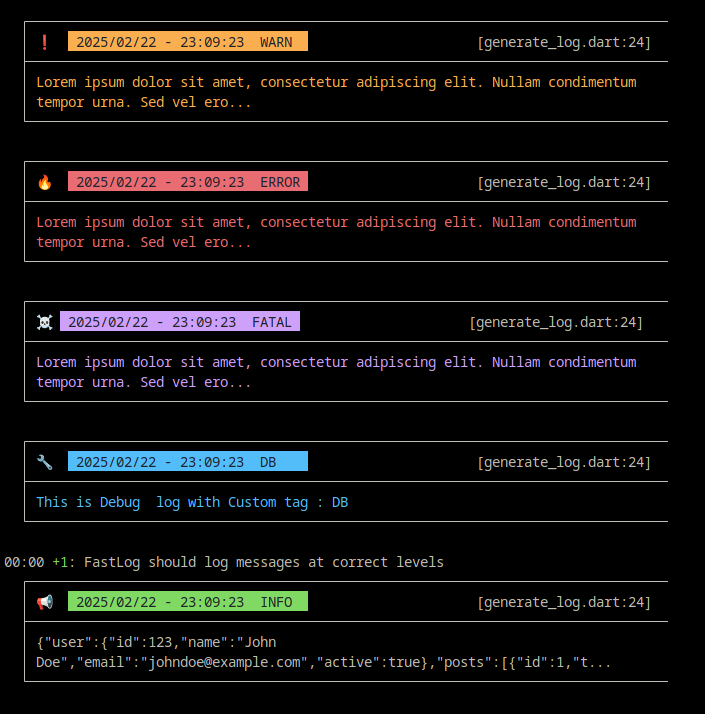
Example #
Here’s a simple example of logging with flutter_fastlog:
import 'package:flutter_fastlog/flutter_fastlog.dart';
void main() {
// Configure logging
FastLog.config(
showLog: !kReleaseMode,
isColored: true,
useEmoji: true,
prettyJson: true,
showTime: true,
showCaller: true,
messageLimit: 300,
logLevel: "DEBUG",
);
// Log messages at different levels
FastLog.debug("This is a debug message");
FastLog.info("This is an info message");
FastLog.error("This is an error message");
FastLog.debug("This is Debug log with Custom tag : DB", tag: "DB") // custom tag
}
Contribution #
Contributions are welcome! If you have suggestions or improvements, feel free to open an issue or pull request on the GitHub repository.
License #
This package is open source and available under the MIT License.



