flutter_easyloading 2.1.3  flutter_easyloading: ^2.1.3 copied to clipboard
flutter_easyloading: ^2.1.3 copied to clipboard
✨A clean and lightweight loading/toast widget for Flutter, easy to use without context, support iOS、Android and Web
Flutter EasyLoading #
English | 简体中文
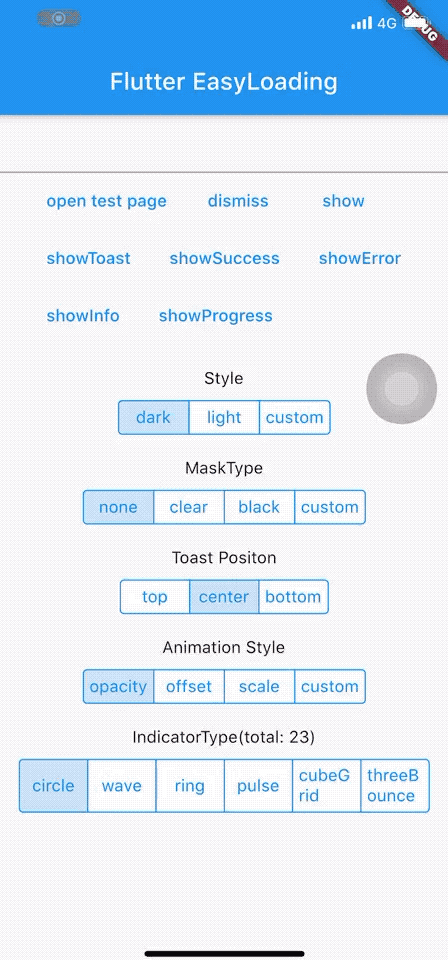
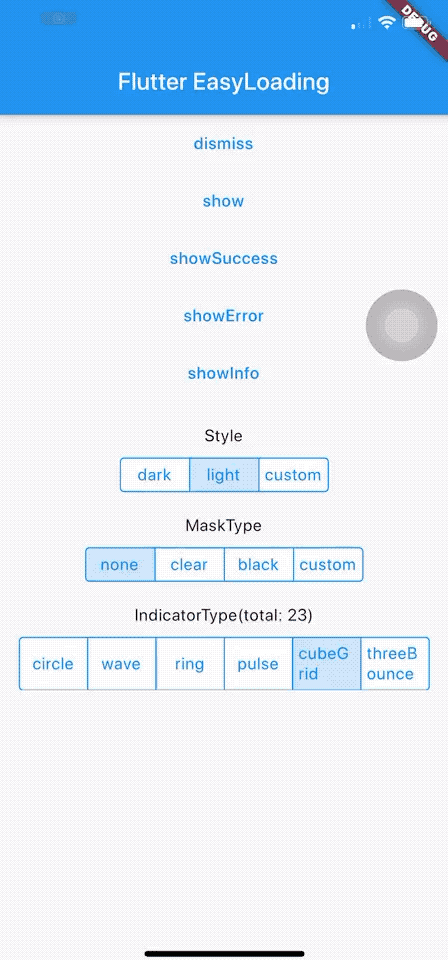
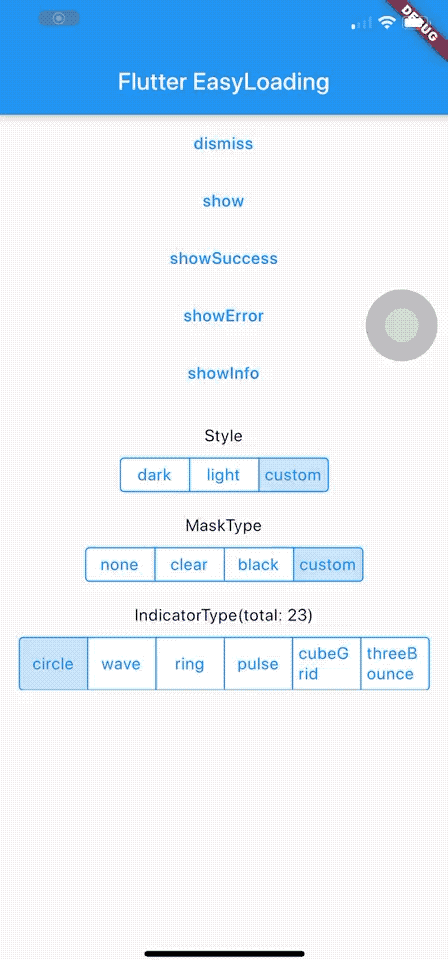
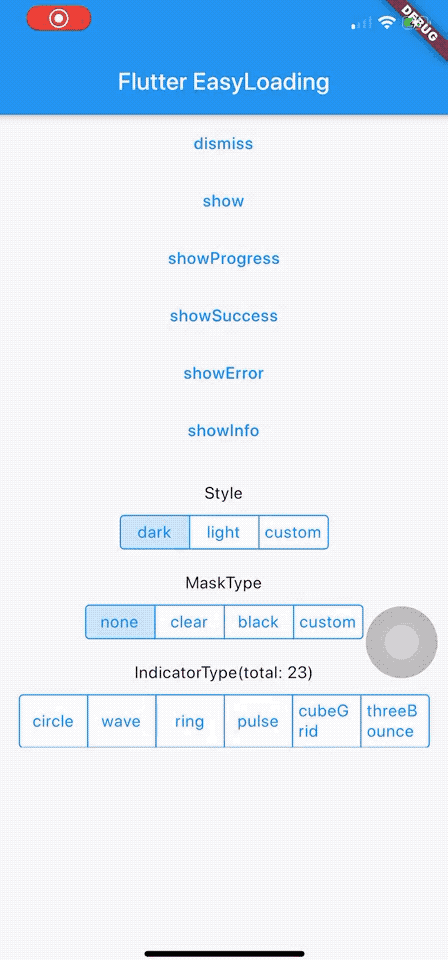
Live Preview #
👉 https://huangjianke.github.io/flutter_easyloading
Installing #
Add this to your package's pubspec.yaml file:
dependencies:
flutter_easyloading: ^2.1.3
Import #
import 'package:flutter_easyloading/flutter_easyloading.dart';
How to use #
First, initialize FlutterEasyLoading in MaterialApp/CupertinoApp:
class MyApp extends StatelessWidget {
// This widget is the root of your application.
@override
Widget build(BuildContext context) {
return MaterialApp(
title: 'Flutter EasyLoading',
theme: ThemeData(
primarySwatch: Colors.blue,
),
home: MyHomePage(title: 'Flutter EasyLoading'),
builder: (BuildContext context, Widget child) {
/// make sure that loading can be displayed in front of all other widgets
return FlutterEasyLoading(child: child);
},
);
}
}
Then, enjoy yourself:
EasyLoading.show(status: 'loading...');
EasyLoading.showProgress(0.3, status: 'downloading...');
EasyLoading.showSuccess('Great Success!');
EasyLoading.showError('Failed with Error');
EasyLoading.showInfo('Useful Information.');
EasyLoading.showToast('Toast');
EasyLoading.dismiss();
Add loading status callback
EasyLoading.addStatusCallback((status) {
print('EasyLoading Status $status');
});
Remove loading status callback(s)
EasyLoading.removeCallback(statusCallback);
EasyLoading.removeAllCallbacks();
Customize #
❗️Note:
-
textColor、indicatorColor、progressColor、backgroundColoronly used forEasyLoadingStyle.custom. -
maskColoronly used forEasyLoadingMaskType.custom.
/// loading style, default [EasyLoadingStyle.dark].
EasyLoadingStyle loadingStyle;
/// loading indicator type, default [EasyLoadingIndicatorType.fadingCircle].
EasyLoadingIndicatorType indicatorType;
/// loading mask type, default [EasyLoadingMaskType.none].
EasyLoadingMaskType maskType;
/// toast position, default [EasyLoadingToastPosition.center].
EasyLoadingToastPosition toastPosition;
/// loading animationStyle, default [EasyLoadingAnimationStyle.opacity].
EasyLoadingAnimationStyle animationStyle;
/// loading custom animation, default null.
EasyLoadingAnimation customAnimation;
/// textAlign of status, default [TextAlign.center].
TextAlign textAlign;
/// textStyle of status, default null.
TextStyle textStyle;
/// content padding of loading.
EdgeInsets contentPadding;
/// padding of [status].
EdgeInsets textPadding;
/// size of indicator, default 40.0.
double indicatorSize;
/// radius of loading, default 5.0.
double radius;
/// fontSize of loading, default 15.0.
double fontSize;
/// width of progress indicator, default 2.0.
double progressWidth;
/// width of indicator, default 4.0, only used for [EasyLoadingIndicatorType.ring, EasyLoadingIndicatorType.dualRing].
double lineWidth;
/// display duration of [showSuccess] [showError] [showInfo], default 2000ms.
Duration displayDuration;
/// animation duration of indicator, default 200ms.
Duration animationDuration;
/// color of loading status, only used for [EasyLoadingStyle.custom].
Color textColor;
/// color of loading indicator, only used for [EasyLoadingStyle.custom].
Color indicatorColor;
/// progress color of loading, only used for [EasyLoadingStyle.custom].
Color progressColor;
/// background color of loading, only used for [EasyLoadingStyle.custom].
Color backgroundColor;
/// mask color of loading, only used for [EasyLoadingMaskType.custom].
Color maskColor;
/// should allow user interactions while loading is displayed.
bool userInteractions;
/// should dismiss on user tap.
bool dismissOnTap;
/// indicator widget of loading
Widget indicatorWidget;
/// success widget of loading
Widget successWidget;
/// error widget of loading
Widget errorWidget;
/// info widget of loading
Widget infoWidget;
Because of EasyLoading is a singleton, so you can custom loading style any where like this:
EasyLoading.instance
..displayDuration = const Duration(milliseconds: 2000)
..indicatorType = EasyLoadingIndicatorType.fadingCircle
..loadingStyle = EasyLoadingStyle.dark
..indicatorSize = 45.0
..radius = 10.0
..progressColor = Colors.yellow
..backgroundColor = Colors.green
..indicatorColor = Colors.yellow
..textColor = Colors.yellow
..maskColor = Colors.blue.withOpacity(0.5)
..userInteractions = true
..dismissOnTap = false
..customAnimation = CustomAnimation();
More indicatorType can see in 👉 flutter_spinkit showcase
Custom Animation #
example: 👉 Custom Animation
Todo #
- ✅
add progress indicator
- ✅
add custom animation
Changelog #
License #
❤️❤️❤️ #
Thanks to flutter_spinkit ❤️


