flutter_easy_multi_step_form 1.0.5  flutter_easy_multi_step_form: ^1.0.5 copied to clipboard
flutter_easy_multi_step_form: ^1.0.5 copied to clipboard
A comprehensive Flutter package that provides an easy-to-use, customizable multi-step form widget with built-in validation, navigation, and state management capabilities.
Flutter Easy Multi-Step Form #
A Flutter package designed to streamline the creation of multi-step forms with built-in validation, customizable UI components, and seamless navigation.
Features #
✅ Simple and intuitive multi-step form implementation
✅ Integrated form validation for a seamless user experience
✅ Fully customizable UI components
✅ Step-by-step navigation with real-time progress tracking
Installation #
Add the package to your pubspec.yaml file:
dependencies:
flutter_easy_multi_step_form: ^1.0.5
Run the following command to install the package:
flutter pub get
Usage #
import 'package:flutter_easy_multi_step_form/flutter_easy_multi_step_form.dart';
final form = MultiStepFormWidget(
// Required callback
onSubmit: () {
if (_formKey.currentState!.validate()) {
print('Form submitted successfully');
}
},
// Define form steps
steps: [
// Step 1
FormStep(
title: 'Personal Information',
fields: [
EasyTextFormField(
controller: firstNameController,
label: 'First Name',
validator: (value) => value!.isEmpty ? 'First name is required' : null,
),
TextFormField(
decoration: InputDecoration(labelText: 'Last Name'),
),
],
),
// Step 2
FormStep(
title: 'Contact Details',
fields: [
EasyTextFormField(
controller: emailController,
label: 'Email',
validator: (value) => value!.isEmpty ? 'Email is required' : null,
),
TextFormField(
decoration: InputDecoration(labelText: 'Username'),
),
],
),
],
// Customizable button styles
nextButtonColor: const Color(0xFF2196F3),
prevButtonColor: const Color(0xFF424242),
submitButtonColor: const Color(0xFF4CAF50),
nextButtonTextColor: Colors.white,
prevButtonTextColor: Colors.white,
submitButtonTextColor: Colors.white,
stepIndicatorActiveColor: const Color(0xFF2196F3),
stepIndicatorDefaultColor: const Color(0xFF757575),
);
Live Demo #
Light Mode #
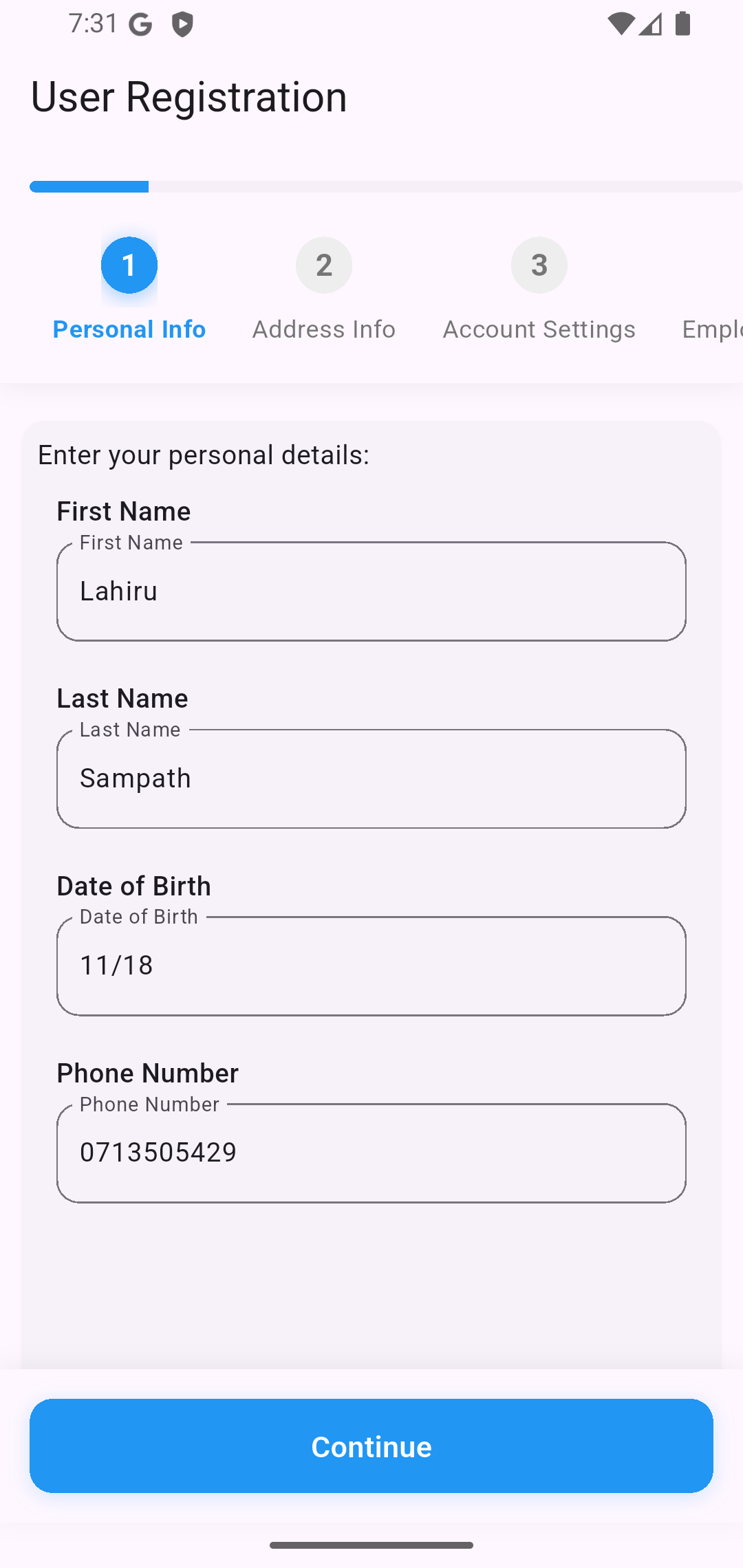
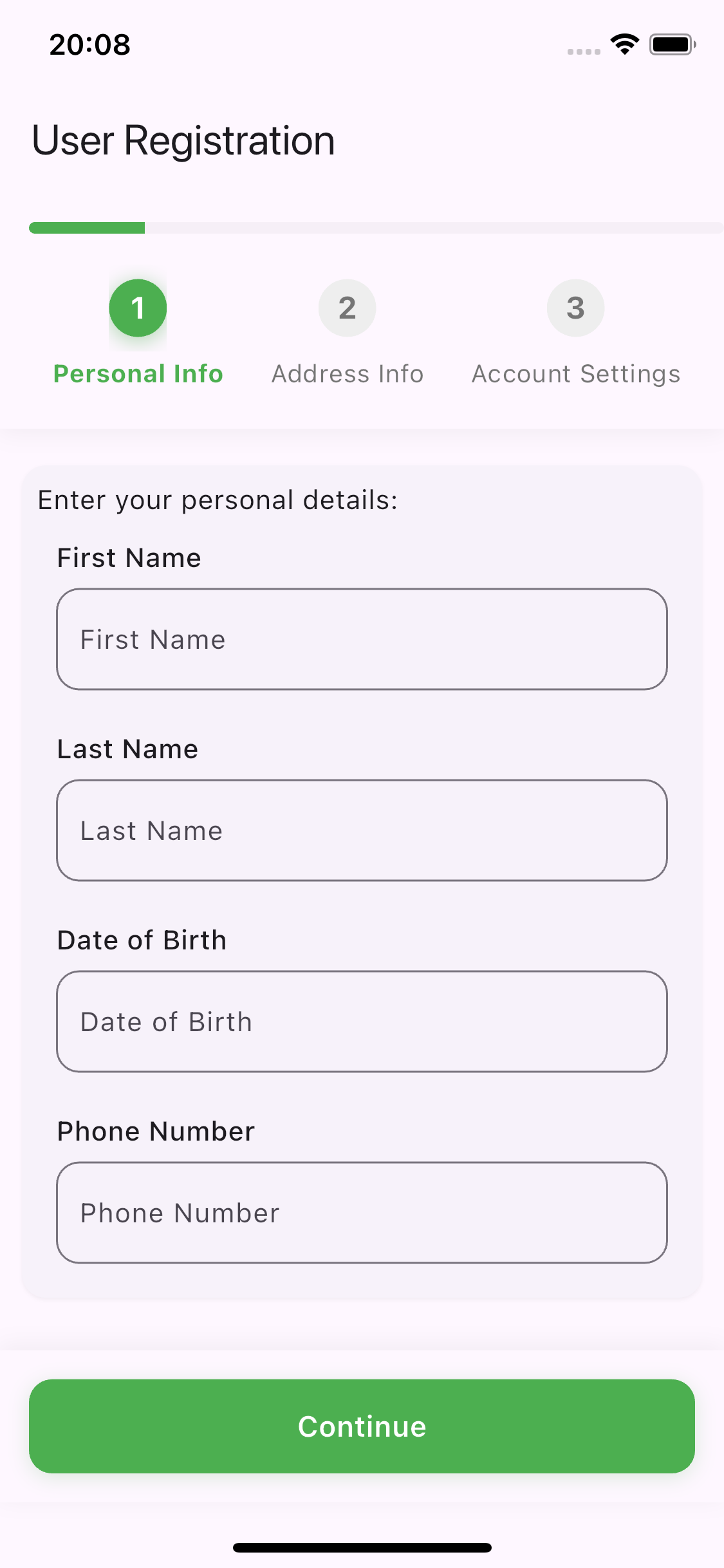
Dark Mode #
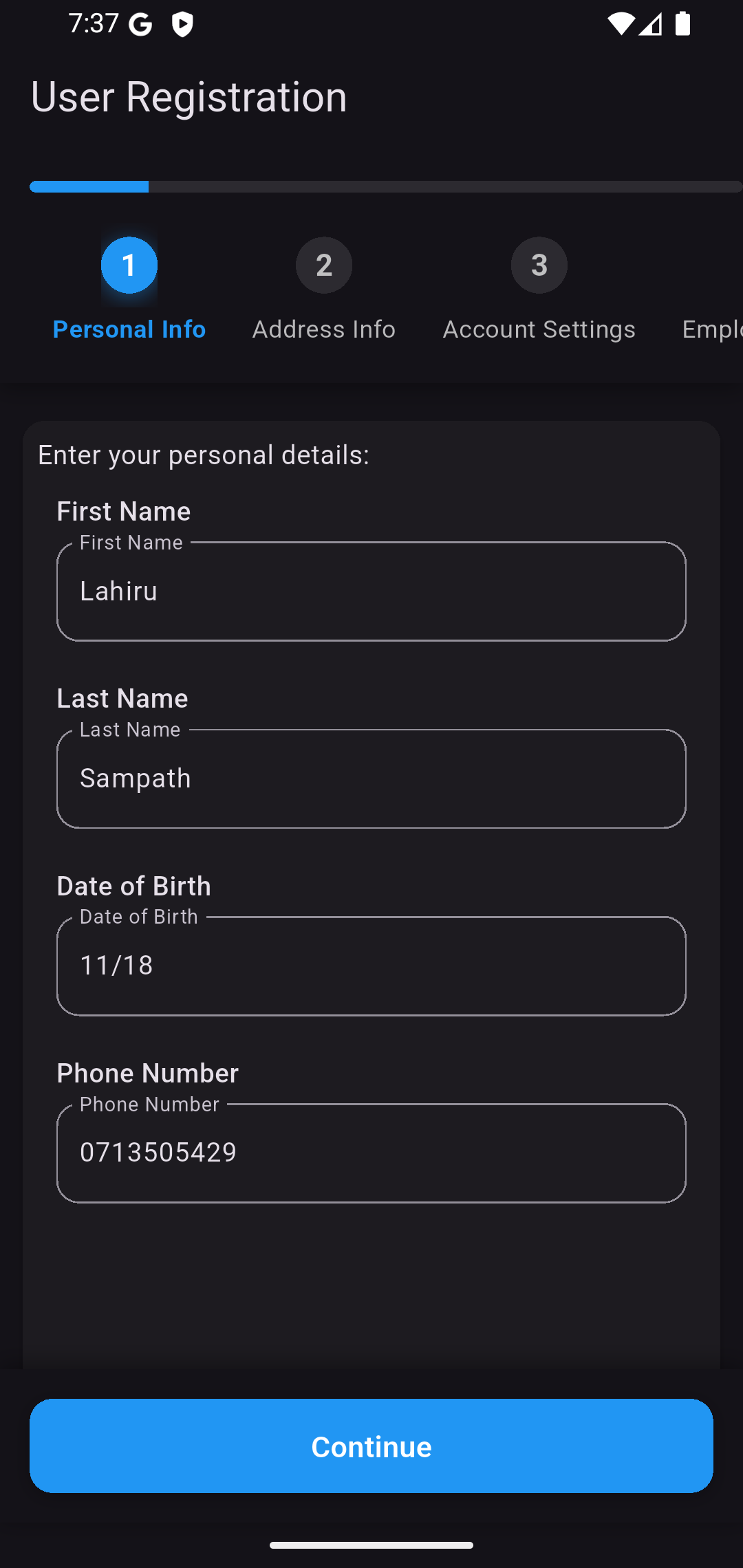

Additional Resources #
For detailed documentation and more examples, visit our official GitHub Repository.
Stay updated with the latest features and improvements by following our project.